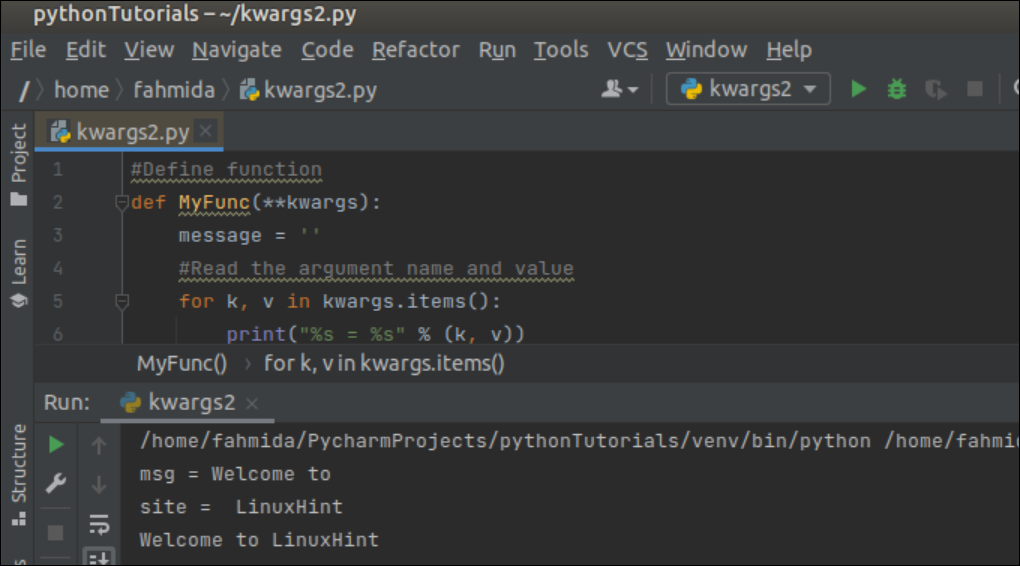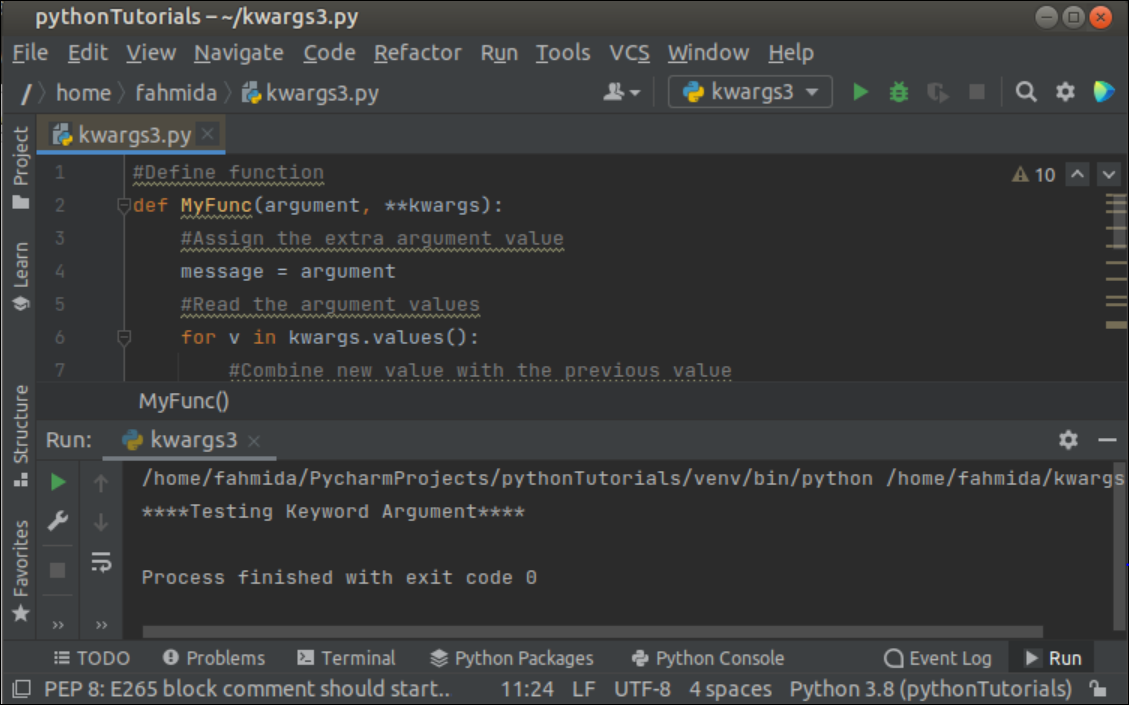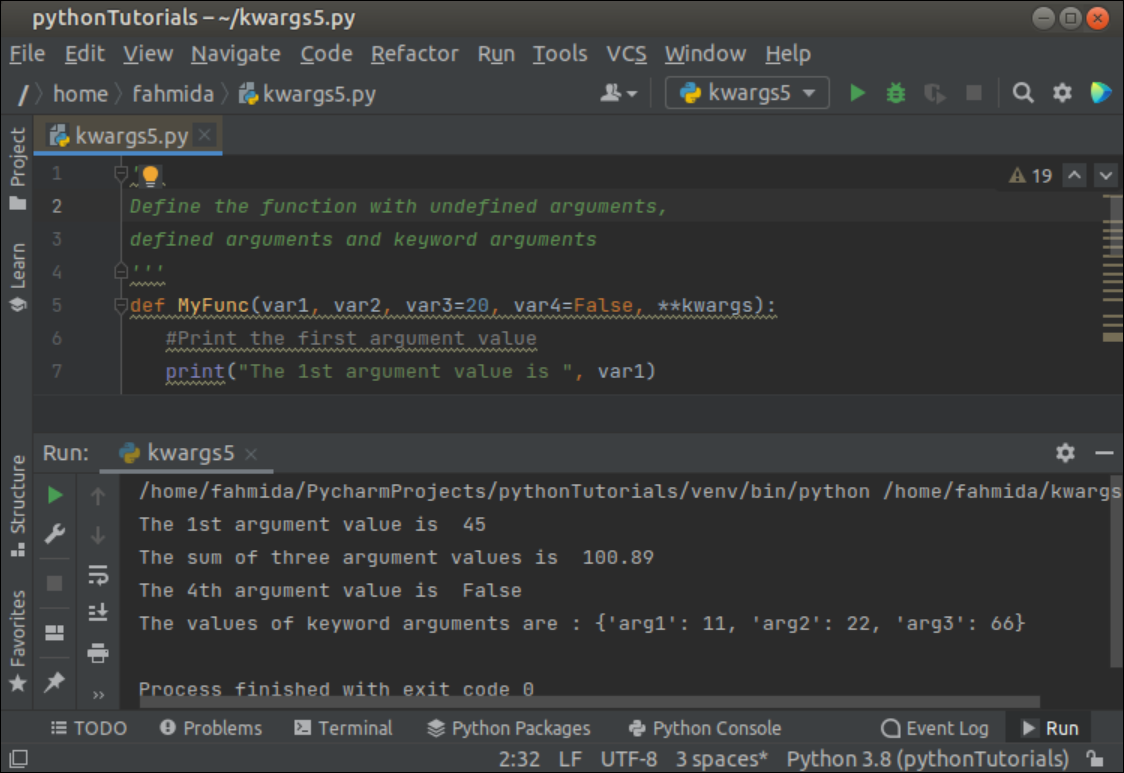Example-1: Read the Keyword Argument Values
Create a Python file with the following script that uses **kwargs as the argument in the function named sumFunc(). Two numbers have been passed as keyword arguments to the sumFunc() function. The kwargs.values() function has been used in the script to read only the argument values of the keyword argument by using the ‘for’ loop. The loop will iterate the argument values and print the sum of the values.
def sumFunc(**kwargs):
#Initialize the variable
sum = 0
#Read the argument values
for v in kwargs.values():
#Calculate the sum
sum = sum + int(v)
#Print the sum value
print("The result of the sum is: %d" %sum)
#Calling function with two arguments
sumFunc(num1=10, num2=30)
Output:
The following output will appear after executing the above script. The sum of 10 and 30 is 40, which has been printed in the output.

Example-2: Read the Keyword Argument Keys and Values
Create a Python file with the following script that uses **kwargs as the argument in the function named MyFunc(). Two strings have been passed as keyword arguments to the MyFunc() function. The kwargs.items() function has been used in the script to read the argument keys and values of the keyword argument by using the ‘for’ loop. The loop will iterate the key and value of the arguments and print the keys, values, and the concatenated string of the values.
def MyFunc(**kwargs):
message = ''
#Read the argument names and value
for k, v in kwargs.items():
print("%s = %s" % (k, v))
#Combine the string values
message = message + v
#Print the combined string values
print(message)
#Calling function with two arguments of string values
MyFunc(msg='Welcome to', site=' LinuxHint')
Output:
The following output will appear after executing the above script. The concatenated value of the argument values is, ‘Welcome to LinuxHint’. The keys with values and the concatenated string have been printed in the output.
Example-3: Use of kwargs with a Normal Argument
Create a Python file with the following script where the function takes the normal argument in the first argument, and the keyword argument in the second argument. The kwargs.values() function has been used in the script to read the argument values only from the keyword argument. Next, the values of the keyword argument have been concatenated with the value of the normal argument and printed later.
def MyFunc(argument, **kwargs):
#Assign the extra argument value
message = argument
#Read the argument values
for v in kwargs.values():
#Combine new value with the previous value
message = message + v
#Add the extra argument value at the end of the variable
message = message + argument
#Print the variable
print(message)
#Calling function with two arguments of string values
MyFunc('****', msg='Testing Keyword Argument')
Output:
The following output will appear after executing the above script. The concatenated value of the normal argument and keyword argument is, ‘****Testing Keyword Argument****’ that is printed in the output.
Example-4: Pass the Keyword Argument by Using a Dictionary
Create a Python file with the following script where the function takes four normal arguments and print the average value of the argument values. Here, the kwargs variables has been declared as a dictionary object where the keys are the same as the normal argument variable names. Next, the function has been called by **kwargs.
def avgFunc(var1, var2, var3, var4):
#Calculate the average of the argument values
avg_value = (var1 + var2 + var3 + var4)/4
#Print the average values
print("Average value of %d, %d, %d, and %d is %f" %(var1, var2, var3, var4, avg_value))
#Declare a dictionary of four items
kwargs = {"var1": 20, "var2": 10, "var3": 30, "var4": 40}
#Call the function with the keyword arguments
avgFunc(**kwargs)
Output:
The following output will appear after executing the above script. The average value of 20, 10, 30, and 40 is 25 which has been printed in the output.
Example-5: Use of kwargs, Normal Argument, and Argument with the Default Value
Create a Python file with the following script where the function takes two normal arguments, two arguments with default values, and the keyword argument. The value of the 1st argument that is passed at the time of the function call, will be printed in the first output. The sum of the 1st, 2nd, and 3rd arguments will be printed in the second output. The value of the 4th argument will be printed in the third output. The value of the keyword argument will be printed as a dictionary in the fourth output.
Define the function with undefined arguments,
defined arguments and keyword arguments
'''
def MyFunc(var1, var2, var3=20, var4=False, **kwargs):
#Print the first argument value
print("The 1st argument value is ", var1)
#Print the sum of three argument values
print("The sum of three argument values is ", var1 + var2 + var3)
#Print the 4th argument value
print("The 4th argument value is ", var4)
#Print the keyword arguments
print("The values of keyword arguments are :", kwargs)
#Call the function
MyFunc(45, 35.89, arg1=11, arg2=22, arg3=66)
Output:
The following output will appear after executing the above script.
Conclusion
A function can be called with a different number of arguments at different times by using kwargs based on programming purposes. The uses of kwargs in the Python function have been explained in this tutorial properly for helping the Python users to use it in their script when required.