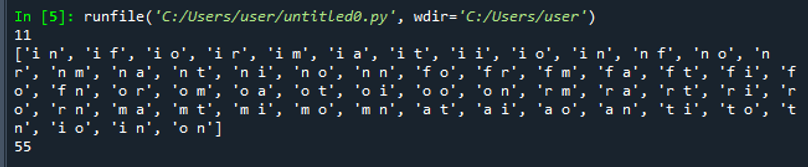Itertools Package
Our requirements are precisely fulfilled by the Itertools package. Its reach extends beyond that, though. It offers additional methods that facilitate the other predefined operations as well. But this package is categorized into three types namely: Infinite Iterators, Combinatorics Iterators. and Terminating Iterators.
We would only discuss the combinations() function because this module is too important to describe in its entirety at this point. While proceeding, let’s look at how to deploy it, how to integrate it, and see what the combinations include.
Installation
Since this approach is built into Python, there is no installation procedure needed. Before utilizing it, we must integrate it. The following command could be used to accomplish it:
Definition of Combinations
When we think about combinations, we may define them as a method of organizing a group of objects. The order of the components in combinations is unimportant, therefore “xy” works similarly to “yx”.
Combinations() Method
The particular function is a component of the Itertools package’s combinatorics classification. This group includes the additional functions like products() and permutations(). The combinations() function, on the other hand, usually deals with every combination that could be feasible for the provided data collection.
To be more precise, the suggested method displays every unique data combination without any substitution. However, we may utilize the combinations_with_replacement() approach to display every combination with substitution. We must provide the parameters in proper order in both situations. Now, we will discuss how to utilize the combinations() method in Python.
Example 1:
By using the combinations() method, we will demonstrate the set of two-word combinations that are available with the letter “information” in this instance.
str = 'information'
a = len(str)
print(a)
combination = combinations(str,2)
x = [' '.join(j) for j in combination]
print(x)
print(len(x))
To start the code, we integrate the “combinations” package from the “itertools” framework. Now, we define the word “information” and that word is stored in “str” variable. We call the len() method to find the length of the specified letter. Then, we print the length of that letter. Using the word “information”, we have to obtain every possible combination. So, we apply the combination() function. We choose the number “2” to stand in for the total number of values in the set. We then call the join() function in the following step.
Along with this, we also utilize the “for” loop to obtain all the possible combinations of the defined word. To hold the possible combinations, we must define a variable “x”. Now, the print() function is used to display those combinations. Lastly, we find the total number of combinations with the help of the len() method and that length is shown by using the print() function.
Since we didn’t sort the letters in the previous instance, the defined string contains the letters in a lexicographical manner.
Example 2:
We will observe from the outcome of the preceding instance that the letters were not changed during the arrangement. We also have an option of replacement setups. The combinations_with_replacement() technique allows us to accomplish that. Here’s an illustration:
w = 'badminton'
m = len(w)
print(m)
combination = combinations_with_replacement(w,3)
c = [' '.join(l) for l in combination]
print(c)
print(len(c))
The “combinations” and “combinations with replacement” libraries from the “itertools” framework must be incorporated before we can start coding. Now, we specify the term “badminton” which is maintained in the variable “w.” To determine the length of the provided word, we utilize the len() function. Then, we show how long that letter was. We just want to identify every feasible combination using the word “information”.
In order to do this, we call the function combination with replacement(). The number of items we wish to include in the set is specified as “3”.We use the join() method in the following step. In addition, we use the “for” loop to get every possible combination of the specified term. To retain the possible combinations, an attribute called “c” has to be declared.
Now, the combinations are presented by using the print() method. In the final step, we use the len() function to calculate the total number of combinations and the print() method is used to display that length.
Example 3:
We probably need to retrieve the combinations from the Pandas dataframes. The lambda method will be used to accomplish it. Let’s look at the following scenario:
from itertools import combinations
d_f = pd.DataFrame({'subj1':('x','z'), 'subj2': ('i','j'), 'subj3': ('r', 's'), 'subj4': ('a', 'e')})
d_f['combinations'] = d_f.apply(lambda v: list(combinations(v, 2)), axis=1)
print(d_f)
We import two required header files which include “pandas” as “pd”, and “combinations” from the “itertools” module. We create a data set by using the DataFrame(). This function is associated with the pandas library. We define the elements of the data set within this function.
In the next step, we utilize the lambda and combinations methods. The lambda method contains two parameters. We specify the value of the axis here. To store the generated combinations, we insert a column into the dataset called combinations. Lastly, we represent the required data set with the help of the print() method.
Conclusion
The combination techniques from the Itertools package are discussed in this article. The syntax, setup, and importation procedures for it into the system are all demonstrated. Then, we looked at how to create the combinations of letters by using the combination functions and employing the various data types including strings and arrays. While utilizing the combinations() method, we make use of the dataframe module. In one instance, we performed the combinations with replacements and in another example, we performed the replacement-free combinations.