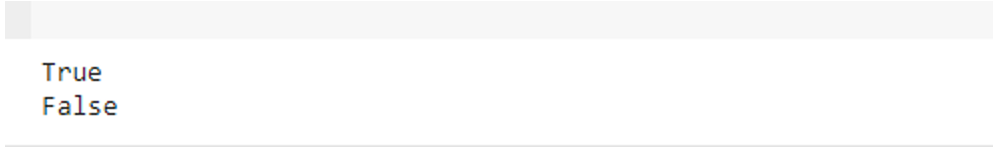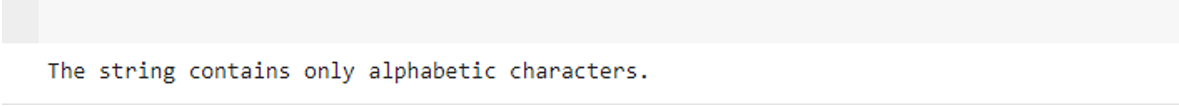In programming, the ability to validate and manipulate the character data is paramount. Many built-in functions in the popular and flexible programming language like Python help to make these jobs easier. Determining if a given string is made up completely of alphabetic characters is one basic method. This process is vital in scenarios where the user input must be validated or specific operations should be performed exclusively on alphabetic data. The “isalpha” string function in Python returns “True” if the supplied string is not empty and all of the characters are alphabetic (composed of letters). If not, “False” is returned. When working with user input or validating the strings in different applications, this function comes in handy.
Example 1: Basic Usage
To illustrate the basic usage of Python’s “isalpha” function, let’s consider a simple scenario where we want to verify whether a given string contains only alphabetic characters:
result = text.isalpha()
print(result)
text = "Python3"
result = text.isalpha()
print(result)
In the provided example, we initiated with the declaration of a string variable, “text”, which is set to “Python”. Subsequently, the “isalpha” method is invoked on this string, returning a Boolean result that indicates whether all characters in the string are alphabetic. The “result” variable contains the outcome. The code then proceeds to print this result, providing insight into the alphabetic composition of the string.
Throughout the example’s second section, the “text” string is now assigned the “Python3” value. The same process is repeated, invoking the “isalpha” method to assess the alphabetic nature of the string. After that, the Boolean result is written and saved in the “result” variable once more.
This example illuminates the simplicity and efficiency of the “isalpha” method, offering a straightforward approach to ascertain the alphabetic purity of strings in Python.
Example 2: Handling the User Input
Let’s consider a practical example of employing the “isalpha” function to handle the user input by ensuring that the entered data contains only the alphabetical characters. In this scenario, we want to prompt the user to enter their first name, and we’ll use the “isalpha” function to validate the input. If the input is valid (contains only the alphabetical characters), we proceed with a personalized greeting. Otherwise, we prompt the user to enter a valid name.
Consider the following Python code snippet:
if user_input.isalpha():
print(f"Hello, {user_input}! Welcome.")
else:
print("Please enter a valid first name containing only alphabetical characters.")
In this instance, the user input is obtained via the “input” function. The subsequent use of “isalpha” ensures that the entered data consists solely of alphabetical characters. If the condition is met, a personalized greeting is displayed. Otherwise, the user is prompted to enter a valid first name, emphasizing the importance of providing the alphabetic characters.
This iterative process ensures that the user input aligns with the specified criteria, enhancing the program’s reliability in handling the user-generated data.
Example 3: Checking the Alphabetic Characters in a String
In various programming scenarios, the need to validate the composition of a string arises, particularly when dealing with user input such as passwords. For security and data integrity purposes, it may be essential to make sure that a string exclusively consists of alphabetic characters.
In this instance, we have a string that represents a user’s password, and we want to ensure that it is composed solely of letters before proceeding with further operations.
return all(char.isalpha() for char in input_str)
test_string = "AbCdEfG"
if contains_only_letters(test_string):
print("The string contains only alphabetic characters.")
else:
print("The string contains non-alphabetic characters.")
In our implementation, we define a function called “contains_only_letters” that takes an input string as a parameter. Every character in the input string is iterated through using a list comprehension and the “isalpha” method. The “all” function is then applied to check if every character satisfies the condition of being an alphabetic character. If all characters meet this criterion, the function returns “True”, indicating that the string contains only letters.
In the subsequent section of the code, we provide a test string, “AbCdEfG,” and apply our custom function to determine whether it only contains alphabetic characters. We print an appropriate message based on the result using the “if” statement. If the string passes the validation, the program outputs “The string contains only alphabetic characters”. Otherwise, it prints “The string contains non-alphabetic characters”.
This example demonstrates how Python’s “isalpha” function empowers us to efficiently address the character validation tasks within our code.
Example 4: Case Sensitivity
In this example, we will explore the concept of case sensitivity in the context of the “isalpha” method. We aim to understand how this method behaves when applied to strings with mixed case, lowercase, and uppercase characters.
lowercase = "abcdefg"
uppercase = "ABCDEFG"
print(mixed_case.isalpha())
print(lowercase.isalpha())
print(uppercase.isalpha())
In this code snippet, we examined the behavior of the “isalpha” method in the context of case sensitivity using three distinct strings. The first string, “AbCdEfG”, includes both the uppercase and lowercase letters, providing a test case for mixed-case scenarios. The second string, “abcdefg”, is comprised of lowercase letters while the third string, “ABCDEFG”, only contains uppercase letters. Through the respective “print” statements, we observe how the “isalpha” method responds to each string.
Example 5: Handling Empty Strings
Empty strings can pose a unique challenge in certain applications, and understanding how Python deals with them is crucial. Let’s delve into the code to demonstrate how we can use the “isalpha” method to check whether a string is composed entirely of alphabetic characters, particularly in empty and non-empty strings.
non_empty_str = "Python"
print(empty_str.isalpha())
print(non_empty_str.isalpha())
In the provided code, we have two strings: “empty_str” and “non_empty_str”. The “isalpha” method is applied to both strings, and the results are printed.
The “isalpha” method returns “False” for “empty_str” which is a representation of an empty string. This is so because an empty string is one that is devoid of all alphabetic characters by definition. On the other hand, for the “non_empty_str” which contains the “Python” string, the “isalpha” method returns “True” since all characters in the string are alphabetic.
Conclusion
To sum up, the “isalpha” function in Python offers a quick and easy method to check if a string only contains alphabetical characters. Because of its adaptability, it can be used in a variety of applications for string manipulation, data cleansing, and user input validation. By exploring the examples that are presented in this article, the developers can better understand how to leverage the “isalpha” function in their Python projects.Top of Form