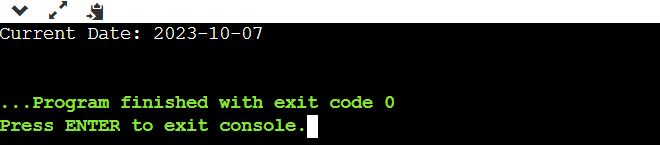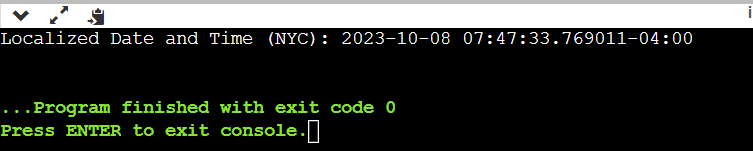In programming, effectively handling the date and time is essential for various applications like task scheduling and tracking events. As a widely used programming language, Python features many powerful tools including one for managing the date and time.
Although Python has several modules to work with date and time, the “datetime” module is the most popular among them. This module can do everything efficiently if you want to keep track of time or write mindblowing algorithms. However, it also includes the “time” and “calendar” modules which serve different purposes in date and time relating functions.
If you want to know more about date and time in Python, this guide is for you. Here, we will explore how to work with the date and time modules effectively.
Python Date Handling: How to Work with Date and Time Modules Effectively
As mentioned previously, there are different modules for date handling. So, let’s divide this section into multiple parts to understand their implementation.
Datetime Module for Date Handling
To start using the “datetime” module, you first need to import it into your project. Here’s a simple way of doing it:
This module lets you create the datetime objects that represent both the date and time elements. Moreover, these objects are versatile, and you can use them for various tasks such as performing date arithmetic and timestamping events.
How to Get the Date and Time from the Datetime Module
Everything mentioned was theoretical knowledge, but you might wonder how to use this module to fetch the real-time dates. To do this, you must create a datetime object and extract the date component as shown in the following image:
datetime_today = datetime.datetime.now()
date = datetime_today.date()
print ("Today's date is:", date)
Using the previous code, you will get your current date.
Similarly, the code for the time component is:
datetime_timenow = datetime.datetime.now()
current_time = datetime_timenow.time()
print ("Today's date is:", current_time)
Again, this code gets you the current time.
This way, you can use the datetime module to use and format the date and time as per the needs of your programs.
Other Modules for Python Date Handling
Although “datetime” is the main module for date handling in Python, some other modules offer similar features for date and time-related tasks. For instance, the “time” module helps you handle the timestamps and measure the program execution times. Its function is equivalent to the variable_name.time() command.
The calendar module, on the contrary, provides you the versatility to work with calendars. For example, when you want to find the day from a given date or even use it to display the whole calendars for the given year.
Therefore, let’s explore more modules associated with dates and times. The following list features all of those modules:
- Dateutil: The “dateutil” library in Python extends the capability of the “datetime” module. You can use it to parse the various date formats with the potential of using different time zones.
- Pendulum: If you want to fully control the date and time operations and require an advanced time zone support, “Pendulum” is a powerful tool. Additionally, it supports different calendars and offers you the advanced features to perform the arithmetic operations on them.
- Arrow: The “Arrow” library offers a more natural and readable syntax to work with date and time in Python. It provides a “timezone-aware” module to work across various time zones.
Best Practices for Effective Date Handling in Python
Dealing with the date and time is beyond just knowing the use of available modules. Hence, you should be able to decide what module fits best for which part of your project. You can follow these practices:
- Date-time Comparisons: For date comparisons, remember to use both the date and time components to avoid inaccurate results. Furthermore, use the “datetime” module for datetime comparison using the comparison operators like >, <, =.
- Arithmetic Operations: You can use the “timedelta” class from the “datetime” module for precise date and time calculations. Using “timedelta”, you can add and subtract the days, hours, or minutes to/from a given date.
- Time Zone Awareness: Be attentive and mindful of the time zone that you want to work in. Moreover, you can use libraries such as “arrow” and “pytz” for accurate results.
Time Zones Handling in Python
When you work with dates and times in a global scenario, it is essential to handle the time zones properly. The “Pytz” library in Python comprehensively supports the usage of time zones. This module can localize and modify the datetime objects to different time zones, ensuring an appropriate representation of all global events. For example, to localize the current date and time to New York time, use the following command:
import pytz
current_datetime = datetime.datetime.now()
nyc_timezone = pytz.timezone('America/New_York')
localized_datetime = nyc_timezone.localize(current_datetime)
print("Localized Date and Time (NYC):", localized_datetime)
This code, when run, converts the time to New York time.
Working with Date Formats Using Strptime
Parsing the dates from a date format is easy. You can do it using the following code snippet:
date_string = "2023-10-08"
date_format = "%Y-%m-%d"
parsed_date = datetime.strptime(date_string, date_format)
print("The Parsed Date:", parsed_date)
Once you compile the previous program, you will get the following output:
Conclusion
In this guide, the information revolves around effective date handling in Python. Here, we explored the essential aspects of Python date handling and the best practices to follow for the same. Moreover, we demonstrated the methods to retrieve the current date and time from the datetime objects. However, remember a few other libraries like pytz, arrow, dateutil, and pendulum. These libraries serve different purposes in the time manipulation aspect and can be a good alternative in various events.