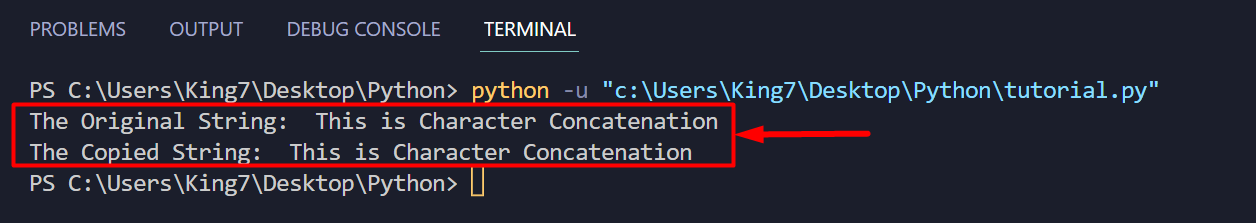Working with strings is such a task that a developer has to perform at all levels of skills and most people when they are starting, have issues with strings. One crucial step that is often performed by the user is to copy a string from one variable to another. In Python, this can be done by using different techniques such as the assignment operator, concatenation of the entire string, concatenation of characters, and the slice() method.
This post will cover all of the methods that the user can use to copy strings in Python.
Method 1: The Assignment Operator
In other programming languages, when the assignment operator “=” is used to create a copy of a string, it actually creates a reference link instead of a copy. When a change is made to the first string, a change is also made in the copy due to the reference link. However, that is not true in the case of Python. Therefore, the easiest possible way to copy the string in python is to use the assignment operator.
To demonstrate this, take the following code snippet:
y = x
print(x)
print(y)
When this code snippet is executed, it produces the following result on the terminal:
As you can see clearly, you have successfully copied strings in Python.
Method 2: Using Concatenation With an Entire String
Alternative to the first method, the user can create an empty string variable and then use the concatenation operator “+” to copy one string to another. To do this, use the following code snippet:
y = ""
#String Concatenation
y = y+x
#Print Both Strings
print("The Original String: ", x)
print("The Copied String: ",y)
When this code is executed, it will display the following outcome on the terminal:
The output verifies that the string has been successfully copied to another string variable.
Method 3: Character Concatenation Through Loop
Instead of concatenating the entire string at once, the user can choose to do it one character at a time. For this, the user will require to use a loop that will allow him to iterate through every character in the string to be appended to the string. To demonstrate this, take the following code:
y = ""
#One by One Character Concatenation
for char in x:
y = y + char
#Print Both Strings
print("The Original String: ", x)
print("The Copied String: ",y)
When this code is executed, it procure the following results:
It can be easily seen that the string has been copied.
Method 4: Using String Slicing Method
Lastly, the user can use the string slicing technique to return the entire string to a new variable. String slicing is essentially a way of subtracting a substring from a string by passing in the starting and ending index values of the substring. But if the values are left empty, it copies the entire string. To demonstrate this, take the following code example:
y = x[:]
print("The Original String: ", x)
print("The Copied String: ",y)
When this code snippet is executed, it shows the following outcome:
The output verifies that the string has been copied to another variable.
Conclusion
Copying a string from one variable to another variable is rather an easy task that can be performed using the assignment operator, the concatenation operator, and the string slicing technique. In Python, when the string is copied from the mentioned methods, then it doesn’t create a reference link to the original string. This means that any changes made to the original string will not affect the copied string.