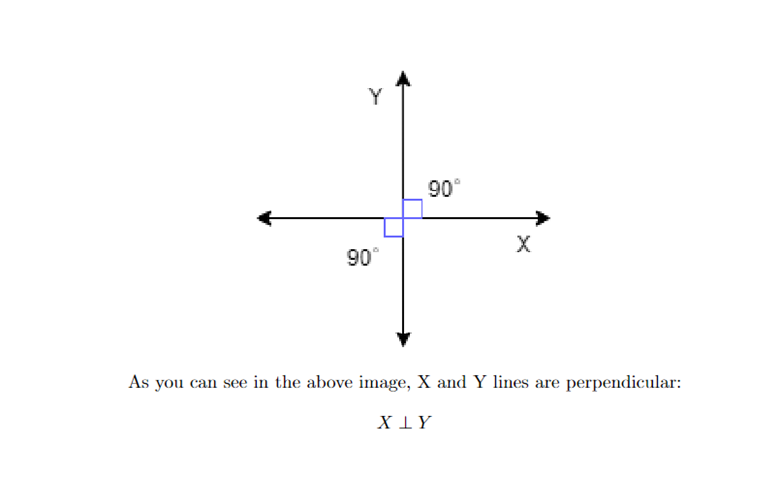The ⊥ symbol indicates two perpendicular lines. Suppose m and n are two traces dividing by 90, then perpendicular to each other and represented as m ⊥ n. In the concept of perpendicular, a point of intersection of both lines is called the foot of the vertical.
You can use the perpendicular symbol in the document processor like LaTeX. However, it requires a correct source code. So, in this tutorial, we will explain different source codes you can use to use perpendicular symbols in LaTeX.
How To Use the Perpendicular Symbol in LaTeX
The perpendicular symbol (⊥) consists of a horizontal and vertical bar.
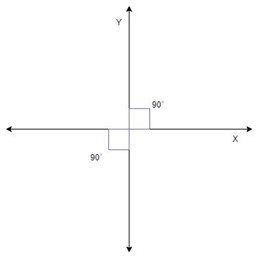
As you can see in the previous image, X and Y lines are perpendicular to each other. So, we can use the following source code to represent this in LaTeX:
\graphicspath{ {./Images/} }
\begin{document}
\centering
\includegraphics{Image/image.png}
As you can see in the previous image, X and Y lines are perpendicular:
\end{document}
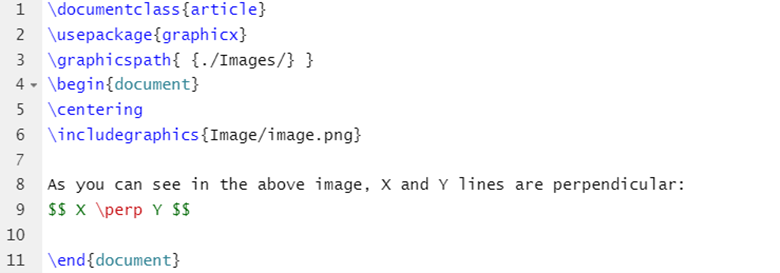
Output:
We have used \prep code to define the relation between X and Y through LaTeX. Similarly, you can use the \notprep code to show that one line is not perpendicular to another. Make sure you use the mathabx usepackage for \notprep code. Let’s take an example where line Y is inclined on line X, but they are not perpendicular. We can represent them through the following source code:
\usepackage{graphicx}
\usepackage{mathabx}
\graphicspath{ {./Images/} }
\begin{document}
\centering
\includegraphics{Image/image.png}
As you can see in the previous image, X and Y lines are not perpendicular:
\end{document}
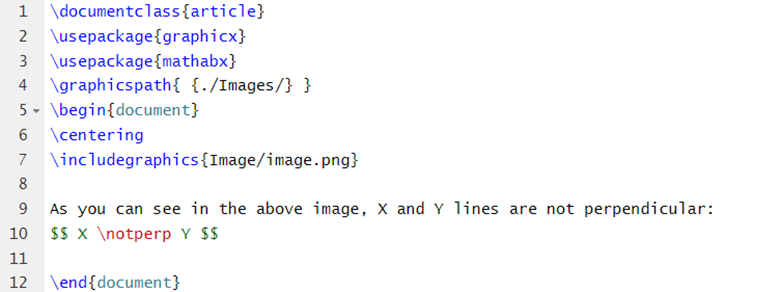
Output:
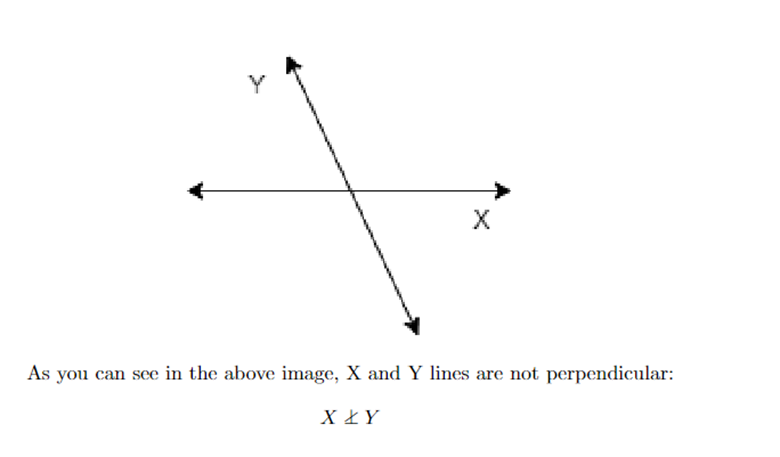
Conclusion
This is how you can create a perpendicular symbol in LaTeX. We have included the source and an example to create a non-perpendicular symbol. LaTeX is user-friendly and open-source, which helps the users to learn the commands by using different packages. If you want to know more about LaTeX, visit Linux Hint for similar articles.