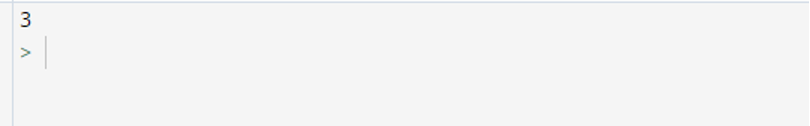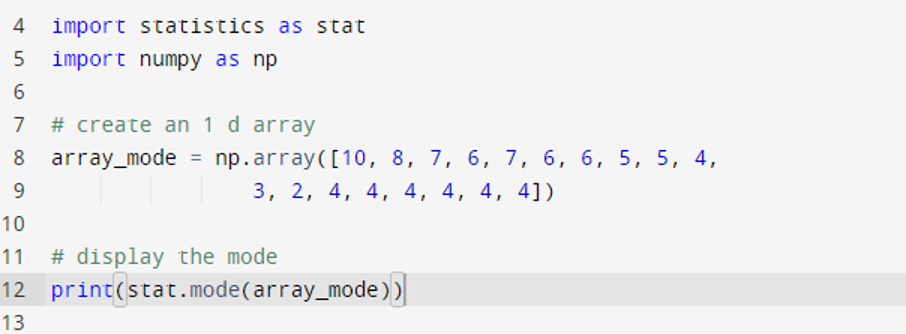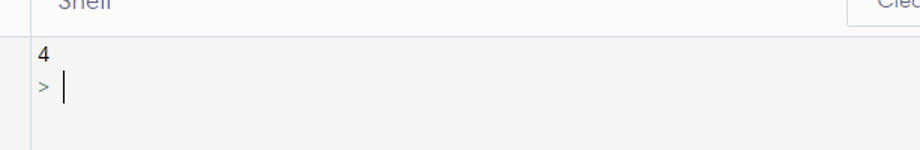To know what the most occurring value in the array is, we call the method “mode”. In the data sets that are, some arrays or matrices may contain more than one mode value or data point, and, in some cases, it cannot have even a single value that is repeatedly occurring. The mode has proved to be a useful tool as it acts as a measure to find the central tendency and can also be used to express the standard deviation for a data set.”
Procedure
This article will let its readers know about the Numpy mode function. The readers will get to know how to implement the mode function using the NumPy library in the python syntax. Some of the examples will be mentioned in the article that will let the readers exactly use the mode function. Before starting with the examples in the articles, we need to make sure we have installed the Python compilers with the proper installation of the Numpy in the systems.
Syntax
The syntax for the mode function is not fixed, and we may find the mode following the below-mentioned two commands in python.
- unique()
- mode()
The above-mentioned commands will be explained later step by step in the form of examples in this article.
Example 01
The syntax mentioned above explains the two types of approaches that we can use to find the mode in the python programming language. This example will use the first approach to implement the mode for an array. To start with the example, we will first make a new project with our desired name and save it in the python repositories. The next step will be to import the Python library “NumPy as np” since we have to deal with array functions in this example, so we will use the numPy to declare an array in the python project.
The first approach that we will use to find the mode is from the library NumPy, and the function that will take out the mode in the array is “NumPy.unique()”. This function will take the array as its input argument and will then return the array that will contain all the unique numbers in the array and also return the counts using the “argmax()” function to “True”, which contains the information on the number of times an element is repeated.
Now let’s create an array using np as “arrays” with the function “np. arrays()”. The members of the arrays will be “[1,2,3,3,4,5]”. Then we will call the “np. unique()” function, and to the arguments of this function, we will pass the array that we have just created, and the return count equals “True”. Now we will use this return count’s value and will pass it to the function “np. argmax()”, which will take out the maximum of the value inside this count array and store the value in the variable “mode”, and then we will display the “mode” to print the most repeated value in the array.
arrays = np.array([1,2,3,3,4,5])
vals,counts = np.unique(arrays, return_counts=True)
mode = np.argmax(counts)
print(vals[mode])
The most repeated value in the array was “3”, and the program has given the exact output, which means that we have successfully implemented the mode function.
Example 02
The second approach that we can use to calculate the mode of a NumPy array is through the function “stat. mode()”. This function takes the mode for the Numpy array but uses the library from the “statistics”. This library is used for all the functions that are related to statistics. The method “mode()” is included in the statistics and uses the array as its input argument, and it returns the value in the array that occurs most frequently. We will initiate the process for the implementation of the second example by first creating a project in the python compiler.
To initialize and declare an array in the project, we will import the library Numpy and declare it as “np”. After importing the library, we will use this library to declare an array of size 100 with the name “array_mode “. The array will contain the elements as “([10, 8, 7, 6, 7, 6, 6, 5, 5, 4, 4, 3, 2, 4, 4, 4, 4, 4, 4])”. To find the mode for this array, we will call the method “stat. mode()” and will pass the array that we have just declared in the arguments of the “stats. mode()” and will save the values from this function call in the variable “mode_of_array”. We will now simply put in display the mode of the array by calling the “print ()” method.
To check the output of this function explained in this example, simply copy and paste the function to your python compiler and then run the code.
import numpy as np
array_mode = np.array([10, 8, 7, 6, 7, 6, 6, 5, 5, 4,3, 2, 4, 4, 4, 4, 4, 4])
print(stat.mode(array_mode))
After running the code, we will get the output as “4”. If we observe from the explanation of the code, we had declared an array that had the most repeated value equal to “4”, so the output of this code is verified; hence our code has run successfully. What we did in the example is first we created an array using Numpy’s “np.array()” method, then we imported the “stat” from “statistics” and then called the function “stat. mode” to execute the mode of the array.
Conclusion
We would like to conclude the editorial by summing up all the steps that we have taken and talking points in this article. The article first gives a brief introduction to the “NumPy Mode”, and then it explains the syntax or the methods that are used to compute the mode in Numpy. After an explanation of the syntax, the article then shows how we can implement the mode by implementing the two different methods separately on two unique examples.