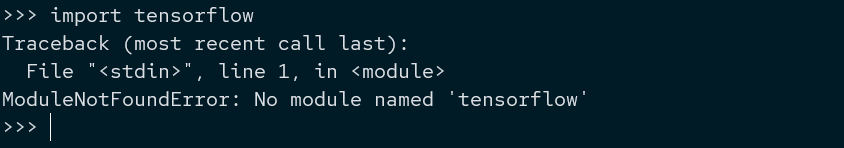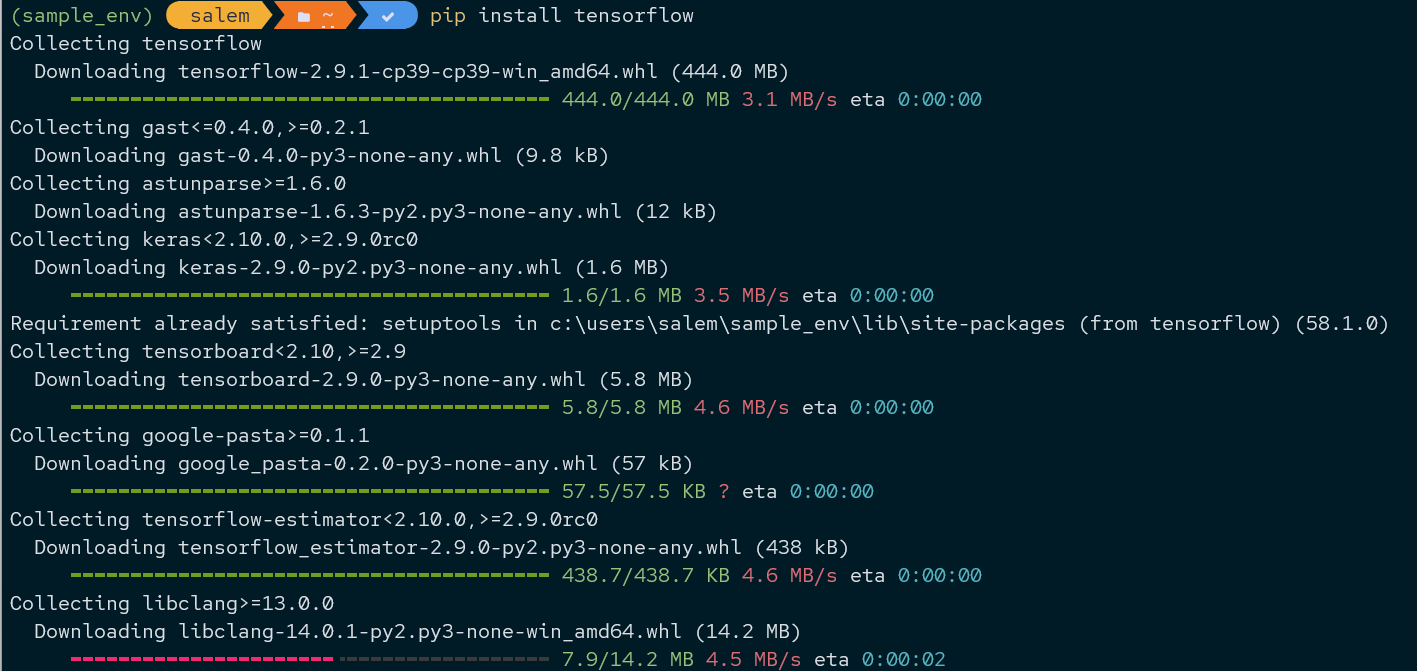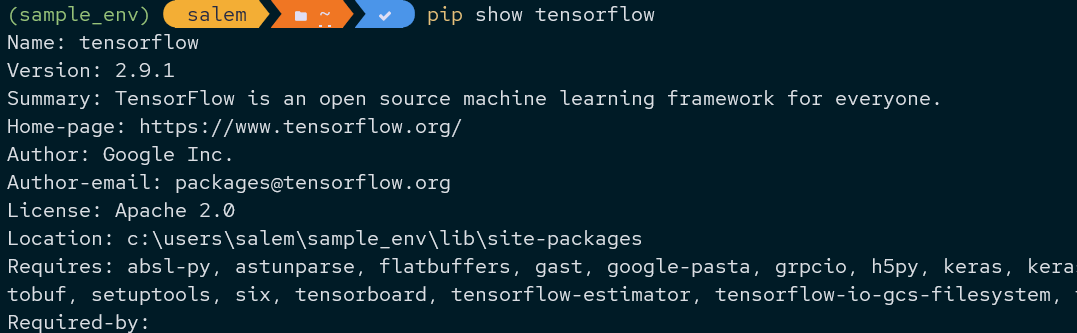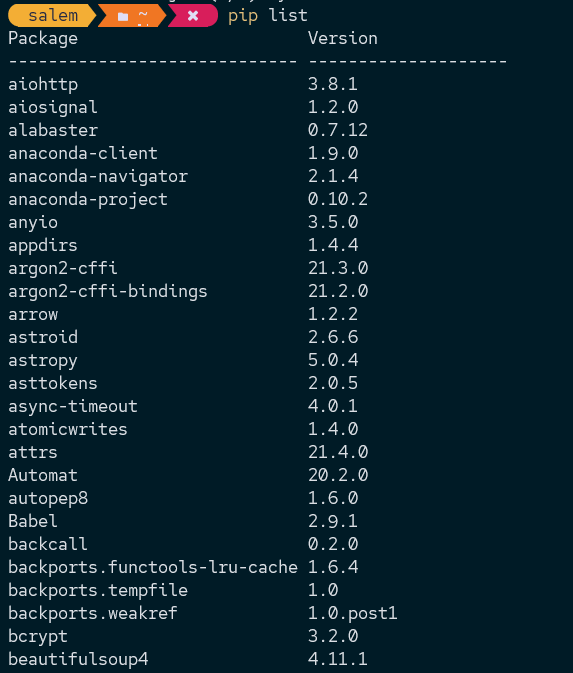TensorFlow is cross-platform and can be installed on any machine running Linux, macOS, Linux, Android, or a JavaScript engine.
In some instances, you may face a “No Module Named TensorFlow” error when attempting to use TensorFlow in your application.
Throughout this guide, we will explore various scenarios of why this error occurs and how you can resolve it.
What is the No Module Named TensorFlow Error?
The No module named error in Python occurs when you attempt to import a module that does not exist in that environment.
For example, if you attempt to import the TensorFlow module in a newly initialized Python environment, the interpreter will return the No Module Named TensorFlow error.
For example, start by creating a simple virtual environment with venv.
$ sample_env\Scripts\activate
In the new environment, launch the Python interpreter and import TensorFlow.
>>> import tensorflow
Since we are in a new environment and do not have the TensorFlow package installed, the import statement will fail with a ModuleNotFoundError.
A solution to Fix the No Module Named Tensorflow
If you are getting a module not found error due to a missing TensorFlow package, you can resolve it by installing the TensorFlow package.
Installing TensorFlow via Pip
In Python, we install and manage packages using pip. It is installed by default. Hence, you can run the pip install command followed by the package’s name to install.
The command to install TensorFlow with pip.
The command above will download and install the current stable release of the TensorFlow package.
Once the installation is complete, verify TensorFlow has been installed successfully by running the command:
The command should return details about the installed tensorflow package.
Now, launch the Python interactive shell and import TensorFlow
You should now have the “no module named TensorFlow” error resolved.
Install TensorFlow via Conda (Spyder, Jupyter, Virtual Environments).
Using Anaconda or Miniconda as your Python interpreter, you can install TensorFlow using conda.
Run the command:
The command invokes the conda package manager and tells it to install the TensorFlow package from the conda-forge repository.
Installing TensorFlow on Linux
On Linux, you can use pip3 to install the TensorFlow package using the command:
The command should invoke pip3 and install the TensorFlow package on your system.
TensorFlow Dependencies
In some instances, TensorFlow import may fail if you do not have the add-ons package installed.
The TensorFlow add-ons package comes with a collection of useful TensorFlow APIs that extend the core functionality of the base TensorFlow package.
You can install the TensorFlow addons with pip using the command:
On Linux, use sudo:
For conda users, run:
$ sudo conda install -c esri tensorflow-addons
Re-Install TensorFlow
If you face the No Module named TensorFlow error but you are certain that you have the package installed, you can re-install it without deleting your Python environment using the –ignore-installed flag.
$ sudo pip3 install tensorflow --ignore-installed
Install TensorFlow as a Normal User
Python may fail to import the TensorFlow package due to permissions. However, you can install TensorFlow as the normal user using the –user flag in such a scenario.
$ sudo pip3 install tensorflow --user
Incorrect Python Version
The TensorFlow package cannot be installed on 32-bit versions of the Python language.
If you are facing install issues with 32-bit language, uninstall Python and download the 64-bit version.
Verify TensorFlow Packages
TensorFlow depends on other scientific packages such as NumPy, Pandas, and etc. Before installing TensorFlow, ensure you have its requirements met.
To view the list of installed Python packages, run the pip list command:
Install CUDA Toolkit
If you wish to run TensorFlow on a GPU, you will need to install the CUDA Toolkit on your system.
Navigate to the resource below and download the latest version of the CUDA toolkit for your system.
https://developer.nvidia.com/cuda-toolkit-archive
NOTE that the CUDA Toolkit is only available for Windows and Linux systems.
If you are looking to use TensorFlow for Deep Neural Network on your GPU, install the cuDNN Toolkit.
The resource is provided in the link below:
https://developer.nvidia.com/cudnn
Once completed, install the cuda and cudnn packages with conda as:
Windows Install Microsoft Visual C++ Redist
On Windows, you need to install the Visual C++ Redistributable runtime libraries. These are required for TensorFlow and GPU operations.
You can download and install these packages from the link below:
https://docs.microsoft.com/en-US/cpp/windows/latest-supported-vc-redist?view=msvc-170
Conclusion
This guide explored possible causes of the “No Module Named TensorFlow” error in Python and potential solutions for each.