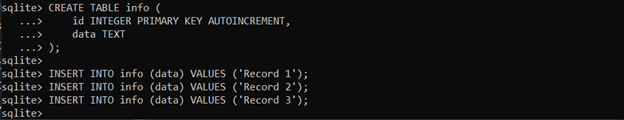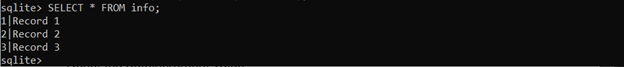SQLite is a popular embedded database management system that is widely used in various applications, including desktop applications, web apps, and mobile applications. One of the key features of SQLite is its ability to autoincrement the value of a column in a table. This feature is useful, especially when it comes to generating unique identifiers for records in a database. However, a few people are curious about finding the limit of the autoincrement feature in SQLite. For an answer to this query, follow this article’s guidelines.
Before moving towards the autoincrement limit, it is important to understand the basics of autoincrement.
What is Autoincrement?
Autoincrement in SQLite is a powerful feature that takes care of generating incremented values for a specific column whenever a new record is added to a table. It saves us from the hassle of manually inputting values, as it automatically generates a fresh one for the column. This generated value serves as a unique identifier for the record, ensuring each entry has its own distinct identity.
What is the Limit of Autoincrement in SQLite?
The limit of autoincrement in SQLite is defined by the maximum value of the data type of the column. SQLite supports several data types, including INTEGER, TEXT, REAL, and BLOB. For autoincrement columns, the INTEGER data type is most frequently used. The maximum value of an INTEGER in SQLite is 9223372036854775807 stored as BIGINT.
This means that if you create a table with an autoincrement column and insert 9223372036854775807 records into the table, the next insert operation will fail because the value of the autoincrement column will exceed the maximum value of an INTEGER in SQLite. This is because SQLite uses a signed 64-bit integer to store the value of an autoincrement column.
It is important to note that the limit of autoincrement in SQLite applies to each individual table. In other words, you can have multiple tables in the same database, and each table can have its own autoincrement column with its own limit. This means that you can have more than 9223372036854775807 records in your database if you distribute them across multiple tables, each having its own autoincrement column.
The limit of autoincrement in SQLite is not affected by the presence of other columns in the table. In other words, even if you have multiple columns in your table, the limit of autoincrement remains the same. This means that you can have a table with many columns, including an autoincrement column, and still insert up to 9223372036854775807 records into the table.
Let’s examine an example to better understand the behavior of autoincrement values in SQLite:
id INTEGER PRIMARY KEY AUTOINCREMENT,
data TEXT
);
INSERT INTO info (data) VALUES ('Record 1');
INSERT INTO info (data) VALUES ('Record 2');
INSERT INTO info (data) VALUES ('Record 3');
In this example, we create a table named info with an autoincrement column named id and a data column of type TEXT. We then insert three records into the table. SQLite will assign unique values to the id column automatically for each inserted row.
To view the table, we can use the query:
Handling Autoincrement Overflow
When the maximum limit of autoincrement values is reached in SQLite (9223372036854775807 for the INTEGER storage class), attempting to insert a new row may result in an error. The error message “integer overflow” will be raised, indicating that the maximum value has been exceeded.
To handle this situation, you can reset the autoincrement value by modifying the table schema. Here’s an example of resetting the autoincrement value:
In this example, we delete the corresponding row from the sqlite_sequence table, which stores the autoincrement values for each table. When a new row is inserted after this operation, SQLite will start assigning autoincrement values from the minimum value again.
It’s worth noting that resetting the autoincrement value should be done with caution, as it can potentially lead to conflicts or data integrity issues if not handled properly.
Alternatively, you can increase the maximum value of the autoincrement column by changing the data type of the column. For instance, you may switch the column’s data type from INTEGER to BIGINT, which accepts greater numbers. However, you need to be careful when changing the data type of a column in SQLite because it can lead to data loss if the new data type is not compatible with the existing data in the column.
It is also worth noting that the limit of autoincrement in SQLite is not related to the size of the database file or the amount of memory available on the system. This means that even if you have a very large database file or a system with a lot of memory, you still cannot exceed the limit of autoincrement in SQLite.
Conclusion
The limit of autoincrement in SQLite is defined by the maximum value of the data type of the column, which is 9223372036854775807 for BIGINT Integer columns. This means that you can insert up to this many records into a table with an autoincrement column before the insert operation fails. The limit of autoincrement applies to each table, and it is not affected by the presence of other columns.