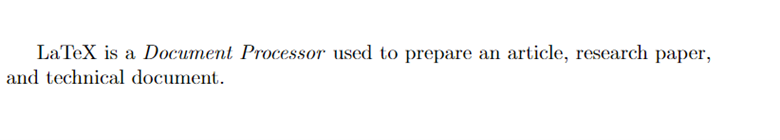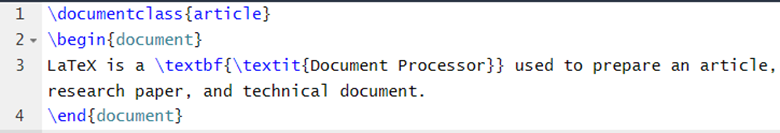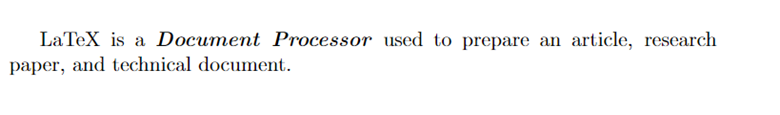That’s why many users don’t know how to italicize a text in a document processor like LaTeX. If you also face the same issue, then please read this tutorial. This tutorial teaches you how to write italic text in LaTeX.
How To Create an Italic Text in LaTeX
Let’s start with a simple example of writing an italic text using \textit{} source code as shown in the following:
\begin{document}
LaTeX is a \textit{Document Processor} used to prepare an article, research paper, and technical document.
\end{document}
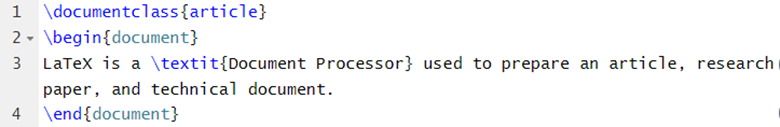
Output:
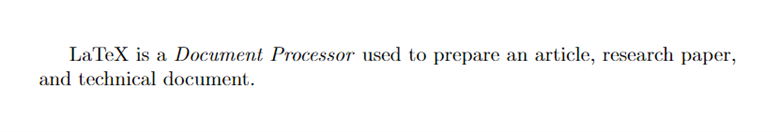
Similarly, you can use the \emph{} source code to emphasize a text in the document as follows:
\begin{document}
LaTeX is a \emph{Document Processor} used to prepare an article, research paper, and technical document.
\end{document}
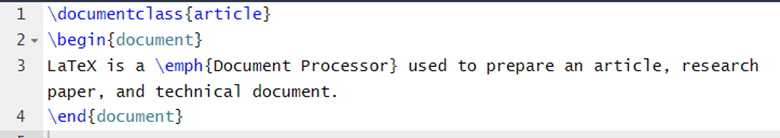
Output:
You can bold and italicize a text together using textbf{} and textit{} or emph{} source codes with a text as follows:
\begin{document}
LaTeX is a \textbf{\textit{Document Processor}} used to prepare an article, research paper, and technical document.
\end{document}
Output:
Conclusion
Italicizing a text can be useful to emphasize a sentence or specific text in a technical or non-technical document. We have provided information on two different methods for italicizing a text. LaTeX also allows you to bold and italicize a text all together using \textbf{} and \textit{} source codes. If this tutorial helped you, visit Linux Hint for more articles like this.