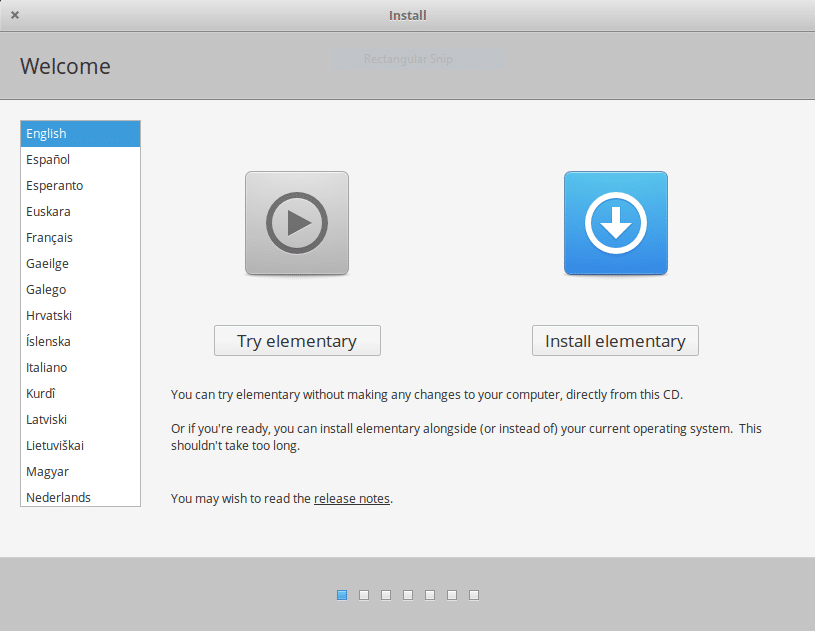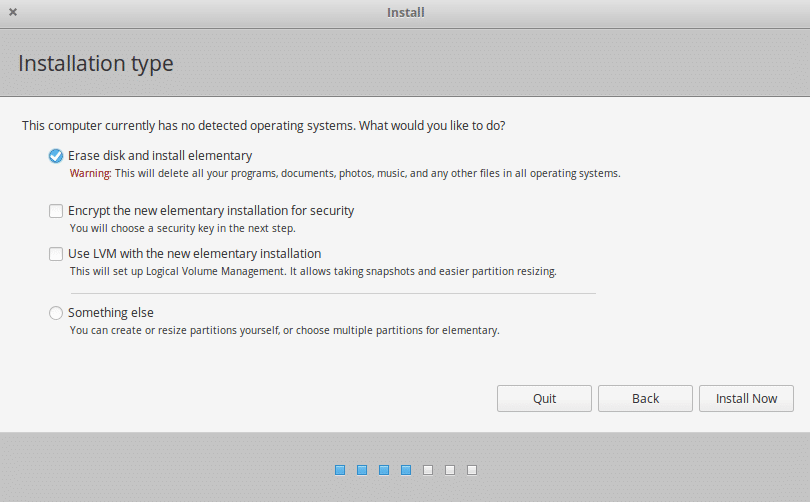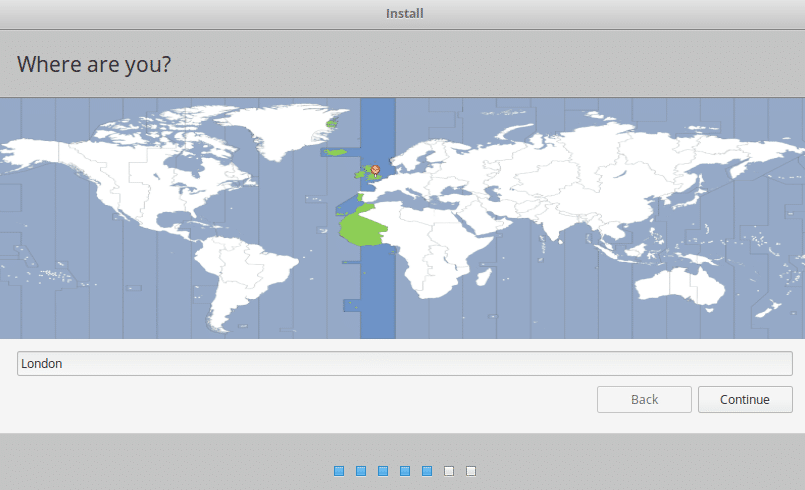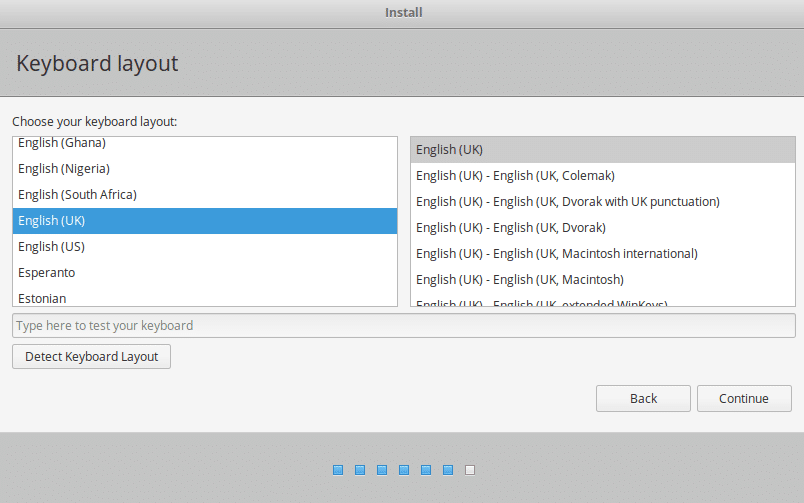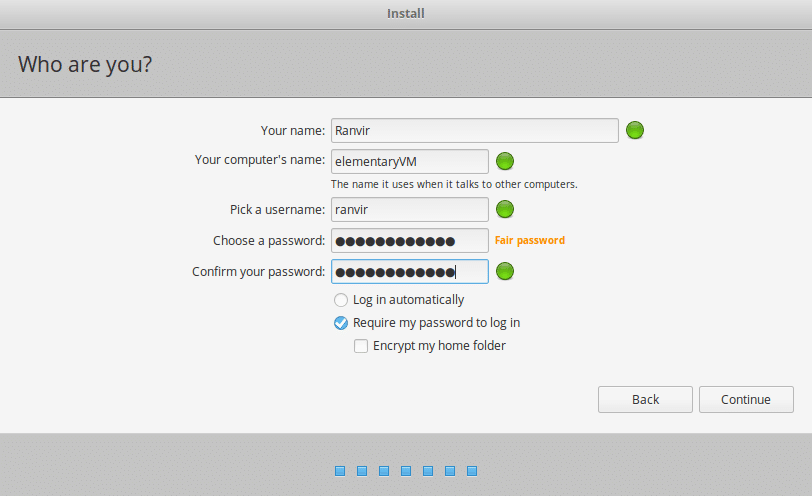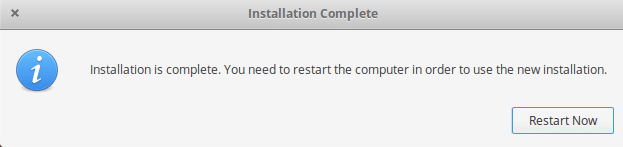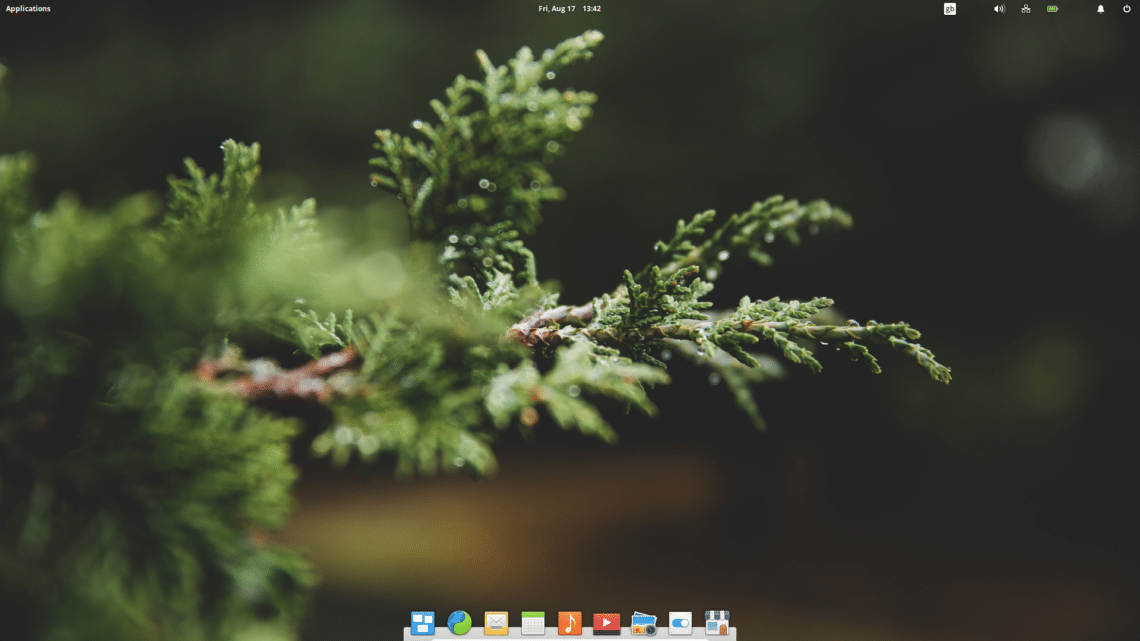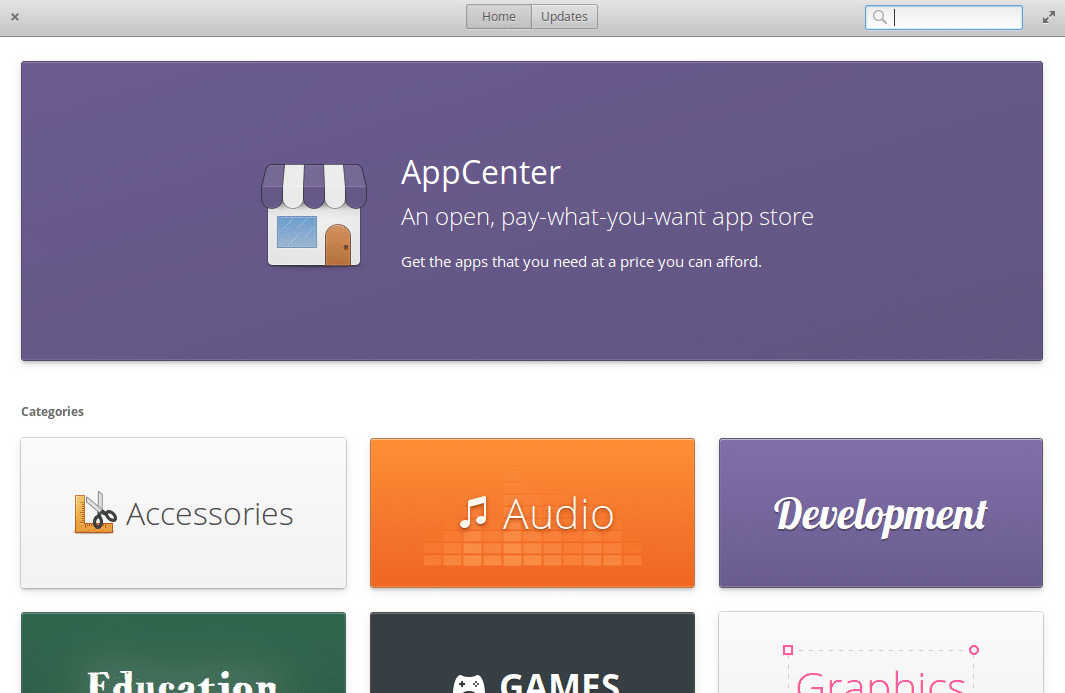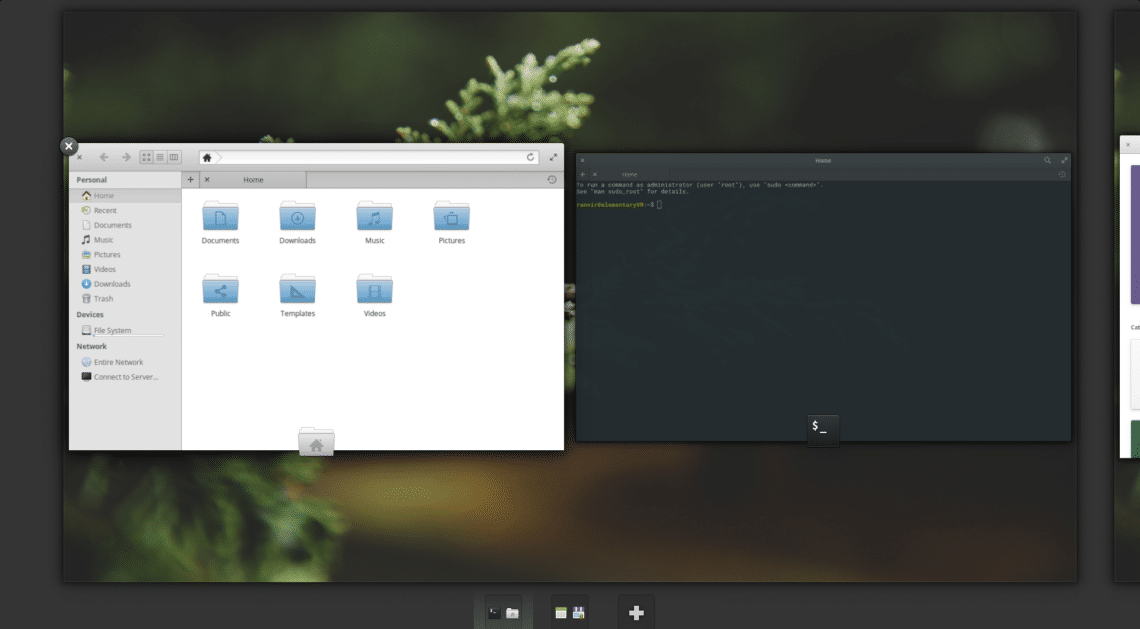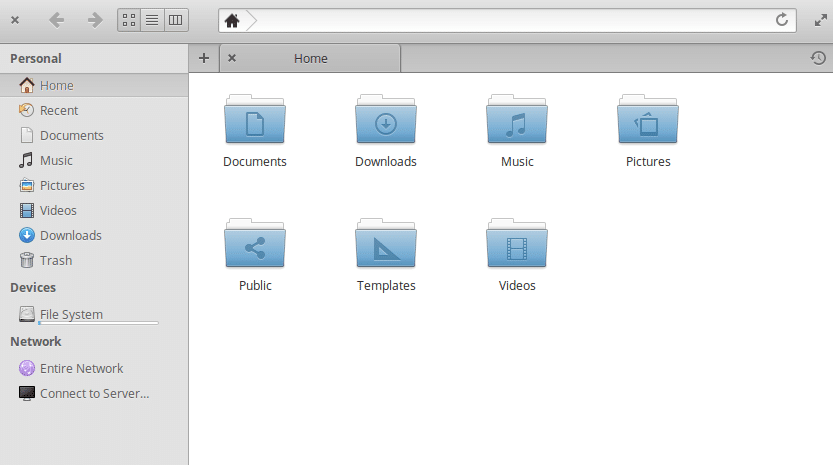The latest stable release is 0.4.1 based on the Ubuntu 16.04 LTS operating system. However, a newer release 5.0 based on Ubuntu 18.04 LTS is in Beta and is expected to hit the market soon enough. With that in mind, let’s install the version 0.4.1, code named Loki, on VirtualBox and explore what potential this distro holds. It will set a nice baseline to see the improvements next release will bring forward.
Creating the VM
The distro recommends 4GB of memory and at least 15GB of storage for the installation. However, that’s not the minimum requirement and to keep if you are short on memory even 2GB of it will suffice. So we open VirtualBox manager, click on New and give our VM a proper name. Its type is going to be Linux and its version Ubuntu(64-bit). Memory is set to 2048 MB and then we create a new virtual hard disk.
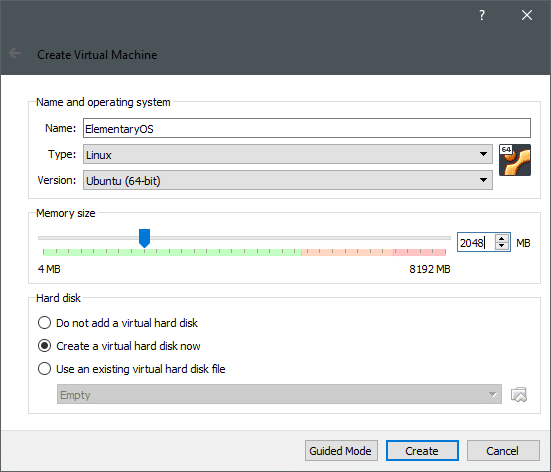
Click on Create and the VM is created, but the OS is not installed on its virtual hard disk yet.
Installing Elementary OS
You can get a copy of Elementary OS from their official site. Here, you can also wish to pay for your operating system any amount you desire if you want to support the project. But the operating system itself is open source, just because you can pay for it doesn’t mean it is proprietary.
Once you have downloaded the ISO for Elementary OS, which is about 1.4GB in size. You can use this ISO to boot your VM and start the installation process. Start the VM by double clicking on it from your VirtualBox interface. Since the current VM has no bootable disk, it will insist the user to provide one. You can open the file explorer and locate the ISO to boot the VM.
Once the VM has started, you will be asked whether you want to just try the OS or install it. Let’s pick the latter option.
Check the “Download Update” and “Install Third Party software” options. This will make the experience much smoother. Certain media encoding schemes are not available on Ubuntu and its derivatives by default. These third-party software are needed for multimedia and driver support.
Next comes the disk partitioning. Since we are using a virtual disk this is not going to be an issue. Just select “Erase Disk and Install Elementary OS” option. While trying something like dual-booting, this option can be disastrous, so only use it on a disk which has no data on it.
Click Install Now, and the installation process will begin. While the installation is progressing in the background, you can enter your user information like Time zone, Keyboard layout, etc.
While you are at it, you can also set your username, hostname and password, use this username to login and perform sudo actions in the future.
Wait for the installation to finish. It may take a few minutes to download the updates and third-party software, install the OS and then ask you to reboot the system.
VirtualBox will automatically remove the ISO and the next time the VM is started it will boot into a newly installed Elementary OS environment. Log in to this new VM and let’s explore Elementary OS.
Initial Impression
From the login screen itself, you can probably see how neat and elegant the design is. The font choice is very similar to the Mac OSX and they did a pretty good job at designing the Dock too.
The app center has all the apps neatly organized and people won’t have to worry about apt package manager to install and update their software. Although, if they desire they can totally leverage the power of apt or snap being based on Ubuntu.
The distro also has its own browser called Epiphany, which in all honesty is not a great browser. Its buggy and slow and you will be better off using Firefox, Chromium or Chrome all of which are support on the platform.
The multitasking view offered by Pantheon is again something Mac users would appreciate. Especially, if you have it installed on a tiny laptop and rely on using the touchpad, the virtual windows can help you separate your running apps into different sections.
Lastly, the file manage itself is neat and well-organised.
You can install Elementary OS and get started with actual work in no time. The only drawback that I can come up with is the resource utilization, but in 2018 4GB of RAM and a decent dual core processor isn’t all that difficult to come by. The stability of Ubuntu LTS releases and the user friendly design of the interface makes Elementary OS one of the most used distro of all time, as well.