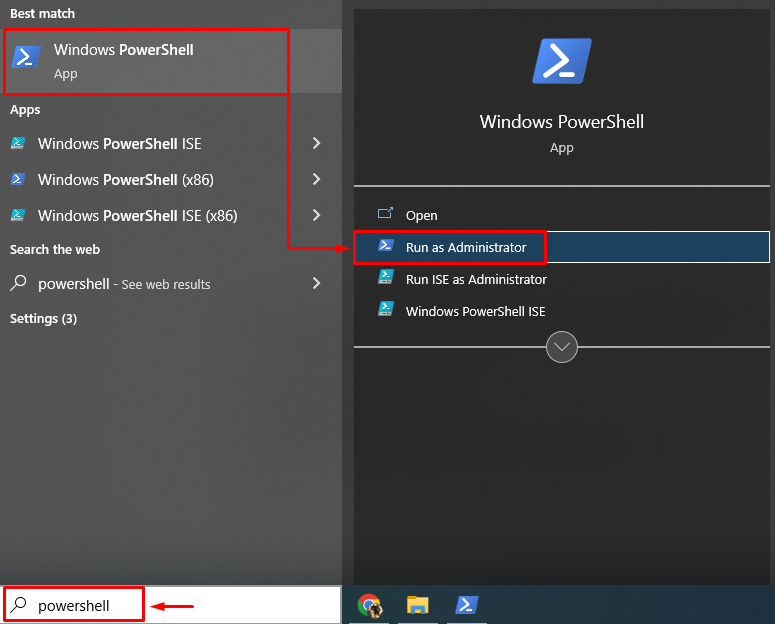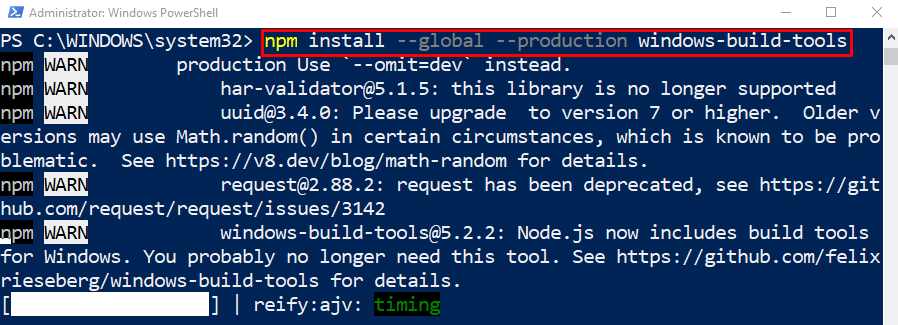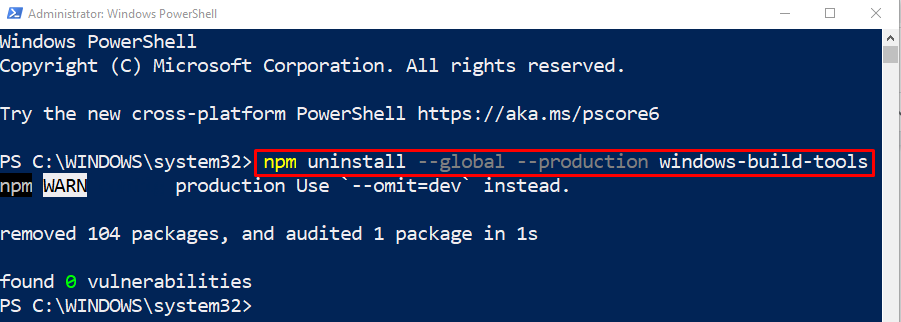If you want to know how to install windows-build-tools using PowerShell, then keep reading!
How to Install windows-build-tools on Windows PowerShell?
In order to install windows-build-tools on windows, we first need to install Node.js and its runtime environment npm on Windows. Then, move ahead toward the installation of the windows-build-tools. To do so, check out the given instructions.
Step 1: Launch PowerShell in Admin Mode
With the help of the Startup menu, open PowerShell with administrator privileges as demonstrated below:
This will launch the PowerShell in administrative mode
Step 2: Make Sure npm is Installed
Before installing windows-build-tools make sure that npm is installed on your system. To check whether the npm is installed or not, run the below command in the PowerShell console:
The given output indicates that npm version “8.15.0” is currently installed on our system:
Note: If you do not have npm installed on our system, follow our other dedicated article for npm installation.
Step 3: Install windows-build-tools
Now, install the windows-build-tools by executing the below command in the PowerShell console:
The windows-build-tools has been installed successfully on Windows.
How to Uninstall windows-build-tools from Windows?
If you want to uninstall the windows-build-tools, then write out the following command and run it in the PowerShell:
The given output indicates that we have successfully uninstalled windows-build-tool from our system:
We have provided the easiest method to install and uninstall windows-build-tools on Windows.
Conclusion
In order to install windows-build-tools on Windows, you need to download and install the Node.js and npm components. After doing so, open PowerShell with administrator privileges and execute the “npm install –global –production windows-build-tools” command. This manual guided about the installation and uninstallation of the windows-build-tools using PowerShell.