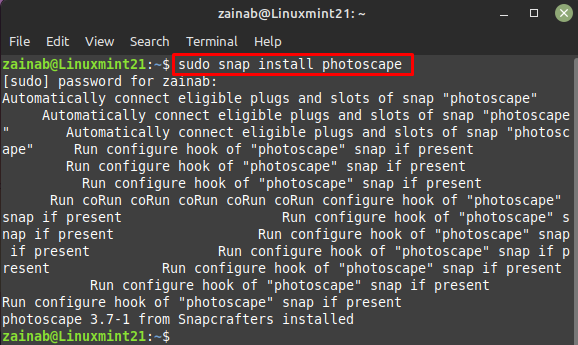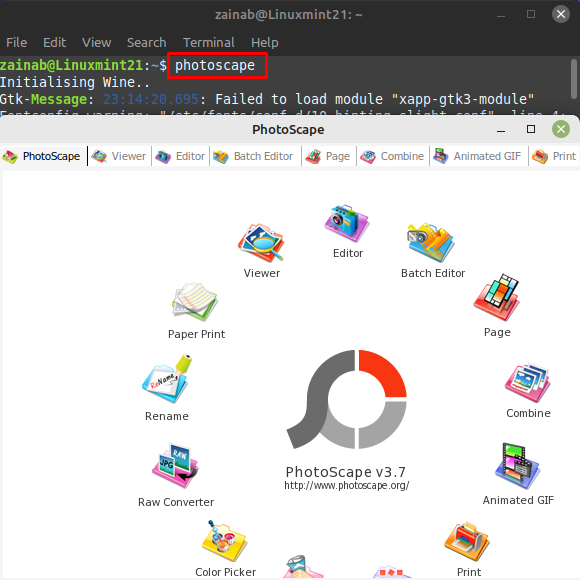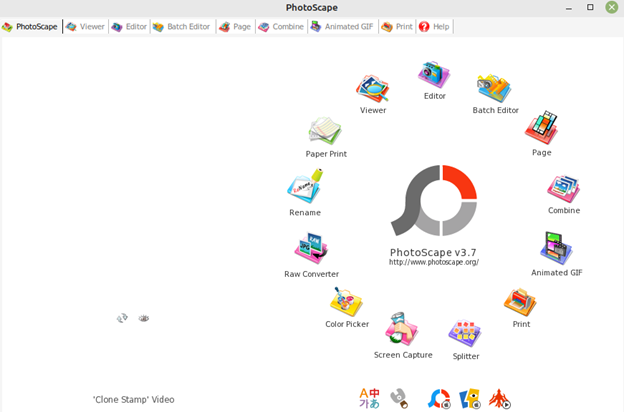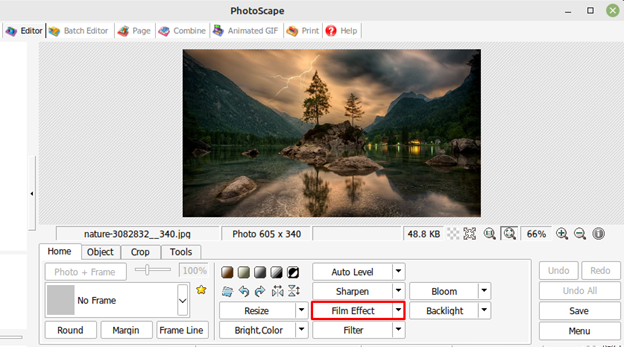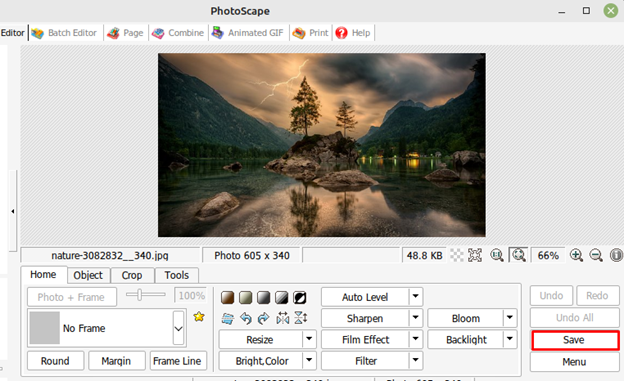PhotoScape is an all in-one photo editing tool available for Windows, Mac, and Linux.
PhotoScape is a simple editing tool for beginners that allows you to view, fix and enhance the photos. This tool also provides the feature of creating animated GIFs. Professionals use this tool for converting the image into a different format, capturing screenshots, and removing the background of the image.
Install PhotoScape on Linux Mint Using the Snap Store
Snap store contains all the application packages and their dependencies for the Linux distributions. In the latest versions of Linux distributions, snap is already installed. However, if you want to install it, follow this step-by-step guide for enabling the snap store on Linux Mint 21.
Once you have enabled the snap on your Linux Mint 21, run the following command to install the PhotoScape:
Once the installation process is finished, launch the PhotoScape:
Following is the general interface of the PhotoScape tool and all the tools can be accessed from the toolbar or a tool wheel:
To start editing the image, tap on the Editor tab and choose the photo from the system files. There are multiple options available for editing the image, you can make the choices according to your preferences. Click on the crop option to eliminate the unnecessary part of the image.
You can use the various effects to apply automatic color adjustment to the image.
After editing the image, click on the Save button to save the edited image:
PhotoScape is a fun editing tool that allows you to edit images with a few clicks. If you don’t want to use it on your Linux system, you can remove it through a simple command:
Conclusion
Adobe Photoshop is not directly available for the Linux platform, so editing the images is a somewhat difficult task. There are some useful alternate applications for Linux Mint and PhotoScape is one of them.
PhotoScape provides different tools for editing images according to user requirements. The main objective of creating this tool is to make image editing easy and fun. This guide covers all the information for installing the PhotoScape on Linux Mint 21.