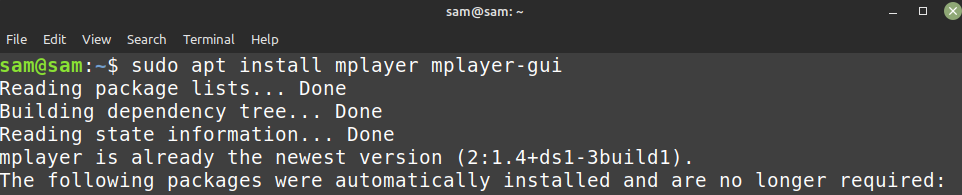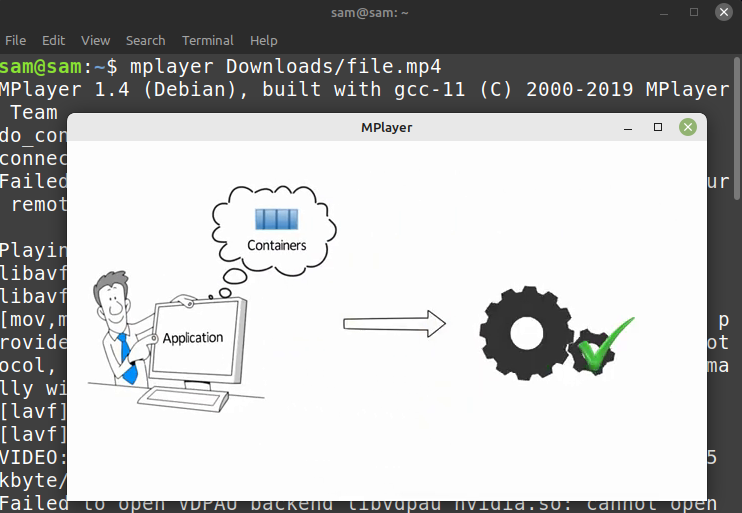Looking for a free and open-source media player for your Linux Mint 21 then try the MPlayer. It can be used for playing audios and videos either using GUI or through command line and not only that it supports a large variety format for videos and subtitles. This guide is all about installing MPlayer on Linux Mint so if you want to try this application on Linux Mint then read this guide.
Installing MPlayer on Linux Mint 21
Since MPlayer is included in most Linux distributions in their default repositories, its installation is quite simple and easy. To install MPlayer on Linux Mint just update the packages list of apt and afterwards execute:
Next, to run any file on this player just give the path to that file and for that there is a syntax given below for it:
For illustration, I have run a multimedia file who is in mp4 format and to run it I have used the above-mentioned syntax like this:
So, this is how you can run multimedia files on Linux Mint 21 terminal using this MPlayer and if soon you want to remove it then just execute:
Conclusion
MPlayer is a free and open-source media player that comes with support for various formats and not only that it can be used through Linux terminal and GUI. To install it on Linux Mint the only way is by using its default package manager, the detailed process for its installation and use is mentioned in this guide.