Follow this guide to learn how you can install the official Telegram Desktop application in Linux Mint using PPA repository.
How to Install Official Telegram Desktop App in Linux Mint Via PPA
To install the official Telegram Desktop application on Linux Mint using PPA repository, follow the steps mentioned below:
Step 1: Execute the command given below to add the PPA repository for Telegram Desktop:

Step 2: After adding the repository, update Linux Mint repository by executing the command given below:
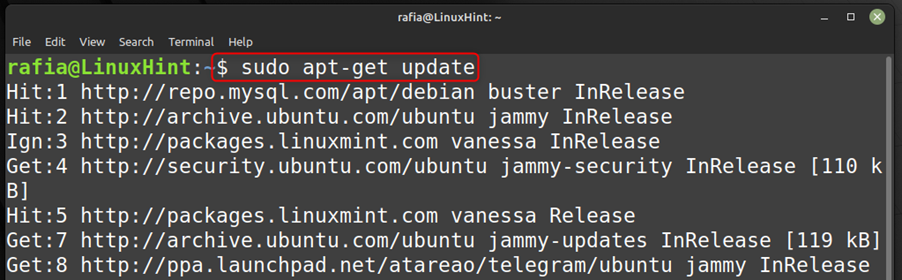
Step 3: Now execute the command given below to install the Telegram Desktop on Linux Mint.

Step 4: To launch Telegram Desktop, click on Linux Mint icon, go to the Internet, and click on Telegram Desktop:
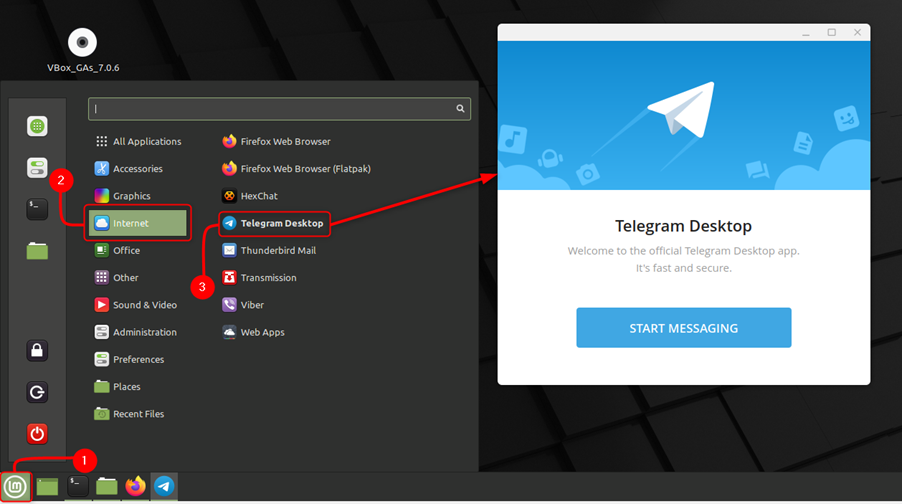
How to Use Telegram Desktop App in Linux Mint
To use the Telegram Desktop application on Linux Mint, follow the steps mentioned below:
Step 1: First of all, launch the application from the application menu and click on the button Start Messaging:
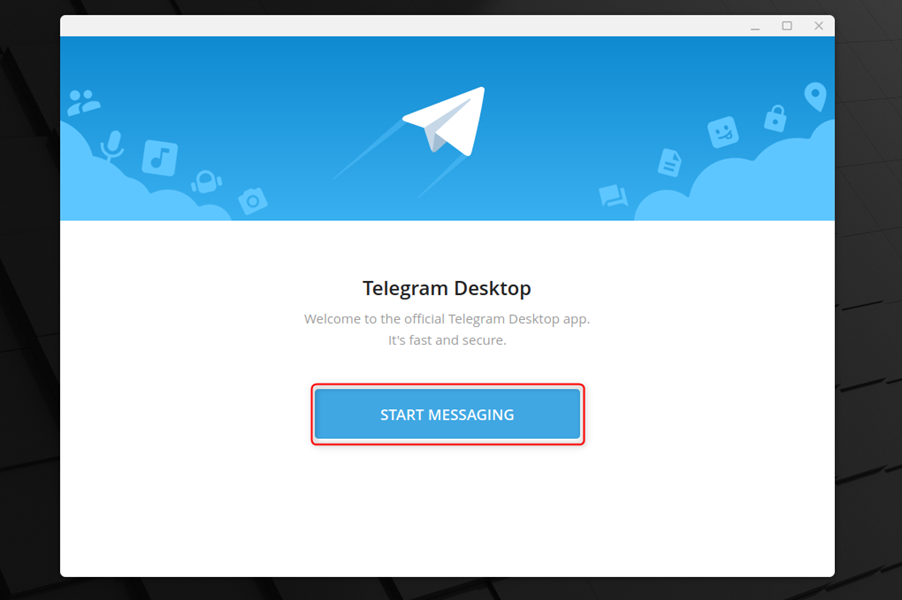
Step 2: To open the application scan the QR code from your Mobile Telegram account by following the given instruction and log into your account:
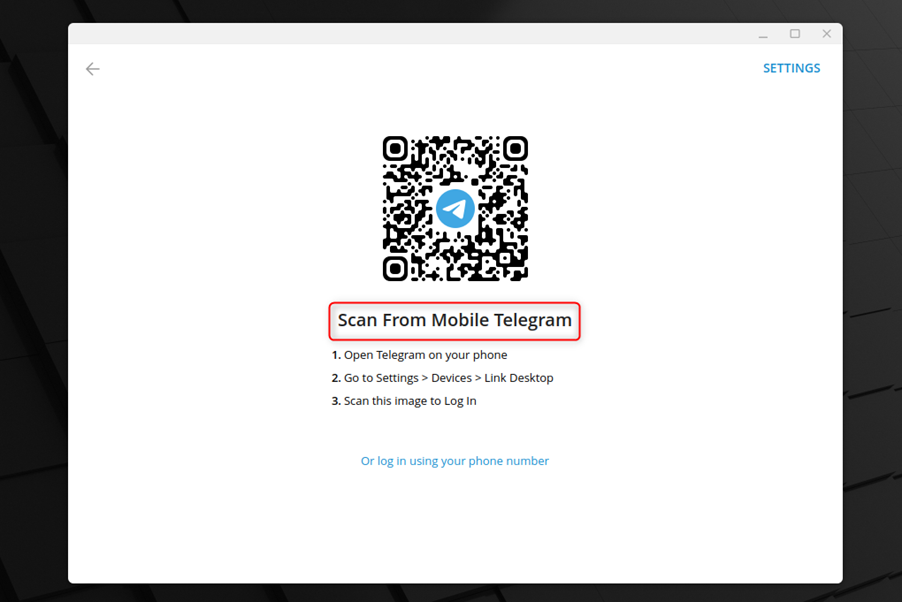
Or, you can log into Telegram Desktop application using your Mobile number:

How to Remove Telegram Desktop from Linux Mint
You can remove the Telegram desktop application from Linux Mint by executing the command given below:
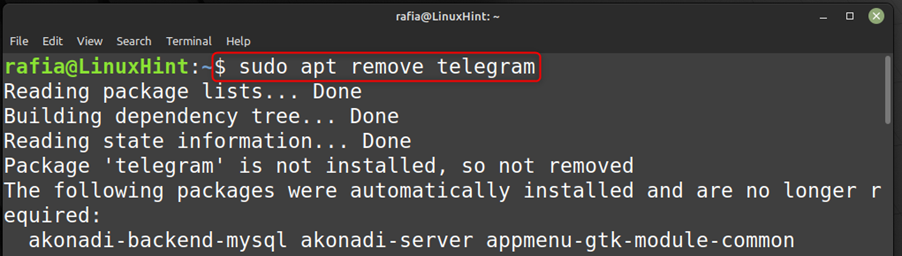
Conclusion
Telegram desktop can be installed on Linux Mint by adding the PPA repository and then updating the repository using the “apt-update” command to apply the changes. After that you can install Telegram desktop on Linux Mint using the “apt install” command. You can run the Telegram app from the application menu and log in to your account using your mobile number or scanning the QR code through your Telegram application on your mobile.
