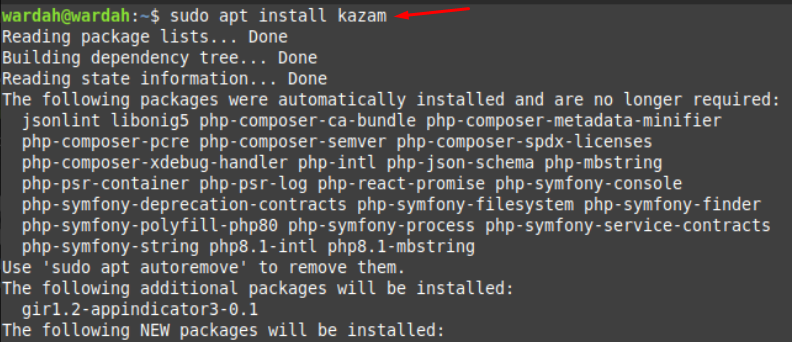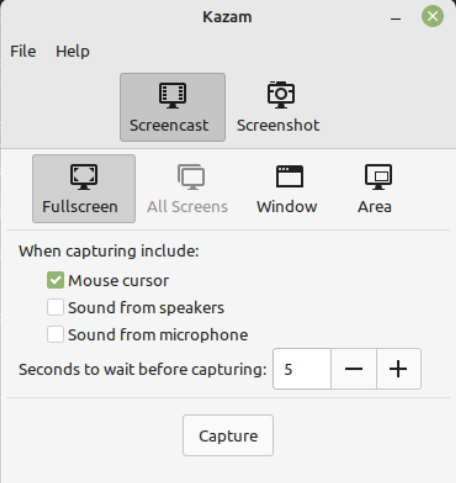The latest update of Kazam can control even mouse and keyboard presses. It is effortless and comes with a convenient, user-friendly interface. Other notable features of Kazam utility are, it has a time recorder, can resize selected areas and capture mouse cursor.
How to Install Kazam on Linux Mint 21
In this blog, we will explain the installation process of the Kazam tool on Linux Mint 21. For this, update the system repository by making use of mentioned-below command:
Now, install the Kazam tool by executing the following command on Linux Mint 21 system:
To check which version is of Kazam utility is installed in our system, type:
To get started with this screen recorder tool, execute the following command in terminal:
How to Uninstall Kazam from Linux Mint 21
To delete Kazam tool from Linux Mint system, run the following command in terminal:
Conclusion
Kazam is the screen recorder and screen capturing utility used among Linux users. By making use of this tool, you can make videos, resize their screen size with audio streaming. When using its hotkeys, you can start, pause, resume, and finish video recording. These recorded videos can be played on any Linux media player. You can install Kazam on Linux Mint using apt package manager. This article also mentioned a method to remove this app from the Linux Mint.