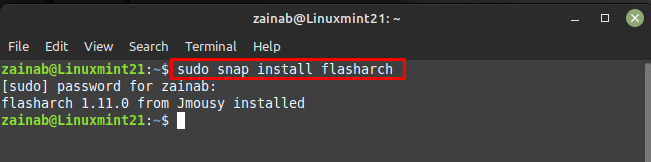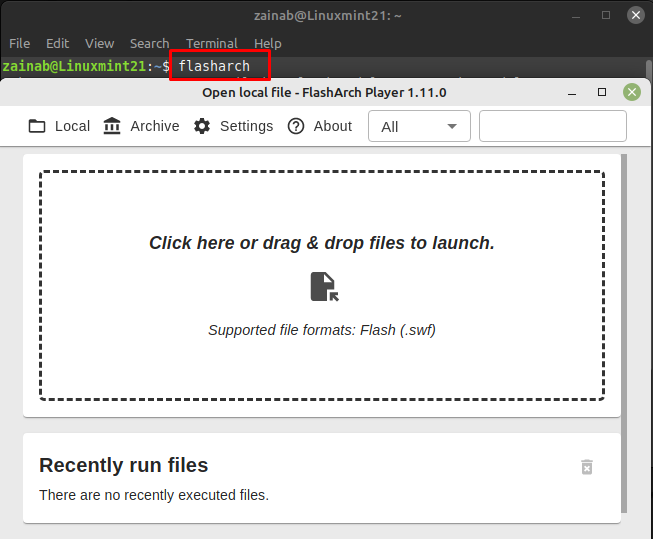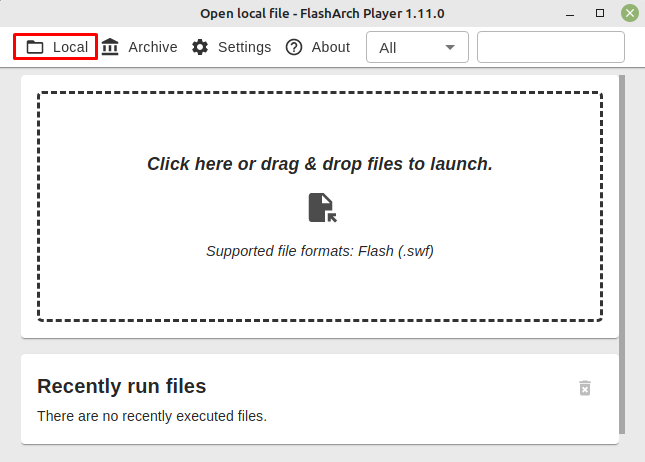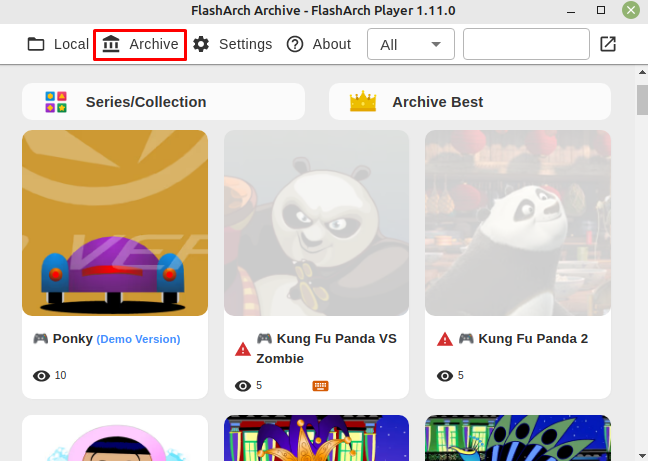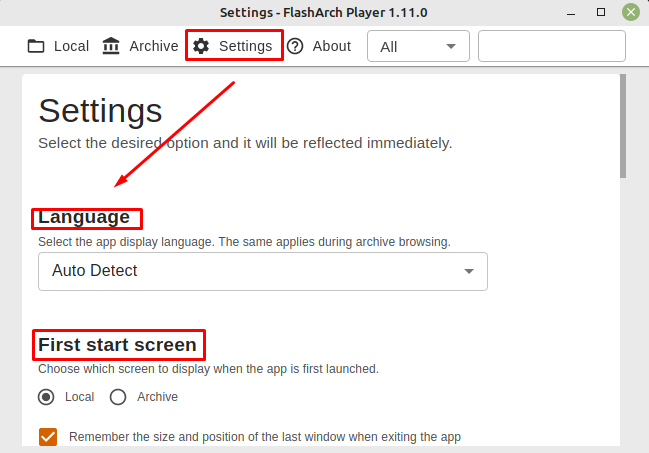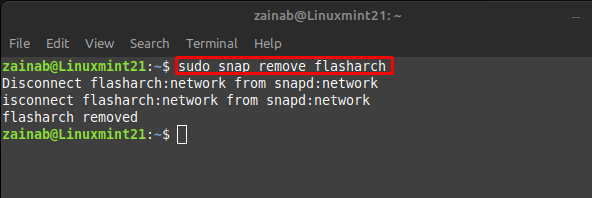How to Install FlashArch – Adobe Flash SWF Player on Linux Mint
Snaps are the built-in packages in Linux distributions, they are easily installable and can be used to install different applications on Linux. To enable the snap on Linux Mint, follow this guide.
Once the snapd is enabled, install the FlashArch via the below given command.
How to Use FlashArch-Adobe Flash SWF Player on Linux Mint
Once the installation process is finished, launch the FlashArch on your device by executing the below mentioned command:
There are different tabs in the FlashArch, in the Local tab you can upload your SWF file from your device:
Under Archive, you can see collection and best archives:
In the Settings tab, modify the settings of your FlashArch application according to your choice. For example, you can change the language, and choose which options you want to see on the launch screen:
How to Remove FlashArch-Adobe Flash SWF Player from Linux Mint
Although the FlashArch is quite useful, if you ever want to remove it from your Linux Mint device, you can use the following command:
Bottom Line
SWF files are the Adobe flash files format containing videos and vector-based animations. FlashArch is the desktop application for running any SWF file on local devices. You can find and run any SWF archived content within this tool. This tool is available for almost all operating systems including Linux Mint. In the above section of the guide, we have mentioned the steps for downloading FlashArch and the usage of this tool.