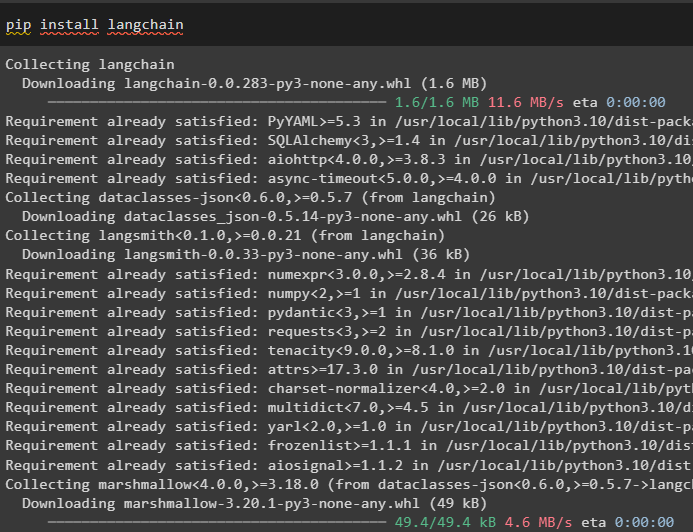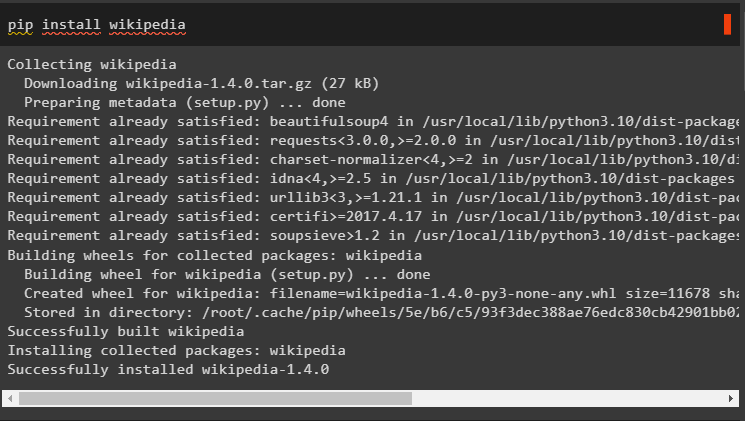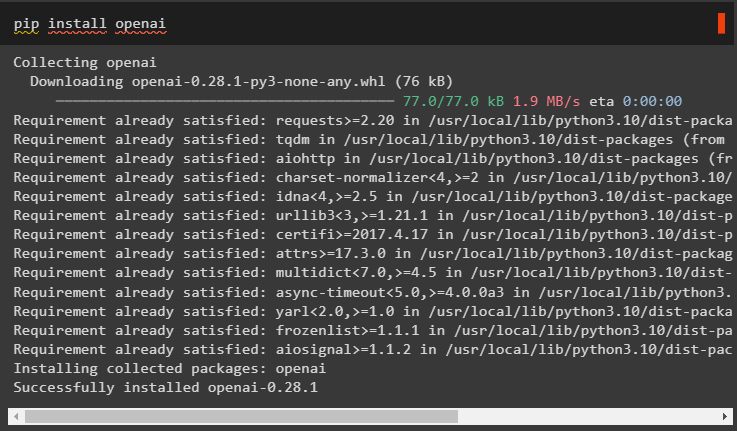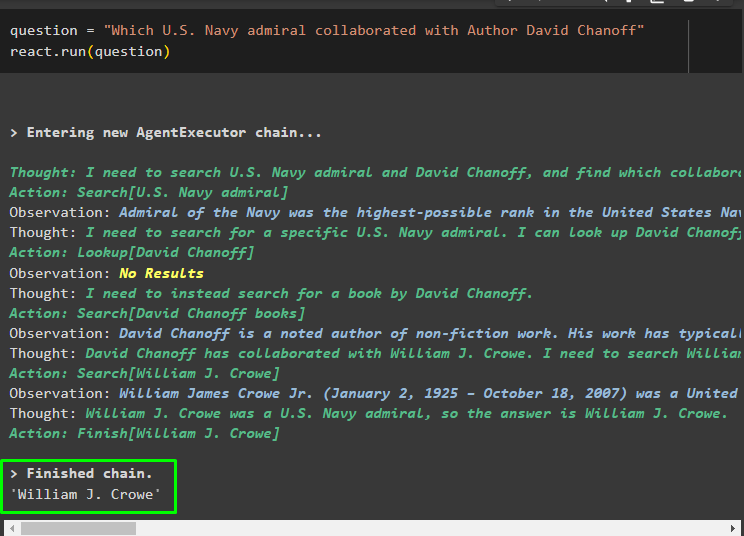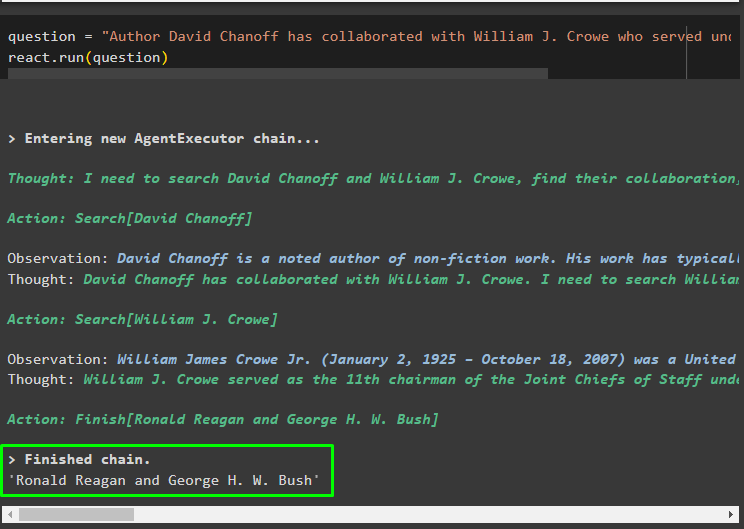Quick Outline
This post will demonstrate:
How to Implement the ReAct Logic With Document Store in LangChain
- Installing Frameworks
- Providing OpenAI API Key
- Importing Libraries
- Using Wikipedia Explorer
- Testing the Model
How to Implement the ReAct Logic With Document Store in LangChain?
The language models are trained on a huge pool of data written in natural languages like English, etc. The data is managed and stored in the document stores and the user can simply load the data from the store and train the model. The model training can take multiple iterations as each iteration makes the model more effective and improved.
To learn the process of implementing ReAct logic for working with the document store in LangChain, simply follow this simple guide:
Step 1: Installing Frameworks
First, get started with the process of implementing the ReAct logic for working with the document store by installing the LangChain framework. Installing the LangChain framework will get all the required dependencies to get or import the libraries for completing the process:
Install the Wikipedia dependencies for this guide as it can be used to get the document stores to work with the ReAct logic:
Install the OpenAI modules using the pip command to get its libraries and build Large Language Models or LLMs:
Step 2: Providing OpenAI API Key
After installing all the required modules, simply set up the environment using the API key from the OpenAI account using the following code:
import getpass
os.environ["OPENAI_API_KEY"] = getpass.getpass("OpenAI API Key:")
Step 3: Importing Libraries
Once the environment is set up, import the libraries from the LangChain that are required to configure the ReAct logic for working with the document stores. Using LangChain agents to get the DocstoreExplaorer and agents with its types to configure the language model:
from langchain.docstore import Wikipedia
from langchain.agents import initialize_agent, Tool
from langchain.agents import AgentType
from langchain.agents.react.base import DocstoreExplorer
Step 4: Using Wikipedia Explorer
Configure the “docstore” variable with the DocstoreExplorer() method and call Wikipedia() method in its argument. Build the Large Language Model using the OpenAI method with the “text-davinci-002” model after setting the tools for the agent:
tools = [
Tool(
name="Search",
func=docstore.search,
description="It is used for asking queries/prompts with the search",
),
Tool(
name="Lookup",
func=docstore.lookup,
description="It is used for asking queries/prompts with lookup",
),
]
llm = OpenAI(temperature=0, model_name="text-davinci-002")
#defining the variable by configuring the model with the agent
react = initialize_agent(tools, llm, agent=AgentType.REACT_DOCSTORE, verbose=True)
Step 5: Testing the Model
Once the model is built and configured, set the question string and run the method with the question variable in its argument:
react.run(question)
Once the question variable is executed, the model has understood the question without any external prompt template or training. The model is being trained automatically using the model uploaded in the previous step and generating text accordingly. The ReAct logic is working with the document stores to extract information based on the question:
Ask another question from the data provided to the model from the document stores and the model will extract the answer from the store:
react.run(question)
That’s all about implementing the ReAct logic for working with the document store in LangChain.
Conclusion
To implement the ReAct logic for work with the document store in LangChain, install the modules or frameworks for building the language model. After that, set up the environment for OpenAI to configure the LLM and load the model from the document store to implement the ReAct logic. This guide has elaborated on implementing the ReAct logic for working with the document store.