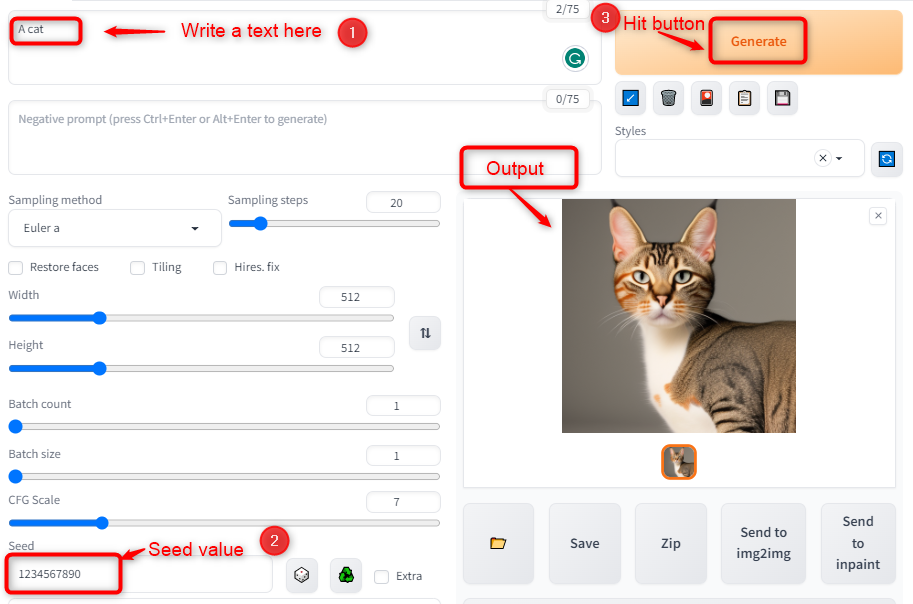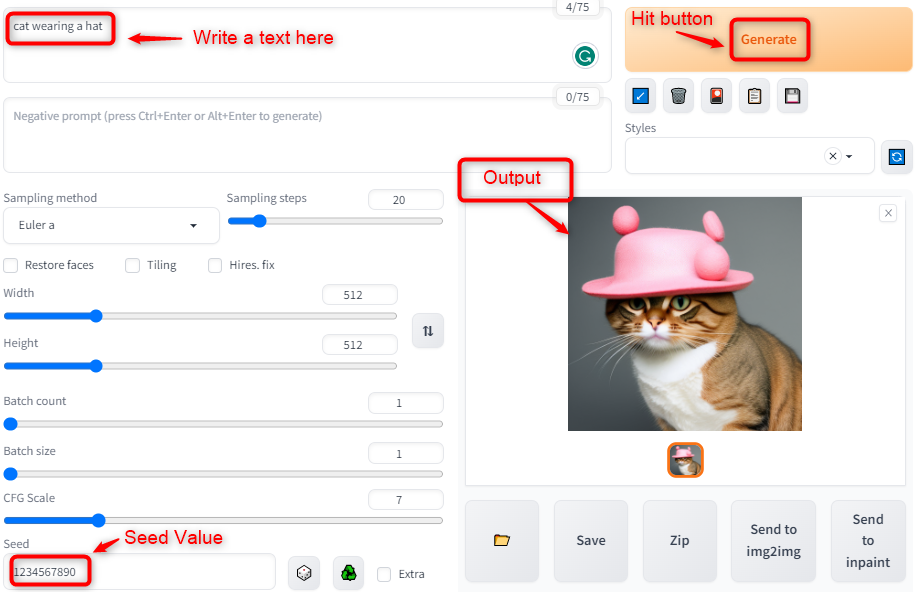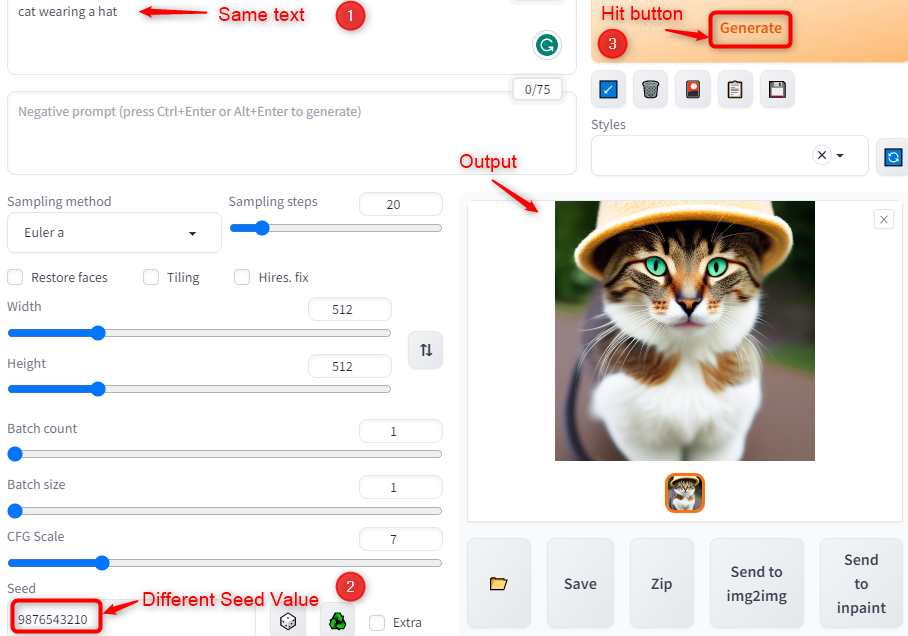- What is Seed in Stable Diffusion?
- Benefits of Seed in Stable Diffusion
- How to Use Seed in Stable Diffusion?
What is Seed in Stable Diffusion?
Seed in Stable Diffusion (GUI) is the latest approach for generating diverse and realistic images from a given seed image. The approach utilizes a generative adversarial network that comprises a discriminator and generator. The generator takes a seed image as input and produces a new image that is similar but not identical to the seed image.
The discriminator tries to differentiate between the seed image and the generated one. The discriminator and generator are instructed in an adversarial way. For example, the generator attempts to trick the discriminator, and the discriminator attempts to catch the generator.
Benefits of Seed in Stable Diffusion
The benefits of Seed in Stable Diffusion (GUI) are manifold:
- It allows users to create various images from a single seed image, which can be useful for artistic purposes, data augmentation, or content generation.
- It preserves the quality and style of the seed image while introducing realistic variations and diversity.
- It is stable and robust, meaning that it does not produce artifacts or distortions in the generated images.
- It is fast and efficient, meaning that it can generate high-resolution images in a short time.
How to Use Seed in Stable Diffusion?
Seed is a number utilized to start the generation process. It is generated in a random manner if not defined, but users can manually manage it. This is useful for reproducibility, experimentation, and variation. Users can install it locally by following the official link or can utilize its functionalities via the web user interface.
To use the seed in Stable Diffusion (GUI), users need to enter the seed value in the “Seed” box below the prompt box. Either type in a number or hit on the “Random” button for generating a random seed. Then, click on the “Generate” button to start the generation process.
Let us explore some practical implementations:
Example 1: Use the Same Seed Value
Let us say users want to generate an image of a cat with the prompt “cat”. If users use the seed value of “1234567890”, they will get this image:
If users use the same seed value with a different prompt, such as “cat wearing a hat“, they will get this image:
As users can see, the cat’s appearance and pose are the same, but the hat is added according to the prompt. This shows how “seed” can help users create variations of the same image by changing the text.
Example 2: Use the Different Seed Value
Users can also use the seed to generate different images with the same prompt by changing the seed value. For example, if users use the prompt “cat wearing a hat” with a different seed value, such as “9876543210”, they will get this image:
As you can see, this is a different cat with a different hat. This shows how the seed can help to create a diversity of images by changing the number.
Conclusion
Seed is one of the many parameters that users can use to control and customize their image generation in Stable Diffusion. By using the same seed with the same prompt and parameters, users can generate the same image every time. By understanding what it does and how to use it, users can create more interesting and diverse images with ease.