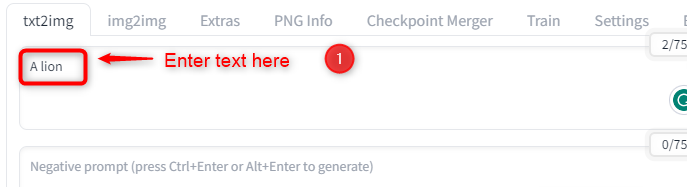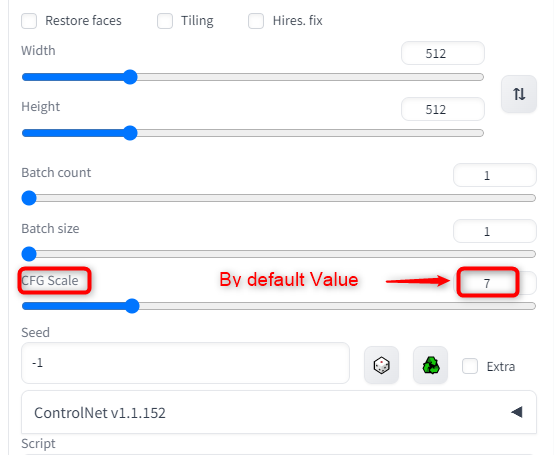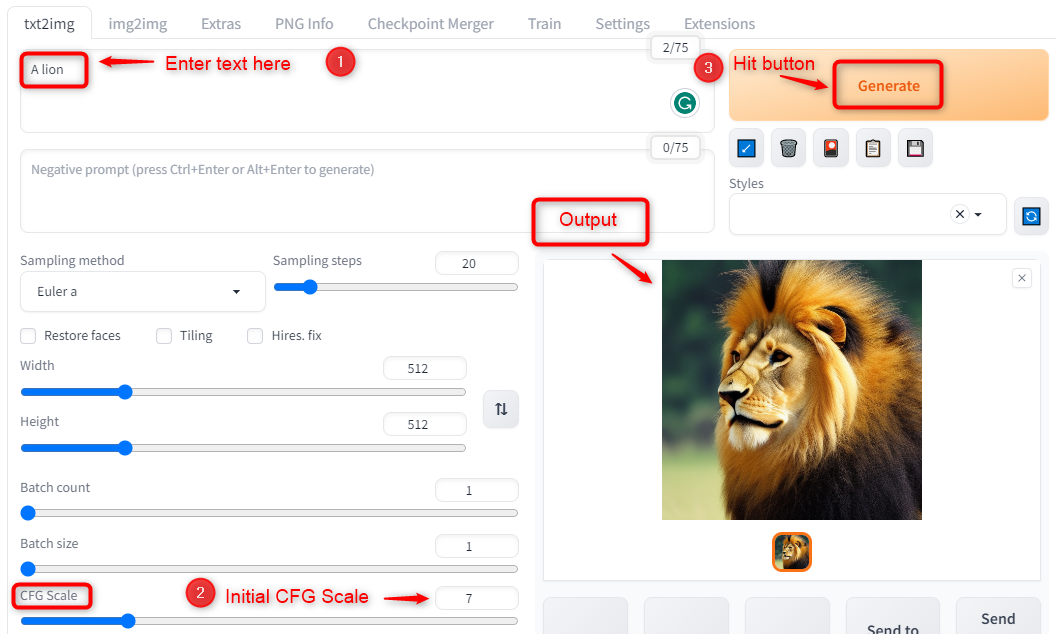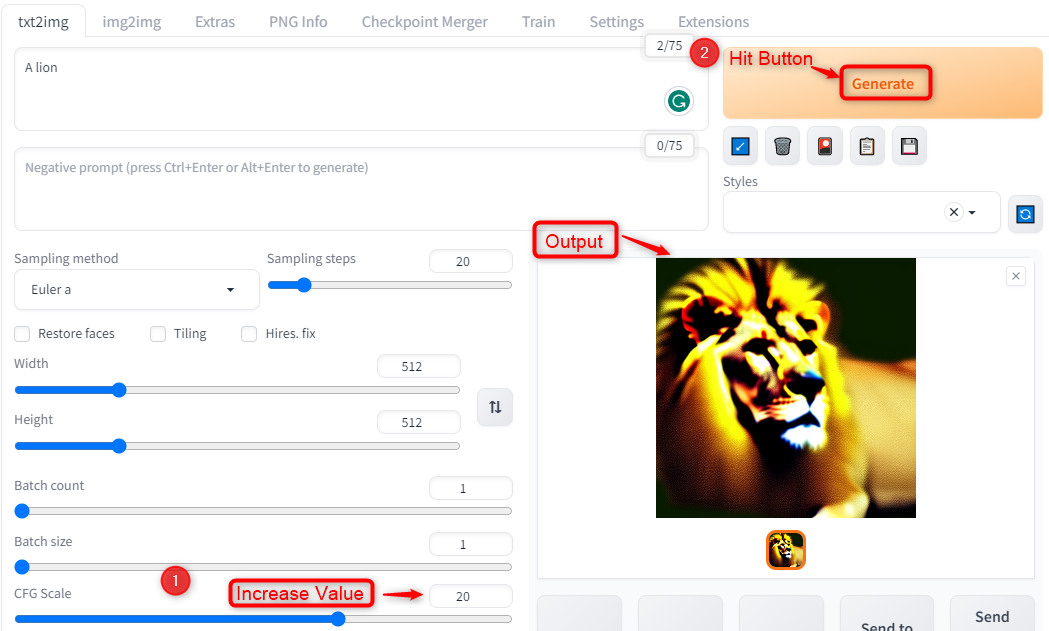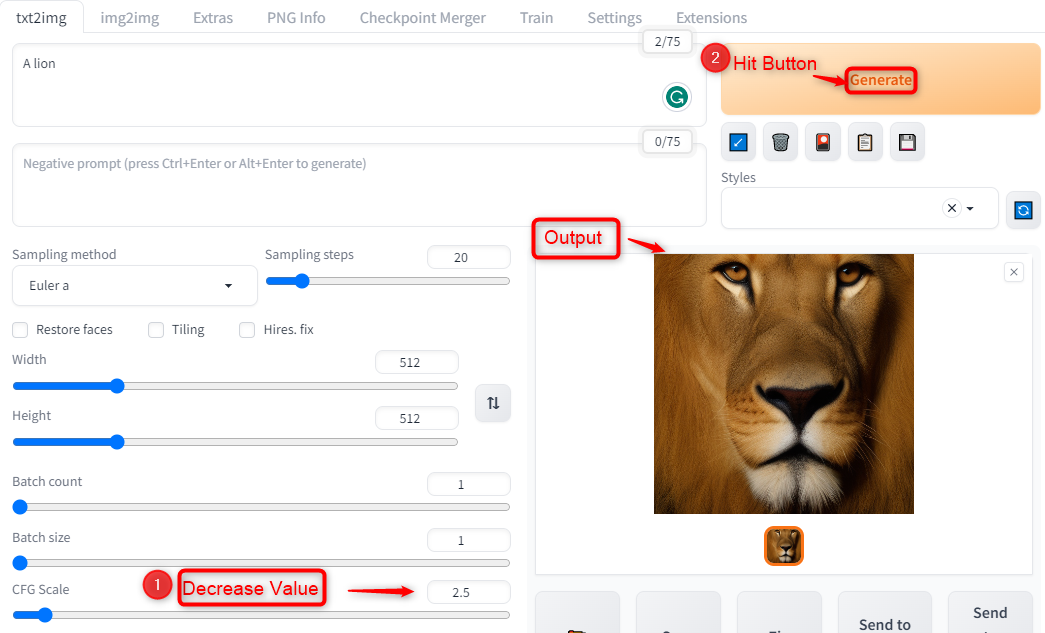How to Use CFG Scale Stable Diffusion?
Stable Diffusion (GUI) is a software tool for performing diffusion processes in a simulating manner. The CFG scale stands for Coefficient of Fluctuation Growth, and it quantifies the rate of change of the variance of a diffusion process over time. The CFG scale can help users assess the quality and reliability of a diffusion process, as well as identify potential sources of instability or noise.
The steps to use the CFG scale in Stable Diffusion (GUI) are as follows:
Prerequisite: Launch the Stable Diffusion (GUI) application from the desktop or start the menu by downloading it via the official link or any other website that offers Stable Diffusion as a service.
Step 1: Enter Text Prompt
Enter the text prompt in the text box. Or users can also upload an input image if they want to use img2img mode:
Step 2: Adjust the CFG Scale Slider
In the CFG scale window, users can adjust the parameters of the CFG scale calculation. The default value is usually 7 or 8, which is a good balance between fidelity and quality:
Step 3: Click on Generate Image
Click on the “Generate” button and wait for the result. Users can also change other parameters such as steps, samplers, seeds, negative prompts, etc. to fine-tune the output:
Step 4: Increase the CFG Scale Value
If users increase the CFG scale, the output will be more faithful to the prompt and/or the input image, but it may also be distorted or noisy as below:
Step 5: Decrease the CFG Scale
If users decrease the CFG scale, the output will be less faithful to the prompt and/or the input image, but it may also be more realistic and diverse:
Users can also save the CFG scale window as an image or print it by using the “Save” button located at the bottom of the webpage.
Benefits of CFG Scale in Stable Diffusion
Some benefits of CFG scale in Stable Diffusion (GUI) are:
- It allows for faster and more accurate computation of the diffusion coefficients for different materials and geometries.
- It reduces the computational cost and memory usage by exploiting the sparsity and symmetry of the CFG matrices.
- It enables the integration of Stable Diffusion (GUI) with other numerical methods and software tools that support the CFG format.
- It improves the robustness and stability of the diffusion solver by avoiding numerical errors and instabilities that may arise from using non-CFG scales.
- It facilitates the analysis and visualization of the diffusion results by providing a consistent and intuitive representation of the physical domain and the diffusion fields.
Conclusion
By using Stable Diffusion (GUI), users can easily apply the CFG scale to their data and visualize the results in a user-friendly interface. Users can increase or decrease the CFG scale value according to the requirement. The CFG scale is a useful tool for analyzing diffusion processes and detecting anomalies or fluctuations. This guide has demonstrated the step-by-step procedure to use the CFG scale in stable diffusion.