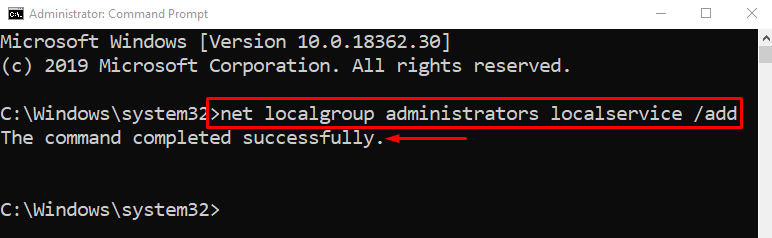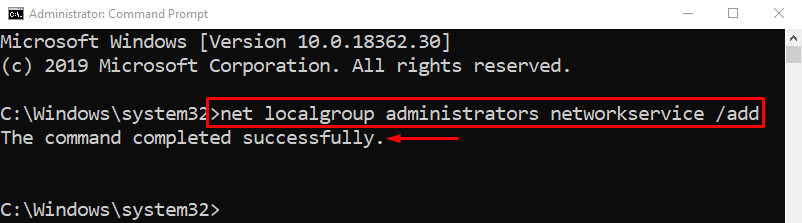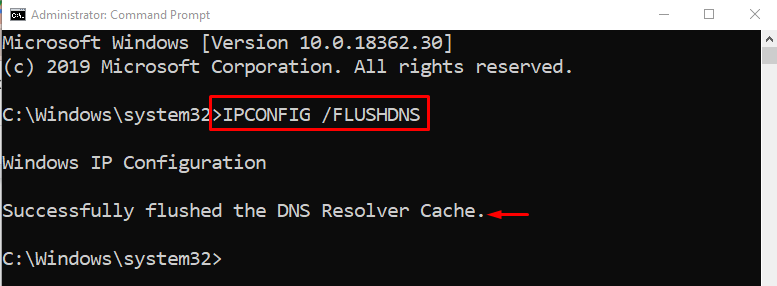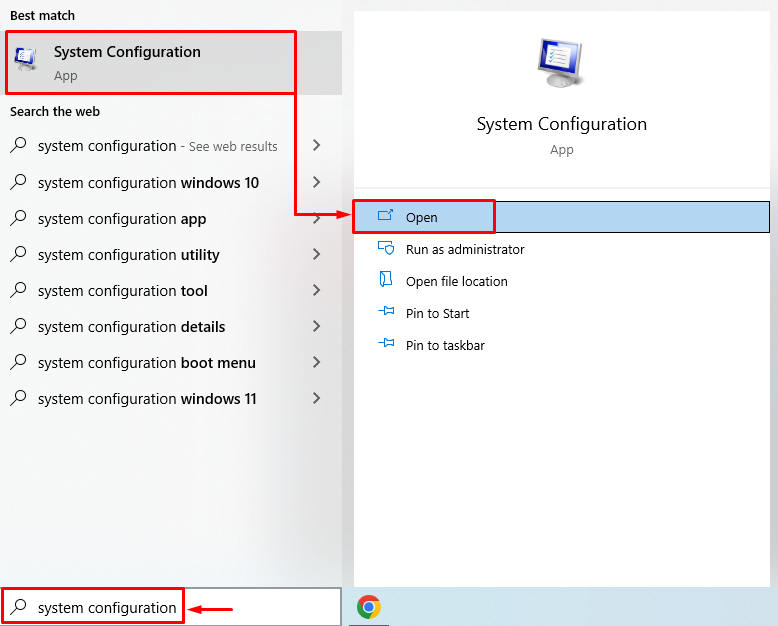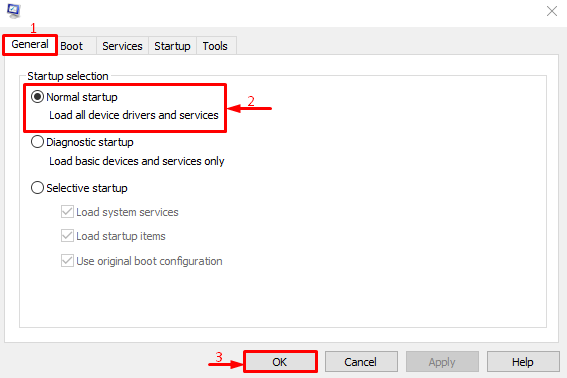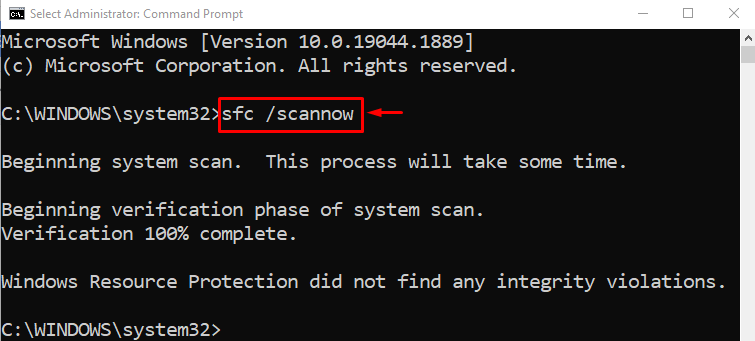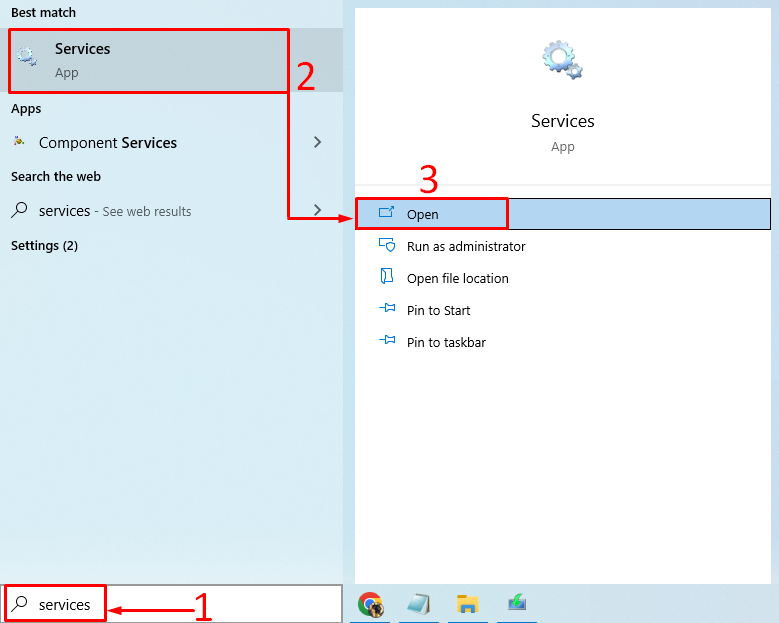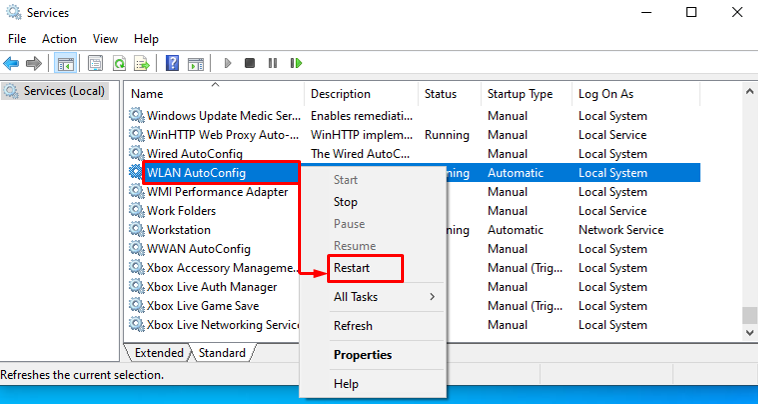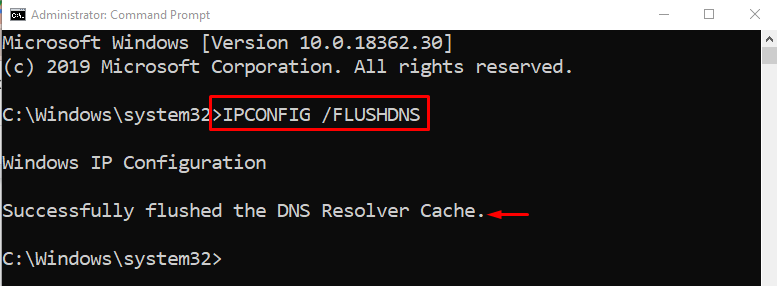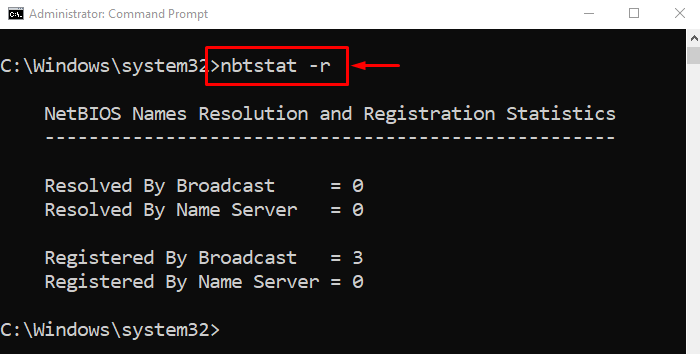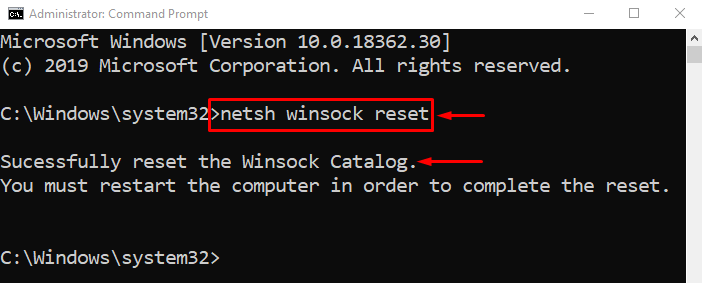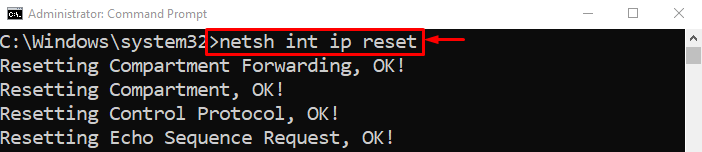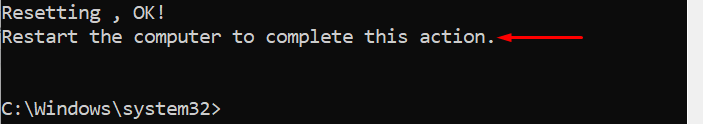This blog post will discuss various methods to fix the specified error.
How to fix “Error 1068 (The Dependency Service or Group Failed)”?
The stated error can be resolved using these methods:
- Manually add local service
- Using system configuration
- Repair nlasvcc.dll
- Restart the WLAN AutoConfig service
- Reset TCP/IP and network adapter
Let’s explore all the methods one by one to solve the error.
Fix 1: Manually Add Local Service
The first method to fix the stated error is to add the local service manually. To do so, firstly, launch the “Command Prompt” from the Windows Start panel:
Run the below command to add local service:
Local service has been added successfully.
Run the command in the CMD console to add network service:
The network service has been added successfully.
Fix 2: Using System Configuration
The stated error can also be resolved by modifying system configuration settings. For that reason, first of all, flush DNS by using CMD. For that reason, launch the “Command Prompt” via the Start panel:
The DNS has been flushed successfully. Now, launch “System Configuration” via the Windows Start menu:
Switch to the “General” tab. Select “Normal startup” and hit the “OK” button:
This will load all device drivers and services at the Windows startup.
Fix 3: Repair Nlasvcc.dll
Repairing system files may resolve the stated problem. For that reason, run an SFC scan. To do so, first of all, launch “CMD” from the Windows Start menu. After that, run the below line of code in the CMD console to run the SFC scan:
The system file checker has been completed successfully. The SFC scan has repaired corrupt and missing system files.
Fix 4: Restart the WLAN AutoConfig Service
Restarting the “WLAN AutoConfig” service may resolve the stated error. For that reason, launch “Services” from the Windows Start menu:
Locate the “WLAN AutoConfig” service. You can restart it by clicking on the “Restart” button:
Fix 5: Reset TCP/IP and Network Adapter
Reset TCP/IP and network adapter configurations to fix the stated error. To do so, first of all, launch “Command Prompt” as an administrator from the Start menu, and run the following command:
Run the below command in the CMD console to reset “NetBIOS”:
Run the command in the CMD to reset the Winsock catalog:
Run the command in the terminal to reset TCP/IP settings using the netshell utility:
After performing all operations, reboot the System.
Conclusion
“Error 1068 (the dependency service or group failed)” error can be resolved using several methods. These methods include repairing nlasvcc.dll, restarting the WLAN AutoConfig service, resetting TCP/IP, or manually adding network services. This write-up has provided various solutions to resolve the stated problem.