This write-up will overview the procedure to disable the phone link app.
How to Disable Phone Link in Windows?
To disable the “Phone Link” app, follow the given series of instructions provided below.
Step 1: Launch Task Manager
First, search and open “Task Manager” via the Start menu:
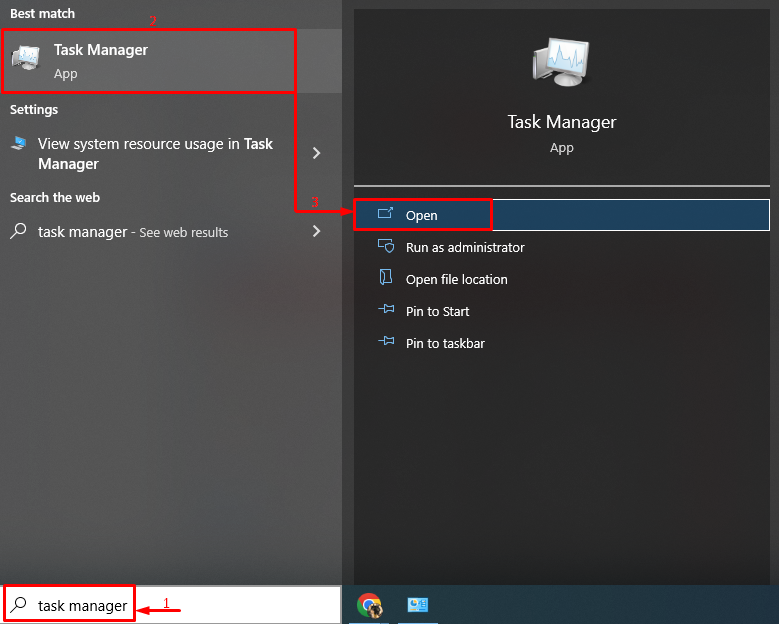
Step 2: Disable Phone Link
Navigate to the “Processes” tab. Locate and select “Phone Link” and hit the “End task” button:
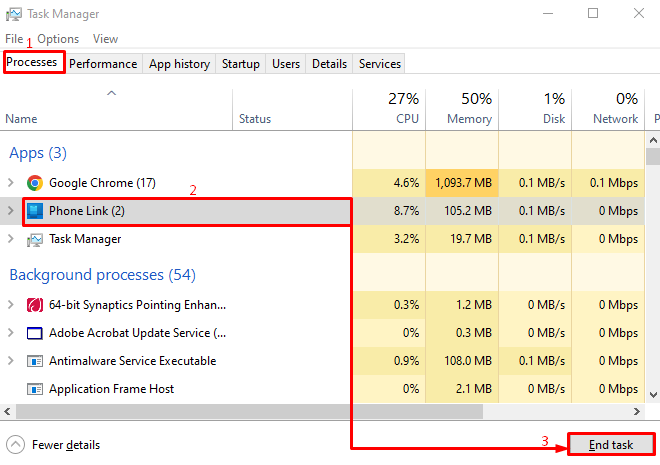
The “Phone Link” app has been disabled successfully.
Conclusion
Phone link is a Windows companion app that connects Windows with an android mobile device. It can be disabled by navigating to the “Task manager”, locating the “Phone link” process, selecting it, and hitting the “End task” button. This article has provided complete guidance to disable the phone link app in Windows.
