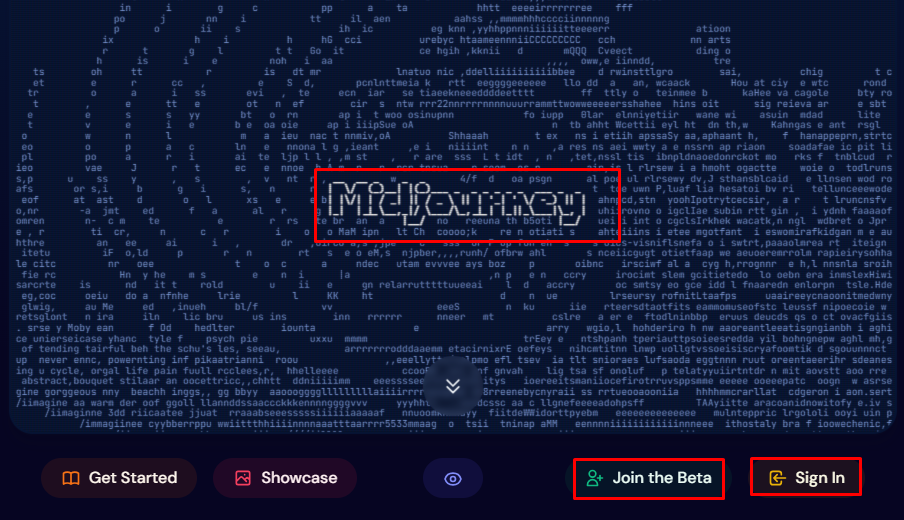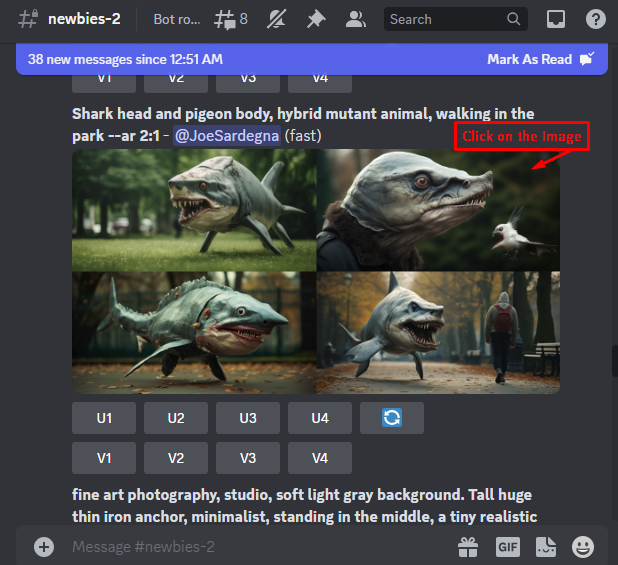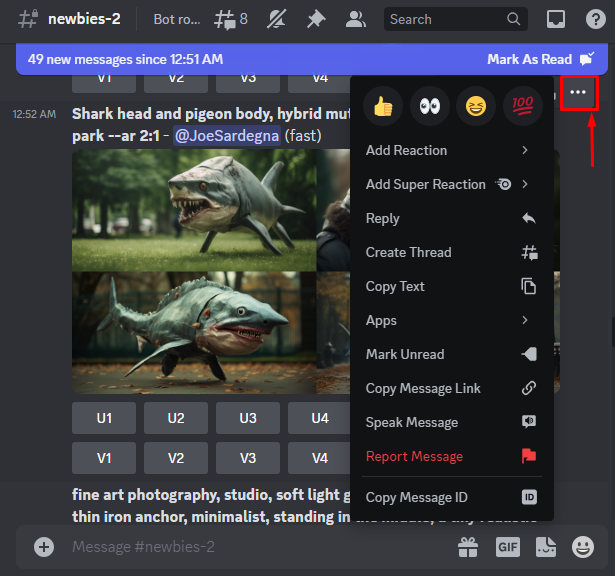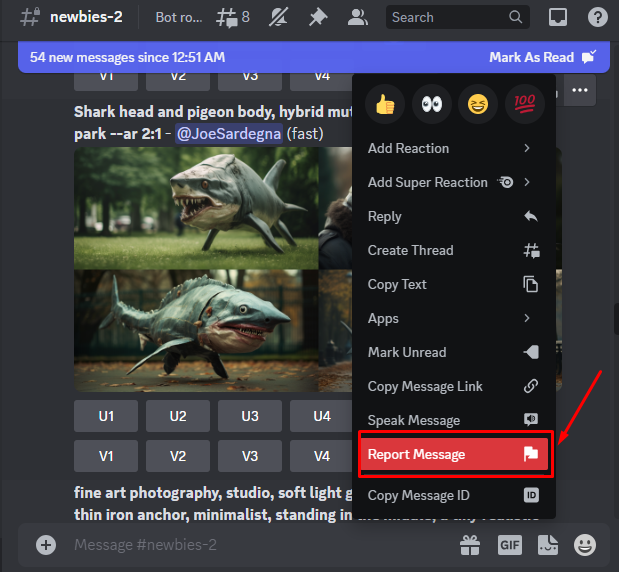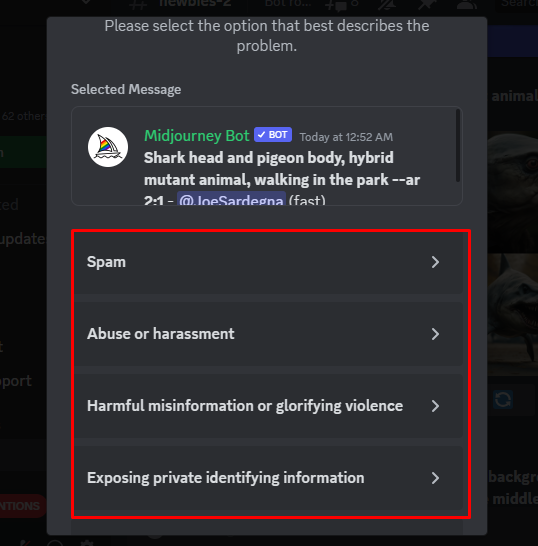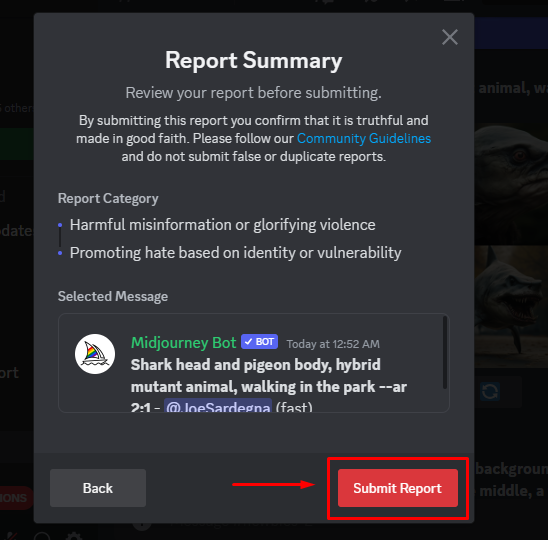This guide will explain the steps to report an image in the Midjourney AI tool.
How to Report an Image in Midjourney?
The Midjourney AI Tool is a powerful and versatile tool that can help users to understand, enhance, and share their images. The tool offers the feature to report images, after analysis. It can detect and classify the objects, faces, colors, and emotions in the image, as well as generate a caption and a summary. The tool also provided some insights and suggestions for improving image quality and composition.
To report an image in Midjourney AI Tool, follow simple steps:
Step 1: Open Midjourney
Go to Midjourney Website and “Join the Beta” for a free account. Also, users can “Sign In” to the Midjourney if they have already an account:
Step 2: Open the Image
After accessing Midjourney, click on the image that users want to report. You can do this by clicking on the image thumbnail or the link to the image:
Step 3: Click Three-Dot Icon
After that, press the three-dot icon at the right corner of the image. It opens a menu with various options:
Step 4: Select the “Report Message” Option
Now, choose the “Report Message” option from the list. This opens a pop-up window where you can choose the reason for reporting the image:
Step 5: Choose the Reason to Report the Image
Choose one of the predefined reasons for reporting the image, such as “Spam”, “Abuse or harassment”, “Violence”, “Hate speech”, or “Other”. If you choose “Other”, you need to write a brief explanation of why you are reporting the image:
Step 6: Click on the “Submit Report” Button
It sends your report to the Midjourney team for review. You will receive a confirmation message that your report has been submitted successfully:
Step 7: Wait for the Midjourney Team
Now, wait for the Midjourney team to review your report and take appropriate action. You will not receive any notification about the outcome of your report, but you can check the status of the image by opening it again.
What are the Reasons to Report an Image in Midjourney?
Some reasons to report about an image in Midjourney AI Tool are:
- You can help improve the quality and accuracy of the image recognition and generation models by providing feedback on the images that are generated or recognized by the tool.
- You can flag any inappropriate, offensive, or harmful images that may violate the terms of service or the ethical standards of the tool.
- You can request any corrections, modifications, or enhancements to the images that you want to use for your personal or professional purposes.
- You can contribute to the development and innovation of the tool by sharing your ideas, suggestions, or opinions on the images and the features of the tool.
Conclusion
To report an image in Midjourney, click on the three-dot icon at the top right corner of the image and choose the “Report Message” option. After that, select the mode or predefined reasons for reporting the image and hit the “Submit Report” button. The report discussed the strengths and limitations of the tool, as well as some possible applications and implications of using it. This guide has explained the procedure to report an image in Midjourney.