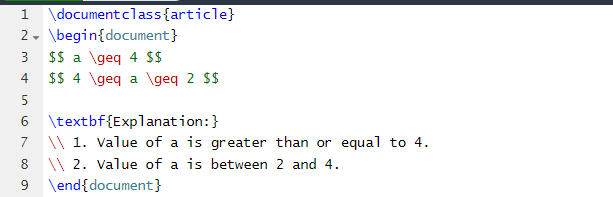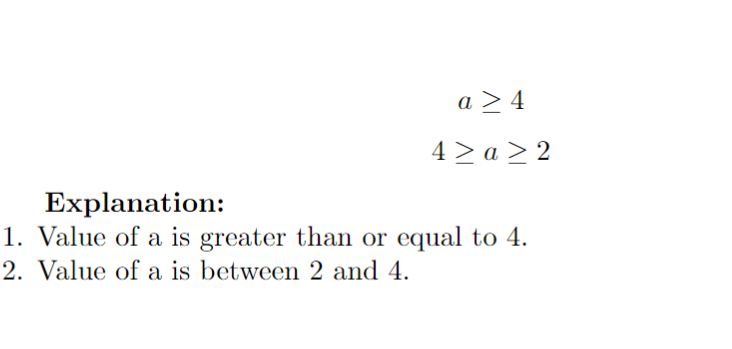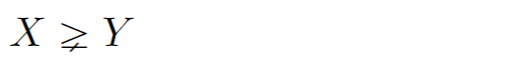If there is an expression, x ≥ 5, it states that x can be greater than or equal to 5. You can also write this symbol in the document processor. However, you will need the correct source code to write a “greater than or equal to” symbol in LaTeX. Let’s see how we can write this symbol quickly:
How To Write Greater Than or Equal To Symbol in LaTeX
First, start with the basic source code to write and use greater than or equal to symbol in a LaTeX document:
\begin{document}
$$ X \geq Y $$
$$ M \geq N $$
\end{document}
Output:
As you can see in the previous source code, we have used \gep code and compiled it to create the ≥ symbol.
Now, let’s try a mathematical expression and use the ≥ symbol. For example, please use the following source code to represent the value of a variable a between 2 and 4:
\begin{document}
$$ a \geq 4 $$
$$ 4 \geq a \geq 2 $$
\textbf{Explanation:}
\\ 1. Value of a is greater than or equal to 4.
\\ 2. Value of a is between 2 and 4.
\end{document}
Output:
If you want to use the greater than but not equal to a symbol, then you can use the \usepackages like mathabx or amsmath with various source codes. Here are the example source codes and their \usepackage details:
\usepackage{amsmath,mathabx}
\begin{document}
$$ X \ngeq Y $$
\end{document}
\usepackage{amsmath,mathabx}
\begin{document}
$$ X \ngeqslant Y $$
\end{document}
\usepackage{amsmath,mathabx}
\begin{document}
$$ X \ngeqq Y $$
\end{document}
\usepackage{amsmath,mathabx}
\begin{document}
$$ X \gneqq Y $$
\end{document}
\usepackage{amsmath,mathabx}
\begin{document}
$$ X \gneq Y $$
\end{document}
Conclusion
Mathematics contains different signs or symbols for performing various operations. Some signs are specially used for showing or denoting inequality between two values. This tutorial explains creating and using a greater than or equal to symbol in LaTeX. For this symbol, you only have to use \geq source code to show that one number is either greater than or equal to the other. We have explained different examples to give you a brief about the symbol.