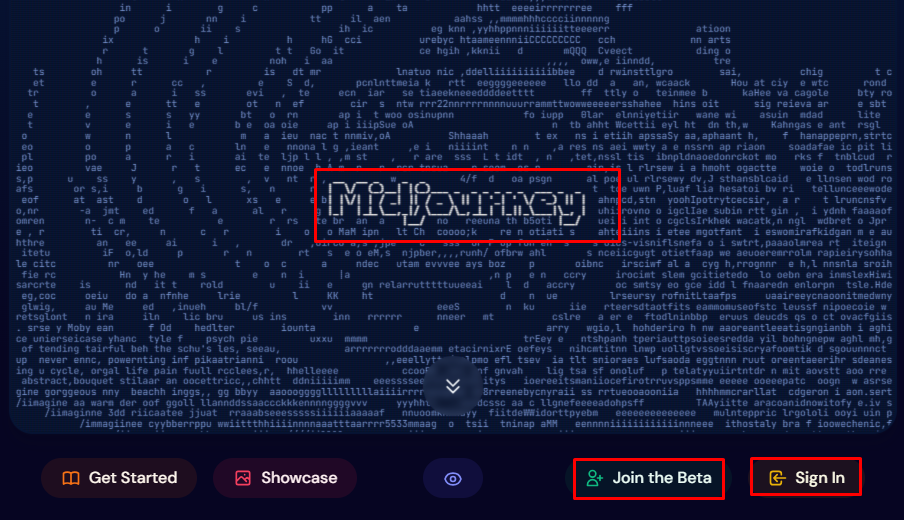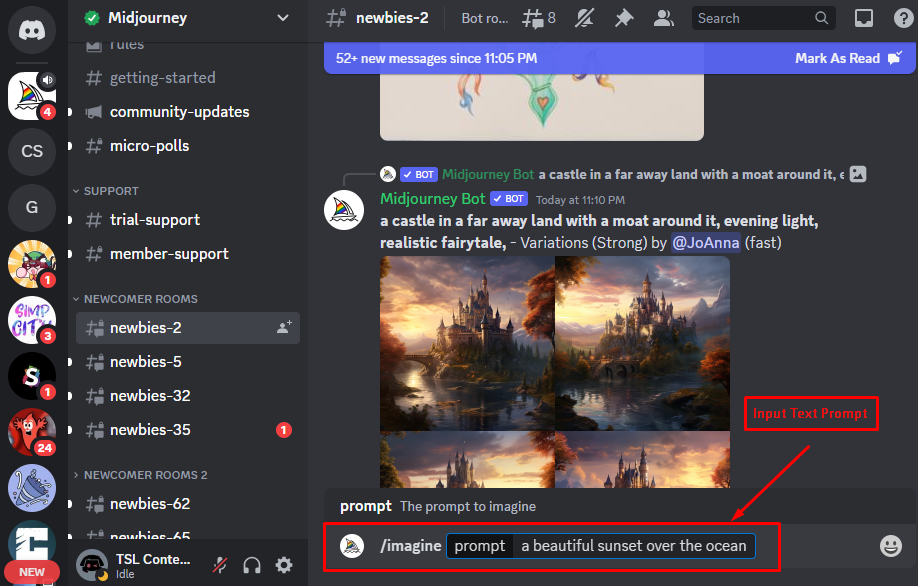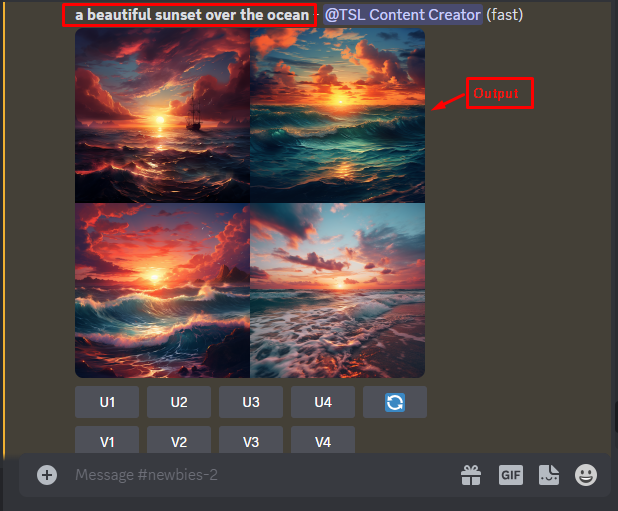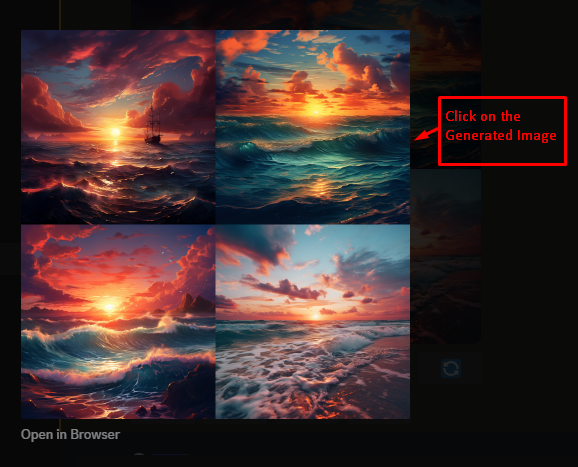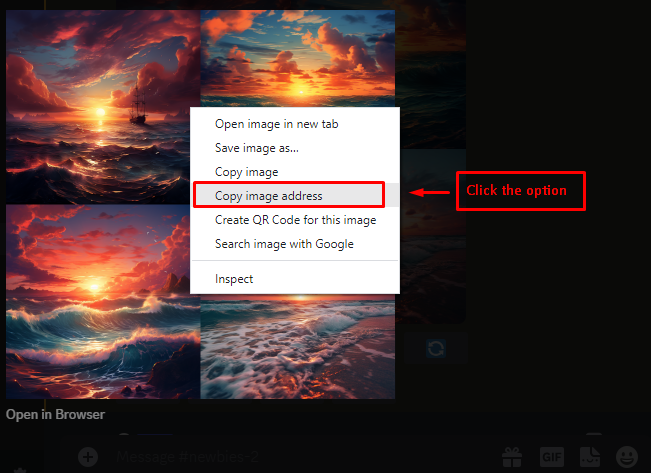This article will explain how to solve this issue and get the image URL in Midjourney.
How to Get an Image URL in Midjourney?
Midjourney AI Tool is a powerful and easy-to-use tool that can generate realistic and high-quality images from text descriptions. Users can utilize it to generate images for articles, social media, presentations, or any other purposes.
To get image URLs using Midjourney AI Tool, follow simple steps:
Step 1: Open Midjourney
Go to Midjourney website and “Join the Beta” for a free account. Also, users can sign in to the Midjourney if they have already an account:
Step 2: Input the Text Prompt
In Midjourney, users see a text box where they can enter their text description. For instance, write “a beautiful sunset over the ocean” with the help of “/imagine” prompt:
Step 3: Click on the “Generate” Button
The tool starts generating an image based on the text description. This may take a few seconds or minutes depending on the complexity of your text:
Once the image is generated, click on the image that pop-ups in the window:
Step 4: Get the Image URL
To get the image URL, press the mouse’s right button on the generated image. After that, pick the “Copy image address” option. The URL will be stored in the clipboard. You can then paste it anywhere you want to use the image, such as your blog post, social media, or presentation:
That’s it! You have successfully learned how to get image URLs using the Midjourney AI Tool. You can use this tool to generate as many images as you want if you have enough credits.
What are the Usages to Get Image URLs in Midjourney?
Midjourney AI Tool is a great way to create unique art images for various tasks. Some of the usages to fetch image URLs in Midjourney are:
- To display images on the website or app that match the user’s preferences and interests
- To provide visual feedback and suggestions to the user based on their input or actions
- To enhance the user experience and engagement with interactive and dynamic content
- To optimize the performance and loading time of the website or app by using appropriate image formats and sizes
- To support accessibility and usability features such as alt text, captions, zoom, etc.
Conclusion
To get the image URL in Midjourney, click the right button of the mouse on the generated image and choose the “Copy image address” option. The fetched image URLs can be used for various purposes, such as creating memes, generating captions, or enhancing presentations. Fetching image URLs in Midjourney is a simple and convenient way to enrich your conversations with visual content. This article has explained the step-by-step procedure to get/extract the image URL in Midjourney.