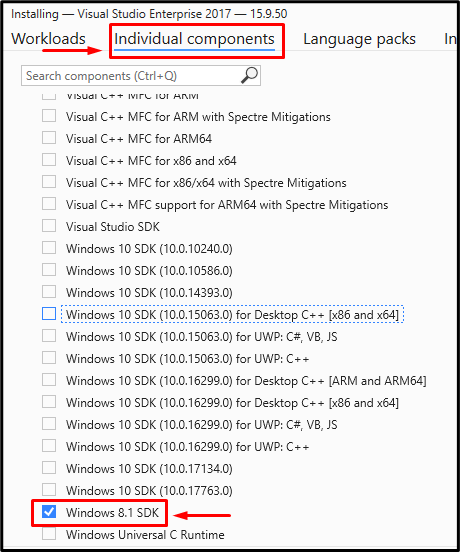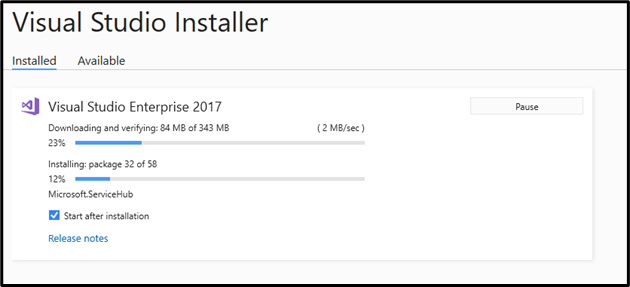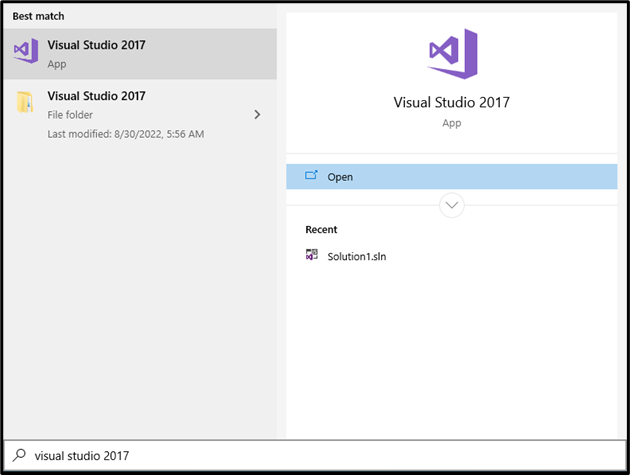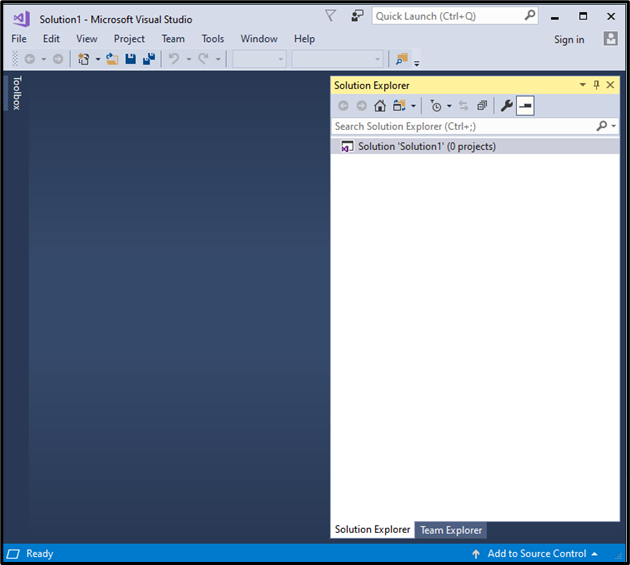Microsoft Visual Studio is an IDE (Integrated Developed Environment) utilized to develop software for computers and deploy websites, web apps, and mobile apps. It is one of the most widely used and trusted IDE for Windows users. Visual Studio is only available for Microsoft Windows.
This blog will check out the procedure for fixing the “sdk version 8.1 not found” Windows error.
How to Fix Windows “sdk version 8.1 was not found” Error?
If you run Visual Studio and get the mentioned error, it means that Windows SDK version 8.1 is not installed. Normally, this issue does not exist in the modern versions of Visual Studio. To fix this issue, you need to re-install Visual studio, whether it is the VS2015 or VS2017 version.
In order to fix this issue, you need to re-run the Visual Studio installer software, downloaded from Microsoft’s website. After that, launch the installer, navigate to the “Individual components” tab, and then, look for the “Windows 8.1 SDK” checkbox, and mark it for installation:
Wait for a few minutes as the downloading and installation of the selected package will take some time:
After completing the installation, navigate to the Startup menu of your Windows system, search for your Visual Studio version and open it. For instance, in our case, we will launch Visual Studio 2017 on our system:
As you can see, now our Visual Studio is launched without any error:
We have provided the easiest method to fix the stated sdk error.
Conclusion
The “sdk version 8.1 not found” Windows error occurs due to the unavailability of the sdk 8.1, which may not be installed at the beginning but can be fixed by reinstalling your current Visual Studio using its installer. In this process, you must select and install the “Windows SDK 8.1” individual component. This blog provided the simplest solution to fix the mentioned sdk error.