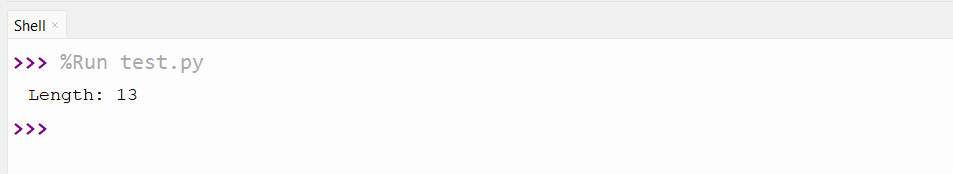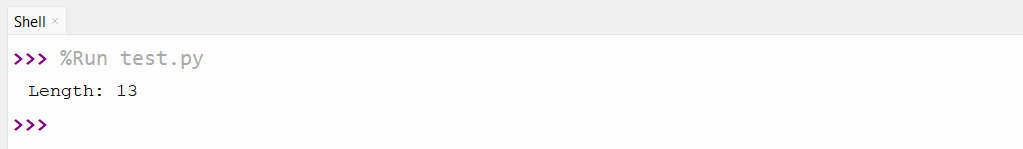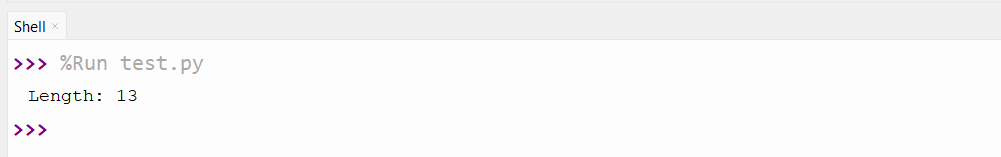Python is a popular language that provides various functions to manipulate strings. While working with strings, we may need to find the length of strings. For that, there are different methods in Python. This article will cover various ways of finding the length of string in Python.
Using the len() function
The len() function in Python is the easiest and most direct way of determining string length. This function outputs the total count of characters in an input string. Here’s an example:
length = len(string)
print("Length:", length)
The output will be:
Using the for Loop
Another approach to finding the length of a string is by iterating through its characters. We can use a loop to iterate through each character until we reach the end of the string, incrementing a counter along the way. Here’s an example:
count = 0
for char in string:
count += 1
print("Length:", count)
The output will be the same as before: 13. However, using For loop is considered less efficient than using the len() function because it involves manual iteration.
Measuring the Length Using Regular Expressions
Regular expressions can manipulate and search for patterns within strings. Although using regular expressions to find the length of a string may not be the most efficient method, it can provide additional flexibility if there are specific requirements. Here’s an example:
string = "Hello, world!"
length = len(re.findall(".", string))
print("Length:", length)
The output will be 13, just like the previous methods. However, regular expressions are better suited for complex pattern-matching tasks rather than simple length calculations.
Conclusion
In Python, we have numerous ways of finding the length of a string in Python. The len() function is the simplest way of finding the length of a string in Python. However, we can also find the length of a string in Python by iterating through the string. There is another way of finding the length of the string is by using Regular expressions. All three methods are discussed here. Read for more details.