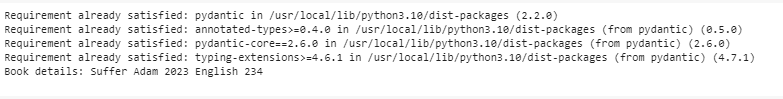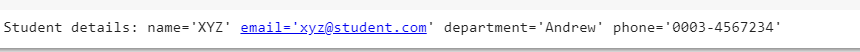Syntax:
A simple yet effective way to enhance how the data is managed using the Pydantic dataclasses in Python is by utilizing the class decorator with the help of which we essentially create a model for how our data should look. It’s like giving our data a clear structure. So, the syntax to define the data class is as follows:
The “model_name” presents the name of the model that we want to create and the “BaseModel” from Pydantic acts like a guardian which ensures that the data follows the rules that we set and is passed to the model as its input parameter. Inside the class, we define what kind of information each piece of data should hold. This process makes sure that when we create an instance of the dataclass, the information that we provide matches what we defined.
Method 1: Enhanced Data Handling with Pydantic’s Dataclass
Imagine that we are developing a simple application to organize the information about books in our collection. We want to ensure that the data that we collect for this purpose is accurate, consistent, and well-structured. This is where Pydantic dataclasses step in to simplify and improve the process.
Starting with the example requires defining a Pydantic Dataclass. So, we start by defining a Pydantic dataclass named “Books” that represents the Books’ details. To define the dataclass for Pydantic, we need to make sure that all the Pydantic’s packages are installed prior in the project.
Using the class decorator, we create the “Book” class inheriting from Pydantic’s BaseModel. Inside the class, we specify the attributes like title, author, and release_year, each associated with its respective data type.
title: str
author: str
release_year: int
After creating a class model, we utilize the Pydantic dataclass, taking the power of the “Book” dataclass to handle the “movie” data:
In this section, we imitate a user that inputs the details regarding the book. The model of the “book” dataclass has the attributes like title, author, and released year with their distinctive datatypes. So, in this part, i.e. “input”, we specify their values.
"title": "Suffer",
"author": "Adam",
"release_year": 2023
}
After the specifications of the details about the book model’s attributes in the input, we create a “Book” instance with the provided data using these details; this is done to ensure that Pydantic automatically validates the input against the defined data structure. If there’s any inconsistency or mistake, like a non-integer release year or a missing title, Pydantic quickly raises an error along with a user-friendly explanation.
book = Book(**input)
print("Book details:", book. title, book. author, book.release_year)
except Exception as e:
print("Error:", e)
For the experienced enhanced data handling with Pydantic dataclasses, we receive a built-in mechanism for data validation and consistency. We can incorporate the optional fields, default values, and complex nested structures to cover the various data scenarios. This guarantees that our data remains organized and correctly formatted.
This step explores how the Pydantic dataclasses offer enhanced data handling capabilities through the features like optional fields, default values, and nested structures.
Here’s an example where we show how to add the optional fields and default values:
Suppose we want to allow the users to input the additional details about the books such as the genre and runtime. However, these details might not always be available. With Pydantic dataclasses, we can easily achieve this by making the fields optional and even setting the default values.
In this example, the “Movie” dataclass includes two new fields: the language in which the book is written and the number of pages. The “language” field has a default value of “Unknown” which indicates that if the user doesn’t provide this detail, it defaults to “Unknown”. The “number of pages” field is optional and can be left blank (set to none).
class Book(BaseModel):
title: str
author: str
release_year: int
language:str ="unknown"
pages:int = None
input = {
"title": "Suffer",
"author": "Adam",
"release_year": 2023,
"language": "English",
"pages": 234
}
book = Book(**input)
print("Book details:", book.title, book.author, book.release_year, book.language, book.pages)
We may copy these lines of code and paste them into the compiler to observe the results:
class Book(BaseModel):
title: str
author: str
release_year: int
input = {
"title": "Suffer",
"author": "Adam",
"release_year": 2023
}
# Creating a book instance
try:
book = Book(**input)
print("Book details:", book.title, book.author, book.release_year)
except Exception as e:
print("Error:", e)
By including these optional fields and default values, Pydantic ensures that the data remains well-structured and consistent even if the users don’t provide certain details.
Method 2: Data Handling with Pydantic’s Dataclass for the Student Registration Form
Imagine that we are making a registration form for a school event. People need to enter their info, and we want to avoid mistakes. That’s where the Pydantic dataclasses help. They make sure that the data is right and handle it easily.
After bringing the necessary packages to the Python project, we define a Pydantic dataclass by creating a Pydantic dataclass called “Student” for participant details.
Use the class decorator to set up the “Student” class. It inherits from Pydantic’s BaseModel. Inside, we name the attributes like name, email, department, and phone, each with its data type.
name: str
email: str
department: str
phone: str
With the use of the Pydantic dataclass now, work with the “Student” dataclass to manage the student data:
"name": "XYZ",
"email": "[email protected]",
"department": "Andrew",
"phone": "0003-4567234"
}
In this part, we pretend that someone signs up. When we make a “Student” instance using their data, Pydantic checks if it fits the structure. If there’s an error, like an email without “@” or a non-string department, Pydantic stops and explains the issue.
print("Student details:", student)
The improved data handling using Pydantic dataclasses gives us a ready-to-use data. We can add more fields, set the defaults, or work with complex data setups. All this guarantees that our data stays organized.
The code and the snippet of the output is mentioned in the following for the observation:
class Student(BaseModel):
name: str
email: str
department: str
phone: str
info = {
"name": "XYZ",
"email": "[email protected]",
"department": "Andrew",
"phone": "0003-4567234"
}
student = Student(**info)
print("Student details:", student)
After observing the output, we can sum up that Pydantic dataclasses make handling the data smoothly in this simple example. They make sure that the input matches what we want. This means fewer errors and happier users.
Conclusion
Pydantic dataclasses integrate how we deal with data. They guarantee that the information is both accurate and fits the required structure. This translates to fewer errors and more flawless applications. With Pydantic, the developers can dedicate their efforts to crafting well-functioning apps without being disturbed by concerns about data issues. Think of it as having a dedicated task manager only for managing the data, ensuring that everything runs smoothly from start to finish.