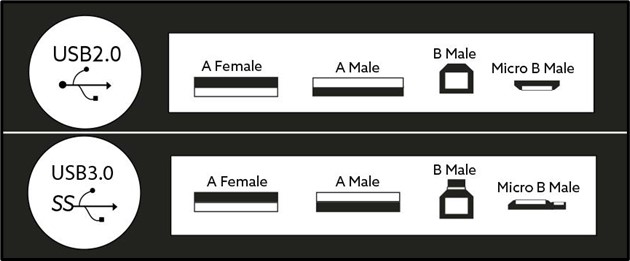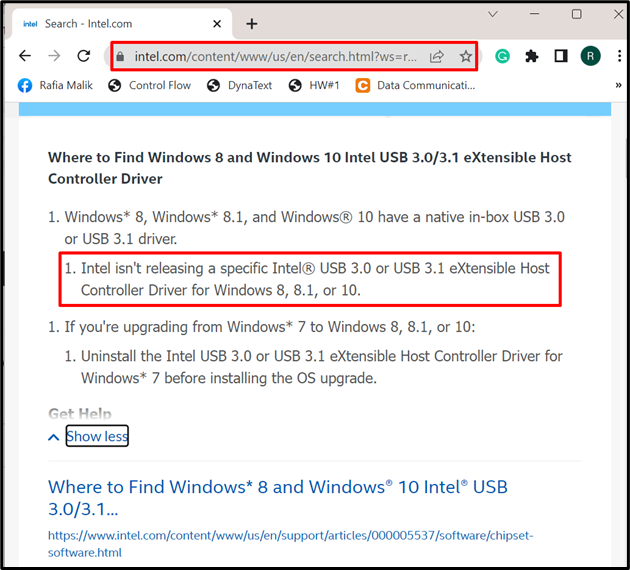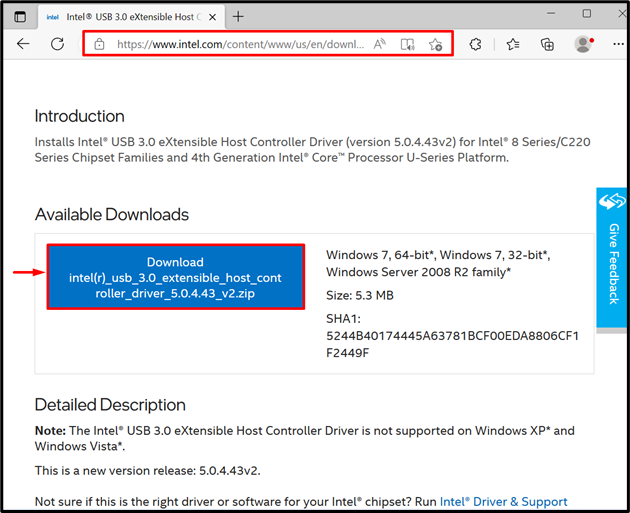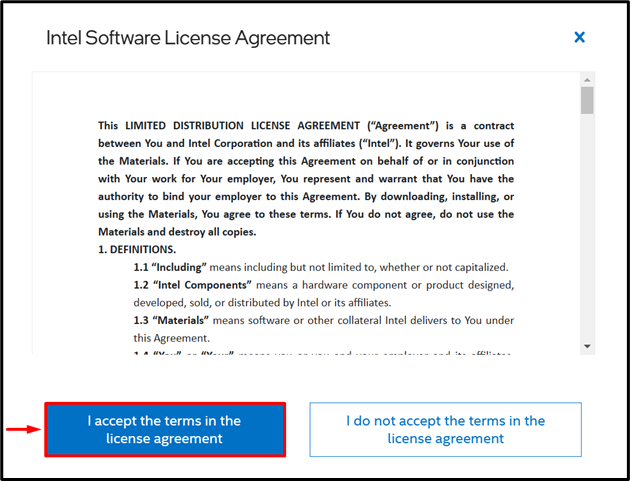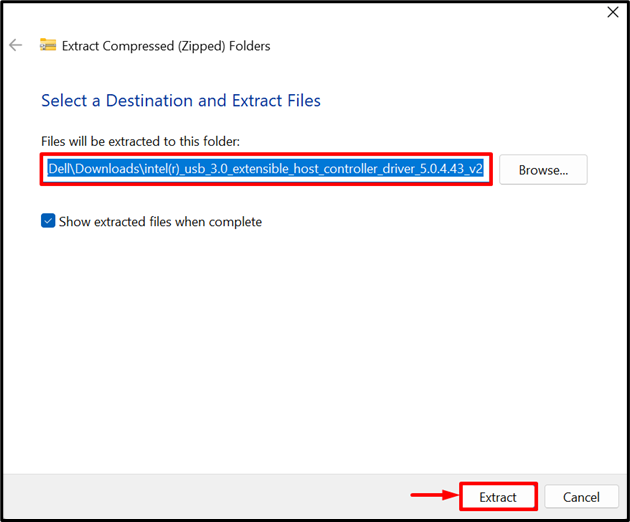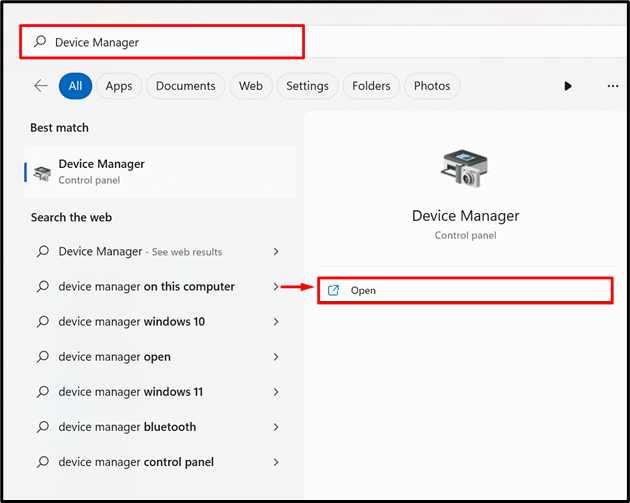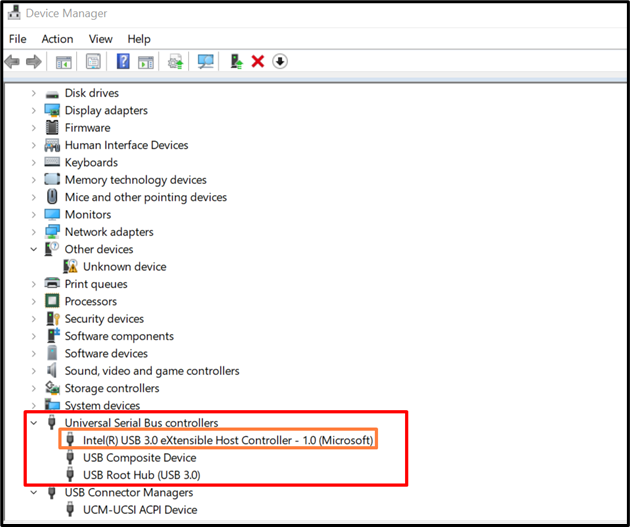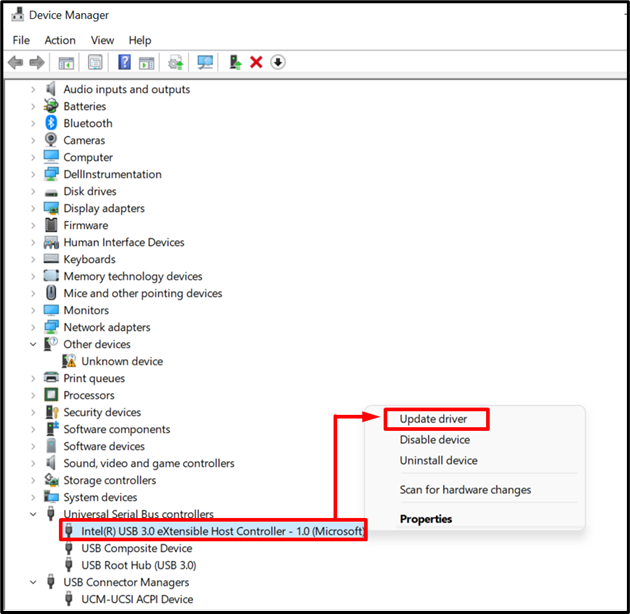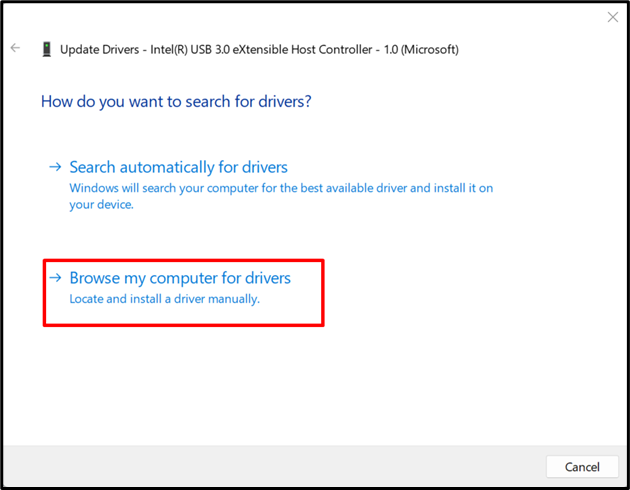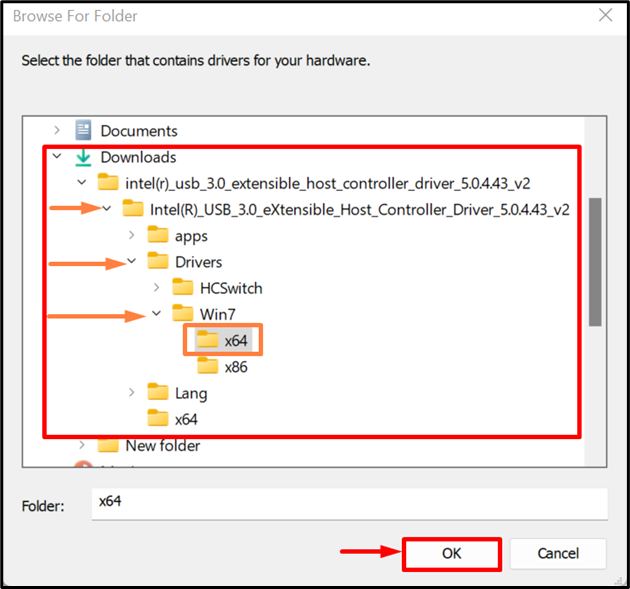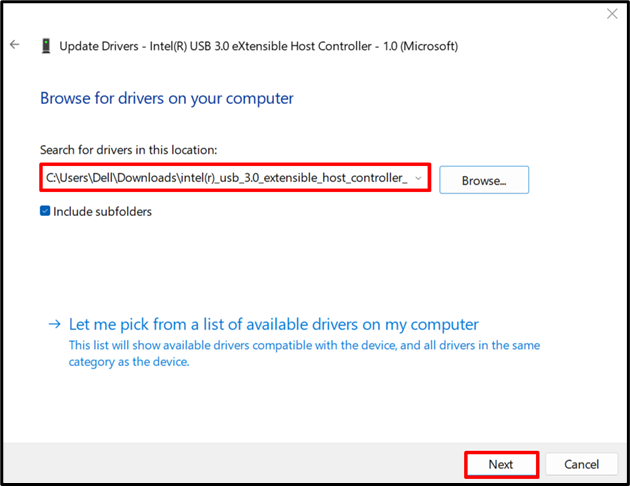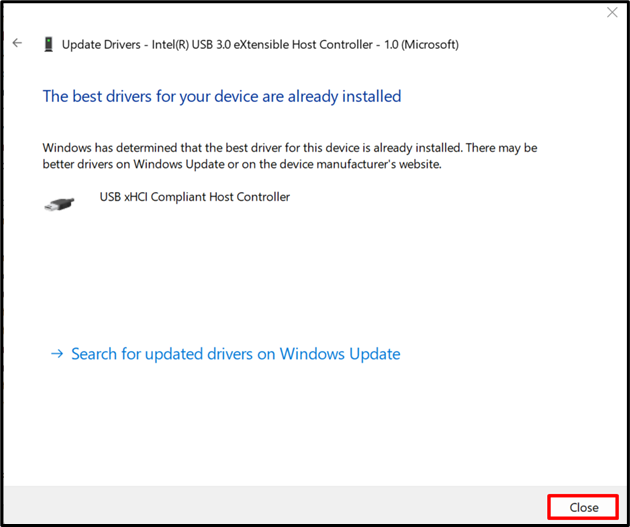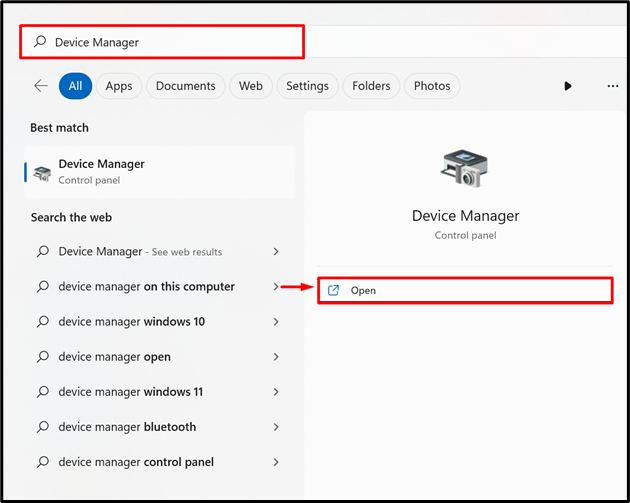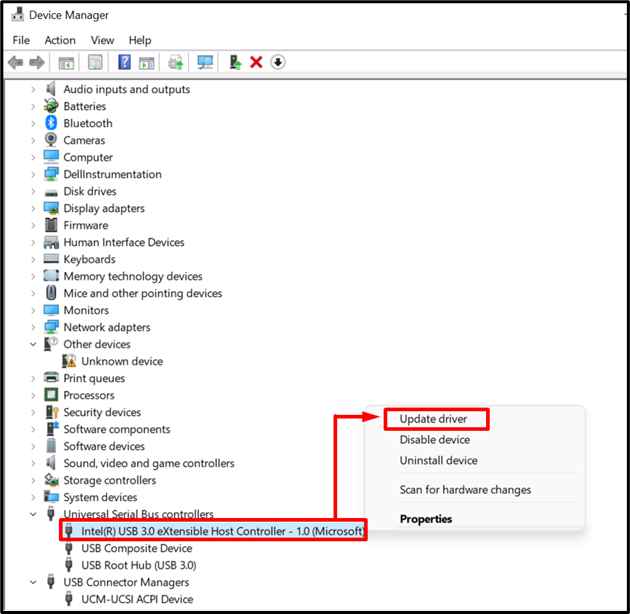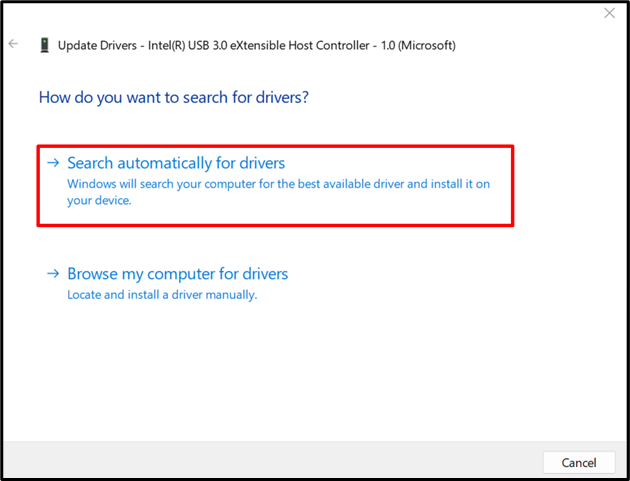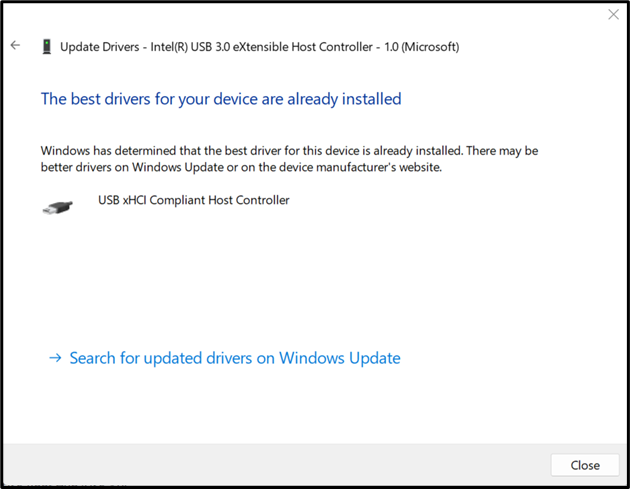This post will demonstrate how to download Intel USB 3.0 Drivers for Windows.
What is an Intel USB 3.0 Driver?
The “USB 3.0” driver is used to manage the laptop’s physical ports “USB 3.0”. It is a specific generation of ports that transfer data at high speed. These ports contain almost 9 pins to transfer data of up to 5Gbps. The USB 3.0 ports are faster than the USB 2.0 ports. When the system has a USB 3.0 port, then it is required to install a compatible driver (USB 3.0 driver) to manage the port and transfer data at high speed.
Before installing a USB 3.0 drive, make sure your system should have USB 3.0 ports. If the system contains USB 2.0 ports and the driver is USB 3.0, then the data will be transferred at the limited speed of the USB 2.0 port:
How to Download Intel USB 3.0 Drivers for Windows?
Windows 10 has a built-in USB 3.0 driver; therefore, you are not required to install it manually. Because of this reason, the manufacturers and Intel are not releasing the update for USB 3.0 drivers for Windows 8 and Windows 10:
If the USB 3.0 driver for Windows 10 is not available, you can install the USB 3.0 driver for Windows 7. For this purpose, go through the given instructions.
Step 1: Download Zip Setup for USB 3.0
First, install the zipped setup for USB 3.0 driver from Intel’s official website:
Accept Intel’s terms and conditions by clicking on the highlighted button:
Step 2: Extract the USB 3.0 Setup
Move to the “Downloads” directory. To extract the “Intel USB 3.0” driver setup, right-click on the zip file and select the “Extract All” option:
Next, specify the location where the extracted setup will be placed and press the “Extract” button:
Step 3: Launch Device Manager
Open the Device Manager application from the Window Start menu:
Here, from the drop menu of “Universal Serial Bus Controller” USB drivers, find the “Intel USB” driver as shown below:
Step 4: Install the USB Driver
Here, right-click on the driver, and choose the “Update driver” option from the context menu:
Next, choose the “Browse my Computer for Driver” option as highlighted below:
To navigate to the location where the driver is extracted, hit the “Browse” button:
Select the driver folder by navigating to the given hierarchy “Intel(R)_USB_3.0” > “Drivers” > “Win7” > “x64”. Then, hit the “OK” button:
After browsing the Intel USB 3.0 driver location, press the “Next” button:
The below output shows that we have successfully installed the Intel USB 3.0 driver on Windows 10:
How to Update Intel USB 3.0 Driver on Windows?
If it is required to update the driver only rather than installing a new one or to install the driver automatically from online resources, follow the provided instructions.
Step 1: Launch Device Manager
Open the Device Manager application via Windows “Startup” menu:
Step 2: Update the USB 3.0 Driver
Next, choose the driver you want to update, right-click on it, and press the “Update driver” option. For instance, we have selected the “Intel(R) USB 3.0” driver:
Next, search the compatible driver automatically by hitting the “Search automatically for drivers” option:
The output indicates that we already have installed the best driver for Windows 10:
That’s all about the installation of the USB 3.0 driver for Windows 10.
Conclusion
Windows 10 already has a built-in Intel USB 3.0 driver. However, to install the Intel USB 3.0 driver manually, first, navigate to the Intel official website, download the zipped setup for USB 3.0 driver, and extract it. After that, open the Device Manager app, and update the driver by installing the newly downloaded USB 3.0 driver on Windows 10. This post has demonstrated how to download Intel USB 3.0 driver.