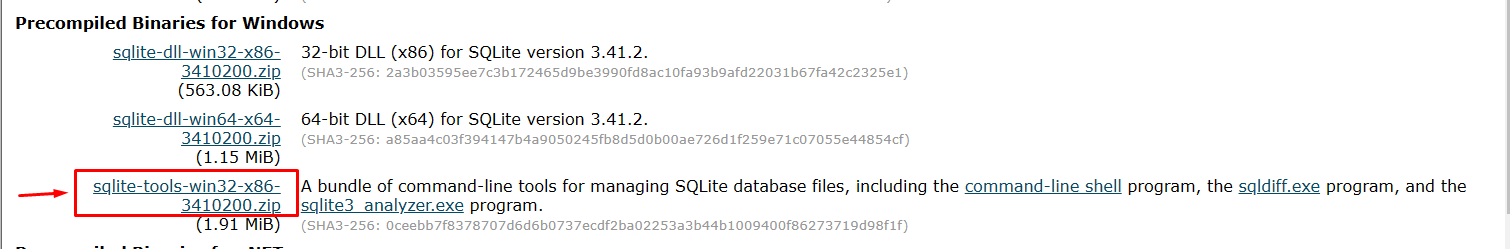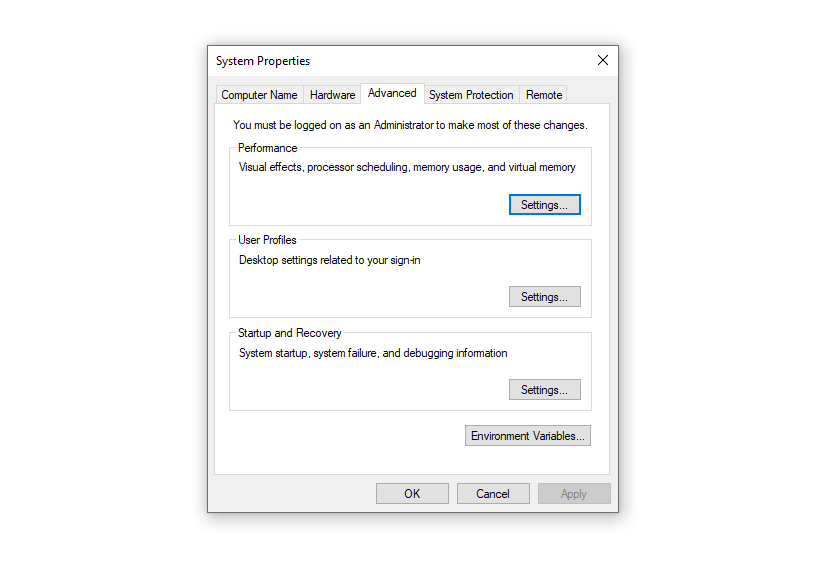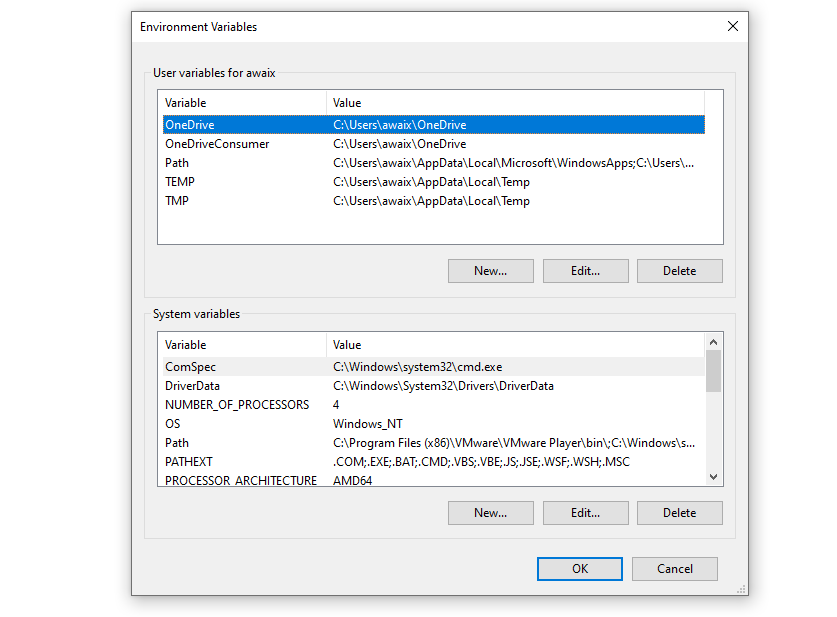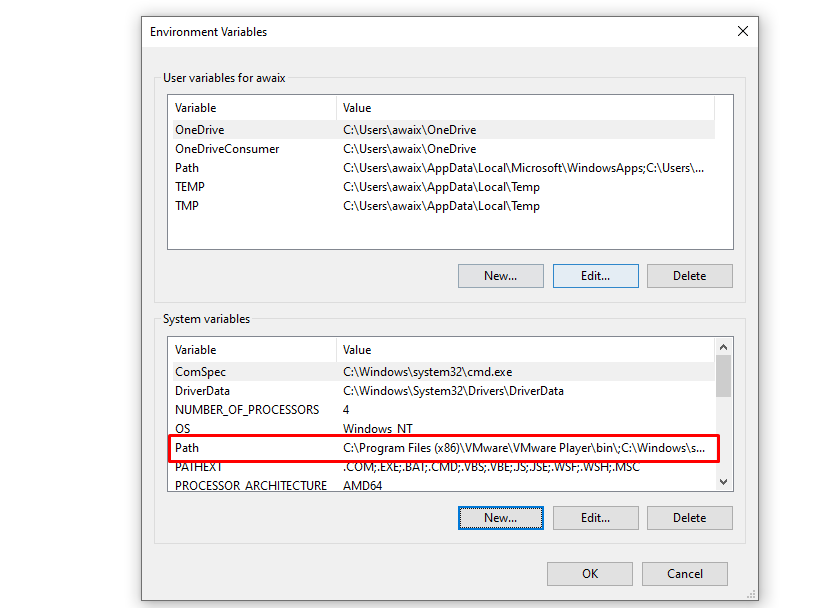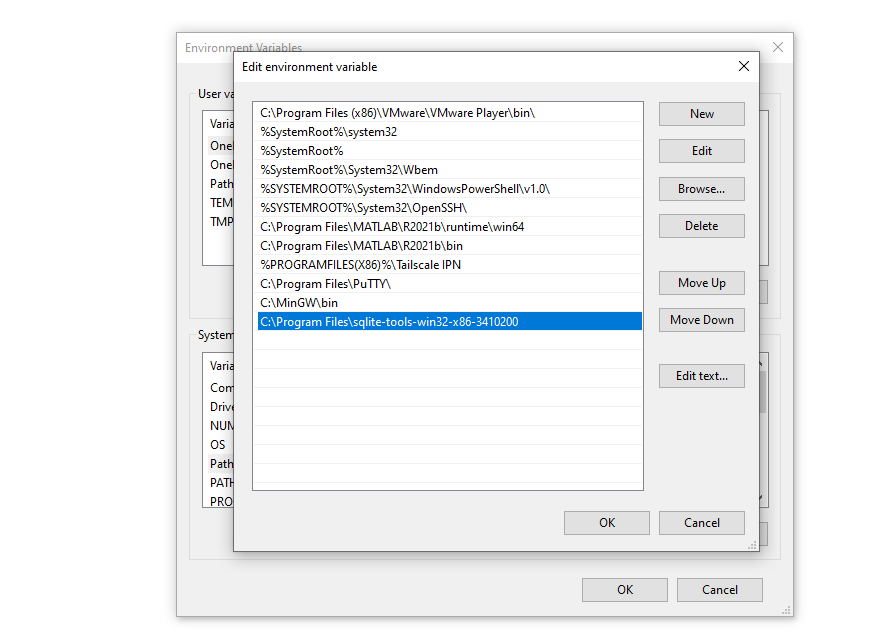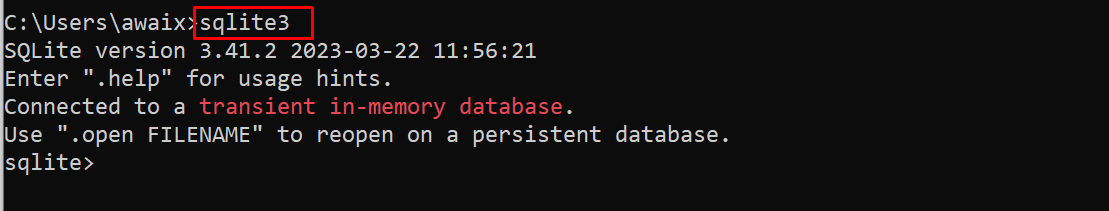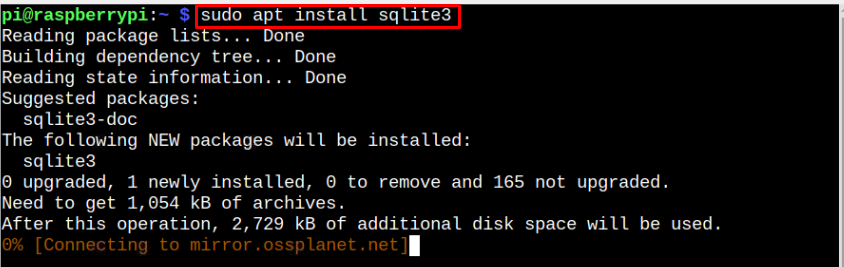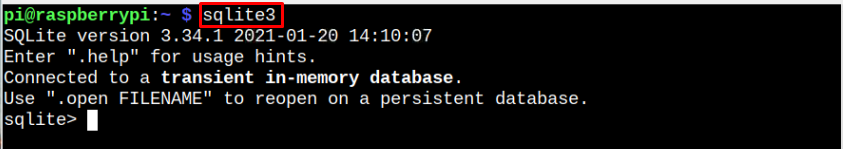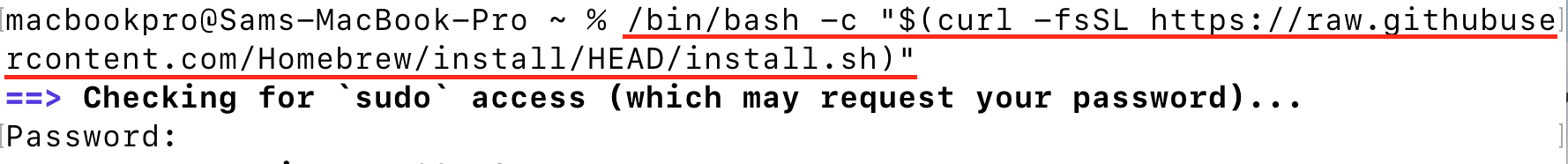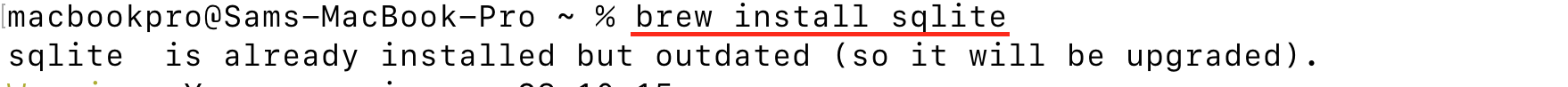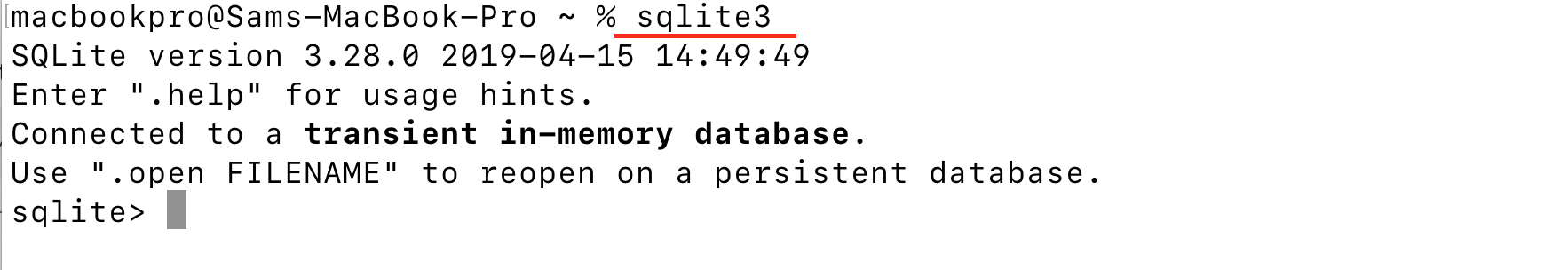SQLite is a database management system that is lightweight, efficient, and can be seamlessly integrated into your project. Whether you are a beginner or an experienced developer, learning how to download and install SQLite tools is essential to work with this database system.
This article will provide a step-by-step guide on how to download and install SQLite tools on different operating systems, including Windows, Linux, and Mac.
Download and Install SQLite Tools
This article consists of:
1: Installing SQLite Tools on Windows
To install SQLite Tools on Windows, follow the below-given steps:
Step 1: First download the SQLite Tools from the official website here.
Step 2: Extract the zip file content in your computer folder. Here, I have extracted the file contents inside the C:\Program Files location.
Step 3: Search the “view advanced system settings” in the search bar of Windows and click on it. It will open the “System Properties” on the Desktop.
Step 4: Go to the “Environment Variables” option.
Step 5: Double-click on the “Path” option.
Step 6: Add the path where you have installed SQLite tools on your Windows system.
Step 7: Once done, select the OK button, open the command prompt, and enter the following command to run SQLite on Windows.
This completes the installation of SQLite Tools on the Windows system.
2: Installing SQLite Tools on Linux
To install SQLite Tools on Linux, you can use the following command:
After that, you can run the following command to run SQLite on a Linux terminal.
On Fedora or CentOS, you can run the following command to install SQLite Tools.
Note: You can also download precompiled binaries from here for Linux and zip them into the Linux directory. After that, you can then add the path to the SQLite source directory using the following command to complete the process.
3: Installing SQLite Tools on Mac
SQLite Tools are already installed on Mac OS, however, if you are unable to find it, you can install it again from the brew installer, which can be installed from the following command:
After that, you can run the following command to install SQLite Tools on Mac.
Once the installation of SQLite Tools is completed, you can run the following command to run SQLite on Mac.
Note: You can also download precompiled binaries from here, and add the path to the SQLite source directory to complete the SQLite Tools installation on Mac.
Conclusion
SQLite is a lightweight and efficient database management system that is widely used and easily integrated into projects. This article provides step-by-step instructions on how to download and install SQLite tools on Windows, Linux, and Mac, making it accessible to both beginners and experienced developers.