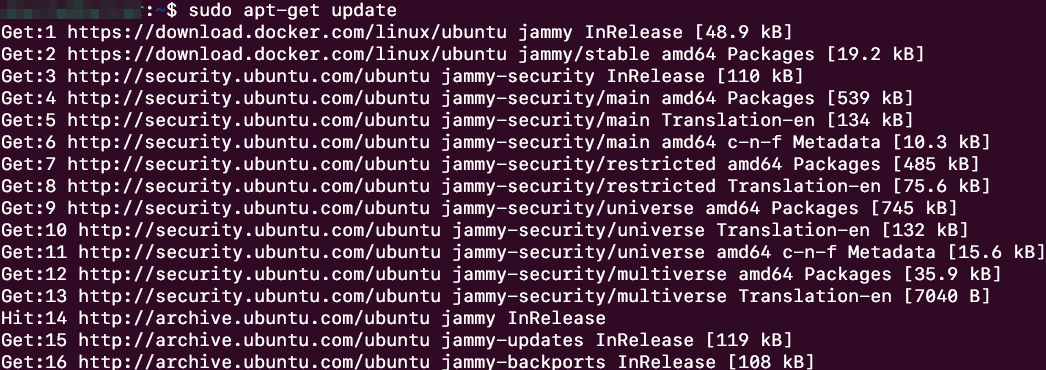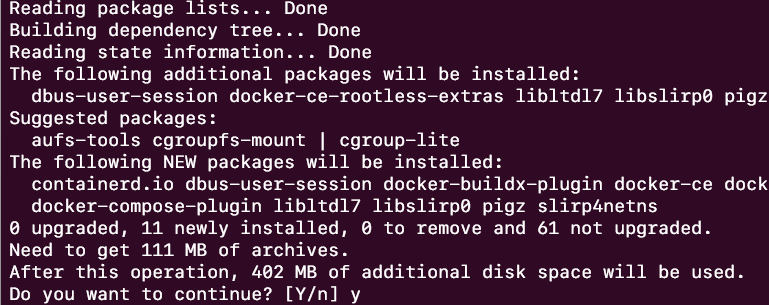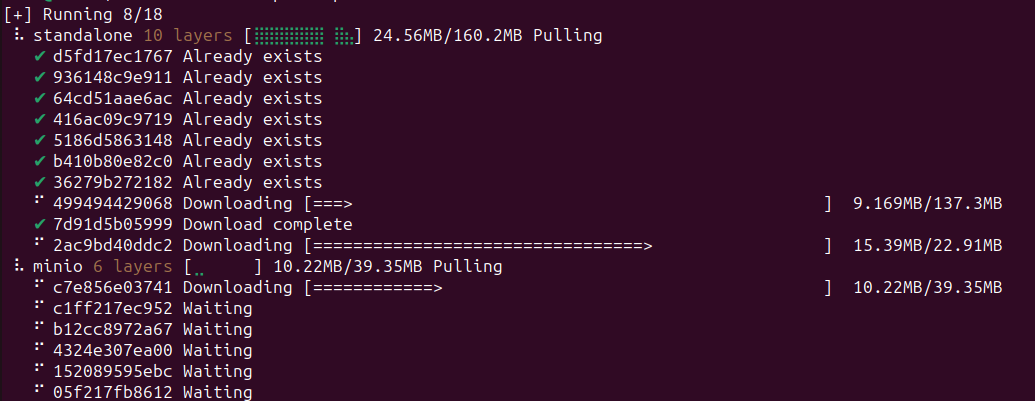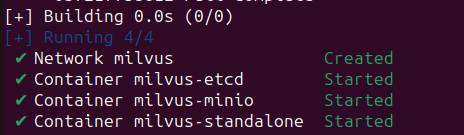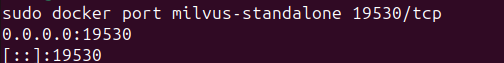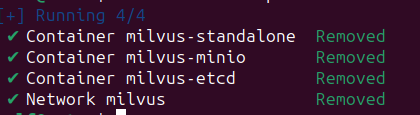Milvus leverages the concept of embeddings which are numeric representations of data points in a high-dimensional vector space. These embeddings can be generated from various data types such as images, audio, text, or structured and unstructured data.
Before we can use Milvus, we need to ensure that we have it installed and running. In this post, we will cover how we can configure and run Milvus on Ubuntu using Docker.
Update the System Packages
First, let’s update the system packages to ensure the latest versions are available. Open a terminal and run the following command:
Install Docker
We deploy a Milvus server using Docker for this tutorial. Let’s start by installing Docker.
Start by importing the repository GPG keys:
$ curl -fsSL https://download.docker.com/linux/ubuntu/gpg | sudo gpg --dearmor -o /etc/apt/keyrings/docker.gpg
$ sudo chmod a+r /etc/apt/keyrings/docker.gpg
Add the repository:
"deb [arch="$(dpkg --print-architecture)" signed-by=/etc/apt/keyrings/docker.gpg] https://download.docker.com/linux/ubuntu \
"$(. /etc/os-release && echo "$VERSION_CODENAME")" stable" | \
sudo tee /etc/apt/sources.list.d/docker.list > /dev/null
Update the repos and install Docker:
Install Docker:
Run the Milvus Container
Once you have Docker configured, download the YAML configuration file to set up the cluster.
Once you have the file downloaded, run the “docker compose” command to start the container as follows:
The previous command should use all the configurations that are defined in the YAML file to deploy a standalone Milvus cluster.
You can then connect to the server using the following command:
This command should drop you to the Milvus CLI which allows you to execute the commands on the Milvus sever.
Once done, you can stop the cluster with the following command:
Conclusion
We described the steps that you can use to install and configure the Milvus vector database server on Ubuntu using Docker.