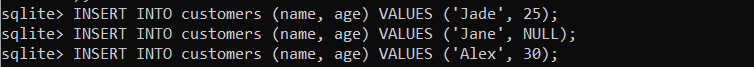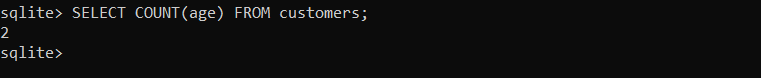We will examine the distinctions between count() and count(*) in SQLite in this article. The article will cover:
- What is count() Function in SQLite?
- What is count (*) Function in SQLite?
- What is Difference Between count() and count(*) Function?
To better understand the practical implications of using count() versus count(*), let’s consider a scenario where we have a table named customers with the following structure:
id INTEGER PRIMARY KEY,
name TEXT,
age INTEGER
);
Now, let’s populate the table with some sample data:
INSERT INTO customers (name, age) VALUES ('Jane', NULL);
INSERT INTO customers (name, age) VALUES ('Alex', 30);
To demonstrate the difference, we will compare the results obtained using count() and count(*) in different scenarios.
1: What is count() Function in SQLite?
In SQLite, the count() method is used to determine how many rows satisfy a certain criterion. It can be used in conjunction with the WHERE clause to determine how many rows meet a specific requirement. In the customers table, for instance, the following query counts the number of rows where the age field value is 30:
The count() function in this example returns the number of rows where the value of the age column is 30.
The count() function is used to count non-null Values from the table. Suppose we want to count the number of employees with a non-null age value.
2: What is count(*) Function in SQLite?
Similar to the count() method, the count(*) function in SQLite may count the number of rows in a table. However, this function does not require any arguments or conditions as it counts the total number of rows in a table.
As an illustration, the following query counts all rows in the customers table:
The count(*) function in this example returns the total number of rows in the customers table. The absence of any conditions or arguments in the count (*) function indicates that the function should count all the rows in the table.
3: What is Difference Between count() and count(*) Function?
The count(*) function is preferred over count() when users need to count all the rows in a table. This is because count(*) is faster and simpler than count(). However, count() is preferred when users need to count only a subset of rows that meet a specific condition.
A table’s integrity can be checked using the count(*) function. If a table has a known number of rows, users can use count(*) to compare the number of rows returned by a query to the known number. If the numbers match, the query has returned all the rows in the table. There can be problems with the table or the query if the numbers don’t add up.
Conclusion
The count() and count(*) functions are two commonly used functions in SQLite. They are employed to determine how many rows are in a table or a subset of rows that satisfy a particular condition. The primary difference between the two functions is that count(*) counts all the rows in a table, while count() counts only the rows that meet a specified condition.