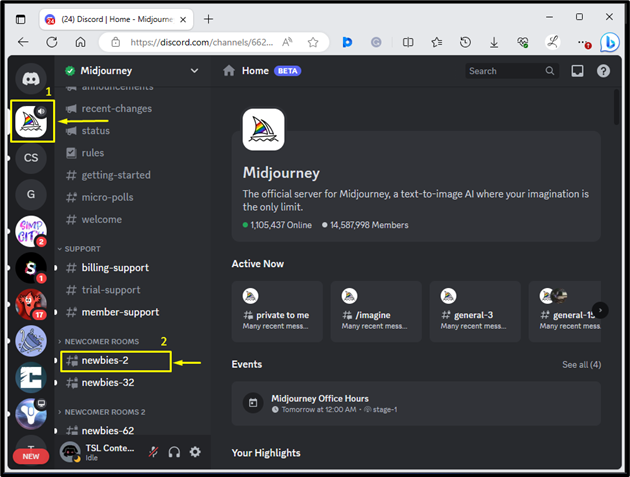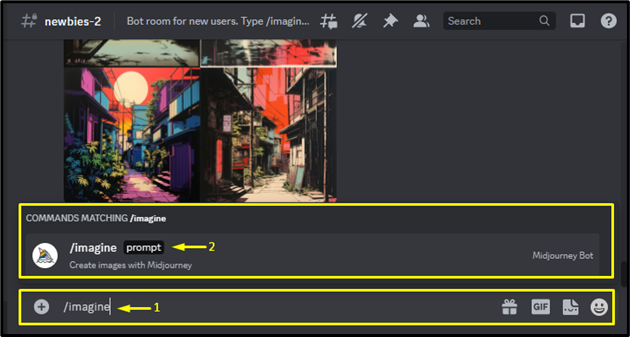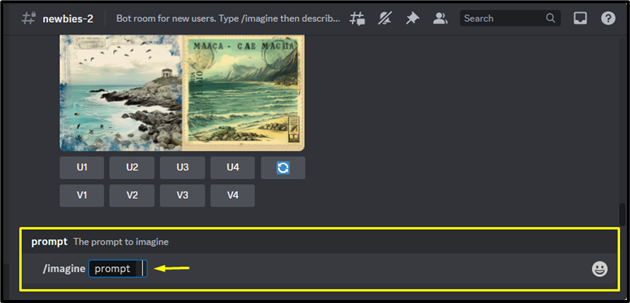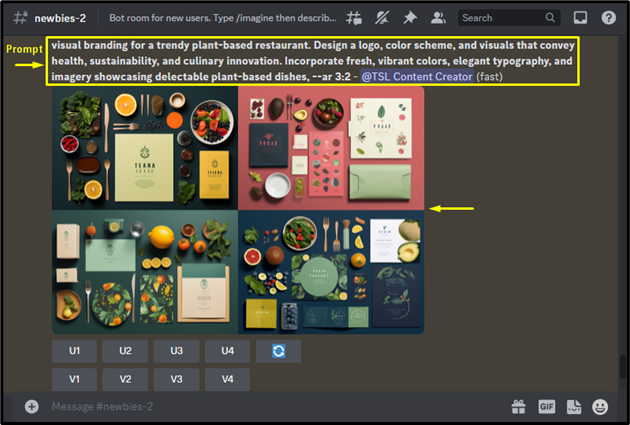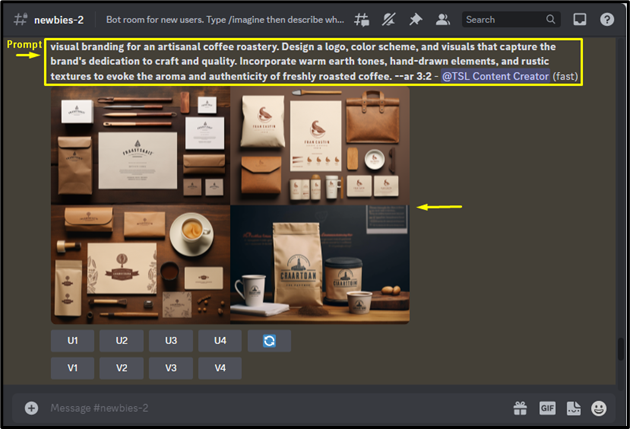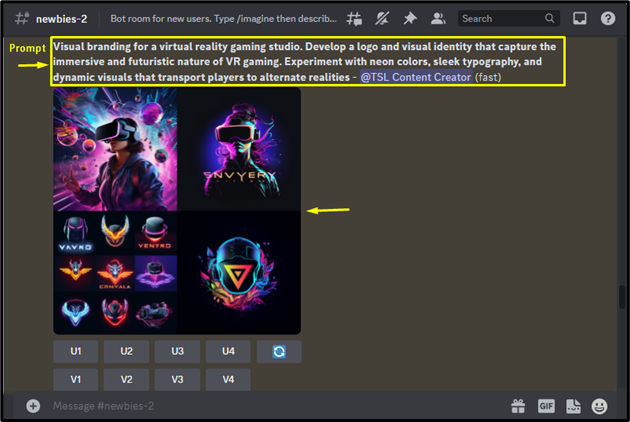Midjourney is a platform that enables users to create stunning logos, fonts, colors, and graphics for different brands. It uses artificial intelligence to suggest design options based on the user’s preferences. Moreover, users can explore different styles, themes, and concepts until they find the desired one that perfectly suits their brand.
This blog will illustrate:
What is Visual Branding?
Visual branding involves the creation of a unique and memorable identity for a specific business or company. It involves choosing the right colors, fonts, logos, images, and other elements that represent the user’s brand’s personality, values, and goals. It helps users to stand out from the competition, attract the target audience, and build trust and loyalty with the customers. Users can use Midjourney to create unique visual branding.
How to Create Visual Branding With Midjourney?
To create visual branding with Midjourney, follow the below-mentioned steps:
First, navigate to Midjourney Discord, and log in by providing the desired credentials. Then, select the Midjourney server, and join any newbie room:
Then, type the “/imagine” command in the chat box, select the “/imagine” option from the menu, and hit the “Enter” key:
After that, provide the desired prompts in the below-highlighted box to create portraits:
Check out the following examples to see which kind of prompts can be provided to create visual branding for different brands.
Example 1: Plant-Based Restaurant
In this example, we are creating a visual branding of a brand which is a plant-based restaurant. For this purpose, use the following prompt:
This has generated four amazing visual branding images including a logo, colors, imagery styles, etc. of the specified brand:
Output Images
Example 2: Artisanal Coffee Roastery
Here, we want to create a visual branding of an artisanal coffee roastery brand. To do so, enter the below-listed prompt:
This has generated visual branding images including all visual elements as seen below:
Output Images
Example 3: Virtual Reality Gaming Studio
In this example, we want to create visual branding for a virtual reality gaming studio brand. For this, provide the following prompt:
Output Images
We have explained the method of creating visual branding in Midjourney with different brand examples
Conclusion
To create visual branding with Midjourney, first log in to Midjourney. Then, use the “/imagine” command and enter the desired description of the visual branding that you want to create for your brand. Users can create visual branding for any kind of brand, such as clothing, coffee, books, etc. on Midjourney. This blog has illustrated the method of creating visual branding with Midjourney