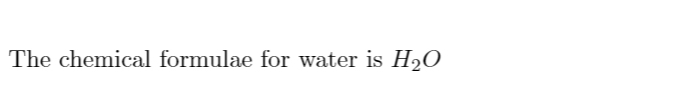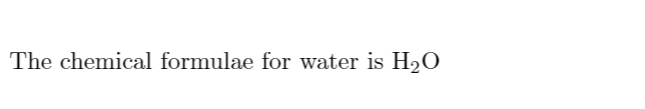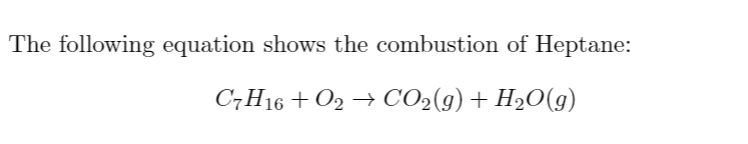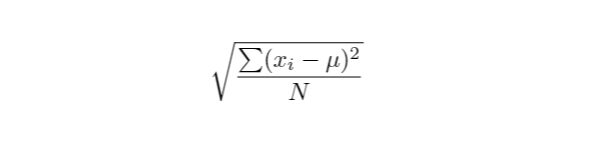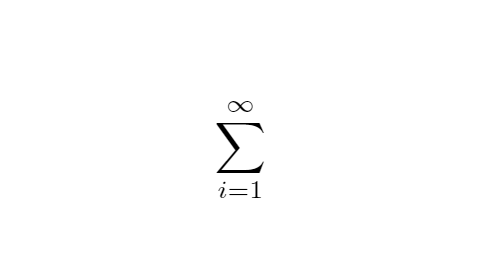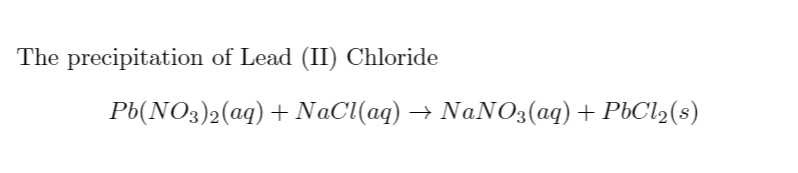In this tutorial, we shall discuss using LaTex features to write subscript texts in our documents.
How to Write and Display Subscripts In LaTeX
To write a subscript, you start by telling math to enter math mode. Use the \[ to enter math mode.
However, if you do not need math mode, you can use \( formulae \). To write a subscript in LaTex, use the _{subscript value}
For example, consider the code below:
\usepackage[utf8]{inputenc}
\usepackage{amsmath}
\begin{document}
The chemical formulae for water is \(H_{2}O\)
\end{document}
You can also use $_${subscript value}
For example:
\usepackage[utf8]{inputenc}
\usepackage{amsmath}
\begin{document}
The chemical formulae for water is H$_2$O
\end{document}
Examples
Let us look at a few examples.
\usepackage[utf8]{inputenc}
\usepackage{amsmath}
\begin{document}
The following equation shows the combustion of Heptane:
\[C_{7}H_{16} + O_{2} \rightarrow CO_{2}(g) + H_{2}O(g)\]
\end{document}
Here is another example:
\usepackage[utf8]{inputenc}
\usepackage{amsmath}
\begin{document}
\[
\sqrt{
{\frac{\sum(x_{i} - \mu)^2}{N}}
}
\]
\end{document}
And now for a simple example:
\usepackage[utf8]{inputenc}
\usepackage{amsmath}
\begin{document}
\[ \sum_{i=1} ^ {\infty \]
\end{document}
Final example:
\usepackage[utf8]{inputenc}
\usepackage{amsmath}
\begin{document}
The precipitation of Lead (II) Chloride
\[ Pb(NO_{3})_{2}(aq) + NaCl(aq) \rightarrow NaNO_{3}(aq) + PbCl_{2}(s) \]
\end{document}
The code above displays the output below:
Conclusion
In this tutorial, we discussed how to insert subscripts in LaTex documents.
Thank you for reading!