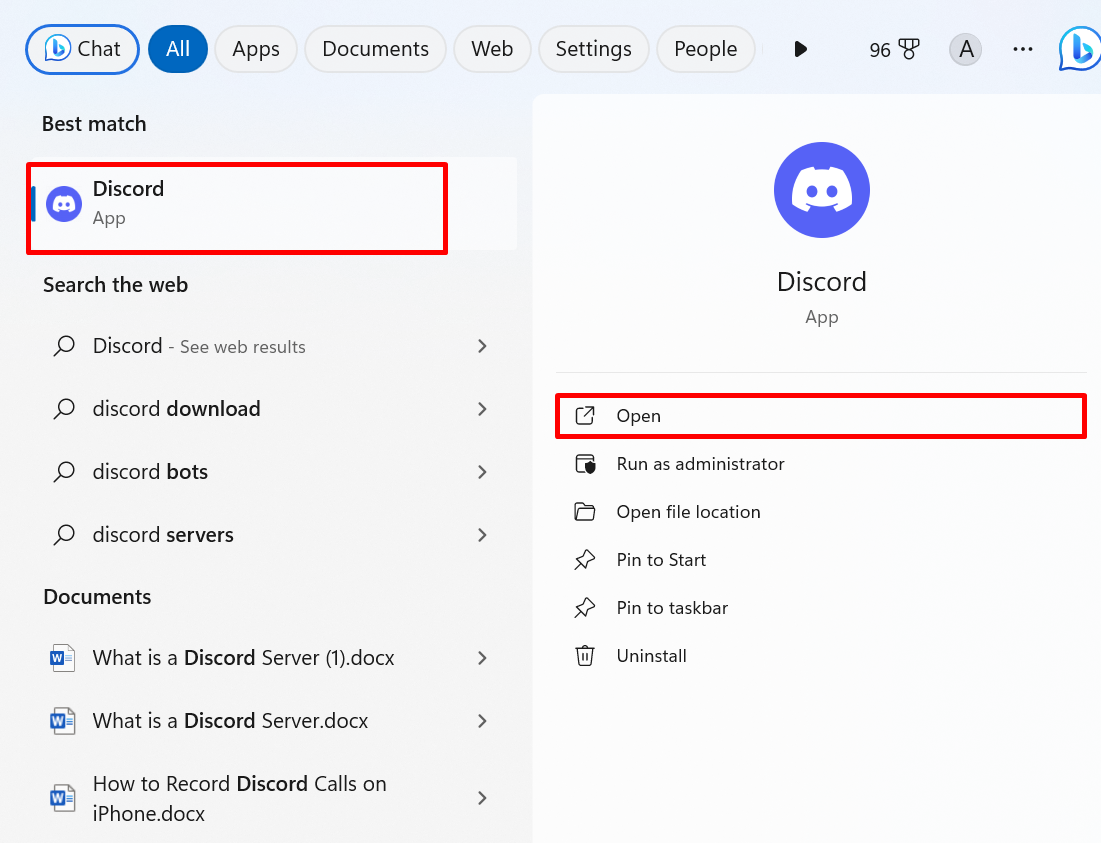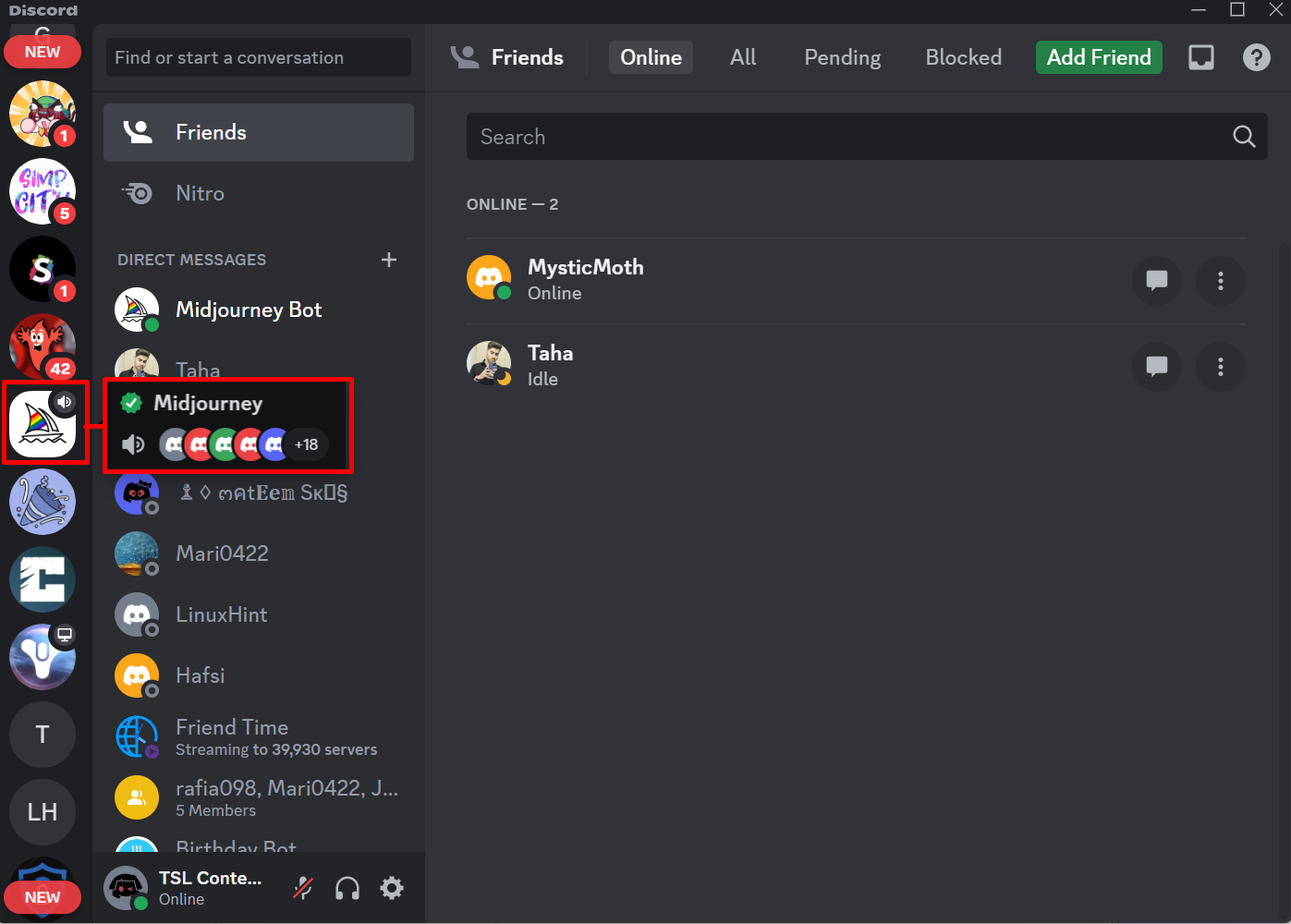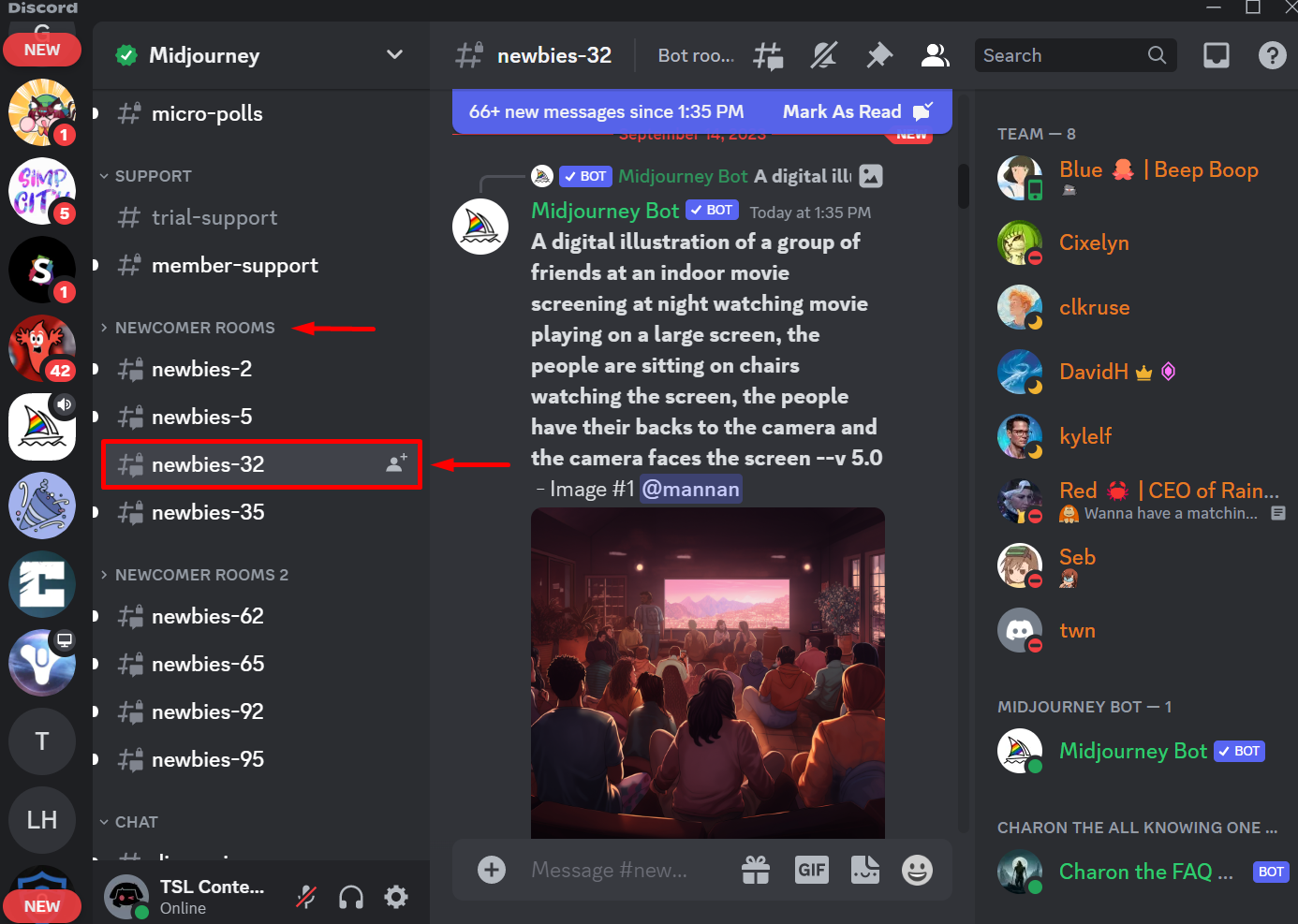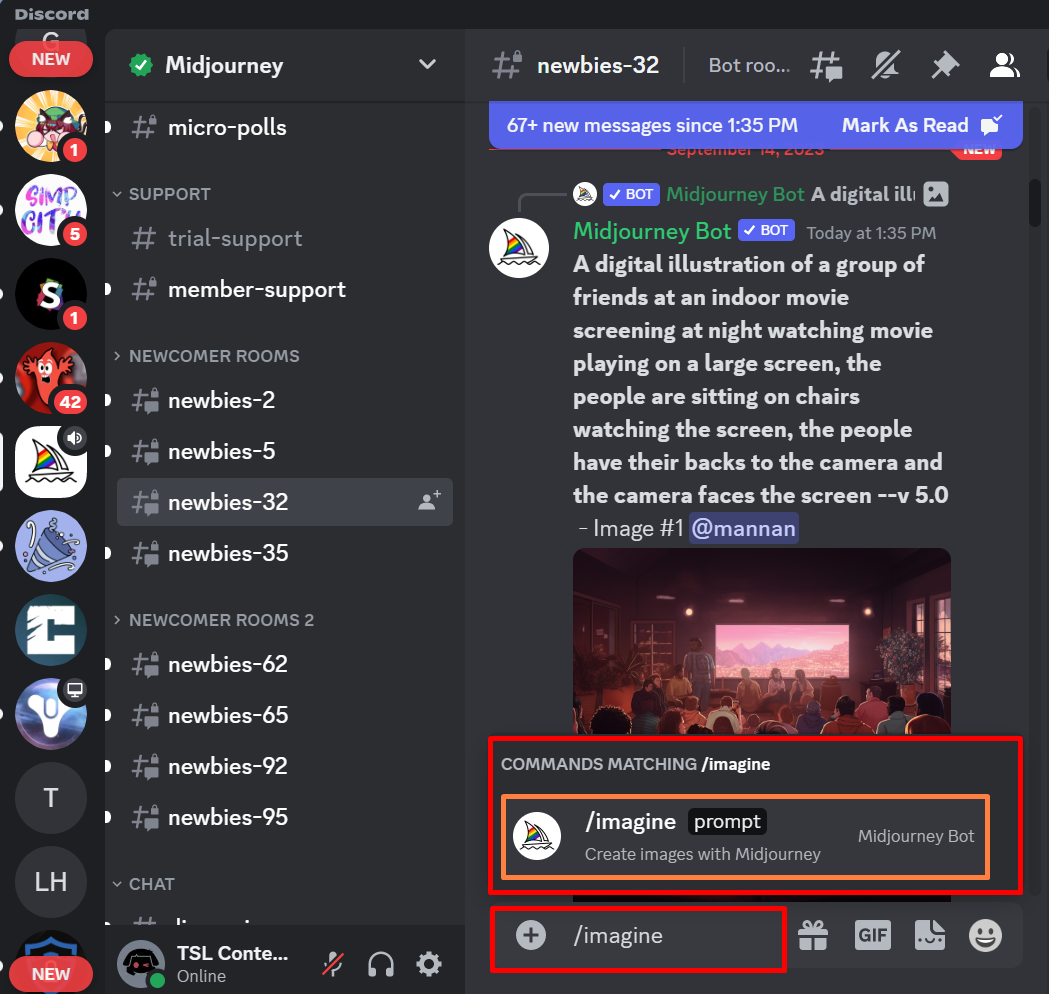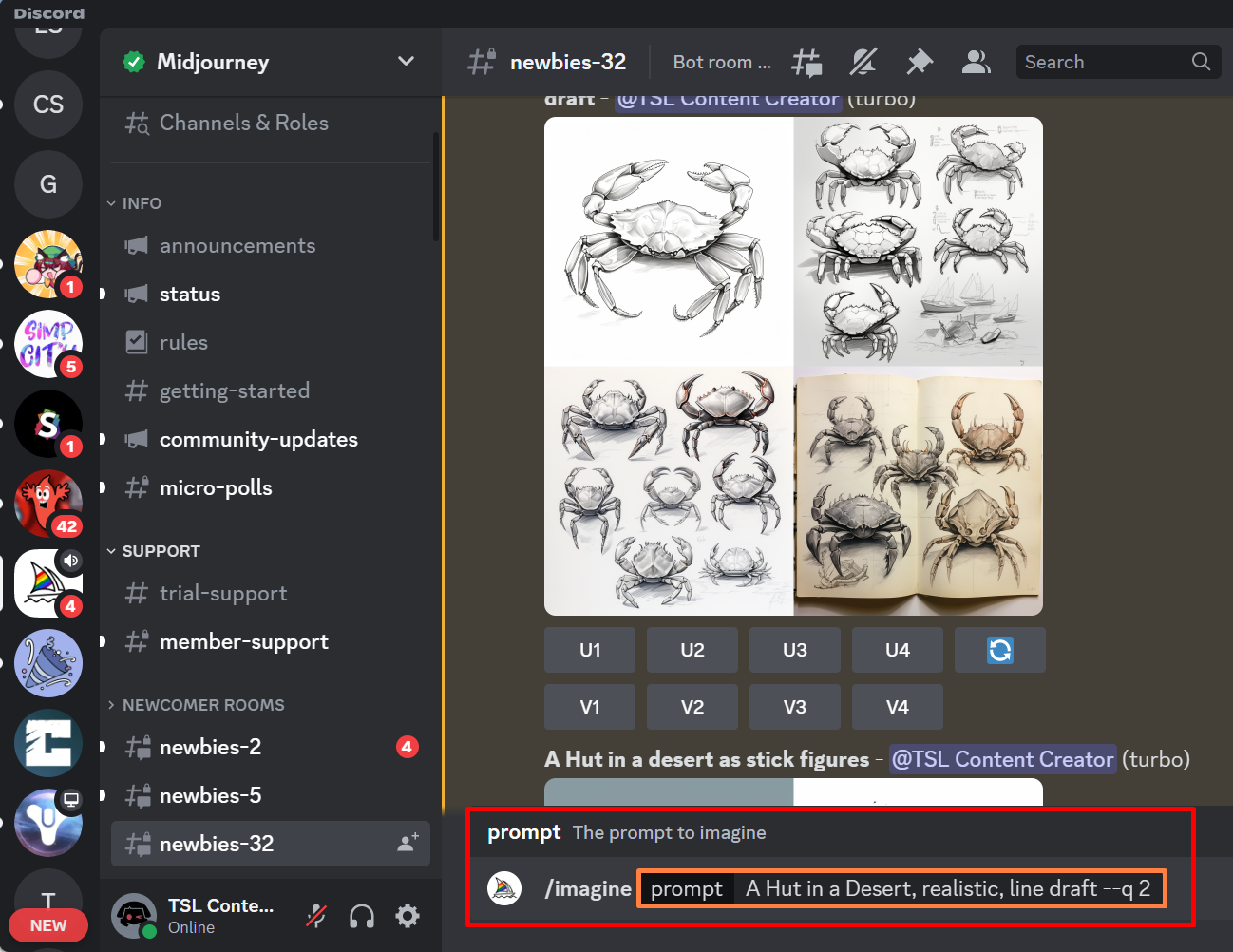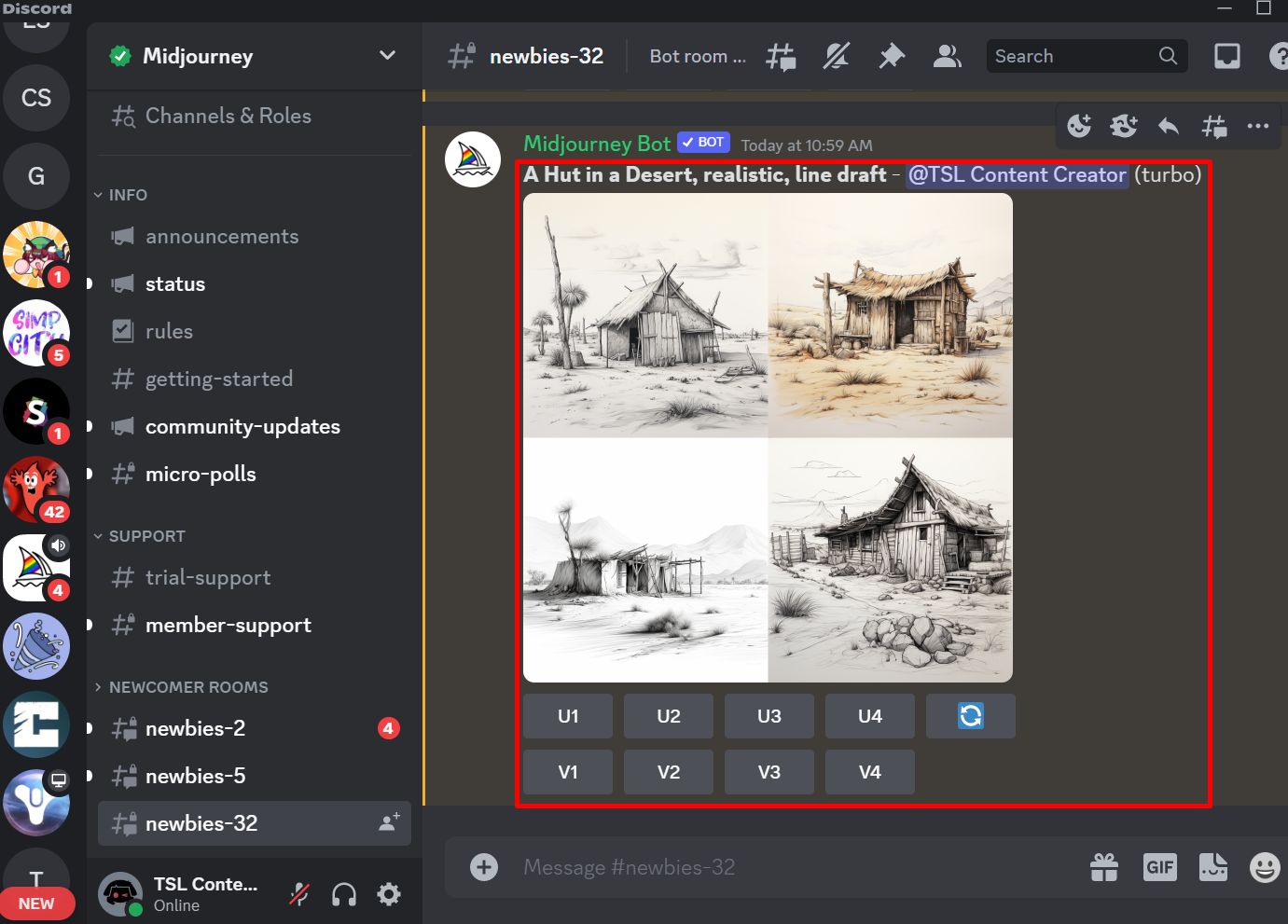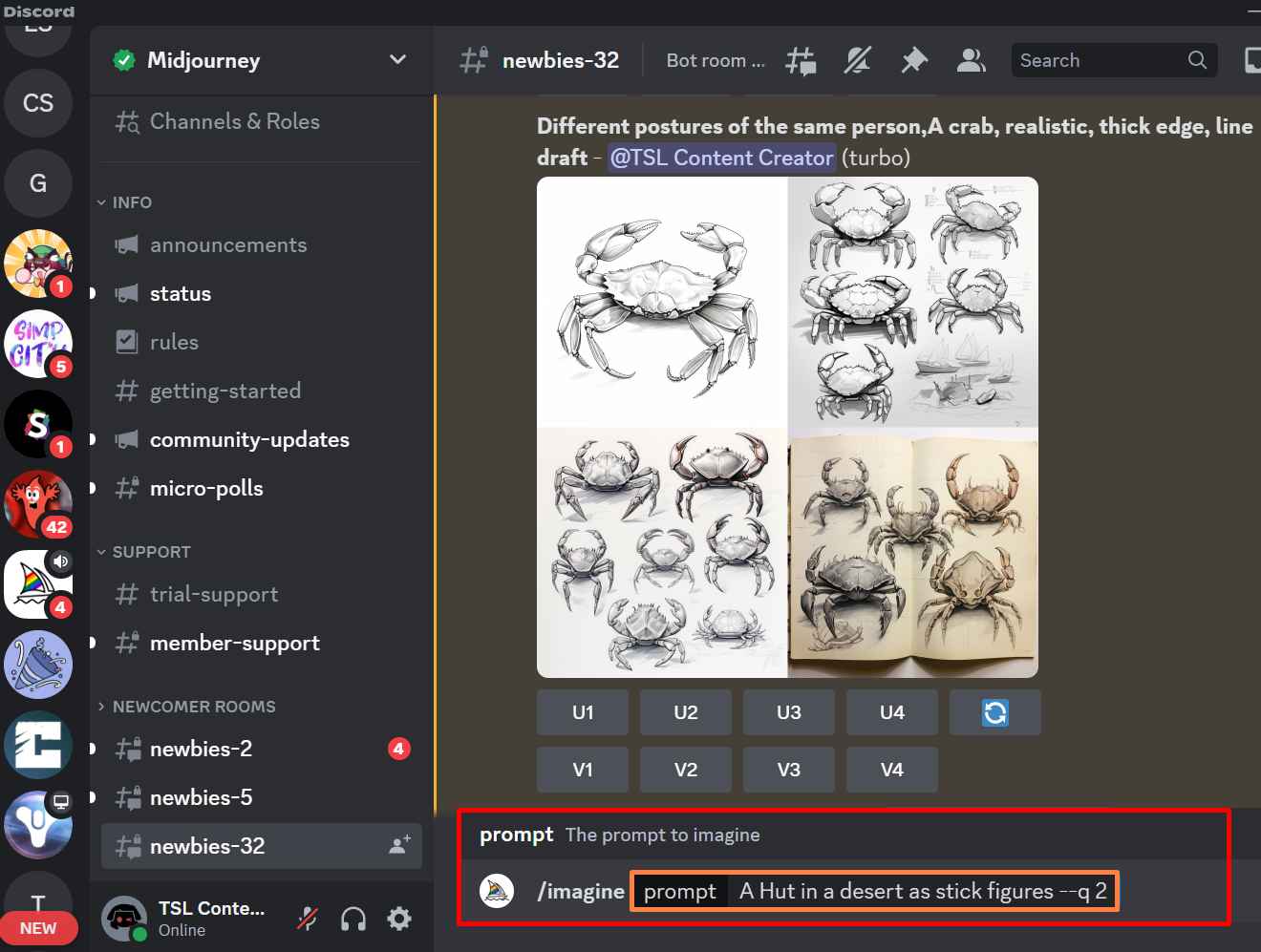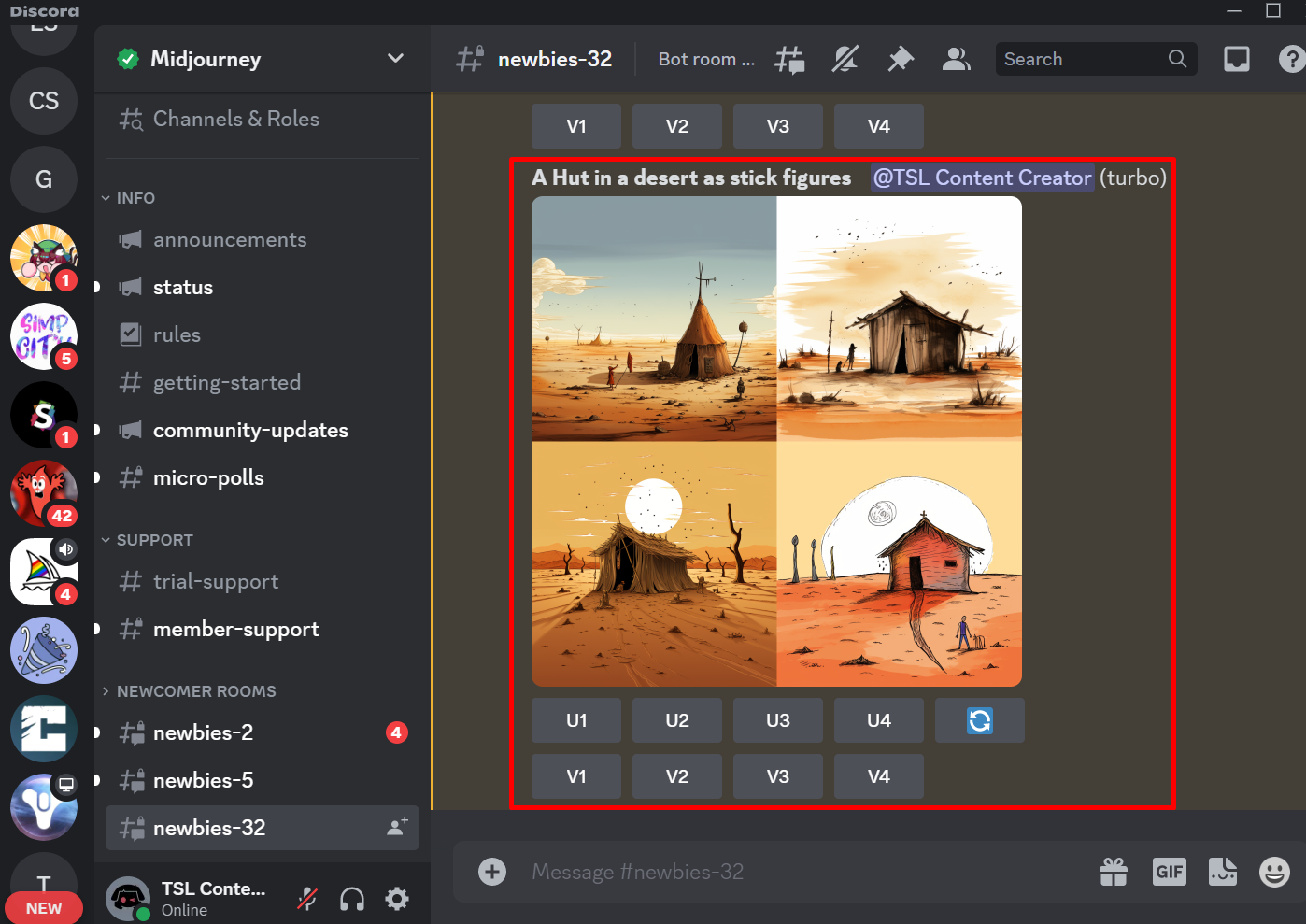Midjourney is a well-liked and well-growing AI-powered community that is purely developed for designers and artist community. It has been universally used to generate artistic, aesthetic images, logos, and thumbnails. Users can customize their images, create more realistic images, and apply different stylings such as technical drawings, stick figures, watercolor designs and paintings, and line-style drawings.
This article will illustrate how to create a Midjourney line-style drawing.
How to Create Midjourney Line Style Drawings?
To create the Midjourney line-style drawing, users can use special keywords in prompts such as “line draft” or “line drawing”. For illustration, go through the below demonstration.
Step 1: Open Discord Application
First, open the Window Start menu, search for “Discord” in the search bar, and launch the Discord application from the appeared results:
Step 2: Visit the Midjourney Server
From the left menu bar, open the Midjourney server by clicking on the below-highlighted icon:
Step 3: Join the Newbies Channel
Next, choose one of the newbies channels from the “NEWCOMER ROOMS” list. For instance, we have chosen the “newbies-32” channel:
Step 4: Generate Line Style Drawing
To generate the line style drawing in Midjourney, first, execute the “/imagine” command in the “newbies-32” text channel as shown below:
Then, provide the prompt from which you want to generate the image. Also, use the keyword “line draft” to generate the line-style drawing. Additionally, we have utilized the “–q” option to specify the image quality:
For demonstration, we have generated the image of the hut in the desert using line style drawing:
Bonus Tip: Generate the Stick Figure Drawing in Midjourney
The stick figure is also similar to line style drawing and the user can create the stick figure drawing as well.
For this purpose, run the “/imagine” command, provide the prompt to generate the image, and also use the keyword “stick figures”:
Here, you can see we have created a stick figure drawing that is more closer to line style drawing:
We have covered the method to create the line-style drawing in Midjourney.
Conclusion
To generate the line style drawing in Midjourney, first, run the “/imagine” command, provide the prompt to generate the image, and also use the keyword “line draft” or “line drawing” in the prompt. Upon doing so, the Midjourney will generate the line-style drawing. We have illustrated the technique to generate the line-style drawing.