This symbol may look simple, but many users occasionally become confused while writing it to the document processor. You may already know LaTeX (document processor) requires source code to create a congruent symbol. So, in this tutorial, we will explain a simple way to write and use a congruent symbol in LaTeX.
How To Use a Congruent Symbol LaTeX
Let’s start with an example to prove the congruence between the △ABC and △PQR triangle through SSS congruence as follows:
\usepackage[utf8]{inputenc}
\usepackage{graphicx}
\usepackage{amssymb}
\begin{document}
\includegraphics{Images/image.jpg}
ABC and PQR are the two triangles. So, prove that both triangles are congruent or not:
$$ \overline {BC} \cong \overline {QR} $$
$$ \overline {AC} \cong \overline {PR} $$
According to the previous observation, triangles PQR and ABC are congruent through SSS (Side – Side – Side) congruence.
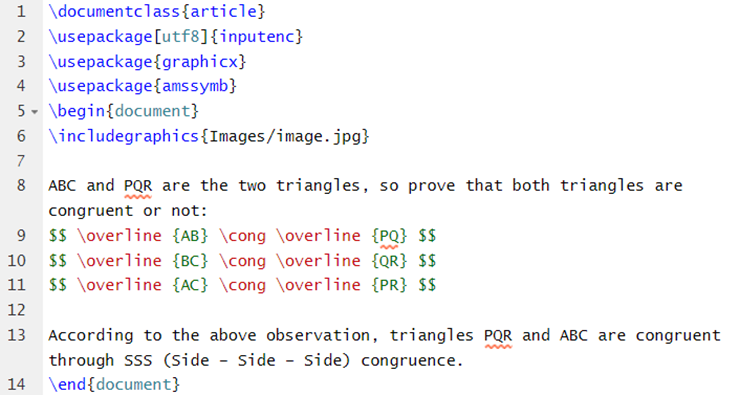
Output:
Similarly, you can also use the non-congruent symbol to represent that two triangles are not congruent. For example, let’s prove the congruence between △DEF and △XYZ as follows:
\usepackage[utf8]{inputenc}
\usepackage{amssymb}
\usepackage{graphicx}
\begin{document}
\includegraphics{Images/image.jpg}
$$ \overline {DE} \ncong \overline {XY} $$
$$ \overline {EF} \ncong \overline {YZ} $$
$$ \overline {DF} \ncong \overline {XZ} $$
According to the previous observation, triangles DEF and XYZ are not congruent.
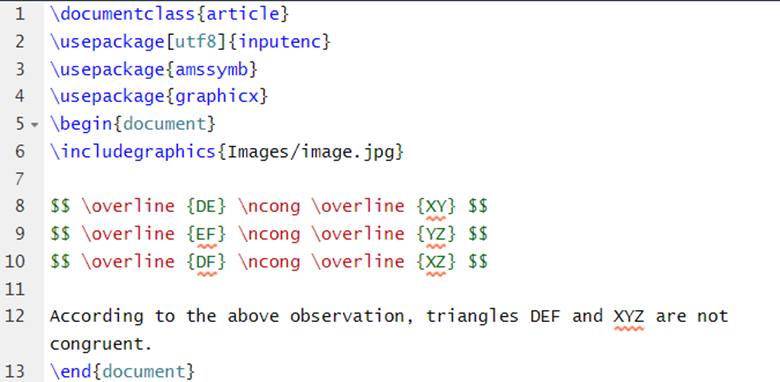
Output:
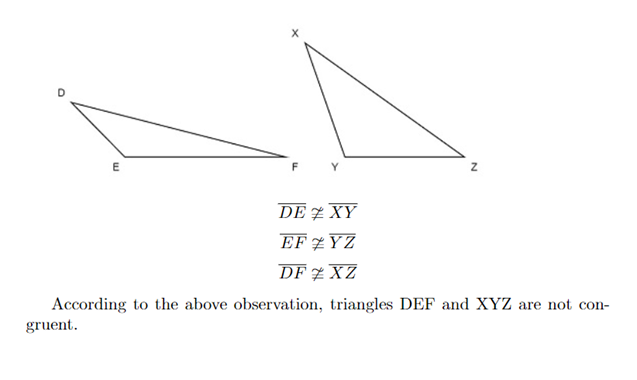
Conclusion
LaTeX is a fantastic document processor that allows users to create research papers, articles, and technical documents. It requires the correct information about the source codes to write special characters, technical symbols, etc. The congruent symbol is a geometrical symbol that you can use to represent the similarity between two triangles. We have explained how to write and use a congruent symbol in LaTeX. Moreover, we have included a method to create non-congruent symbols easily.

