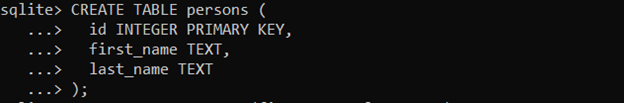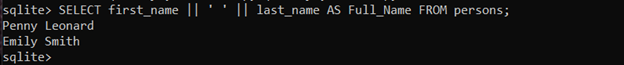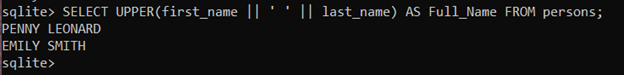Concatenation in SQLite is the process of merging several columns into a single column. Concatenation can be used to combine text fields or to create customized output for a query. In many database applications, concatenating two columns in SQLite with a space is a typical necessity.
We will go into great depth about concatenating two columns in SQLite with a space in this tutorial.
What is Concatenation in SQLite?
First, let us discuss what concatenation is, and how it works. In a database, concatenation is a process where two or more string values are combined to form a new string value. This new string value can be used in queries or in applications as it contains all the concatenated values.
How to Concatenate Two Columns in SQLite with Space?
To concatenate two columns in SQLite, we need to use the || operator. This operator is used to concatenate strings or column values in SQLite. The || operator is also known as a concatenation operator that you can use with any two string values or columns, and it will combine them to form a new string.
To concatenate two columns in SQLite, you have to specify both columns in the SELECT statement, and then use the || operator between them. The || operator needs to be enclosed in a pair of single quotes (‘ ’), and a space needs to be specified inside the quotes.
Another essential aspect to consider when concatenating columns in SQLite is the data type. During concatenation, all the columns involved must have the same data type. For example, we cannot concatenate a VARCHAR column with an INT column. If we attempt to join different data types, we will get an error message.
Create a Table and Insert Values
Assume we have two columns for first and last names in a database. In order to construct a new column named full_name, we need to concatenate these columns using a space between them.
id INTEGER PRIMARY KEY,
first_name TEXT,
last_name TEXT
);
Now, we insert some values in the persons table.
VALUES ('Penny', 'Leonard'), ('Emily', 'Smith');
For example, if we have two columns called first_name and last_name in a table called persons, and we want to concatenate them with a space, we can use the following query:
Here, we are using the || operator to concatenate the first_name and last_name columns. We are also specifying a space between the two columns by enclosing it in single quotes. The concatenated column is given the name Full_Name by using the AS keyword.
If we want to concatenate more columns, we can use the same approach. We can simply add more || operators with the required columns and spaces.
Concatenation in SQLite is not case-sensitive. This means that the values in the concatenated column will have the same case as the values in the original columns.
Concatenation In Conjunction with String Functions
We can also use other string functions in conjunction with concatenation to format the concatenated string. For example, we can use the UPPER function to convert the concatenated string to uppercase.
For example, if we want to concatenate the first_name and last_name columns and convert the concatenated string to uppercase, we can use the following query:
Here, we are using the UPPER function to convert the concatenated string to uppercase.
Conclusion
Concatenating two columns in SQLite with a space can be achieved by using the || operator and enclosing a space in single quotes. It is an easy and clear procedure that may be used to generate customized results for a query. We can also use other string and arithmetic functions in conjunction with concatenation to format the concatenated string as required.