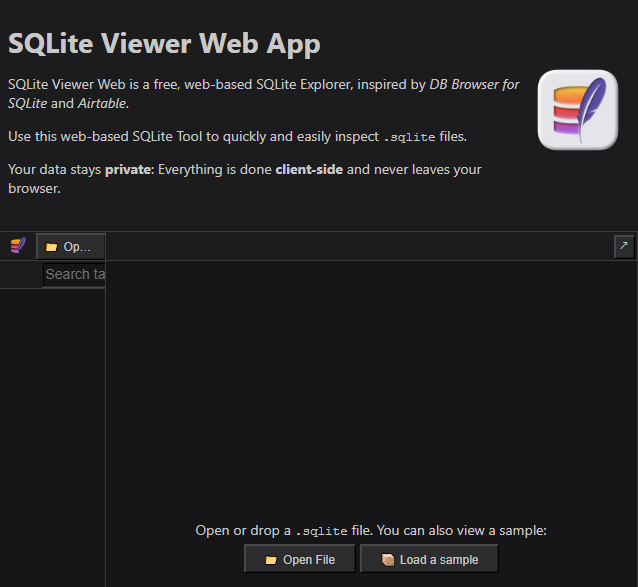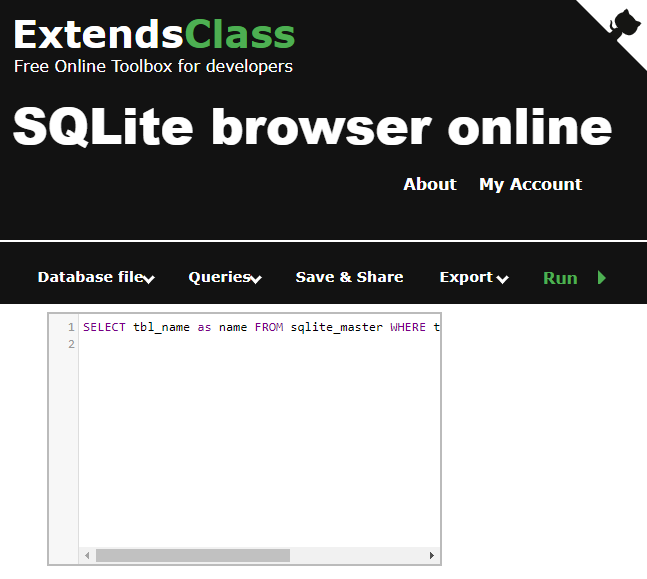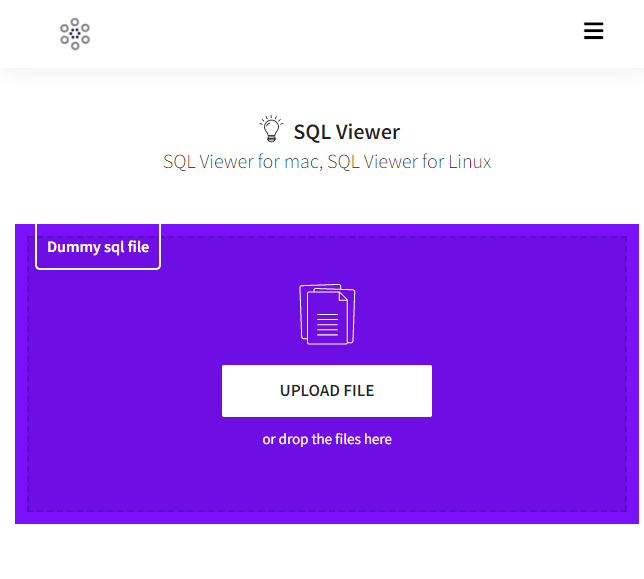While most people prefer installing SQLite tools to work with SQLite, some may prefer online tools. If you’re one of them, this guide will help you find the answer to the question of whether you can use SQLite online.
Can I Use SQLite Online?
Yes, you can use SQLite online on your web browsers and there are a number of online tools available. Below we have mentioned three of them:
1: SQLite Viewer Web App
The SQLite Viewer Web app is a high-quality visual open-source tool and is web-based. This tool is used for accessing the .sqlite files online. It is a safe tool as everything is done on the client side and nothing will be saved on the browser. You can quickly access the tables of the database. This tool has a search feature that allows users to search both tables and columns via their names.
The key features of the SQLite Viewer Web app are:
- It is an easy and effective tool in which users can view large SQLite databases.
- Users can easily locate the data using search tools.
- There is a dedicated section for the tables where users can expand and collapse the table records.
- Users can highlight and pin the important columns for a better user experience.
2: ExtendsClass Tool
The ExtendsClass is another free open-source online SQLite viewer website. Users can view and edit the data of the database easily. You can display the information of one table at a time and can export the data of the table in the CSV file format. The following are the features of the ExtendsClass:
- Users can view and analyze data from a single table at a time.
- All the tables of the database are present in one place, the user can view the data of the table by its name.
- The structure of the table in this tool is displayed as a background code
- Import and export single rows and columns in the form of CSV file format.
3: Appscms SQL Viewer Online
Appscms is the latest web-based platform for viewing SQLite online. With the help of this online tool, users can easily view the SQLite files and filter out the results. The main features of the Appscms SQL Viewer are:
- You can immediately view the data of the SQLite file by loading it on the website.
- The table section has the names of all tables located in the file. You can view the data by selecting the table.
- You can filter out the results by entering the custom queries.
- You can export the information of the database in CSV file format.
Bottom Line
SQLite is a versatile and popular database engine that is a good fit for various applications. SQLite can offer a compact and effective solution to store and handle data whether you are working with a small desktop application or a big mobile app. You can manage SQLite databases online safely using the SQLite Viewer Web app, Extend class, or Appscms SQL Viewer.