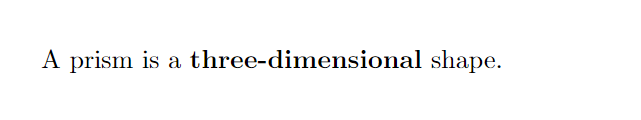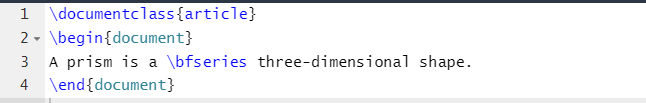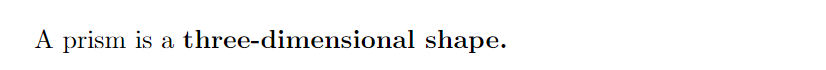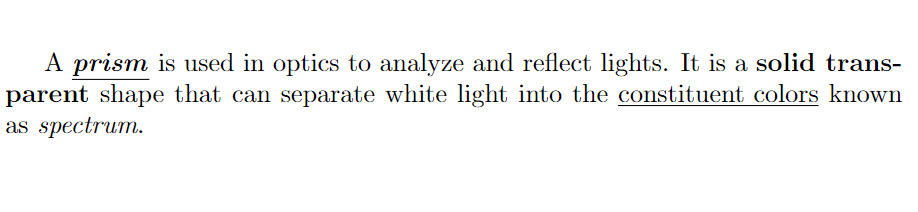Bolding a text helps highlight specific content for readers. The bold option makes a text thicker than others to emphasize it. In any article, research paper, technical and non-technical document, you can use bold text to draw attention to the relevant information.
Using bold text in a document is good, but LaTeX doesn’t offer a simple way to bold a text since it requires the correct source code. Read this guide if you are interested in learning how to create bold text in LaTeX.
How To Create a Bold Text in LaTeX
You can use the \textbf source code to bold a specific text. Here is the basic example to bold the word “three-dimensional” from a sentence:
\begin{document}
A prism is a \textbf{three-dimensional} shape.
\end{document}

Output:
Similarly, you can use the \bfseries source code to bold a series of text:
\begin{document}
A prism is a \bfseries three-dimensional shape.
\end{document}
Output:
You can also use the \bf rather than the previous source codes. However, the bf source code has been deprecated for a few years and can cause some problems.
Now, let’s combine bold, italic, and underline options to highlight a text in any sentence. For example, the word “prism” is important in a sentence. So, you can use the following source code to bold, italicize, and underline the text:
\begin{document}
A \underline{\textit{\textbf{prism}}} is used in optics to analyze and reflect lights. It is a \textbf{solid transparent} shape that can separate white light into the \underline{constituent colors} known as \textit{spectrum}.
\end{document}
Output
Conclusion
The brief details on the different source codes you can use to create bold text in LaTeX were discussed in this article. We have also used an example to use bold, italic, and underline options on a specific text. We recommend you to use the \textbf source code to bold a text because it is easy to use in the document. Moreover, if you want to learn more about LaTeX, visit Linux Hint for similar articles.