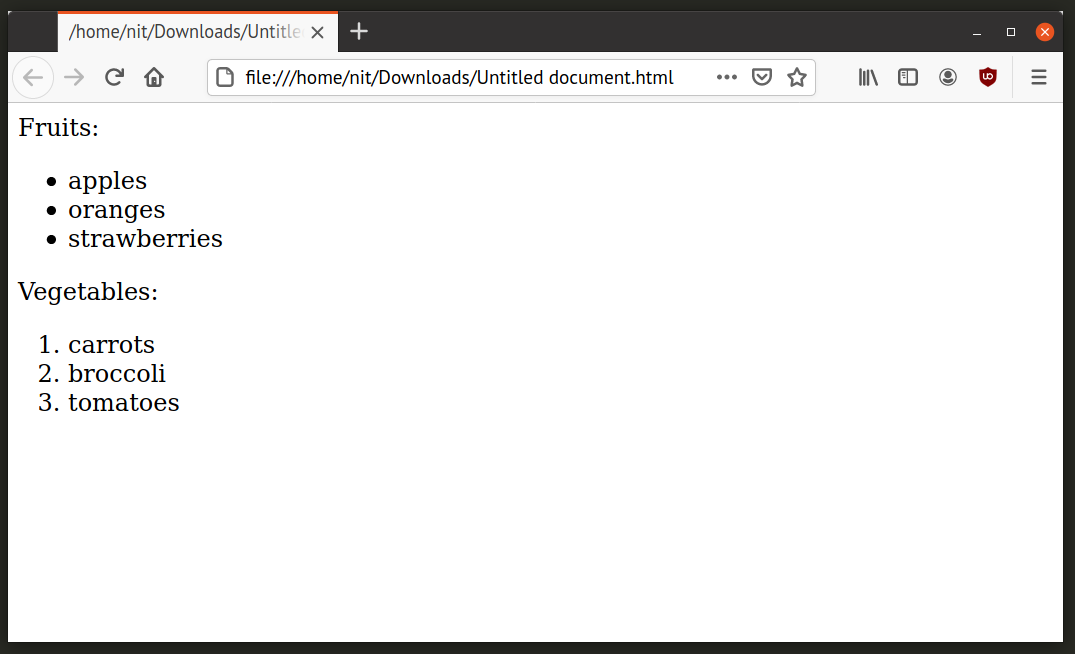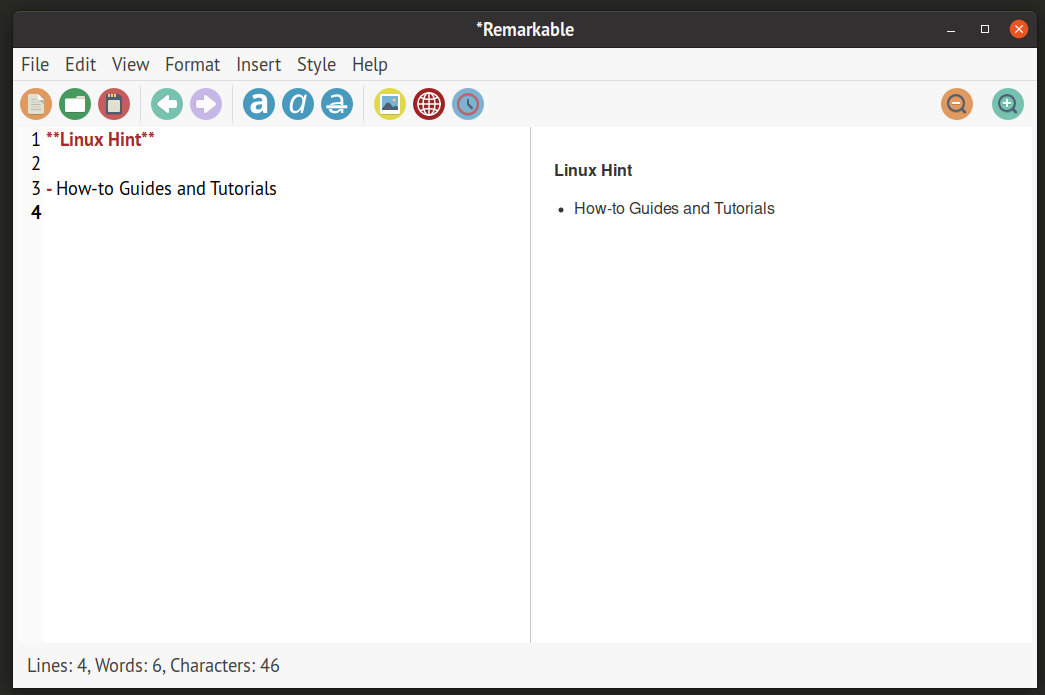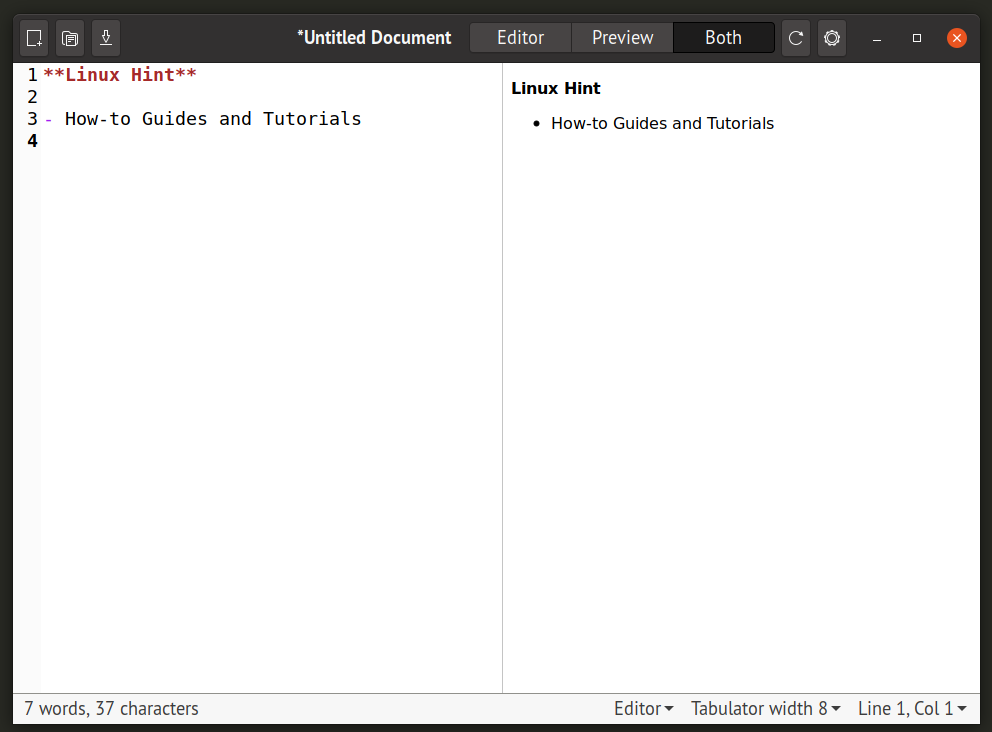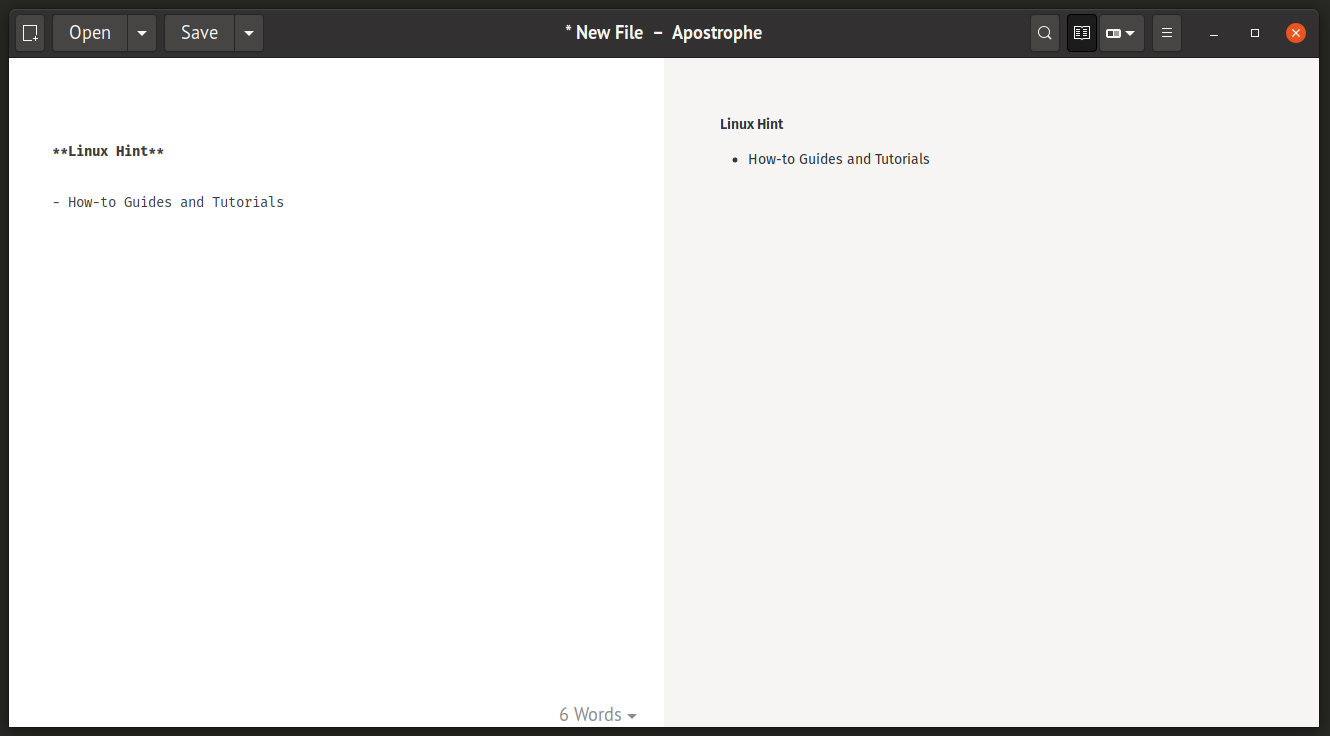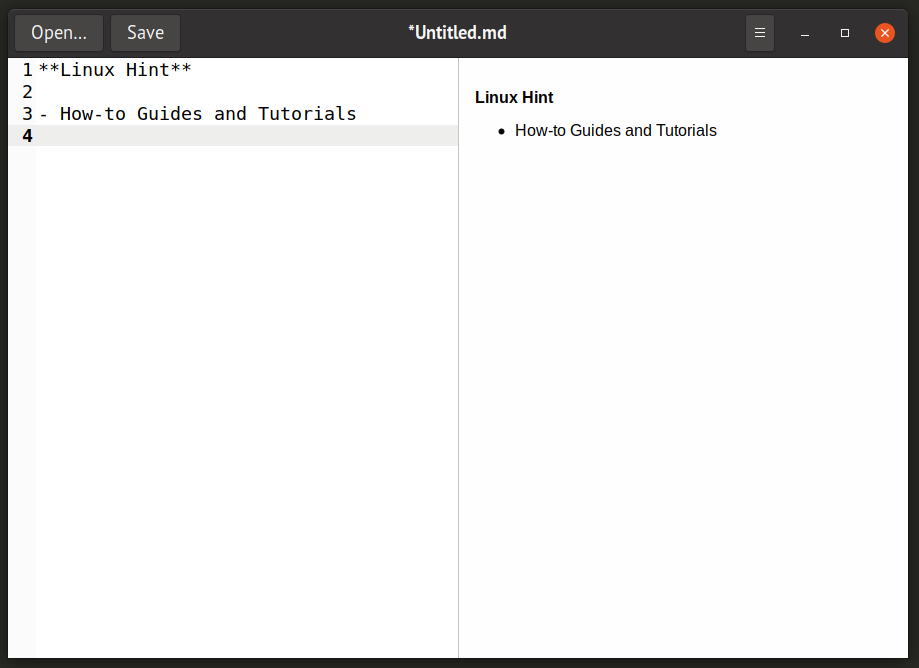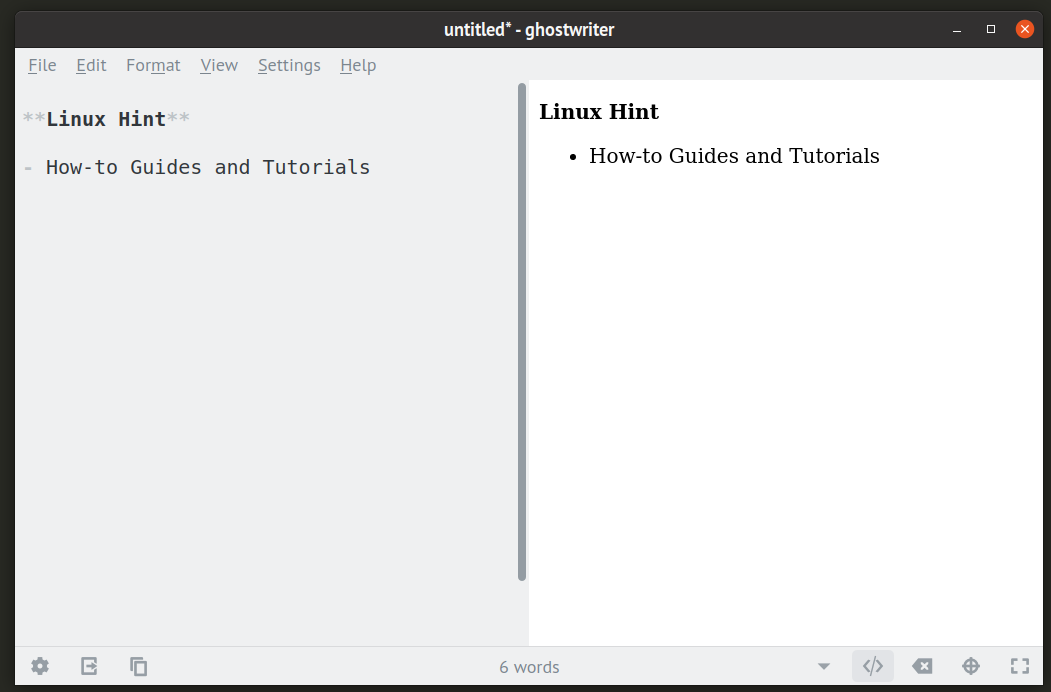About Markdown
Markdown is a shorthand markup language for writing well formatted rich text documents. To produce rich text documents, usually a markup language like HTML is used. However, these markup languages can be verbose and confusing, especially when you are not developing an app and working on text heavy projects like ebooks and documents, where your main focus is on content, document structure and readability. Markdown removes syntax verbosity and facilitates faster writing by using a short and sweet syntax. It is upto markdown editing apps to process text written using markdown syntax and export them to various file formats like HTML and PDF. Markdown files use “.md” as file extension.
Consider this text formatted using markdown syntax:
* apples
* oranges
* strawberries
Vegetables:
1. carrots
2. broccoli
3. tomatoes
A markdown editor will process the above text and produce the following HTML:
A web browser will then show the following document:
Remarkable
Remarkable is a free and open source markdown viewer and editor. Some of its main features include a live previewer, syntax highlighter, support for custom CSS, dark mode, keyboard shortcuts and PDF / HTML export options.
To install Remarkable in various Linux distributions, download packages from here and install them via graphical or command line package manager.
ReText
ReText is a well known markdown editor for Linux. It has the same features set as the Remarkable app, with few extras like support for user defined custom markups and support for reStructuredText markup.
ReText is available in repositories of many popular Linux distributions. To install it in Ubuntu, run the command below:
You can also install it from the pip3 package manager by following instructions available here.
Formiko
Formiko is an open source Markdown and reStructuredText viewer and editor. In addition to a syntax highlighter and a live previewer, it also features some other handful features like spell checking, auto-scrolling and periodic auto-saving of files.
To install Formiko in ubuntu, run the commands below:
$ flatpak remote-add --if-not-exists flathub https://flathub.org/repo/flathub.flatpakrepo
$ flatpak install flathub cz.zeropage.Formiko
To run Formiko, use the following command:
To install Formiko in other Linux distributions, follow the setup guide in its Flathub store page (scroll down).
Apostrophe
Apostrophe is a markdown viewer and editor featuring a minimalistic interface based on GTK3. In addition to a live previewer, it also features dark mode and a distraction free fullscreen mode.
To install Apostrophe in Ubuntu, run the commands below:
$ flatpak remote-add --if-not-exists flathub https://flathub.org/repo/flathub.flatpakrepo
$ flatpak install flathub org.gnome.gitlab.somas.Apostrophe
To run Apostrophe, use the following command:
You can also launch Apostrophe directly from the application launcher.
To install Apostrophe in other Linux distributions, follow the setup guide in its Flathub store page (scroll down).
Marker
Marker is yet another Markdown editor written in GTK3 UI framework. It features a dual pane editor with live preview and supports charts, diagrams, and sketches. Other features include support for exporting markdown files to ODT and DOCX extensions, a syntax highlighter and custom CSS themes.
To install Marker in Ubuntu, run the commands below:
$ flatpak remote-add --if-not-exists flathub https://flathub.org/repo/flathub.flatpakrepo
$ flatpak install flathub com.github.fabiocolacio.marker
To run Marker, use the following command:
You can also launch Marker directly from the application launcher.
To install Marker in other Linux distributions, follow the setup guide in its Flathub store page (scroll down).
Ghostwriter
Ghostwriter is a free and open source markdown editor built upon Qt libraries. It features a live previewer, dark mode, distraction free fullscreen mode, multiple export options, navigation HUD, Hemingway (typewriter) mode and custom themes.
To install Ghostwriter in Ubuntu, run the command below:
Installation instructions for other Linux distributions are available here.
Other Markdown Editors Based on Electron Framework
Electron is an application development framework used for building cross platform apps using HTML, CSS, JavaScript and Node.js technologies. All electron apps ship an embedded web browser based on Chromium, and the app logic is run within the browser. Since a full blown browser is launched every time you run an app, electron apps may not be as efficient as other apps built using OS specific native app development frameworks. Electron apps do not gel well with the overall look and feel of an OS, tend to take more storage space and consume more RAM and CPU power (in most of the cases). However, since developers can use nearly the same code base to deploy electron apps on multiple platforms, it has become quite popular among them.
These are some of the popular Markdown Editors developed using electron framework. You can find Linux packages in their respective repositories linked below:
Conclusion
Markdown is an excellent way to write clear and concise documents by omitting syntax specific verbosity. It allows you to focus more on content and worry less about closing tags.