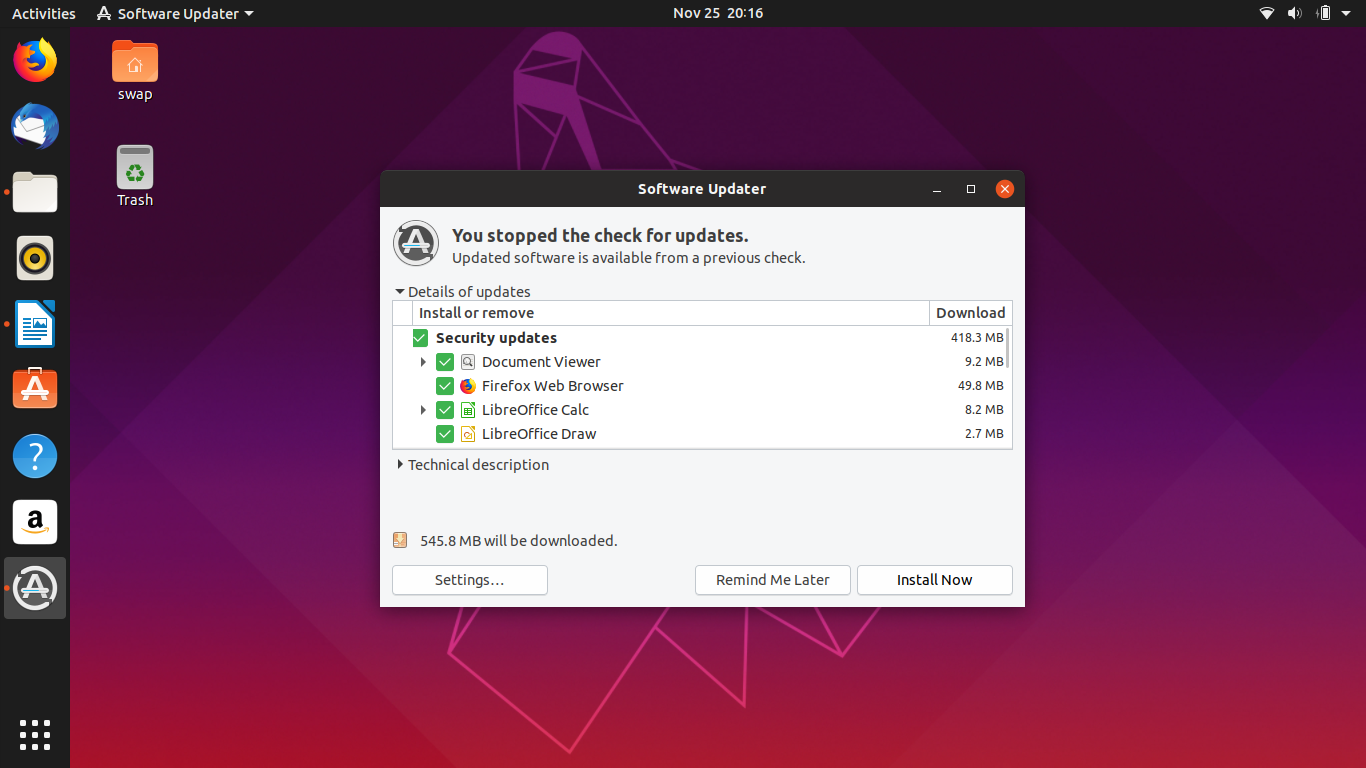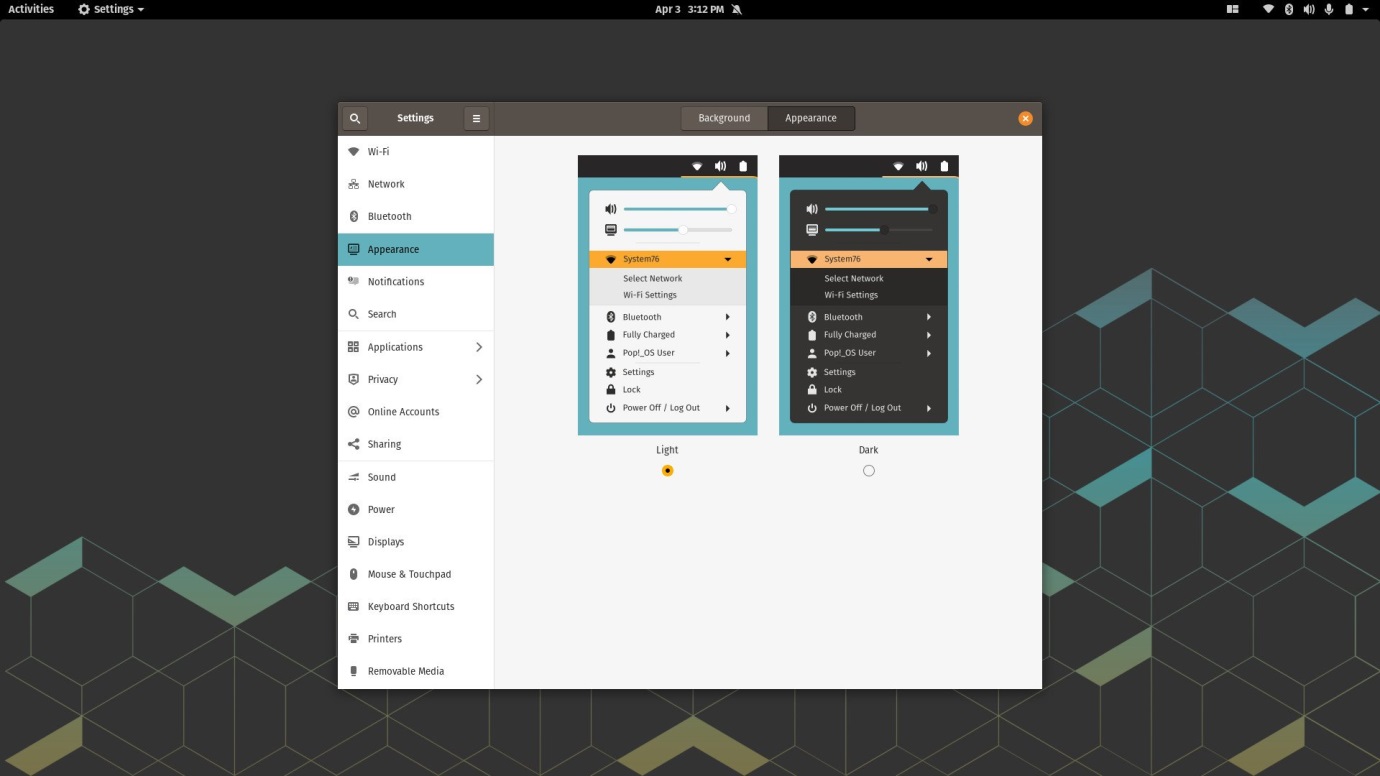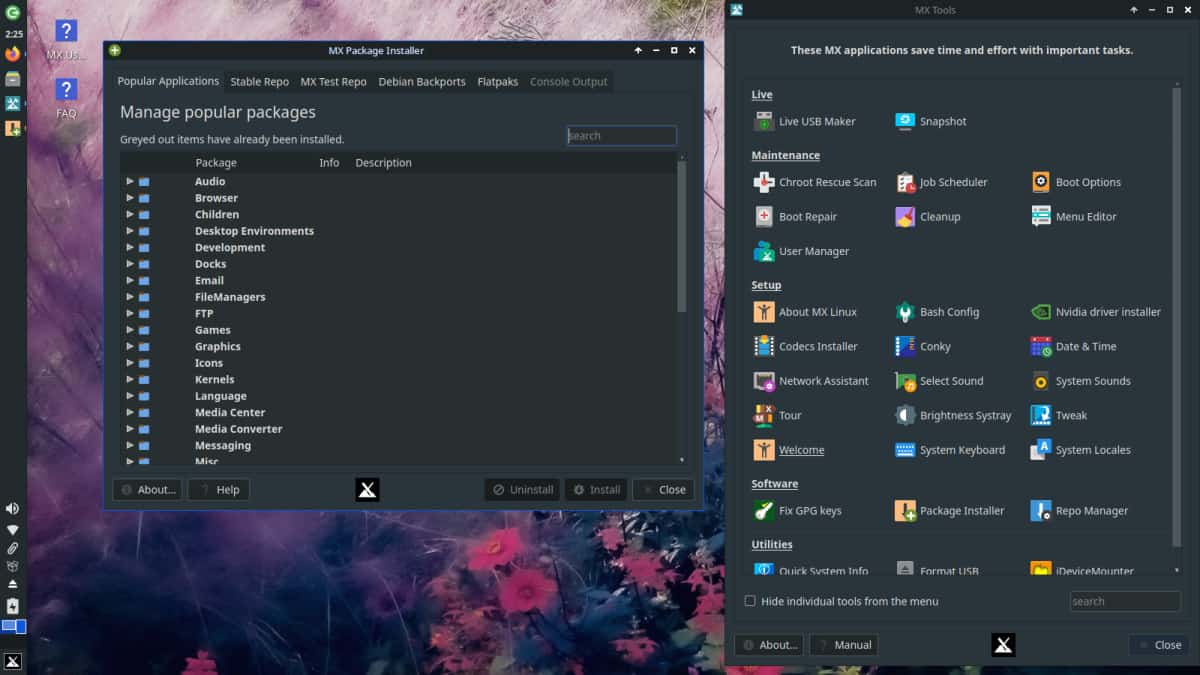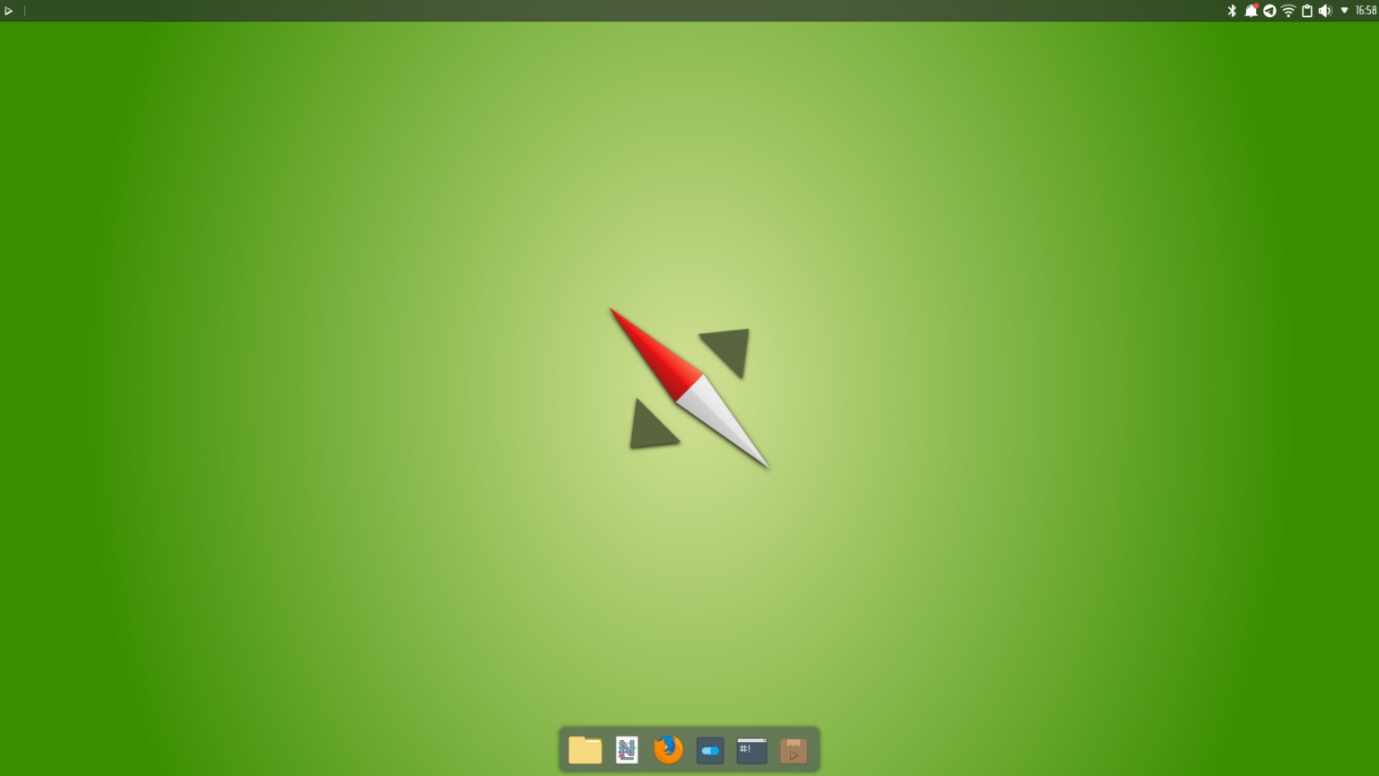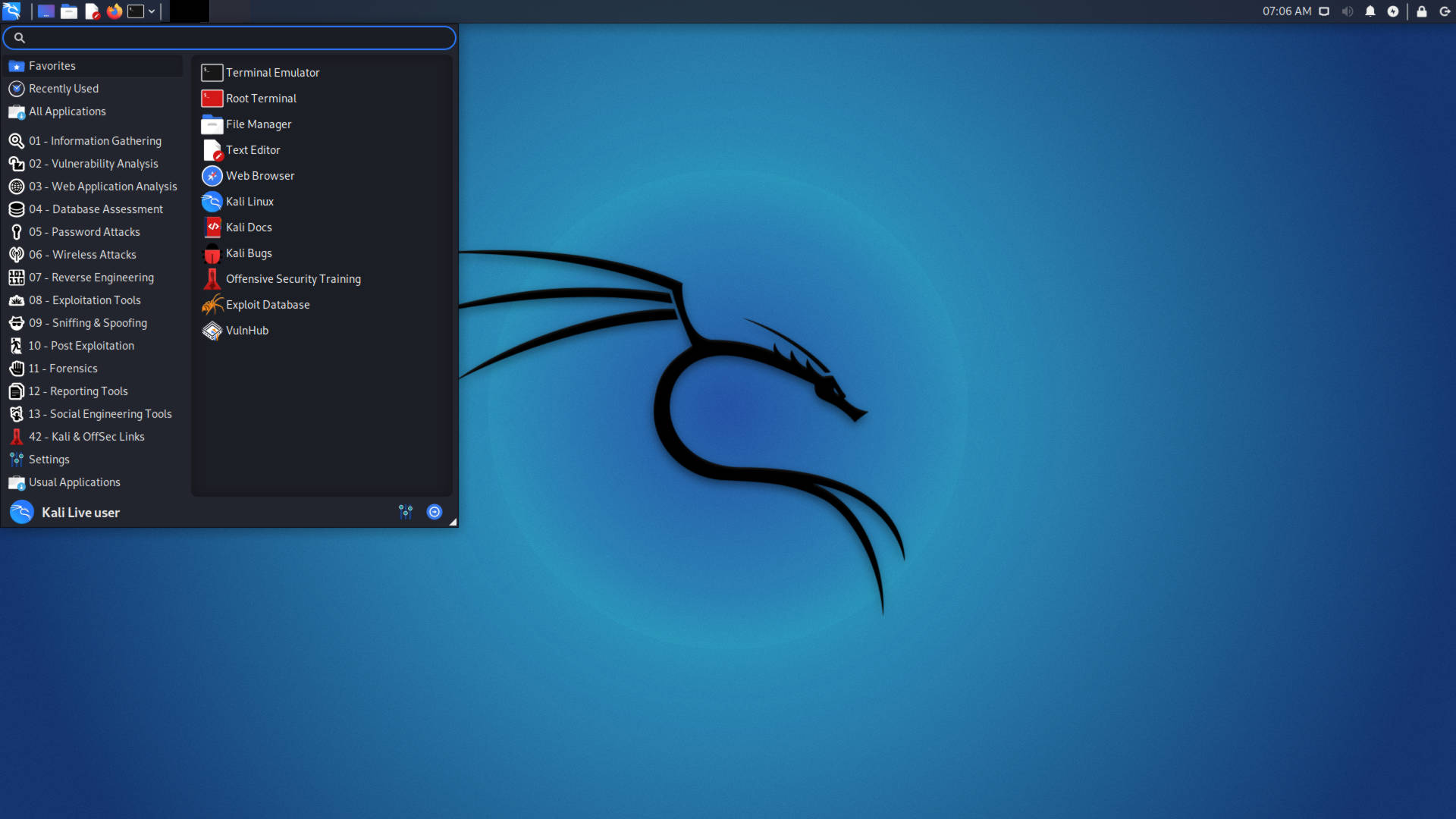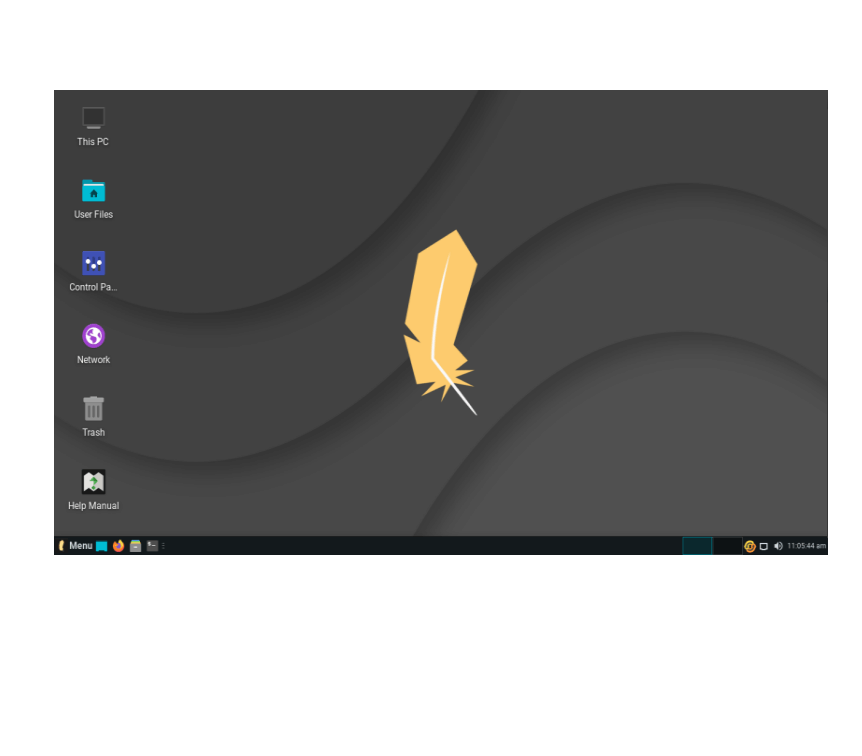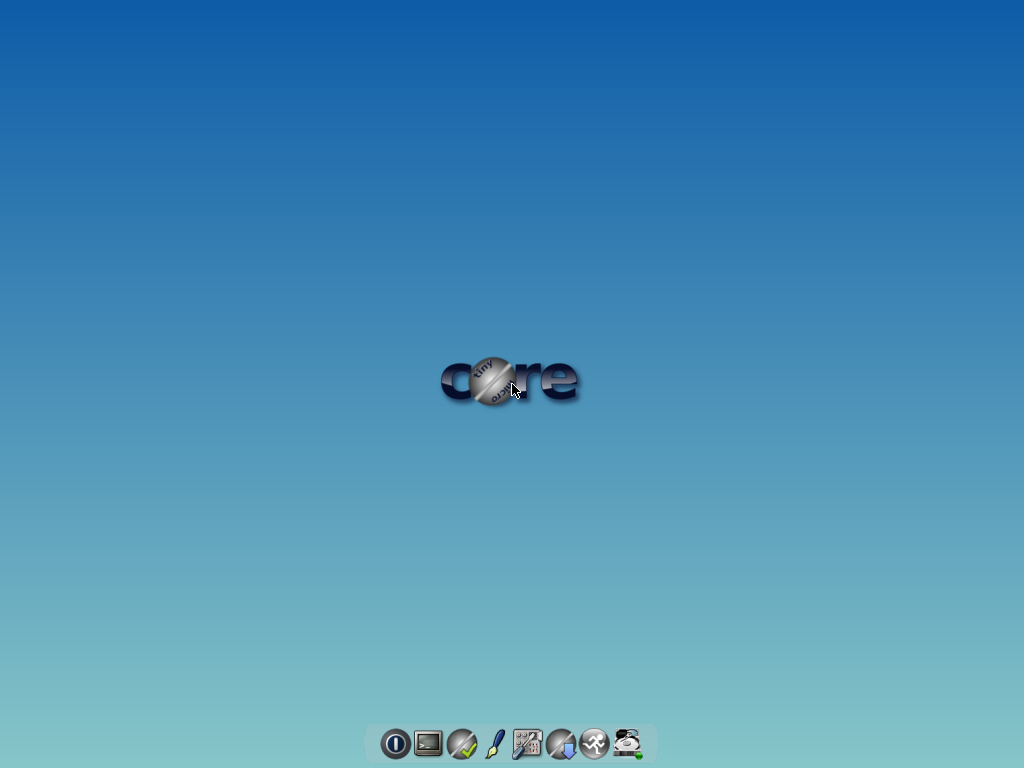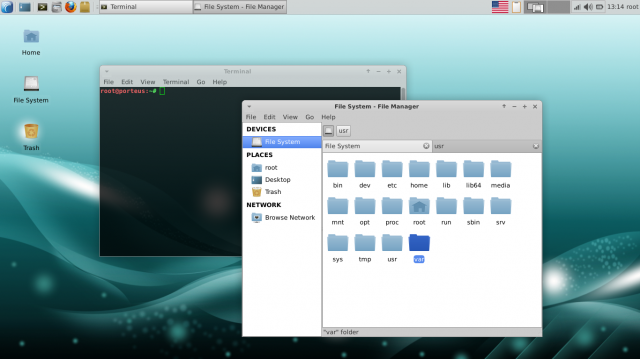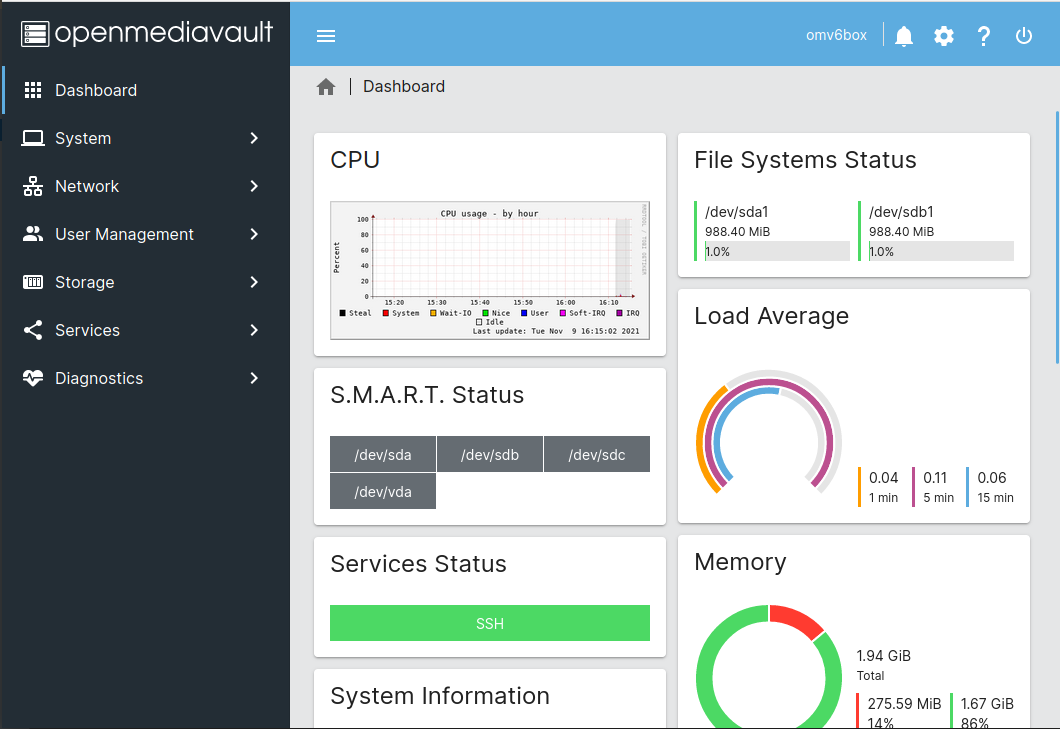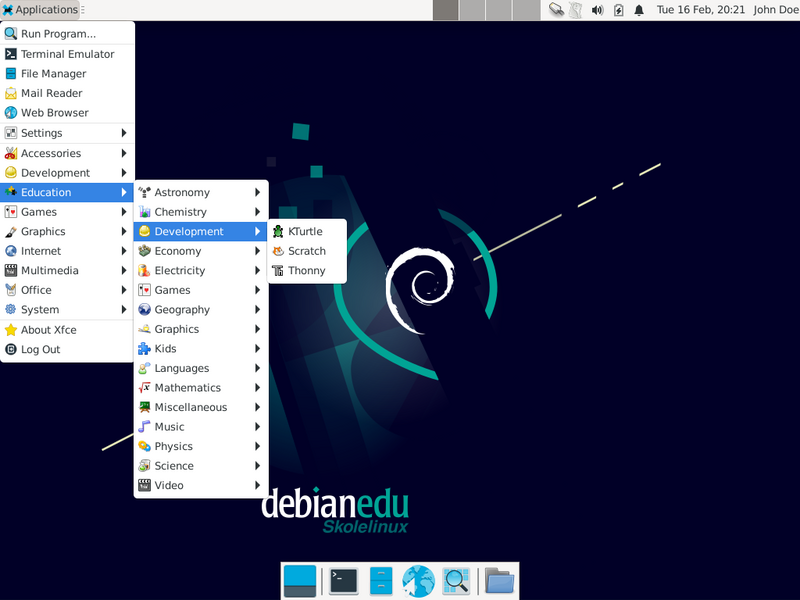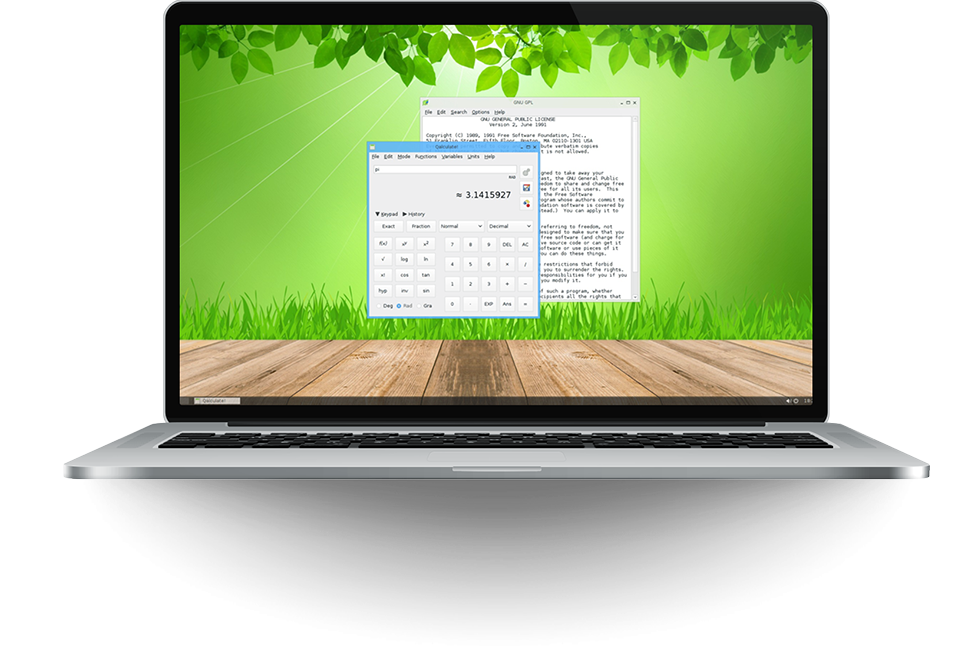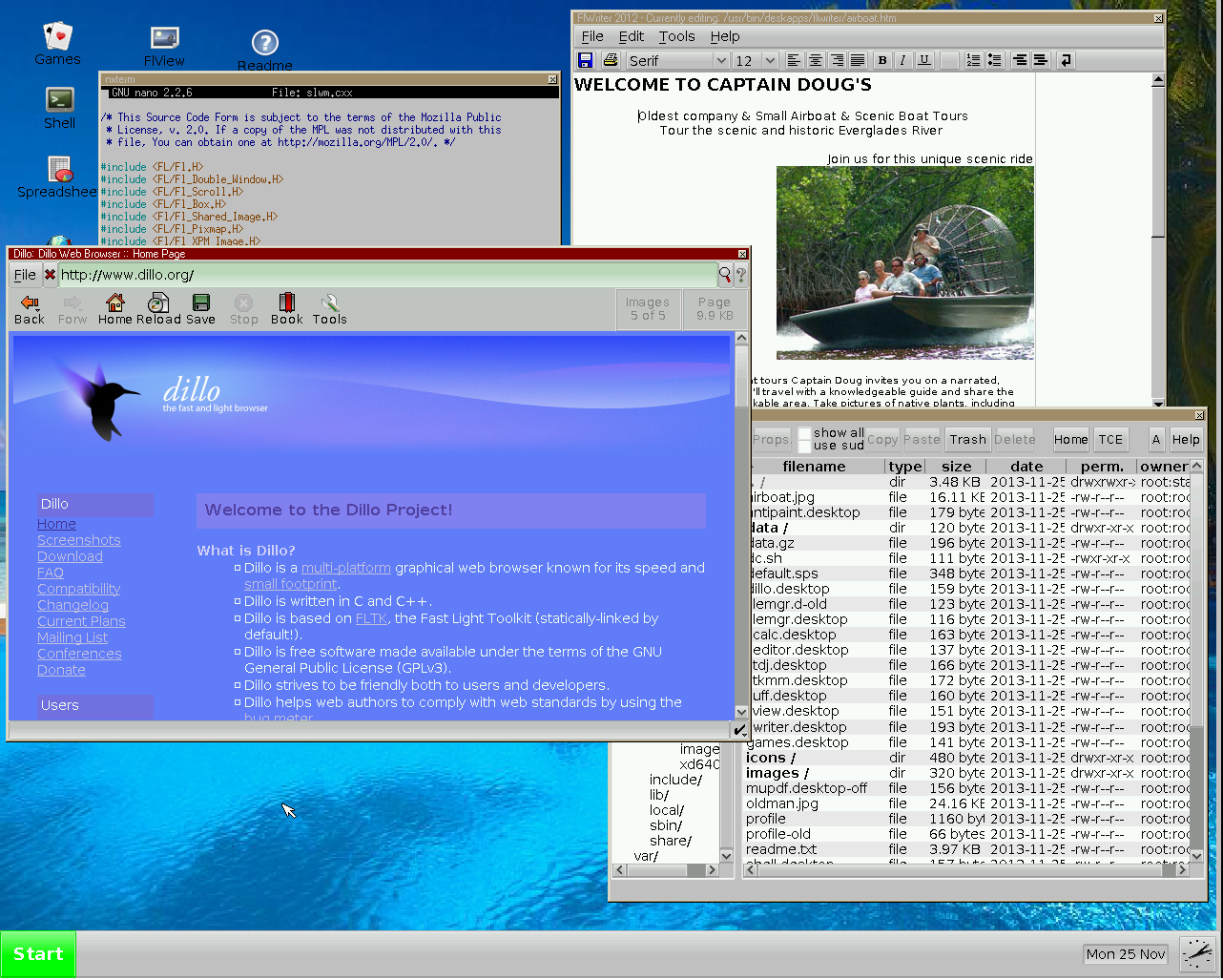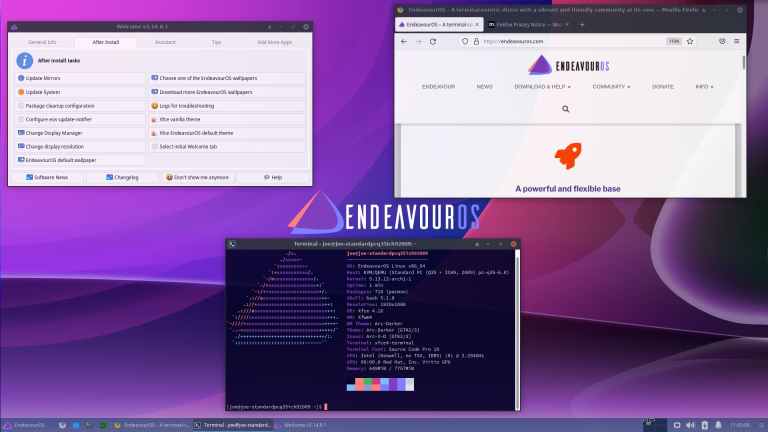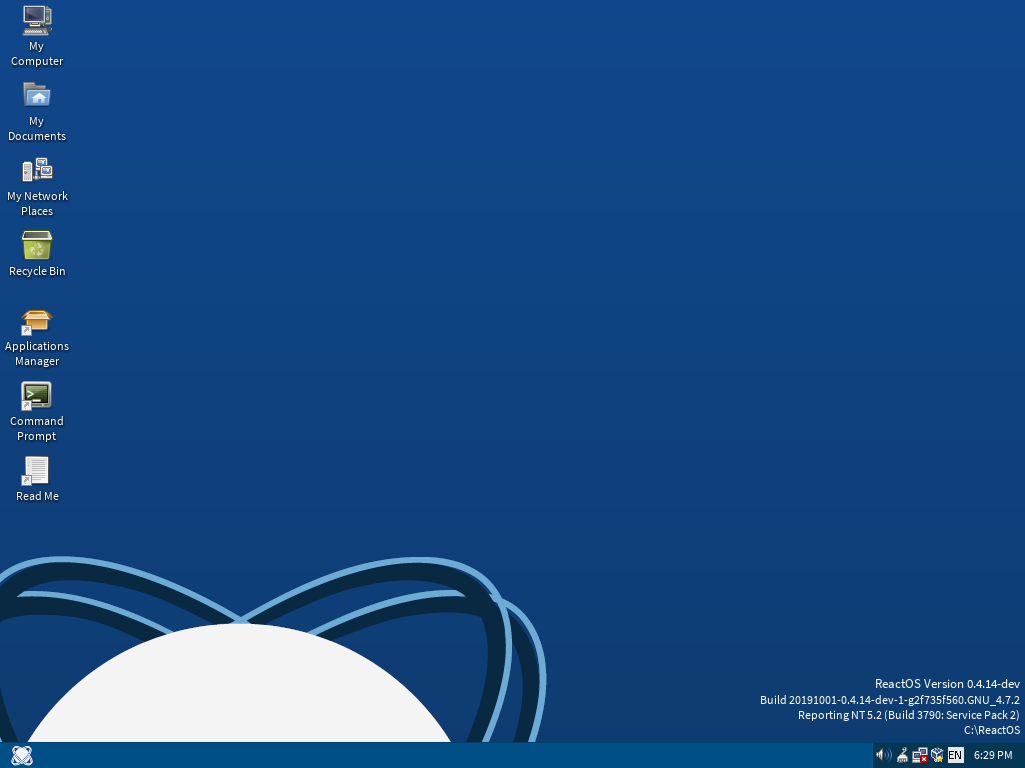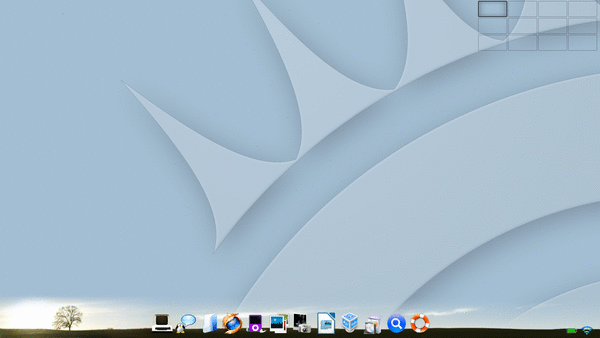This is not the end; we also have Linux distros tailored specifically for normal day-to-day users, professionals, programmers, developers, and multinational organizations.
So, in this article, I will give you an in-depth look at the best 50 Linux distros as of 2021. If you’re thinking of switching from Windows to Linux and are confused about which Linux distro to choose, don’t worry because you will have your Linux distro by the end of this article.
1. Ubuntu
Ideal For: Professionals, Programmers, and Day-to-day Users.
Ubuntu is one of the oldest yet most popularly used Linux distro on the planet. The reason behind so much popularity of Ubuntu is that it is a very easy-to-use and reliable Linux distro. On top of that, Ubuntu makes switching from Windows to Linux as widely used Windows applications work easily on Ubuntu with the help of applications like Wine.
New or first-time Linux users find themselves home on the first go, thanks to its user-friendly interface. Ubuntu comes with long-term support from its worldwide community of developers. Ubuntu has been used as the base for many Linux distribution development such as LinuxMint, Kubuntu, and Lubuntu.
Due to the increasing popularity and demand of the Ubuntu operating system, many laptop manufacturers started shipping their laptops with Ubuntu pre-installed instead of Microsoft Windows. Every type of user will find this useful distro right from a kid learning from online educational tutorials to the software programmer or system administrator working on servers.
2. LinuxMint
Ideal For: Beginners and Those Switching from Windows
LinuxMint is gaining so much popularity alongside Ubuntu; it is becoming more popular among novice users because it is more user-friendly and lightweight than Ubuntu. As I told you earlier, LinuxMint is developed based on Linux; hence you can feel the essence of Ubuntu in LinuxMint.
It is an ideal replacement for Windows because Cinnamon desktop offers a similar or even more superior desktop experience with a low footprint. Yes, it requires low hardware resources, making it an ideal operating system for old computers and laptops.
Like Ubuntu, LinuxMint also has a large online community watching its back. All the applications available for Ubuntu also work on LinuxMint effortlessly.
3. Pop!_OS
Ideal For: Gamers and Programmers
Developed and managed by computer hardware vendor System76. Pop!_OS is the default operating system on System76 laptops and computers. It is also available to download and install for free on other computers and laptops.
It is feature-rich and one of the most modern-looking operating systems. Again, Pop!_OS is also based on Ubuntu LTS, but it offers its own unique user interface, which is easy to use.
This Linux distro is ideal for gamers as it is ships-in with the necessary tools for gaming. Hybrid graphics cards work flawlessly with this distro, which helps you take your gaming experience to the next level.
Pop!_OS ships in with minimum apps, which saves in space where you can install your favorite apps easily. Like Software Center on Ubuntu, here you have Pop!_Shop from where you can download and install apps.
4. Zorin OS
Ideal For: Every user
Zorin OS is another Ubuntu-based Linux distro in this list. It is one of the most modern and beautiful-looking operating systems out there. When the project was first began in 2008, developers’ first priority was to develop a user-friendly operating system based on Linux.
Zorin OS is available for download and installation in three editions: Pro, Core, and Lite. Pro edition comes with premium desktop layouts for popular operating system platforms such as macOS, Windows 11 and classic, and Ubuntu. You need to buy the Pro edition, while the other two are completely free for download.
Users with professional use should opt for Pro edition as it comes with a professional-grade creative suite of apps and advanced productivity software. If you have an older machine with minimal hardware resources, you should go for the Lite edition specially designed for these computing machines.
5. Elementary OS
Ideal For: Professional Creators and Developers
Elementary OS is another beautiful-looking Linux distribution. Its user interface is clean and modern, which resembles the user interface of macOS.
The latest edition of elementary OS is OS 6 Odin which came with a major user interface and feature revamp. Key updates include multi-touch, dark style, app sandboxing, and a new installer. This is a great Linux distro for a creator like me with features like multitasking view, picture-in-picture, and do not disturb mode.
Elementary OS is a completely free and open-source yet secure and privacy-respecting operating system. This Linux distro is one of the most powerful and reliable; hence, it becomes an ideal OS for software developers and system administrators.
Download Elementary OS from HereP
6. MX Linux
MX Linux is a midweight Linux distro that comes with three different desktop environments; XFCE, KDE, and Fluxbox. MX Linux came into the limelight recently and gained so much popularity for its highly stable and powerful operating system.
MX Linux was first released in 2014, and it is a Debian-based Linux distribution. It comes with various GUI tools, making it very easy to use for users porting in from Windows or macOS. The user interface is quite simple; hence new users also find themselves home in first use.
7. Nitrux
Ideal For: New Linux Users
Nitrux is a Linux distribution developed based on Debian, KDE technologies, and Qt. It ships with NX desktop and NX firewall on the top of the KDE Plasma 5 desktop environment.
Users porting from Windows or macOS will find this Nitrux very easy to use as it is specially developed for new users. Nitrux comes with support for AppImages, which makes the task of installing new apps easier.
The distro has an active community on social media where you can interact with them on any related topic or queries. The latest release is Nitrux 1.6.1; as I write this article, It only comes in a 64-bit variant only but can easily be installed on older computers.
8. Kodachi
Ideal For: User who is concerned about privacy.
Publishers call it Kodachi, The Secure OS, one of the most secure and anonymous operating systems. Kodachi was developed based on Ubuntu 18.04.6, and it is very easy to use even for first-time users.
Kodachi is also a live operating system that you can boot on any computer from a DVD, USB drive, or SD card. As mentioned earlier, it is one of the most secure OS. It helps you access the internet and its services anonymously; all connections to the internet are filtered through VPN and then through Tor network with DNS encryption.
It leaves no footprint behind on the computer you use unless you specifically ask it to do so. Kodachi is based on Xubuntu/Debian with an XFCE environment at the core, making it a stable, secure, and reliable Linux distro.
9. CentOS
Ideal For: Software and web development.
CentOS is a free and open-source Linux distribution based on RHEL, i.e., Red Hat Linux Enterprise. CentOS is a short form for Community Enterprise Operating System; it is a community-driven project with RHEL code at the backend.
Developers have made Linux server operating system available for free use and distribution by removing Red Hat’s trademark. CentOS comes in two variants, namely CentOS Linux and CentOS Stream. CentOS Stream came into existence when RHEL backed CentOS came to a halt unexpectedly.
CentOS Stream is great for setting up servers because it supports RPM and Yum packages and widespread community support.
10. Solus
Ideal For: For programmers and developers.
Solus is a beautiful and elegant-looking operating system; it is an independently developed operating system based on Linux kernel and offers a choice of Budgie desktop environment, MATE, KDE Plasma, and GNOME desktop environment.
Solus is a powerful operating system but runs effortlessly even on older computers and laptops. As I mentioned earlier, it is an ideal Linux distro for programmers and developers. On the other side, it could be an ideal operating system for new Linux users as it is very easy to use.
Solus ships in with many development tools pre-installed on it, making it an ideal distro for developers. Solus comes with an eopkg package manager, which might prove to be a hurdle while learning how to use solus but not for too long.
11. Manjaro
Ideal For: Newbies as well as experienced users.
Manjaro is a free and open-source Linux distribution developed based on the Arch Linux operating system platform. It is an ideal replacement for Windows and macOS.
Manjaro is a fast and user-friendly operating system focused on fast boot and automated tools for a seamless end-user experience. Windows or macOS users can use their favorite software on Manjaro also with the help of compatibility apps such as Wine, Steam, PlayOnLinux, and Proton.
Manjaro is a powerful Linux distribution that offers powerful performance and full control while making it an ideal Linux distribution for every type of user.
12. CentOS Stream
Ideal For: For setting up servers.
CentOS Stream is a Linux-based development platform where developers can contribute to Red Hat Enterprise Linux (RHEL). CentOS Stream is an ideal Linux distro for setting up a server as it is one of the most stable and powerful distros.
Before CentOS Stream, it was called CentOS, which was owned by RHEL and came to an unexpected halt, with CentOS 8 being its final release. Earlier, CentOS 8 was released with support until 2029, but later it was reduced to 2021 with the discontinuation of the RHEL backed CentOS series.
Support for popular RPM and Yum Package management makes it the ideal Linux distro for setting up servers and backing the widespread RHEL community.
Download CentOS Stream from Here
13. Raspberry Pi OS
Ideal For: Everyone.
Raspberry Pi is popular for making a tiny and affordable computing system accessible for more people. As its tagline says Teach, Learn and Make, it is an ideal operating system platform for every type of user, right from students to professionals working in multinational organizations.
Raspberry Pi OS is a house operating system of Raspberry foundation and often ships pre-installed on Raspberry machines. It is based on Debian and comes with many useful preinstalled applications, so you can get started with your task as soon as you install Raspberry Pi OS.
Raspberry Pi OS sports a lightweight Pixel desktop environment, making it an ideal operating system for older computers.
Download Raspberry Pi OS from Here
14. Kali Linux
Ideal For: Hackers
No other Linux distro can match Kali Linux when it comes to selecting an ideal Linux distro for ethical hacking. It is a Debian-based Linux distribution specially developed for advanced penetration testing, reverse engineering, security research, and digital forensics.
Kali Linux is a platform that comes with a lot of tools that help in various tasks of ethical hacking and digital forensics. As it is developed based on Debian, most of the packages are imported from Debian’s own repositories.
Kali is an all-rounder of an operating system as it can also be installed on Android smartphones, Raspberry Pi, and Chromebooks apart from desktops.
15. openSUSE Leap
Ideal For: Newbies as well as professional users.
Mainly openSUSE comes with two releases, Tumbleweed, a rolling release in nature, and the second is Leap, which is a Linux distribution with long-term support.
openSUSE Leap ships in with many useful tools and applications for both new as well as professional Linux users. It is very easy to install on any computer and comes with a beautiful looking easy to use user interface.
With the help of onboard tools like YaST, you can customize settings to match your needs. Using YaST, you can easily install many popular desktop environments such as KDE, Gnome, and Mate.
Download openSUSE Leap from Here
16. Fedora
Ideal For: Everyone
Fedora is a free and open-source Linux distribution sponsored by Red Hat and supported by many other companies. The latest release is Fedora 34, which comes with many features, including GNOME 40, updated Python 3 and NodeJS, and updated hardware support.
Fedora has been popular for making innovative and open-source platforms for hardware, clouds, and containers.
17. Tails
Ideal For: Privacy and Security Concerned Users.
Tails stand for The Amnesic Incognito Live System with the main objective of protecting end-user from surveillance and censorship. It uses the Tor network to protect your privacy online.
It is a live operating system as it can be booted on any computer using a USB drive, and it leaves no footprint on a computer where you used Tails.
Tails is a popular choice of Linux distribution when it comes to secure web browsing. All the internet connections are forced to go through the Tor network, and it also comes with cryptography tools that let you encrypt emails and files you send through instant messaging and email clients.
18. Rescatux
Ideal For: For rescuing broken Linux and Windows Installations
Rescatux is a Debian-based live Linux distribution that uses a graphical wizard named Rescapp to rescue broken Linux and Windows installations and boot loaders.
Rescatux comes with many useful tools to fix the issues with corrupted Linux and Windows installations. It has a simple user interface and is very easy to use, even for inexperienced users.
Rescatux is a lightweight Linux distro that uses the LXDE desktop environment making it an ideal operating system for low-end and older computers. Using the Rescapp tool, you can reset forgotten passwords, repair filesystem, fix storage partitions and restore bootloaders.
19. Linux Lite
Ideal for: Home and Office Use.
Linux Lite is a Linux distribution developed based on Debian and Ubuntu. This Linux distro is developed to target Windows users using older computers. Developers call it a ‘gateway operating system’ as they aim to make the transition from Windows to Linux Lite as smooth as possible.
Linux Lite is a lightweight and easy-to-use Linux operating system and ideal for older computers and laptops with minimal hardware. Even if it is the least demanding Linux distro, it ships with widely used features and pre-installed applications.
20. TinyCore Linux
Ideal for:
TinyCore Linux is a Linux kernel-based operating system; it is the lightest of the distro with sizing only 16 MB. It was developed by Robert Shingledecker and came in three variants.
Core is the first variant useful for experienced users as it only comes with a command-line interface. But with the help of command-line tools, one can add extensions to create a system with GUI. This variant sizes only 16 MB.
The second variant is TinyCore which sizes only 21 MB and is an ideal Linux distro for new users. It features a base core system with a graphical user interface.
And the third variant is CorePlus, a complete installation image sizing 163 MB and comes with additional features compared to the other two variants.
Download TinyCore Linux from Here
21. Deepin
Deepin is a Debian-based Linux distribution featuring a deepin desktop environment. It is a reliable and elegant desktop operating system that is very useful. It was developed and released by Deepin Technology Co. Ltd.
Deepin ships in with its featured applications pre-installed, which you will find useful in daily use. Its latest release is deepin 20.2.4, which features a very beautiful and modern user interface. It is an ideal Linux distro for every type of user.
22. Arch Linux
Ideal for: Programmers and Developers
Arch Linux is one of the most stable Linux distros available on the internet. It is a lightweight Linux distribution especially developed for computer systems with x86-64 processors. It has a very simple user interface, making it ideal for new Linux users, especially those switching from Windows or macOS.
It follows a rolling release model; hence user gets the latest stable version of most software regularly. It ships with many useful pre-installed apps and a highly customizable Linux distribution.
23. Debian
Ideal for: Beginners
Debian is reliable and one of the most secure Linux operating systems. Debian is the base for various popular Linux distros such as Ubuntu, and SteamOS, etc.
It is one of the most stable Linux operating systems because it provides smooth and timely updates and extensive hardware support. Debian is a free and open-source operating system.
24. SparkyLinux
Ideal For: Gamers
SparkyLinux is a Debian-based Linux distribution developed keeping hardcore gamers in mind. It is a fast and lightweight Linux distribution ideal for gaming and other high-end tasks such as video editing.
It is fully customizable Linux distribution and ships with some commonly used pre-installed applications. Some of the notable features are GameOver, Multimedia & Rescue, CLI edition, which helps you build customized desktops, and stable as well as rolling release versions.
Download SparkyLinux from Here
25. Puppy Linux
Puppy Linux is a collection of lightweight Linux distributions targeting low-end computer users. It was originally developed by Barry Kauler back in 2003. Developers mainly focus on delivering an easy-to-use Linux-based operating system that leaves minimal memory footprint behind.
It comes with lots of features such as it comes with all daily use tools/applications pre-installed, very easy to use, requires less storage, is fast and reliable, and highly customizable.
Download Puppy Linux from Here
26. Lubuntu
Like many Linux distros mentioned here in this list, Lubuntu is also developed to function smoothly and easily on low-end computers and laptops. It uses LXDE/LXQT desktop environment and comes with a collection of lightweight apps that can be useful for daily tasks.
It is a full-featured operating system based on Linux operating system; it can be used for daily use at home and professional tasks at the organization. This Linux distro is a whole package with useful tools like internet browsers and a lightweight office suite to match your needs.
27. Parrot Security
Parrot OS is a Linux distribution based on Debian. It is a flagship product from Parrot Security, and it is focused on forensics and penetration testing. Developers claim it to be a better Linux-based distro than its peers, such as Kali Linux.
Parrot OS user interface is clean and easy to use. As it comes with various tools, they are all categorized perfectly in the menu according to their use.
As it is a perfect Linux dsitro for power users, it could also prove to be a useful distro for normal users.
28. Porteus
Porteus is a Slackware-based portable operating system. It is a Linux distribution that is optimized to run from CD, USB flash drive, and other bootable storage media. It is an ideal Linux distro for those who need to carry and use a Linux distro from a USB flash drive.
It is lightweight, sizing less than 300MB, and has a fast Linux-based operating system. It comes in both 32 and 64-bit variants and also supports several different languages.
29. Nethserver
Nethserver is a Linux-based operating system specially designed for small offices and medium enterprises. It is a feature-rich Linux distribution; using this, you can set up MailServer, Filter, WebServer, Groupware, Firewall, Web Filter, and VPN.
It ships with a powerful web interface that is very easy to use that simplifies common administration tasks. It also comes with pre-configured modules that can be installed with a single click.
Nethserver is an open-source Linux distro based on CentOS/RHEL, a widely used and very popular server distribution.
30. OpenMediaVault
OpenMediaVault is Debian based Linux distribution specially designed for network-attached storage (NAS). It offers services like SSH, (S)FTP, SMB/CIFS, DAAP media server, BitTorrent client, and many more.
This Linux distro is specially designed to be used by small offices and home users, but it is also capable of handling tasks at large offices and organizations. It is very easy to use and has reliable Linux distribution.
Some of the notable features are web-based administration, easy system updates via Debian package management, volume management, IPv6 support, email notifications, file sharing, and many more.
Download OpenMediaVault from Here
31. OPNsense
OPNsense is a FreeBSD-based firewall Linux distro; it is a fork of pfSense that was originally forked from m0n0wall built on FreeBSD.
It offers features like a firewall with support for IPv4 and IPv6, multi-WAN capability including load balancing and failover support, integrated support for IPsec, OpenVPN, and pluggable support for Tinc and WireGuard, and many more.
It also offers security features like two-factor authentication, routing protocols, and web filtering. It comes with a modern-looking user interface, which is very easy to use even for first-time users.
32. Debianedu/Skolelinux
Debian Edu is a Debian-based Linux distribution that is specially developed to match the requirements of schools and similar educational institutions.
Debian edu is an ideal operating system for tasks such as computer lab administration, installing servers and workstations, and other tasks. This is one of the best Linux distro for education. It ship-in with lots of apps pre-installed and terminal server.
33. EasyOS
EasyOS is an experimental Linux distro from the original developers of Puppy Linux, which we discussed earlier in this article. It uses containers to create a secure desktop experience. It is one of the most easy-to-use Linux-based operating systems.
The container tool is named Easy Containers, and it is developed from scratch instead of using Docker, LXC, etc. Any app or, in fact, the entire desktop can run into a container.
It is one of the best niche distros, which comes with lots of apps pre-installed yet lightweight.
34. Peppermint OS
Peppermint OS is Lubuntu based Linux distribution; it is an ideal distro for computers with minimal hardware resources. It comes with a great user interface; if you are moving in from Windows, then you will find this very useful.
It is a lightweight, stable, and superfast Linux distro. The latest release is Peppermint 10 Respin, built on long-term support (LTS) codebase. It lets you customize as much as you need.
Ice’s web application management tool offers seamless integration between web applications and systems.
Download Peppermint OS from Here
35. Slax Linux
Slax is a modern and portable Linux distro that comes with a beautiful user interface. You don’t need to install it on a system as it runs directly from a USB flash drive; this makes it a portable Linux-based distro that you can carry everywhere you go.
Even though it is a small-sized Linux distro, it doesn’t compromise with end-user experience as it comes with a nice graphical user interface.
It is built on top of the Debian operating system, which means you get all the benefits of the Debian ecosystem.
36. Nanolinux
Nanolinux is the lightweight Linux distribution based on Tiny Core which we discussed earlier in this article. It is an ideal Linux distro for beginners.
It also ships in with several lightweight applications pre-installed, which can be useful for accomplishing daily tasks at home and small offices. It is an open-source Linux distro that requires only 14MB of storage space to install.
37. Gentoo Linux
Gentoo is an operating system based on Linux; it is developed using the Portage package management system. This is one of a kind operating system that can be automatically optimized and customized for any application or user needs.
Gentoo is backed by a top-notch user and developer community and offers extreme configurability and performance. It uses Portage technology which makes it the ideal operating system for a secure server, development workstation, gaming system, and many more professional-grade tasks.
Portage is basically the heart of Gentoo; it is the software distribution system that manages all the key functions in Gentoo.
Download Gentoo Linux from Here
38. Slackware
Slackware is the Linux distribution based on Softlanding Linux System. Slackware has been a based system for many other Linux distributions, especially SUSE Linux distribution.
Slackware advanced Linux distribution, a very easy-to-use and stable operating system out there. It is suitable for new and experienced users as it offers the capacity to serve desktop workstations to machine-room servers.
39. EndeavourOS
EndeavourOS is a Linux distribution developed using Arch Linux as a base. It is one of the most modern Linux distros and sports a very beautiful-looking user interface.
EndeavourOS is also backed by a vibrant and friendly which is there to guide you through the journey. It is a minimal yet powerful operating system that matches every user’s needs.
It uses a minimal but attractive-looking Xfce desktop environment. It also offers online install options with ten different flavors.
Download EndeavourOS from Here
40. ReactOS
ReactOS is a lightweight and open-source Linux distribution. The interface is very similar to Windows, and it is one of the best alternatives to Windows.
It requires minimal space to work effortlessly, making it ideal for older computer systems. You can also install and use your favorite Windows applications and drivers here on ReactOS.
41. Bodhi Linux
Bodhi Linux is Ubuntu based lightweight Linux distribution. It ships in with Moksha, a custom-built window manager. It comes with only necessary applications for Linux users like Terminology, a terminal emulator, PCManFM, a file browser, and Midori, a default web browser.
As it is a lightweight Linux distro, it works effortlessly even on older computers and laptops. It is a very powerful Linux distro, and it can be used by any type of Linux user.
Download Bodhi Linux from Here
42. ArchLabs Linux
ArchLabs Linux is an Arch Linux-based Linux distribution; it is an ideal distro for intermediate and advanced users. As it is developed on top of Arch Linux, you will get all the new updates and packages immediately on ArchLabs Linux also.
It has a beautiful user interface that is inspired and influenced by the look of BunsenLabs. Web and application developers, as well as system administrators, will find this distro very useful.
43. Garuda Linux
Garuda Linux is another Arch Linux-based Linux distribution in this list of best Linux distros. It offers various desktop environments to choose from KDE, Xfce, GNOME, LXQt-kwin, Wayfair, Qtile, BSPWM, and Sway.
It uses a Calamares installer, making the installation process faster and smoother than many other distros. It has a beautiful user interface with handpicked themes and a colorful shell look with blur effects.
It uses BTRFS as the default file system with zstd compression, and it also comes with Garuda Assistant, a GUI tool that helps you carry out various common tasks.
Download Garuda Linux from Here
44. KDE Neon
KDE Neon is the latest Linux distribution developed by KDE; it is developed based on the latest Ubuntu long-term support release. It comes bundled with Plasma 5 desktop environment, which offers a beautiful user interface that is very easy to use.
It is a powerful and secure operating system from KDE as it allows you to access your shells on multiple devices, from smartphones to a smart TV. It also works effortlessly with older computers.
45. antiX Linux
antiX Linux is another lightweight Linux distro that is suitable for older as well as newer computers. It is another Linux distro based on Debian featured in this article. It is easy to use yet powerful distro.
This distro is suitable for Intel-AMD x86 compatible systems. It comes with SpaceFM Desktop Environment, which offers a clean and easy-to-use user interface.
Download antiX Linux from Here
46. ArchBang
ArchBang is a live Linux distro based on archlinux. As it is a live distro, you don’t need to get into the installation process. It is lightweight and easy to use Linux distro; CrunchBase inspires it.
You can call it a simplified version of Arch Linux. You can also use it as a fully-featured OS, including an openbox windows manager, rolling release updates, and it is easily installable using a USB flash drive.
47. Knoppix
Knoppix is another Debian-based Linux distro featured in this article; it is a bootable live system that can run directly from CD, DVD, or USB flash drive. Knoppix was developed by Klaus Knopper and also named after him.
It uses APT package manager for the frontend and dpkg for the backend and uses the LXDE desktop environment. It is a lightweight Linux distro that runs smoothly even on older computers and laptops.
48. Trisquel
Trisquel is an Ubuntu-based Linux distribution ideal for high-end computers. It comes in two variants which are 64 bit and 32 bit; the 64-bit variant is compatible with high-end computers, while the 32-bit variant is compatible with older computers having Pentium Pro processors or onwards.
Basically Trisquel comes in four editions namely, Trisquel, Trisquel Mini, Triskel and Trisquel Sugar TOAST. Every one of them has its own unique features.
49. Peach OSI
Peach OSI is an Ubuntu-based Linux distribution. Apple users will find Peach OSI familiar, resembling Apple’s OS X user interface. It features and ships in with Xfce desktop environment; other than that, it also comes with Cinnamon and MATE desktop environments.
It is a lightweight distro that is completely free and easy to use. It is ideal for every type of user as it is a powerful as well as reliable Linux distro.
50. Elive
Elive is a Debian-based Linux distro; it uses an enlightenment desktop environment. It is optimized to work faster on old computers and offers a unique end-user experience.
It ships in with tons of daily use features and apps, making it an ideal distro for every user. As I mentioned earlier, it comes with an enlightenment desktop environment, which is highly customizable and has many themes.
So, these are the 50 best Linux distributions you can try and use in 2022. Many other Linux distros couldn’t make it to this list, but every Linux distribution listed here is reliable and can match every user’s needs. I’m sure here you will find the distro you are looking for.