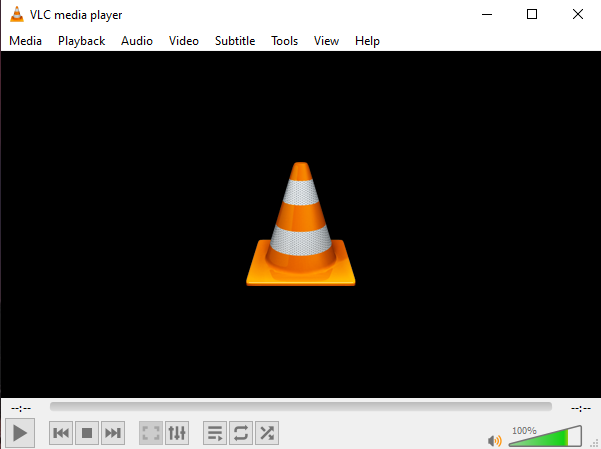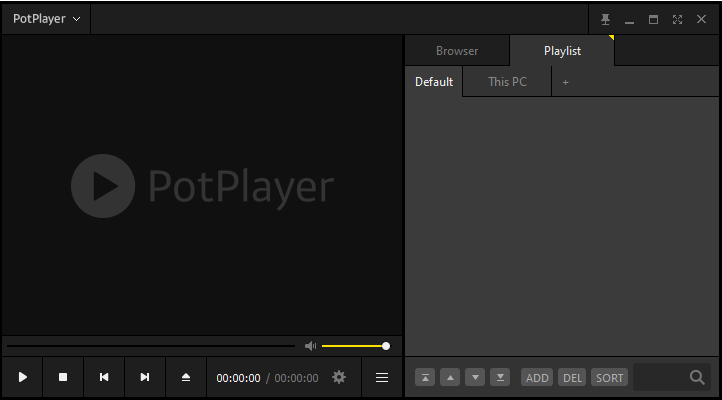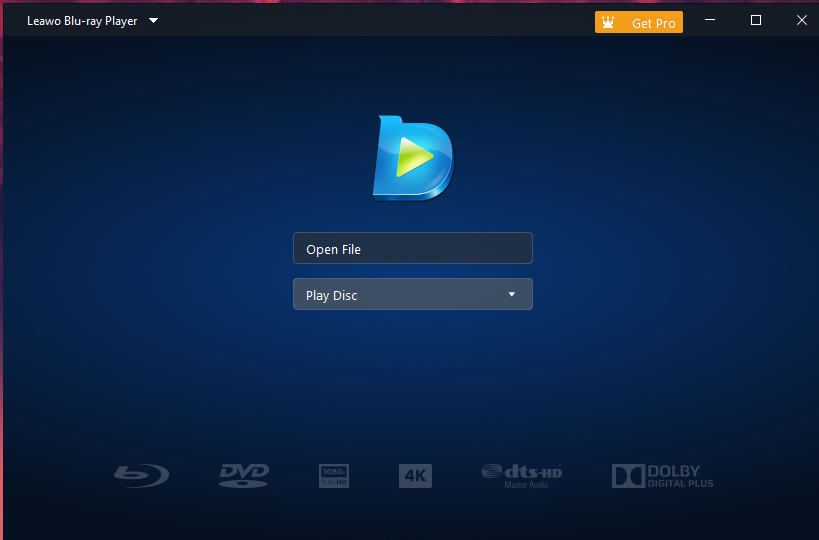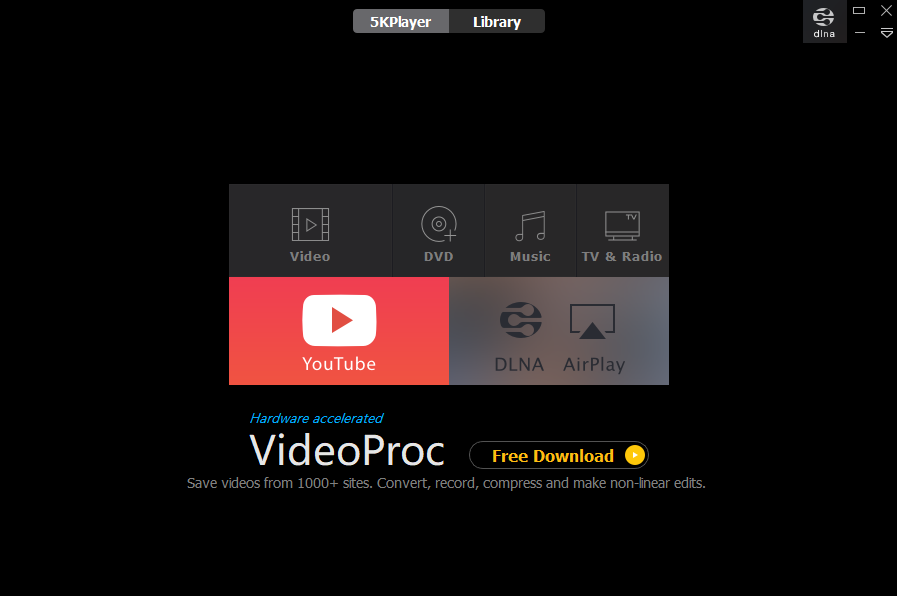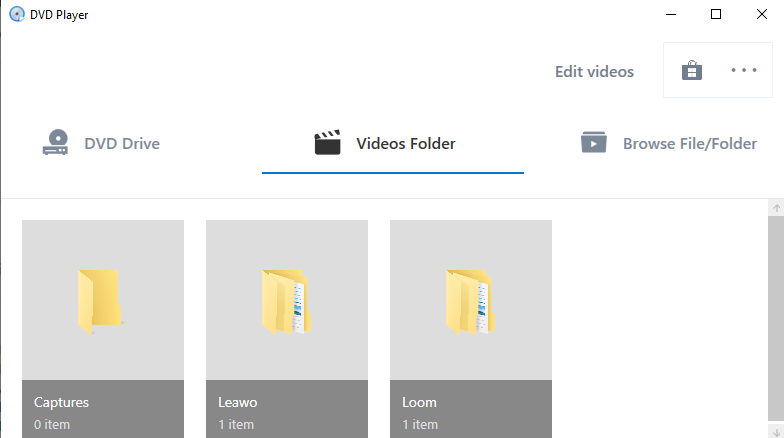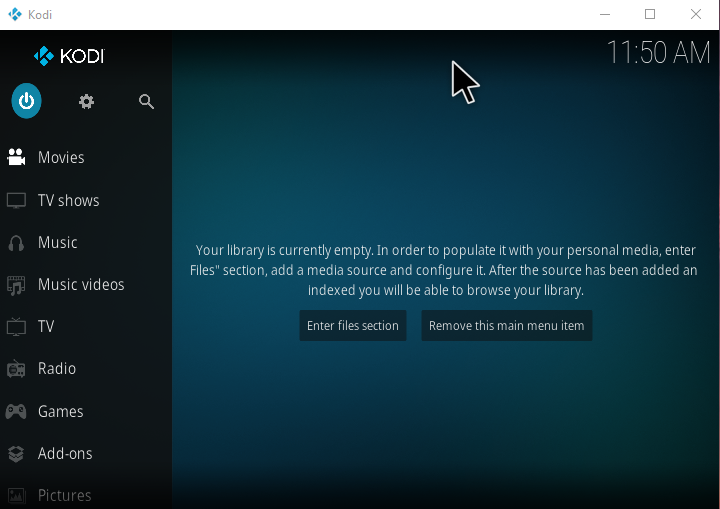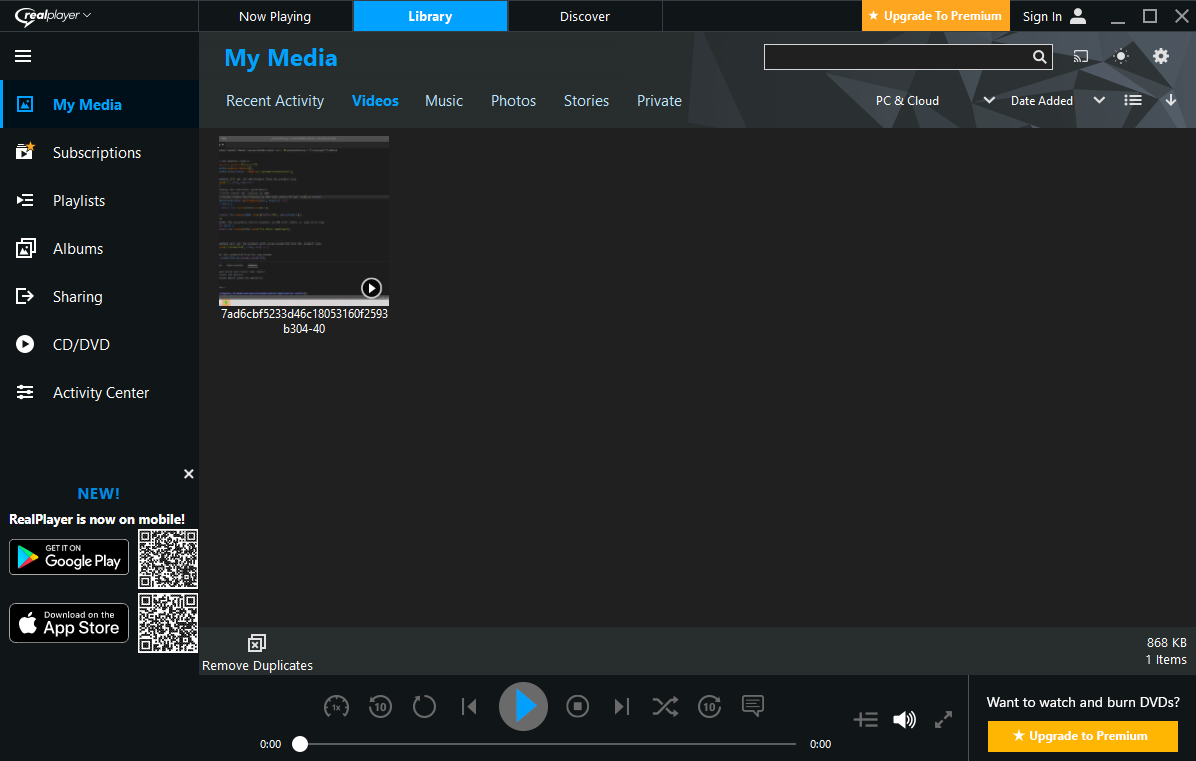In this article, we will discuss the best Region Free DVD player software for Windows 10 and 11.
The 7 Best Region Free DVD Players for Windows 10 & 11
The list of the best and top-rated region free DVD players for Windows is given below:
DVD Player 1: VLC
VLC is free-to-use and one of the best media players. VLC is available for every platform, including Android, IOS, and Windows:
Pros
- One of the best things that Windows users love is VLC doesn’t have any ads. As, a random ad popping up when watching a TV show or movie can completely ruin the vibe.
- It offers an easy-to-use interface.
- You can easily navigate through it and do whatever you want to do.
- VLC installation is easy, and it doesn’t have any hardware requirements.
- VLC does not require a paid subscription.
- VLC can play almost all video files.
Cons
- The playback quality of VLC is rough.
- There are also a lot of buttons on your screen at a time. Sometimes, it becomes overwhelming.
DVD Player 2: PotPlayer
PotPlayer was developed by a South Korean company called “Kakao”. It is a solid competitor for VLC. The interface of the PotPlayer can be seen in the image below:
Pros
- You can watch 3D movies on this DVD Player.
- There is a huge library of subtitle formats to select from.
- You can export videos to different formats and resolutions.
- Almost all video formats are supported by pot player..
- The user interface is completely customizable.
Cons
- The audio playback quality could be better.
- Setting up a PotPlayer takes a lot of patience because its setup is difficult.
- PotPlayer is only available on Microsoft Windows.
- PotPlayer has so many ads that get annoying sometimes.
DVD Player 3: Leawo Blu-ray player
Leawo Blu-ray player can play Blu-ray discs, DVDs and can be used as an ISO player. You can download the Leawo Blu-ray player from Leawo Software: DVD Software, Video Software, Photo Software, Blu-ray Software, and iOS Software:
Pros
- It allows exploring folders.
- You can easily add subtitle tracks and files.
- It has an inbuilt screen recording system that permits us to capture the favorite parts of our movies.
- It offers a built-in control menu.
- It is very easy to use.
- Multiple files can be loaded instantly to this DVD player.
Cons
- Not available on MAC OS.
- Video playback needs improvement.
- Audio Playback quality can also be enhanced.
DVD Player 4: 5K Player
5K player is considered an all-in-one media player. It can download videos online and play any type of video. It has a really clean interface that can be seen below:
Pros
- Available on Microsoft Windows and Mac.
- 5K player allows us to download videos from YouTube and social media.
- It provides a great streaming service.
- 5K player also has a built-in radio.
Cons
- It doesn’t support Blu-ray.
- Too many ads
DVD Player 5: DVD Player
The DVD player is a free DVD player which is provided by Microsoft. The interface of the DVD player is easy to understand. You can download DVD Player- Free from the Microsoft official website:
Pros
- Available for free to everyone..
- The GUI of the DVD player is very handy.
- It permits you to read the ISO disc image files.
- You can select which audio and video track should be playing.
Cons
- It does not have any chapter system, so you can not jump from chapter to chapter of movies.
- It doesn’t have many features that the other DVD Players provide.
DVD Player 6: Kodi
Kodi was developed by XBMC Foundation and released in 2002. It is one of the oldest DVD players on the market. It is available for multiple platforms. Kodi can be downloaded from its manufacturer’s website. Its interface is given below:
Pros
- Kodi allows its users to play Blu Rays, DVDs, and CDs.
- Kodi is compatible with Windows, Mac, Android, and iOS.
- Kodi has its own extensions that can be utilized to play different video types and music types.
- Kodi has an amazing user interface.
Cons
- Users are usually experiencing different problems that are reported online.
- Its audio playback quality can be improved.
DVD Player 7: RealPlayer
RealPlayer can play Ultra High Definition (UHD) content in any format possible. You can download videos from social media through RealPlayer using its official website:
Pros
- RealPlayer allows its users to download online videos from YouTube and other social media sites, such as Facebook and Instagram.
- You can create an organized library with personalized categories.
- Available for everyone for free.
- Its interface is self-explanatory.
Cons
- It has a lot of ads that get annoying with time.
- Users also encounter freezing issues.
Conclusion
Some of the best region-free DVD players are VLC, PotPlayer, Leawo Blu-ray player, 5K player, DVD Player-Free, Kodi, and RealPlayer. The pros and cons of each of the mentioned DVD players have been provided in this article. According to our research, it is recommended to use VLC or Kodi DVD player software because of their extensive features.