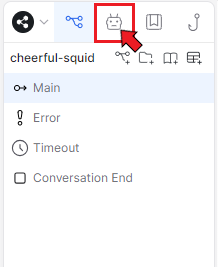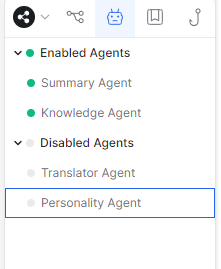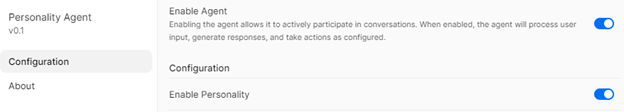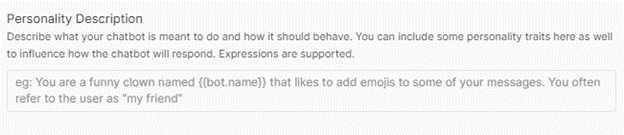The bot’s personality can greatly influence the way users interact with a chatbot. Users are more inclined to use and trust a chatbot with a kind and helpful personality. Botpress is a chatbot platform which enables you to customize the personality of your chatbot. In this article, we’ll go over the steps for customizing your chatbot’s personality in Botpress to increase user engagement and improve your brand identification. Furthermore, we will cover the significance of designing a chatbot personality and provide some tips for creating a distinctive bot personality that aligns with your brand.
What is Personality in Botpress?
A chatbot’s personality comprises a set of human-like characteristics, including the level of formality, the use of emojis, and vocal inflection. Utilizing a chatbot’s personality can create an interactive and user-friendly experience.
Level of formality: The level of formality refers to how formal or casual the language of the chatbot is. A chatbot used in a professional environment would likely employ a higher level of formality than a chatbot used in a casual one. For instance, a chatbot employed for customer support may utilize formal language such as “I understand your concern”. The casual phrase “That’s a funny joke!” may be used by a chatbot that is employed for entertainment.
Use of emojis: We can use Emojis in chatbot responses to provide humor and personality. For instance, a chatbot can use the smiley or frowny face emoji to express happiness or sadness.
Tone of voice: The tone of voice expresses the overall feeling or mood of the chatbot. It might be pleasant, professional, amusing, or anything else. The tone of voice can be represented through the use of words, punctuation, and emojis. For example, a chatbot with a pleasant tone would say “hello” and “please”. Words like “thank you” and “respectfully” may be used by a chatbot with a professional tone.
Here are some chatbot personality examples:
Friendly and helpful: This type of chatbot is designed to be easy to talk to and provide helpful information. It would use language that is polite and respectful, and it would avoid using jargon or technical terms.
Funny and engaging: This chatbot is designed to entertain and keep users engaged. It would use humor and to keep users interested and be willing to go off on tangents or tell stories.
Professional and serious: This type of bot is intended for use in a professional setting. It uses formal language, avoids using slang, and refrains from using emojis.
Importance of Adding Chatbot Personality:
A chatbot personality that complements your brand is necessary for a variety of reasons. Some of them are:
- A chatbot with a personality can be more engaging because it can create a more human-like experience. This can make users more likely to interact with and remember the chatbot.
- A chatbot with an engaging and helpful attitude can help users build trust and rapport. This is important for chatbots that are used for customer service or other tasks where users need to feel comfortable interacting with the bot.
- An engaging personality can help a chatbot stand out. This can help users to remember the brand and its purpose.
How to Add or Adjust Personality in Botpress
The Personality Agent in Botpress is used to add or customize personality. To add or customize a personality, you need to use the ‘Personality Description’ field in the Chatbot Settings page. Following these steps will let you add personality to your chatbot:
1. Open Botpress Studio and then open the chatbot to which you want to add or customize personality.
2. Go to the ‘Agents’ section and click on it from the studio’s top left corner.
3. From the ‘Agents’ menu, select the personality agent.
4. By default, this agent will be disabled. To add personality to your bot, you have to enable it first.
5. In the ‘Personality Description’ section, describe the personality you want your bot to have. This description should include information about the bot’s personality features, such as whether it is friendly, professional, funny, and so on. You can also determine whether or not the bot should utilize emoticons and how frequently.
This is where you can specify a personality for your bot. You should describe how you want your chatbot to behave and what actions it should perform. The personality traits you specify will influence the bot’s responses. For example, if you describe your chatbot as a “helpful and informative librarian who uses formal language and refrains from using emojis,” the bot will mirror this behavior in its responses.
Once enabled, the Personality Agent will rephrase all messages sent by your bot to align with the described personality. For example, if your bot is defined as serious and professional, its responses may include factual information or technical jargon.
6. Click the ‘Save’ button to save the specifications.
Tips for Creating a Bot Personality
Following are some tips for developing a bot personality that reflects your business:
Start with your brand identity. What are your brand’s core values? What personality do you seek for your brand? Once you understand your brand’s identity, you can consider how to translate its values into your bot’s personality.
Consider your target audience. Which audience is your chatbot aiming to reach? What kind of personality will they find engaging and relatable? When creating your chatbot’s personality, keep your target audience in mind.
Choose the right personality traits. There are numerous personality traits from which to choose for your chatbot. Some popular choices include confidence, empathy, and creativity. The specific traits you choose will depend on the purpose of your chatbot and the target audience you are addressing.
Be consistent with the personality. Once you have defined your chatbot’s personality, be consistent with it across all of the chatbot’s interactions. This means that the chatbot’s responses should use the same tone, language, and style.
Conclusion
We tried to teach you how to adjust bot personality in Botpress to align with your brand. We explained the step-by-step procedure for adding your bot’s personality using the Botpress Personality Agent. We discussed the significance of giving your chatbot a personality that aligns with your brand. We also provided some tips on creating a distinctive bot personality that will engage users.