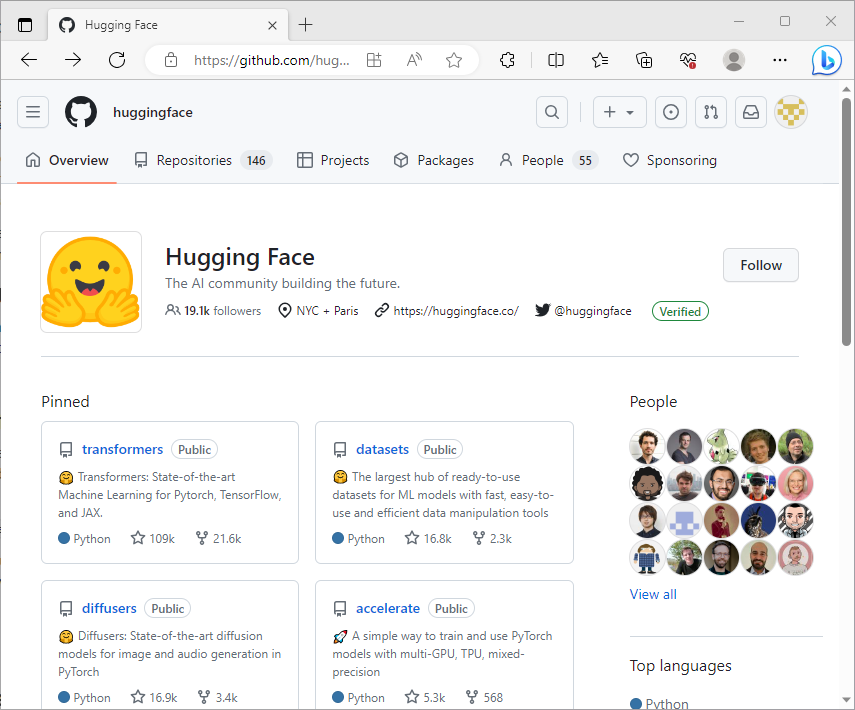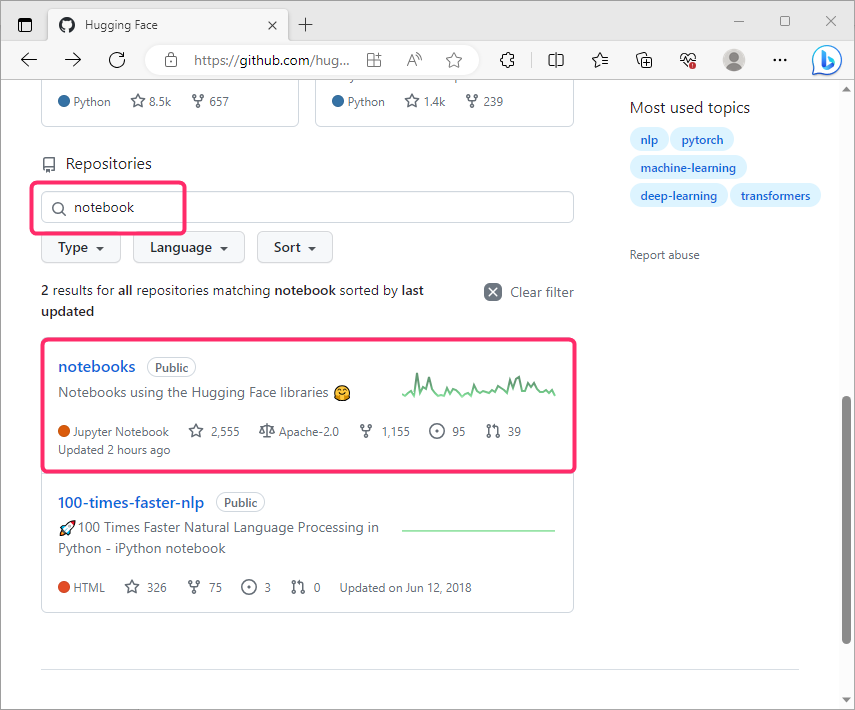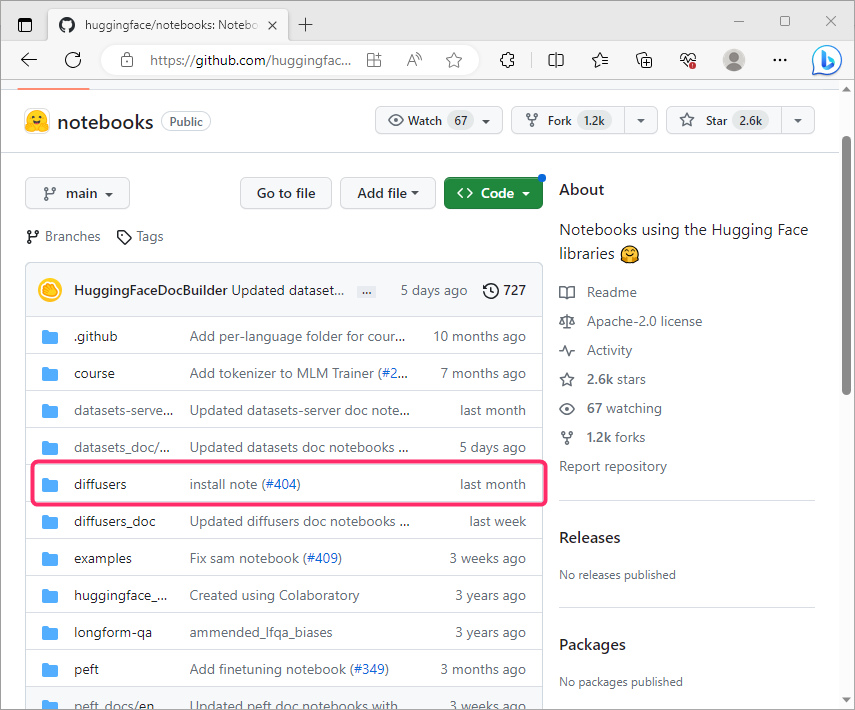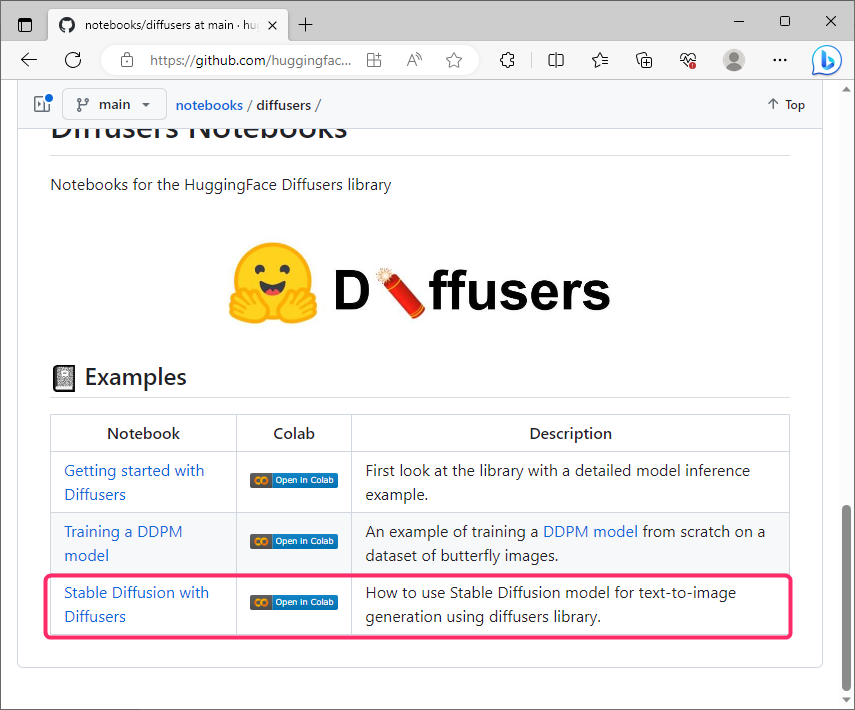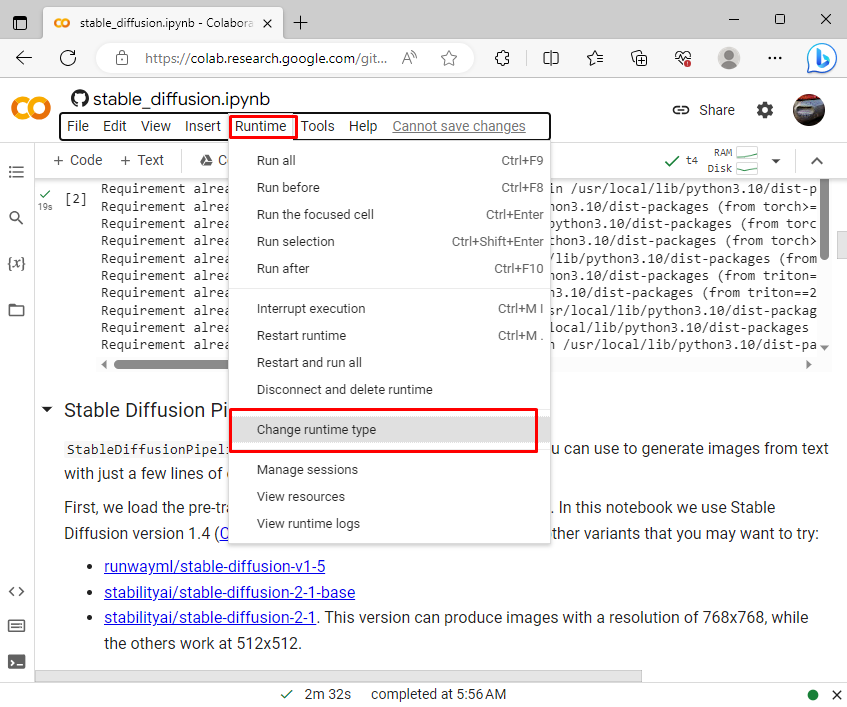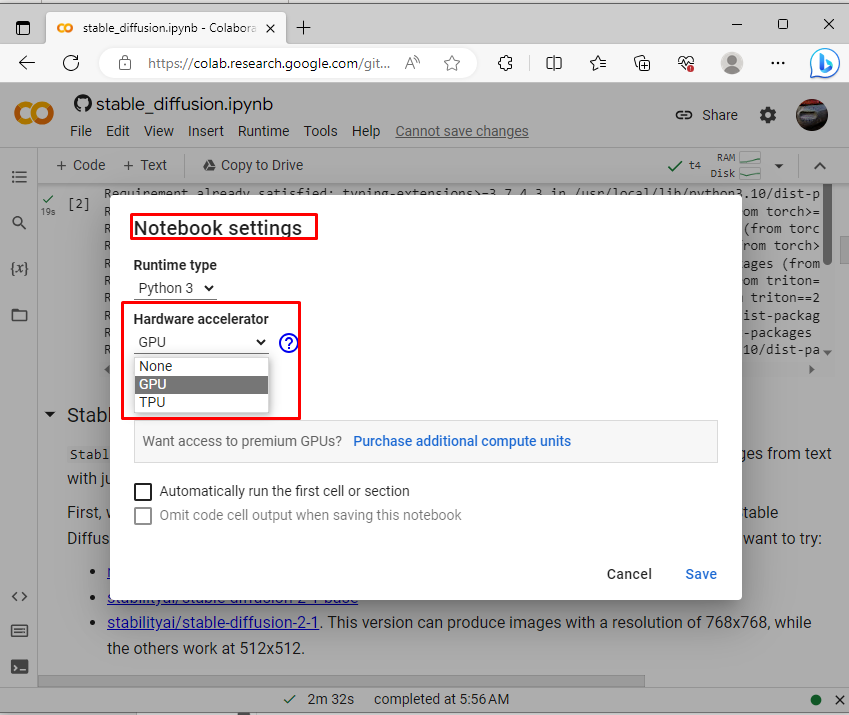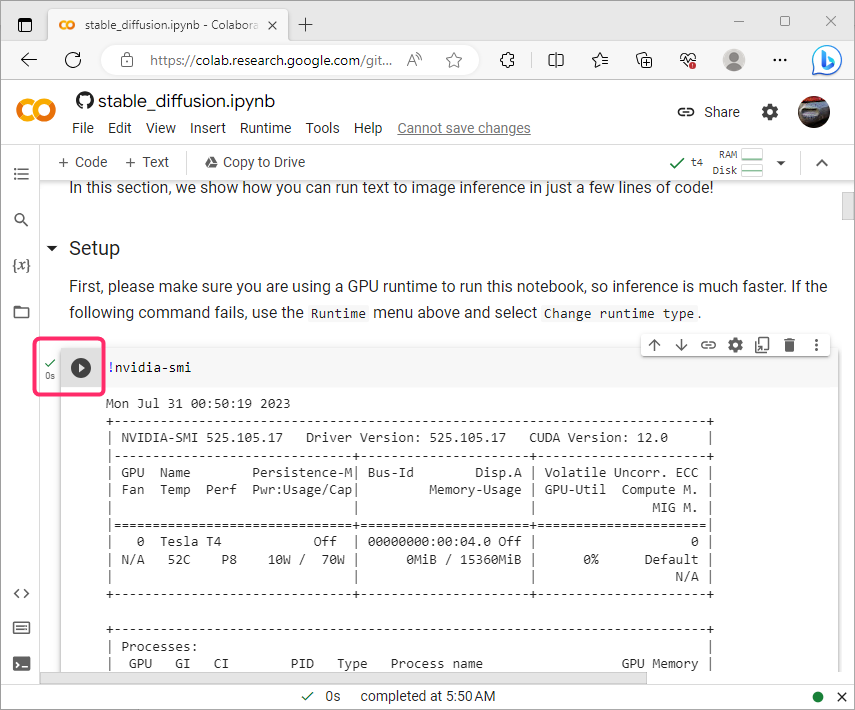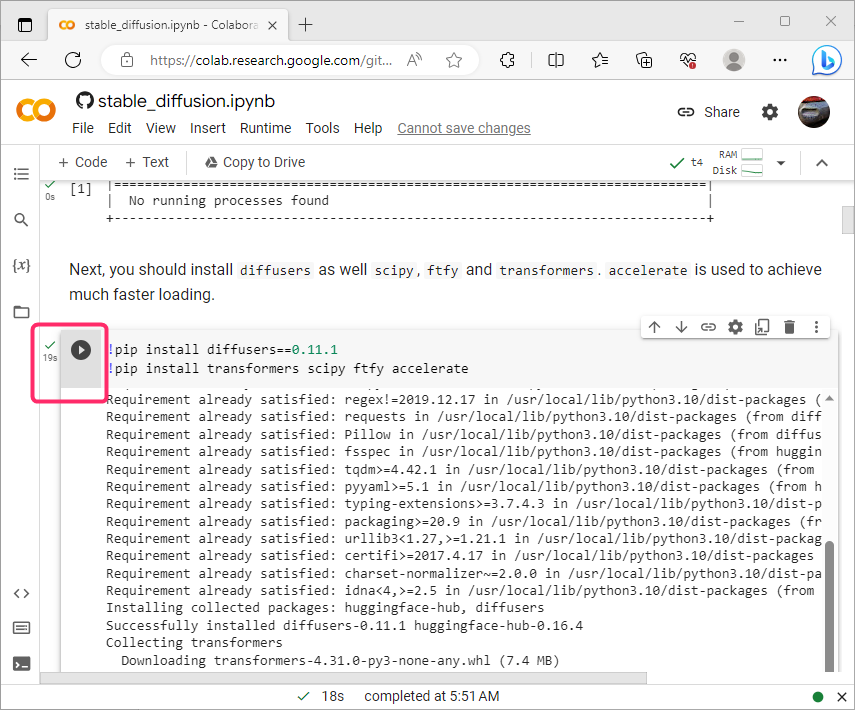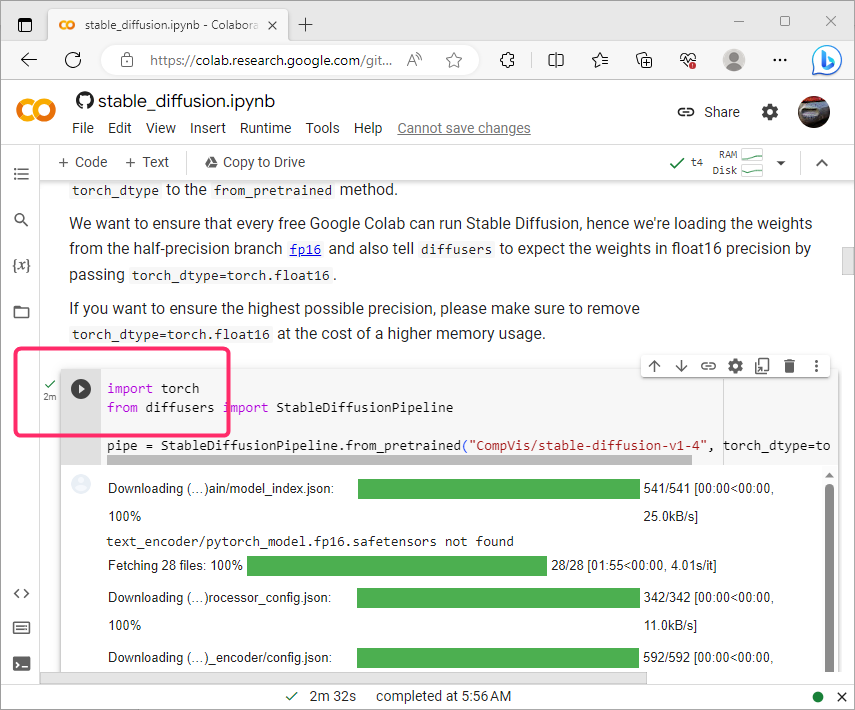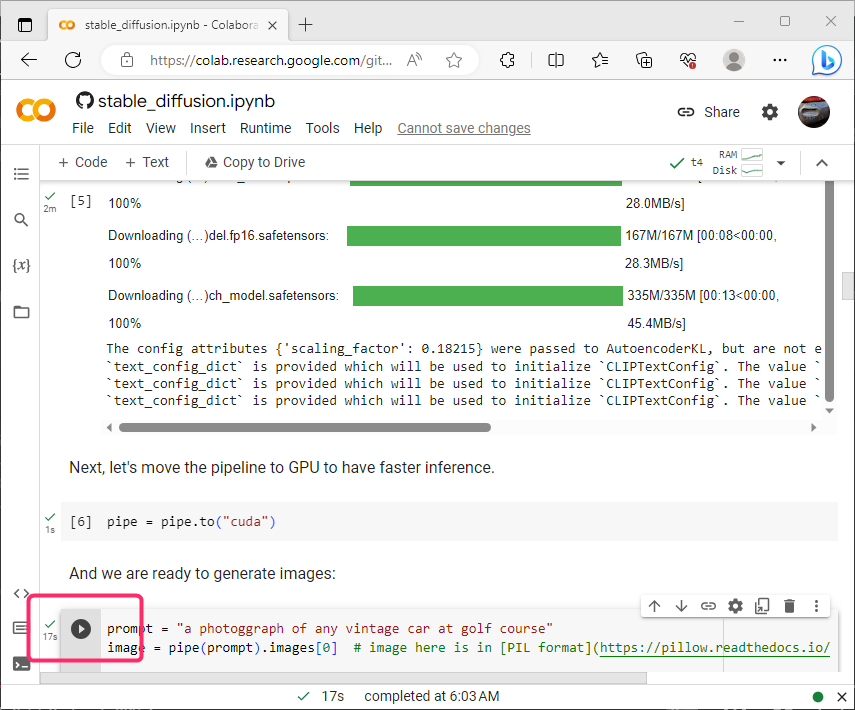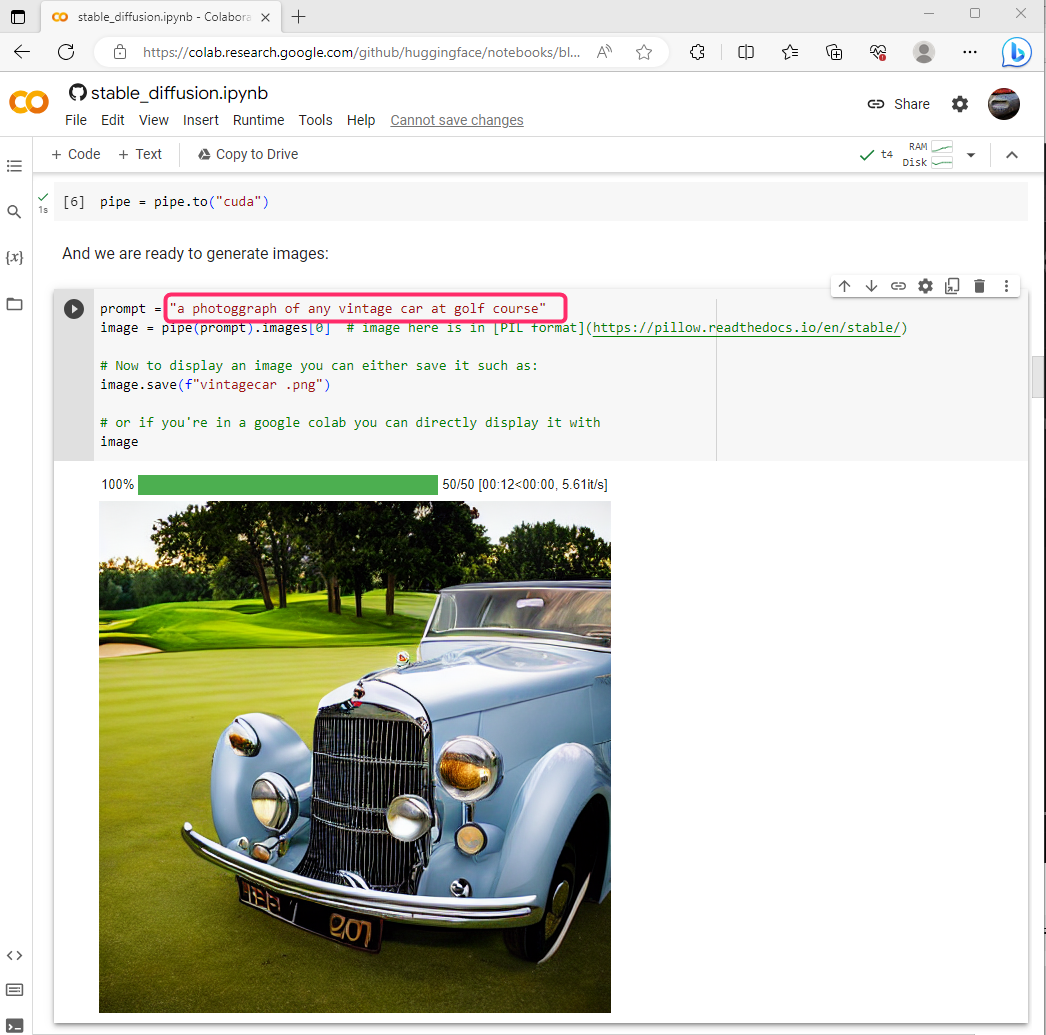A text-to-image AI technology called Stable Diffusion can produce realistic and excellent graphics from natural language prompts. It is based on a latent diffusion model that uses a frozen CLIP text encoder to condition the image generation process. Stable diffusion can create stunning and unique AI artworks from any text input.
If you want to use stable diffusion for free, you can run it on Google Colab, a cloud-based service that provides free access to GPU-powered notebooks. Google Colab allows you to run Python code and install libraries without any hassle.
How Do I Add Stable Diffusion to Google Colab?
The process of adding stable diffusion to Google Colab is quite an easy and quick process, here are some steps that you need to follow in this regard:
Step 1: Open GitHub Hugging Face Account
Go to the GitHub hugging face account and login to the GitHub:
Step 2: Search for Notebook in Repositories
Now search for notebooks in the search bar of repositories and click on the Notebooks repository:
Step 3: Go to Diffusers Directory
Once you are in the notebook repository click on the diffuser’s directory:
Now in the diffusers directory scroll down to the bottom of the page and click on open in colab for the tab Stable Diffusion with Diffusers:
Step 4: Set Runtime Type
Now when you click on the open Colab Google opens a Jupiter notebook, now to ensure the GPU is selected as the hardware accelerator go to Runtime options:
Now set the runtime to GPU and afterward click on Save and close the settings:
Step 5: Execute the Codes One by One
Now follow the instructions given in the setup and execute the code one by one:
Now execute the next code:
Now run the code for the Stable Diffusion pipeline:
Now execute the last code that updates the imported files:
Step 6: Generate an Image using Stable Diffusion
Now scroll down the page and enter the command to generate an image in stable diffusion for instance I have given the following prompt:
Conclusion
To add stable diffusion to Google Colab, go to the GitHub hugging face account, and from there go to the diffusers folder in the notebook repository. Stable Diffusion is a powerful text-to-image AI tool that can generate realistic and high-quality images from natural language prompts.