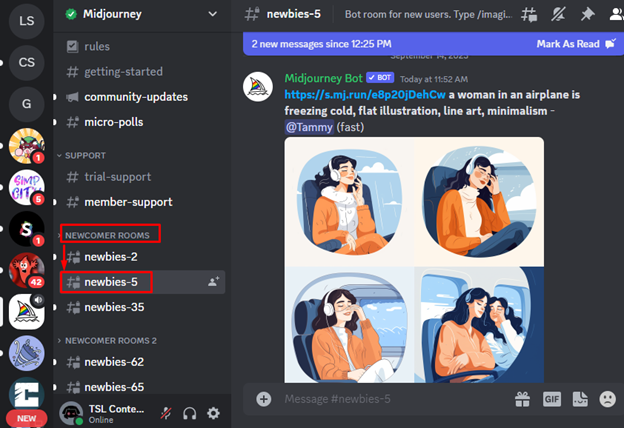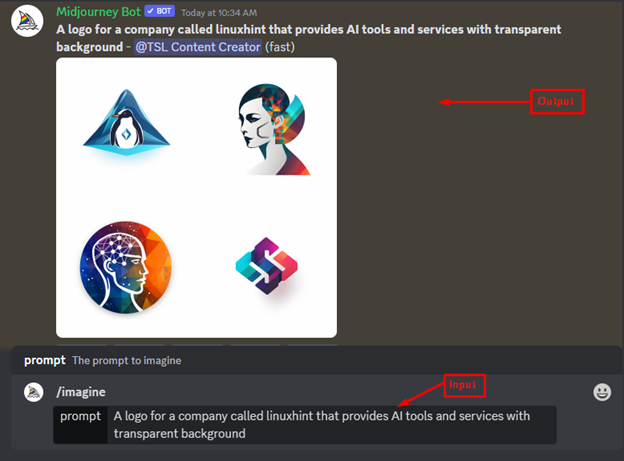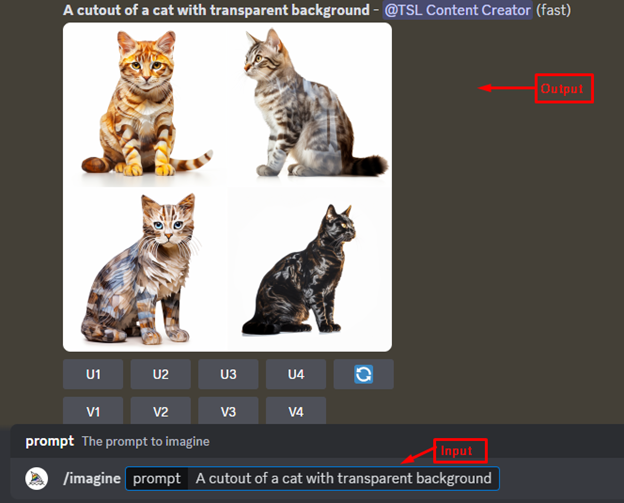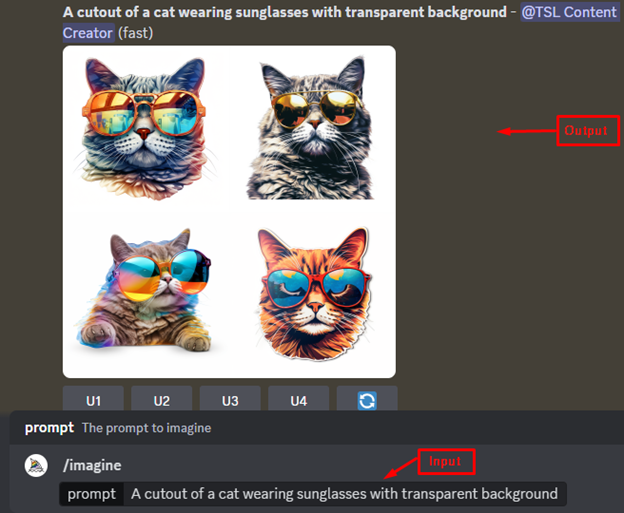A transparent background image is an image that has no color or opacity in some or all of its pixels, allowing the content behind it to be visible. It can be beneficial for creating icons, logos stickers, overlays, and other graphical art that can blend with different backgrounds.
This tutorial will discuss how to get a transparent background image on Midjourney.
How to Get a Transparent Background Image on Midjourney?
To create an image with a transparent background using the Midjourney AI tool, you need to follow these steps:
Step 1: Go to the Midjourney Website
Navigate to the Midjourney AI website and sign up for an account or join the beta:
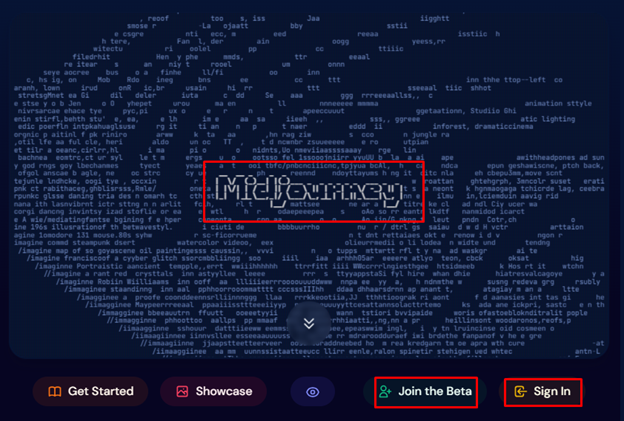
Step 2: Choose the Newbies Room
After accessing the Midjourney site, choose one of the active newbies’ rooms in the “NEWCOMER ROOMS” section:
Step 3: Input the Prompt With Special Keywords
If you want to create images with transparent backgrounds on Midjourney, you need to use the right prompts to instruct the image generator.
Here are some use cases of images with transparent backgrounds created using the Midjourney AI tool:
Use Case 1: How to Create a Logo With Transparent Background Image?
First, you need to specify the type of image you want to create, such as a logo, an icon, a sticker, etc. Next, add the keyword “transparent” to the prompt, to indicate that you want the background of the image to be transparent as below:
Use Case 2: How to Create an Image With Transparent Background Image?
Another way to create images with transparent backgrounds is to use the keyword “cutout”. This will instruct the image generator to remove the background of an image and only keep the foreground object. For instance, to create a cutout of a cat, you can use a prompt like this:
This will produce an image of a cat with no background, which you can use as a sticker or overlay on other images.
Use Case 3: How to Create a Complex Image With Transparent Background Image?
You can also combine the keywords “transparent” and “cutout” to create more complex images. For example, if you want to create an image of a cat wearing sunglasses with a transparent background, you can use a prompt like this:
This will produce an image of a cat wearing sunglasses with no background, which you can use as a cool logo or icon.
These are some examples of how to use prompts to get transparent background images on the Midjourney AI tool. Users can experiment with several keywords and modifiers to create your images.
Conclusion
To create a transparent background image on Midjourney, add the keyword “transparent”, “cutout” or “white background” with the prompt. It indicates that you want the background of the image to be transparent. Then, click on the “Enter” button. Users can also download the transparent background image as a PNG file. Users can share it on social media platforms or email it to someone. This article has explained the different methods to get the transparent background image on Midjourney.