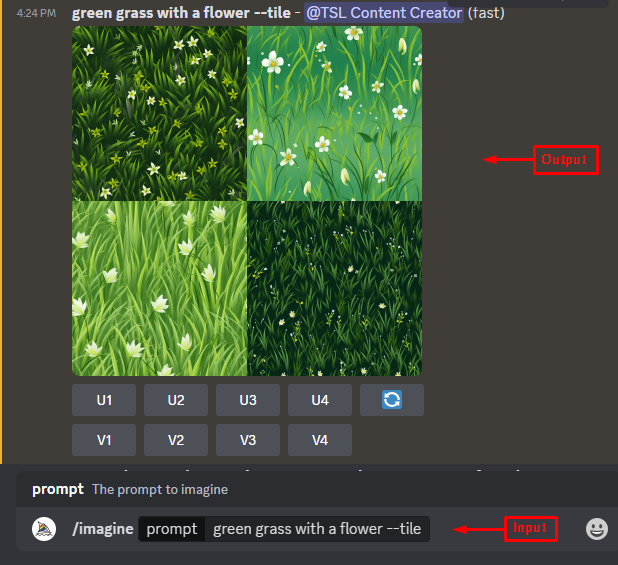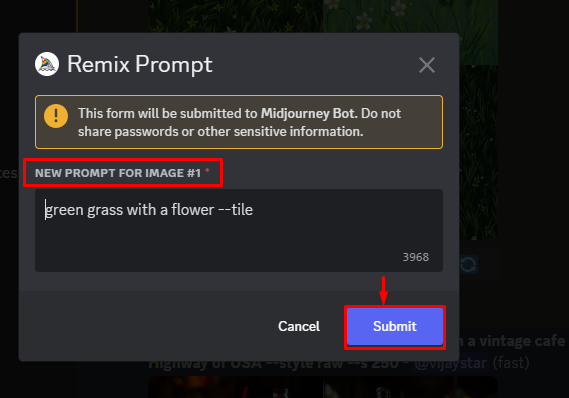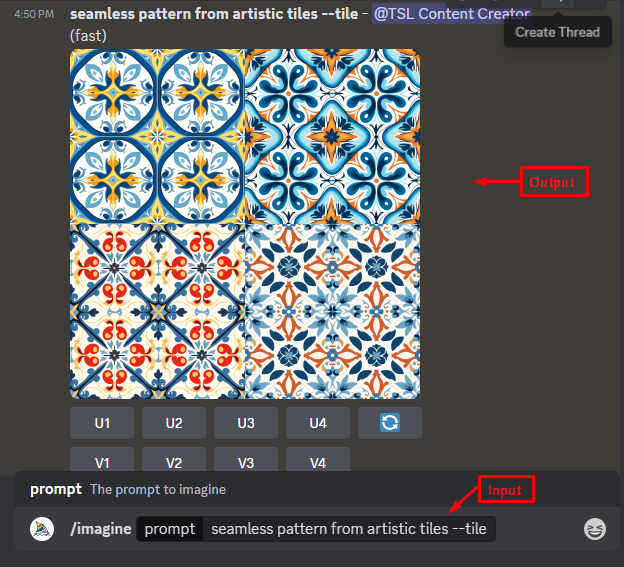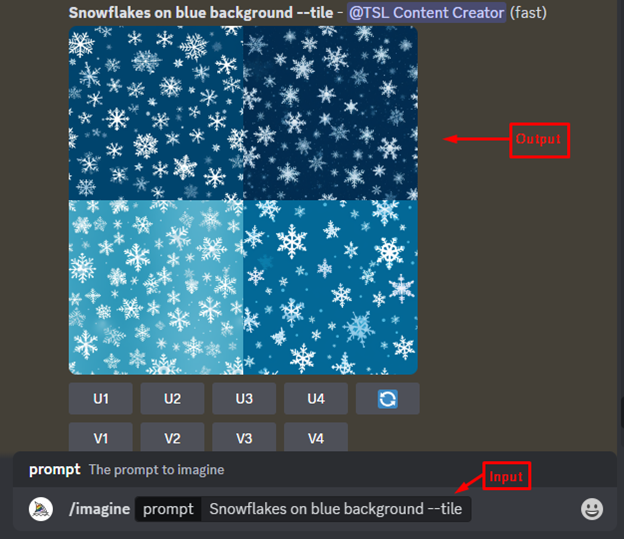The Midjourney AI Tool is a famous tool that can assist users in expanding their creativity and imagination. The –tile parameter is a useful feature of the Midjourney AI Tool that allows you to create seamless patterns from any image. A seamless pattern is an image type that is tiled infinitely without any visible seams or gaps. Users can utilize these patterns for several purposes, such as wallpapers, backgrounds, textures, or art projects.
This guide will explain how to use the –tile parameter and show some examples of the results.
How to Use the Tile Parameter in Midjourney?
To use the –tile parameter, users need to access the Midjourney. After that, specify the input prompt to generate the output image, with the –tile parameter. You can see that no matter how many times you repeat the image horizontally or vertically, it looks like a continuous surface.
How to Generate Tiles with Midjourney AI Tool?
One of the features of the Midjourney AI Tool is the ability to generate tiles, which are small square images that can be used to create larger patterns. You need to use the –tile parameter in your text description to generate tiles.
Here are some examples of seamless patterns created from tiles generated with the Midjourney AI Tool:
Example 1: Generate a Tile of Grass
To generate a tile of grass, users can write “green grass with a flower –tile” command:
This will produce an image of grass with different designs.
You can also upscale the existing image with different options such as “U1”, “U2”, “U3”, and “U4”. Also, “V1”, “V2”, “V3”, and “V4” are used to select and enhance one image. For instance, use the “V1” and hit the “Submit” button as below:
This will produce an image like this:
Example 2: Generate Artistic Tiles
To create artistic tiles from a text prompt, you can use this “seamless pattern from artistic tiles –tile” prompt as below:
Example 3: Generate Custom Tiles
Users can also generate custom tiles using the text prompts. For instance, use the “Snowflakes on blue background” prompt with the “tile” parameter as below:
That is all from the guide.
Conclusion
To create a seamless pattern from generated tiles, use the –tile parameter on Midjourney. This is a fun and creative way to make your own unique patterns for various purposes. The –tile parameter can create interesting and diverse patterns in image format. This is a useful feature for creating backgrounds, textures, wallpapers, and other types of repeating patterns.