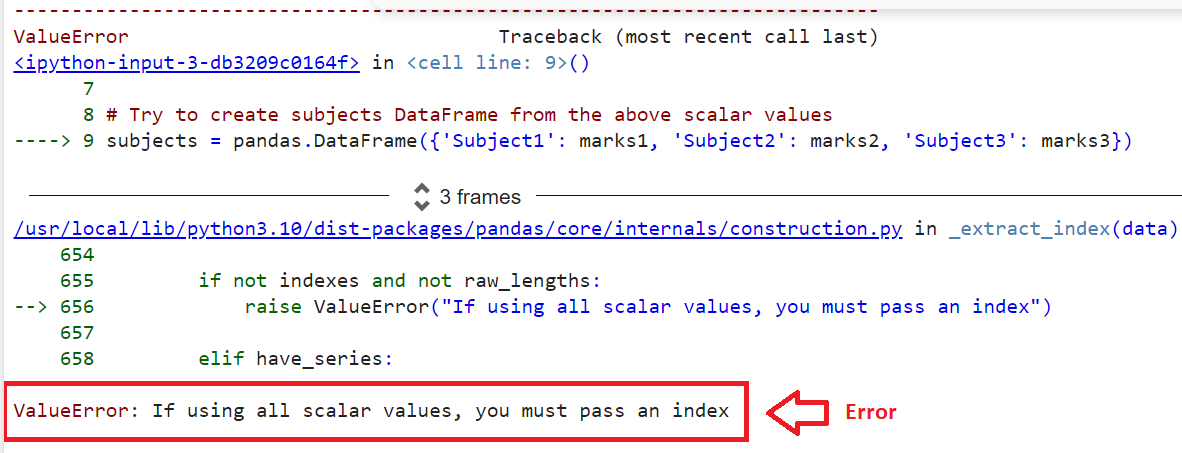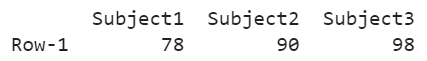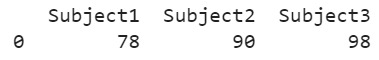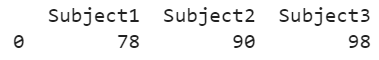Reproducing the Error
Create the scalars ‘marks1,’ ‘marks2,’ and ‘marks3.’ Try to create DataFrame named ‘subjects’ from these values as columns with the names – Subject1, Subject2 and Subject3.
# Define 3 scalar values
marks1 = 78
marks2 = 90
marks3 = 98
# Try to create subjects DataFrame from the above scalar values
subjects = pandas.DataFrame({'Subject1': marks1, 'Subject2': marks2, 'Subject3': marks3})
Output
You can see that DataFrame is not created due to the ValueError: If using all scalar values, you must pass an index.
Solution 1: Passing Index
When creating a DataFrame, we can set the index labels using the pandas.DataFrame.index property. Specify the index if you are passing the scalars to the pandas DataFrame.
Syntax:
Look at the syntax below specifying the index to the DataFrame when creating the DataFrame itself.
Example
Create the ‘subjects’ DataFrame by passing the index label as ‘Row-1.’
# Define 3 scalar values
marks1 = 78
marks2 = 90
marks3 = 98
# Create subjects DataFrame from the above scalar values by specifying the index
subjects = pandas.DataFrame({'Subject1': marks1, 'Subject2': marks2, 'Subject3': marks3},index=['Row-1'])
print(subjects)
Output
The DataFrame is created with one row with the specified index.
Solution 2: Convert scalars to List
Another solution is to transform the scalar values into a List and pass to the DataFrame directly.
Example
Create the ‘subjects’ DataFrame by transforming the three scalars into a List.
# Define 3 scalar values in a List
marks1 = [78]
marks2 = [90]
marks3 = [98]
# Create DataFrame
subjects = pandas.DataFrame({'Subject1': marks1, 'Subject2': marks2, 'Subject3': marks3})
print(subjects)
Output
The DataFrame is created with one row, and the default index is 0.
Solution 3: Place scalars in Dictionary
First, scalars are passed to the dictionary as values. The keys will be DataFrame columns. After that, we will pass this dictionary to the DataFrame inside a List.
Example:
Pass the scalar values as keys to the dictionary ‘subject_dict’ and create DataFrame with this dictionary.
# Define 3 scalar values
marks1 = 78
marks2 = 90
marks3 = 98
# Pass the scalar values as keys to the dictionary
subject_dict = {'Subject1': marks1, 'Subject2': marks2, 'Subject3': marks3}
# Create subjects DataFrame from the above dictionary
subjects = pandas.DataFrame([subject_dict])
print(subjects)
Output:
The DataFrame is created from the dictionary.
Conclusion
The error – ValueError: If using all scalar values, you must pass an index is fixed simply by specifying the index when creating the DataFrame with scalars. Apart from this, we can create a DataFrame from scalars by transforming them into separate Lists. The last solution that we discussed to fix this error is passing the scalars as values to a dictionary and passing this dictionary to the DataFrame() constructor.