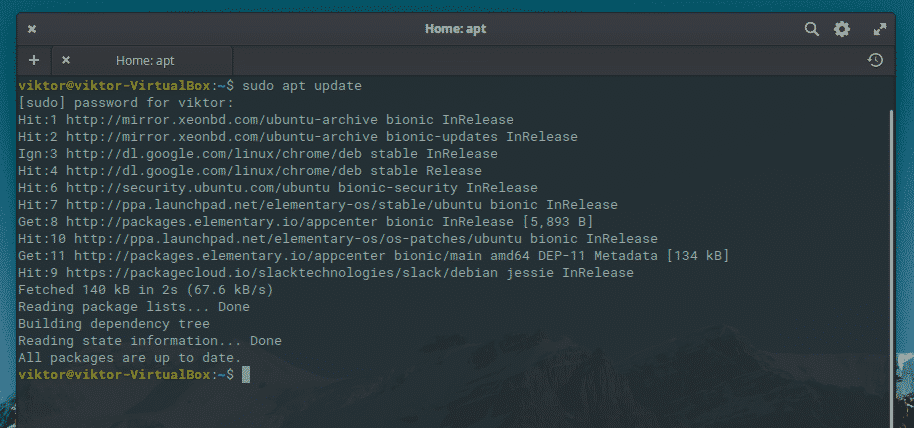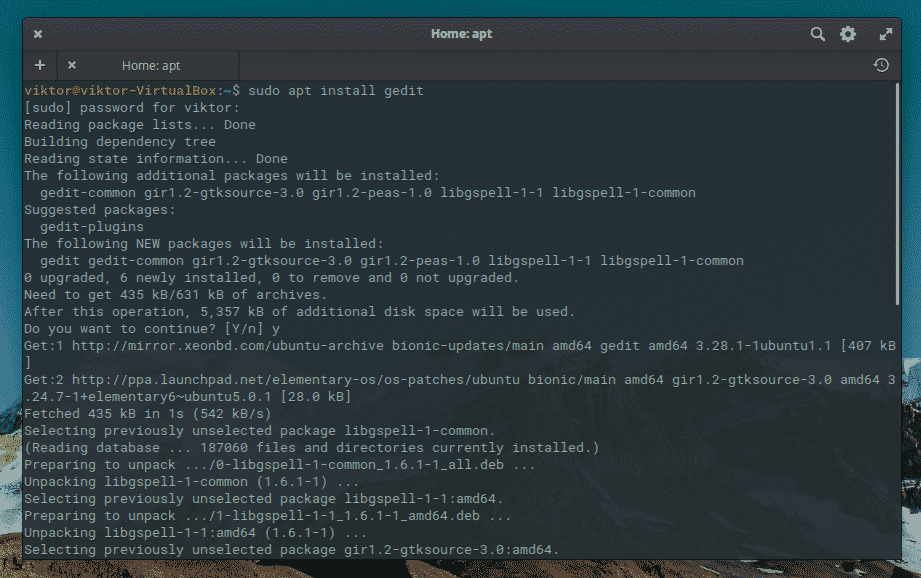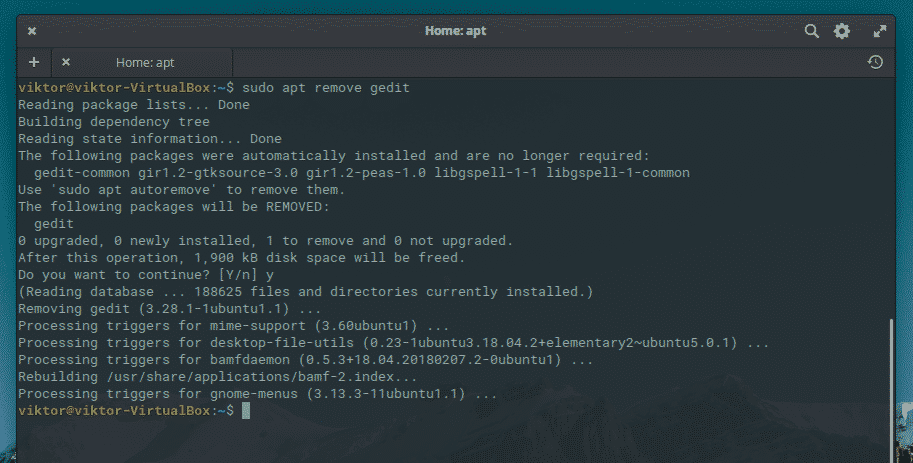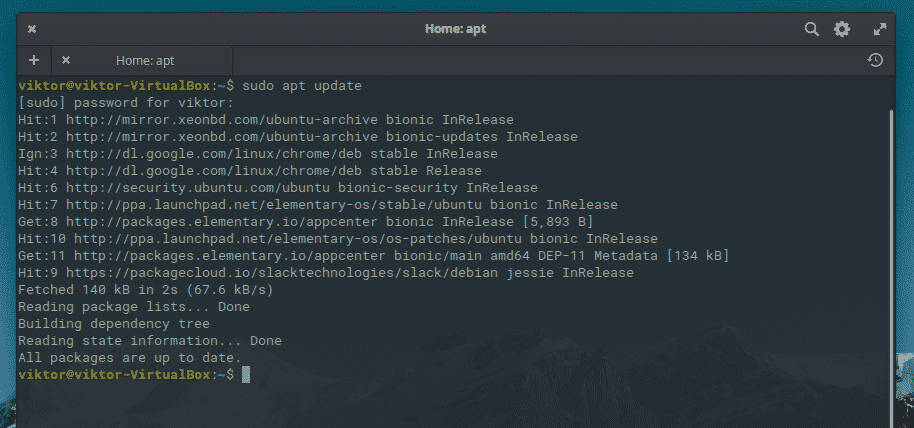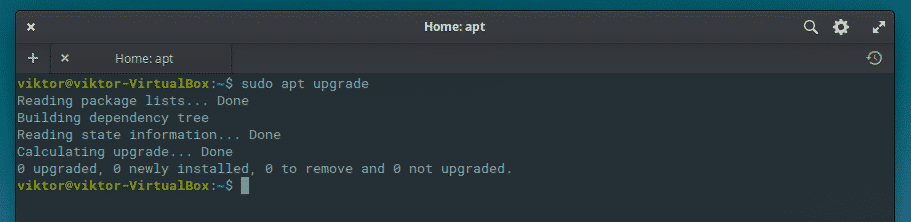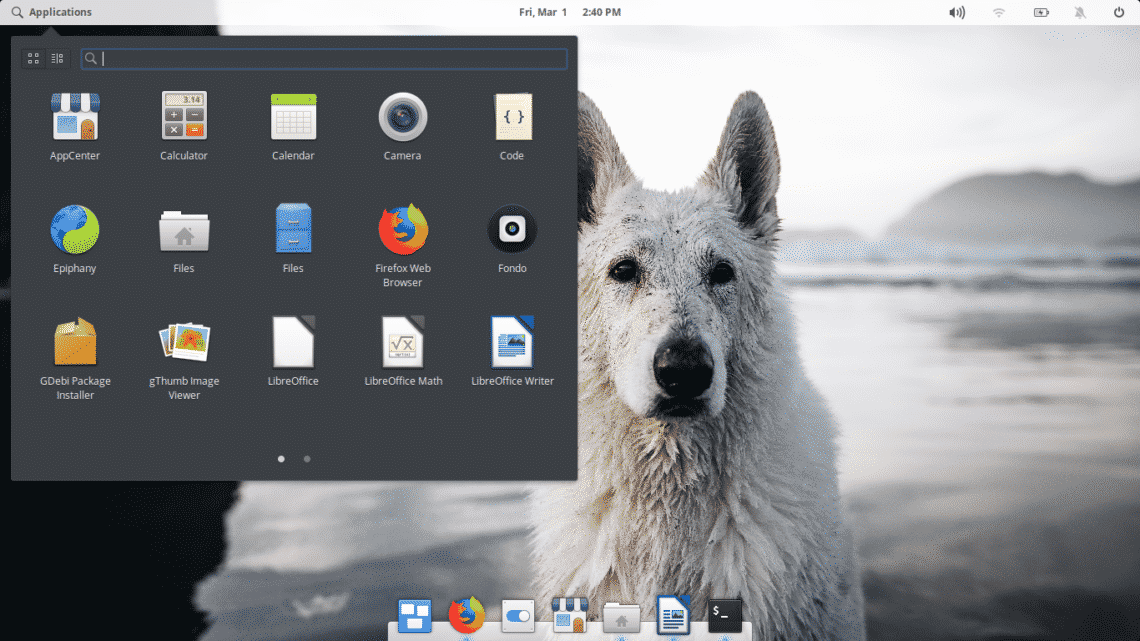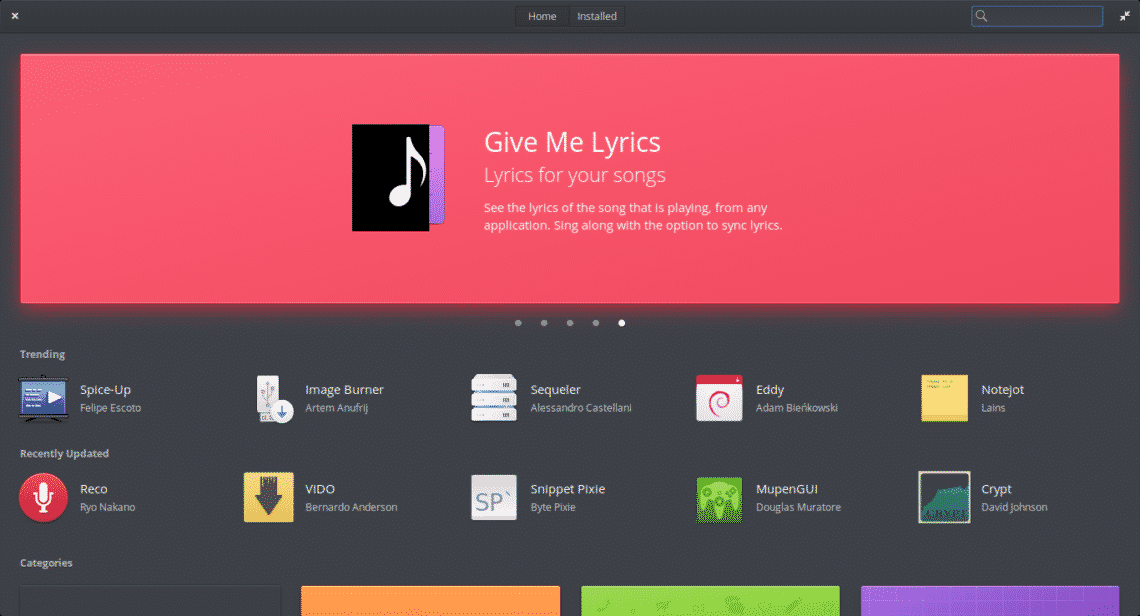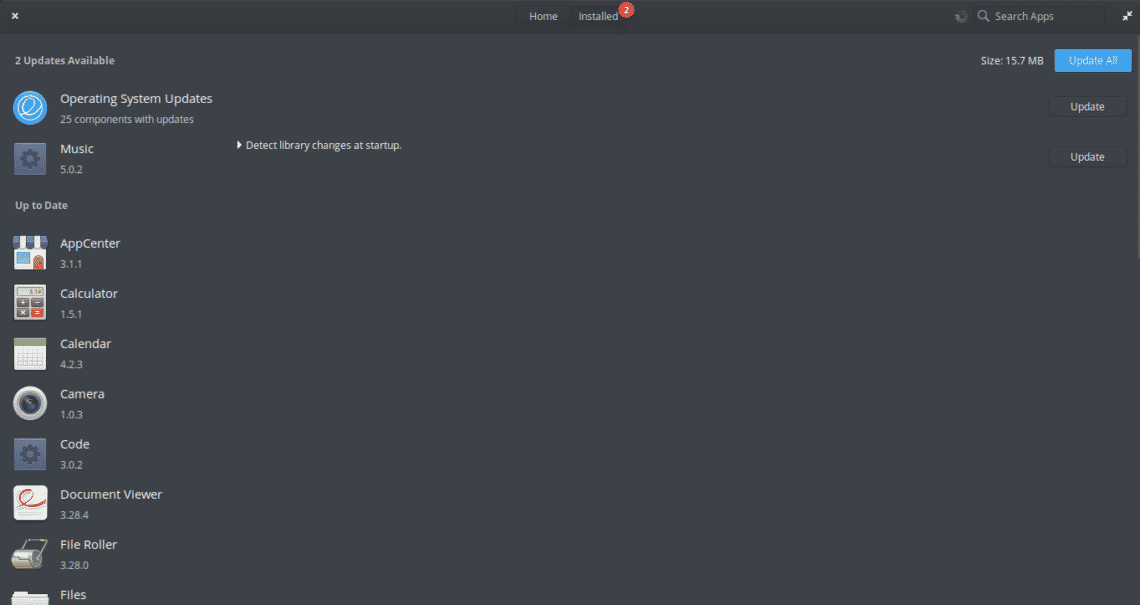Often times, when using a Linux distribution, you will find the concept of packages. And this can be a headache for new users of the system. So I think it’s a good idea to explain it a bit.
A Linux package is a compressed file that contains a series of files and instructions to run in order to install a program. They are basically composed of two parts: one dedicated to the instructions and rules that the program will have and another that are the files that compose the program as such.
If it is an application, the package will require dependencies. However, if the package is being installed through a package manager, we don’t have to worry. This is because package managers try to resolve dependencies automatically.
So, there are several package formats in Linux, but the predominant formats are .DEB and .RPM. Basically, Debian, Ubuntu, elementary OS, Linux Mint and derivatives use the .DEB packages.
On the other hand, the distributions that use packages in .RPM formats are RHEL, OpenSUSE, CentOS, Fedora and all derivatives.
On a practical level and from the point of view of an ordinary user, there are no major differences between the two.
Update all packages on elementary OS
Updating packages in elementary OS is a more important matter than you might think. There are packages that are applications and that require improvement. This results in improved versions and bug fixes.
On the other hand, there are packages that are system libraries, and that can have a vulnerability. In this case, we are talking about vital parts of the system that require upgrades to improve system stability.
As you can see, updating packages in elementary OS are necessary, whether, for novelty reasons or security, the fact is that it must be done.
So, let us start.
1. Using APT on the Terminal
APT (Advanced Package Tool) is the package manager used by elementary OS to install, uninstall and search for packages. It is used from the terminal and is in full sync with the official distribution repositories. This makes APT quite simple and easy to use.
It’s a good idea to show the basic workings of APT to better understand how packages are updated.
First of all, APT needs root user permissions, so you should keep that in mind. Then, it is necessary to refresh all repository information.
With this, all repositories will be synchronized with APT.
If you want to install a package, you must execute the following command:
On the contrary, if you want to remove an installed package, you need to run the following command –
So, with this you have removed an installed package of elementary OS. As you can see, it is not complicated at all.
Now that you know what the basic use of APT is, you will be able to update all packages without problems. As in the beginning, the first thing we should always do is to update the cache of the APT repositories.
It is now possible to update all packages using APT. To do it, run the following command:
Remember to enter your password and then look for updates. If there are, you will be asked if you want to apply them.
However, there is another way to do this and that is to use the AppCenter or elementary OS package manager.
2. Using the AppCenter to update all packages on elementary OS
elementary OS AppCenter is a very simple application to install, uninstall and search for packages. It has the main advantage that it does it from a very simple graphical interface for the user.
So, open it from the main menu or from the dock.
You will see the AppCenter main screen. With it you can search by categories and install the applications you want.
However, it is possible to update all the installed package. So, at the top is the Installed tab. Click on it.
In the previous image, we can see that it is possible to update all packages or individually. So just click and enter your password.
With this, it is demonstrated that in elementary OS updating all packages is something within everyone’s reach.
Updating all packages in elementary OS and in any system is important to keep it safe, robust and stable. Some of these packages introduce new features but others correct serious security flaws. In both cases, it is advisable to do so.