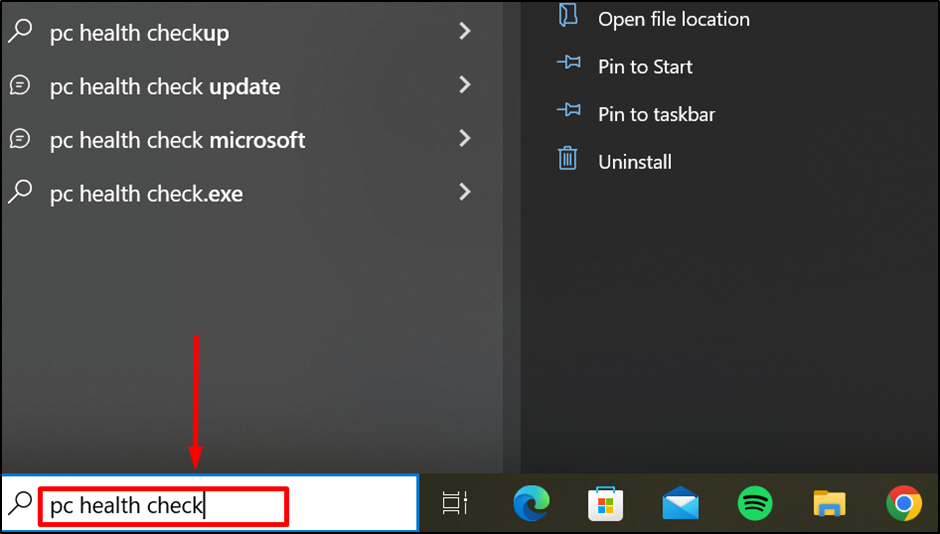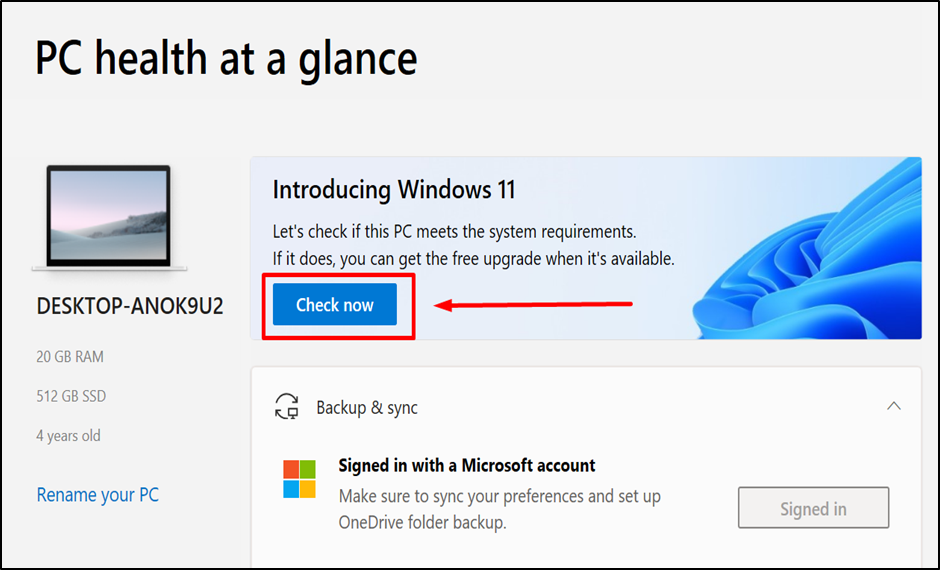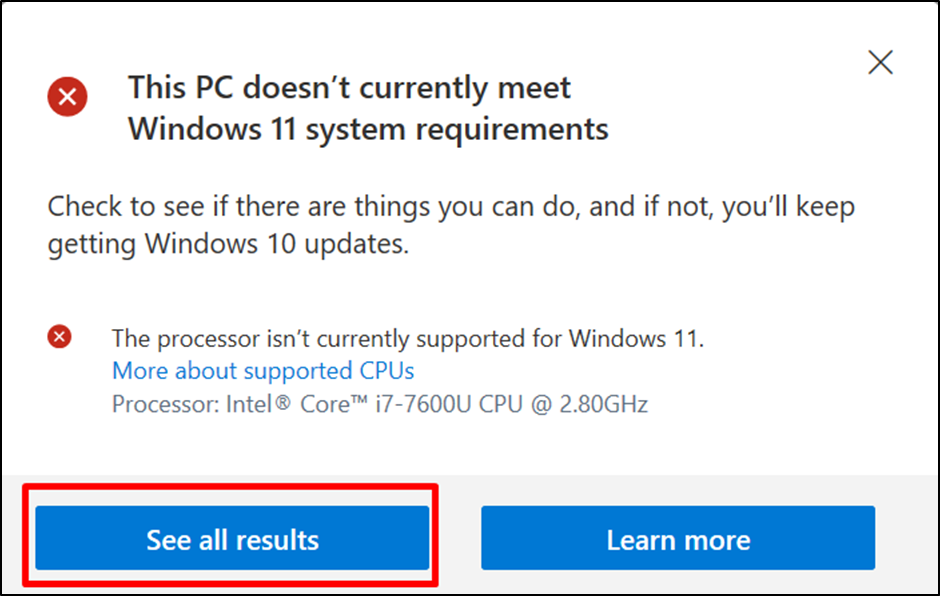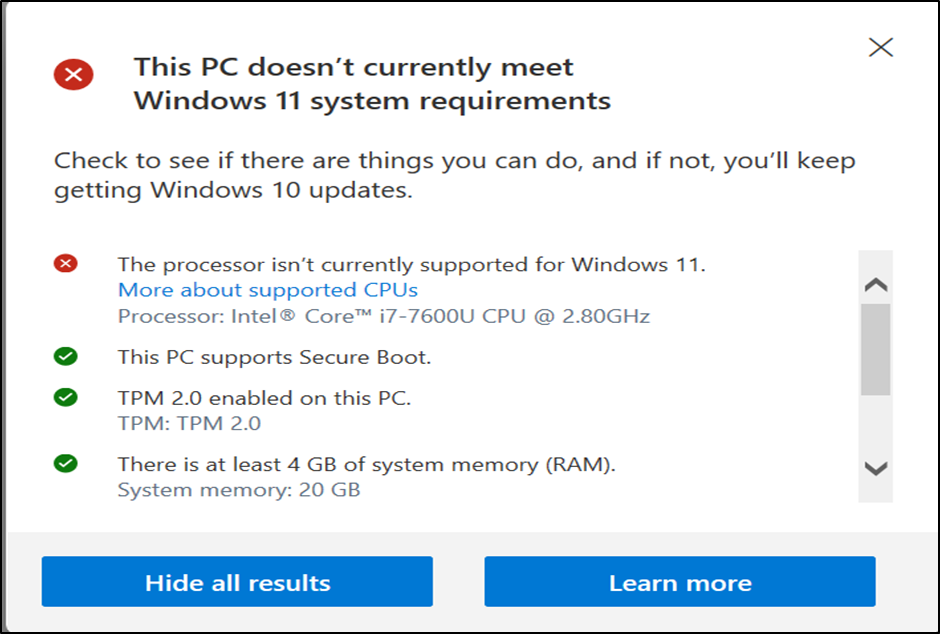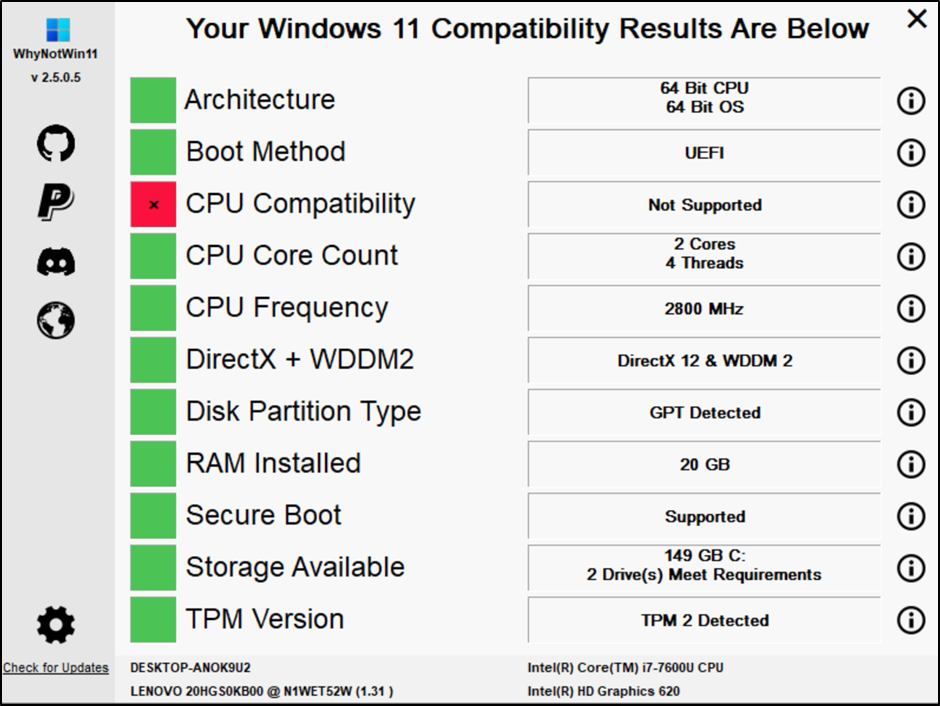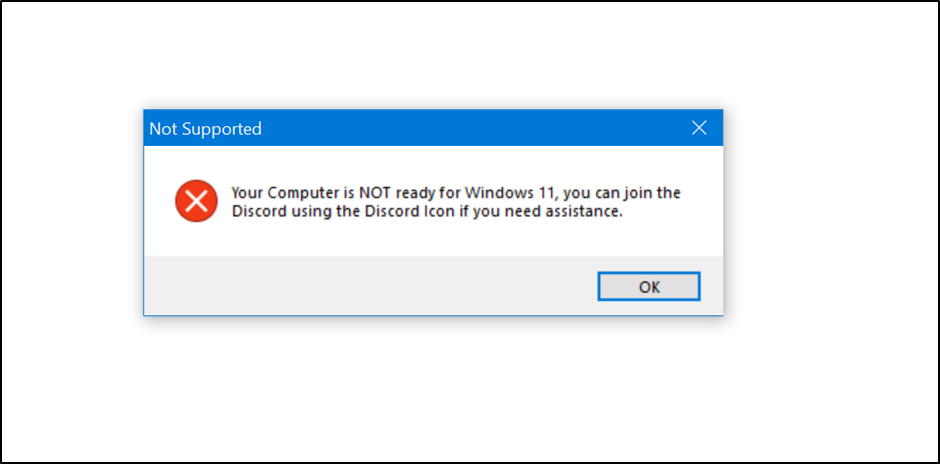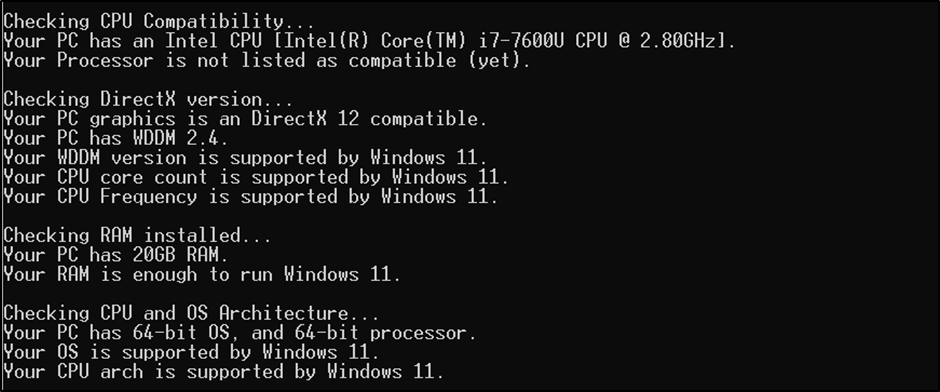This article will explain how to check Windows 11 compatibility for your system hardware.
How to Perform a Windows 11 Compatibility Check for System, Software & Driver?
Three tools will be utilized for the purpose of compatibility. These tools are:
- Method 1: Using PC Health Check
- Method 2: Using WhyNotWin11 Tool
- Method 3: Using Windows 11 Compatibility Check
Let’s start with the “PC Health Check” tool that comes pre-installed in Windows 10 20H2 and later versions. It can be downloaded and installed from here if not already installed on the system.
Method 1: Using PC Health Check
To use “PC Health Check” for checking system compatibility with Windows 11, follow these basic steps:
Step 1: Open PC Health Check
Go to the Windows search bar and search “pc health check” as shown in the image below:
Click on the tool and the following screen will appear. Hit the “Check now” button on the screen. Look below:
Step 2: Compatibility
As visible in the below image, this system is not compatible with Windows 11 as its CPU is not supported.
Step 3: See All Results
Click on the “See all results” button as shown in the above screen. This will lead to the following screen:
This screen will provide all the details related to the system’s compatibility with Windows 11.
Let us head to the next tool:
Method 2: Using WhyNotWin11 Tool
It is another third-party tool to check Windows 11 compatibility. It works with Windows 8.1 and later releases. It can be downloaded from here. It does not require installation.
Simply run the app and the following screen will appear:
After a few seconds, a pop-up window appears as seen below:
This shows incompatibility with Windows 11 OS.
Let us head to the last tool.
Method 3: Using Windows 11 Compatibility Check
It is another GitHub tool to check the hardware compatibility of a system with Windows 11. It is a CLI-based tool. Click here to download the tool.
After downloading, simply run the tool and the following screen appears:
After a few seconds, it will show the hardware details according to Windows 11 compatibility as shown below:
These are some of the tools and ways to check Windows 11 compatibility for any computer system.
Conclusion
Hardware components become obsolete with time and operating systems do not support them after a period. It is possible to check the compatibility using “PC Health Check”, “WhyNotWin11” and “Windows 11 Compatibility Check”. Some of the tools used for this purpose are discussed in this article. This article has concisely explained how to perform a Windows 11 compatibility check for system, software, and driver.