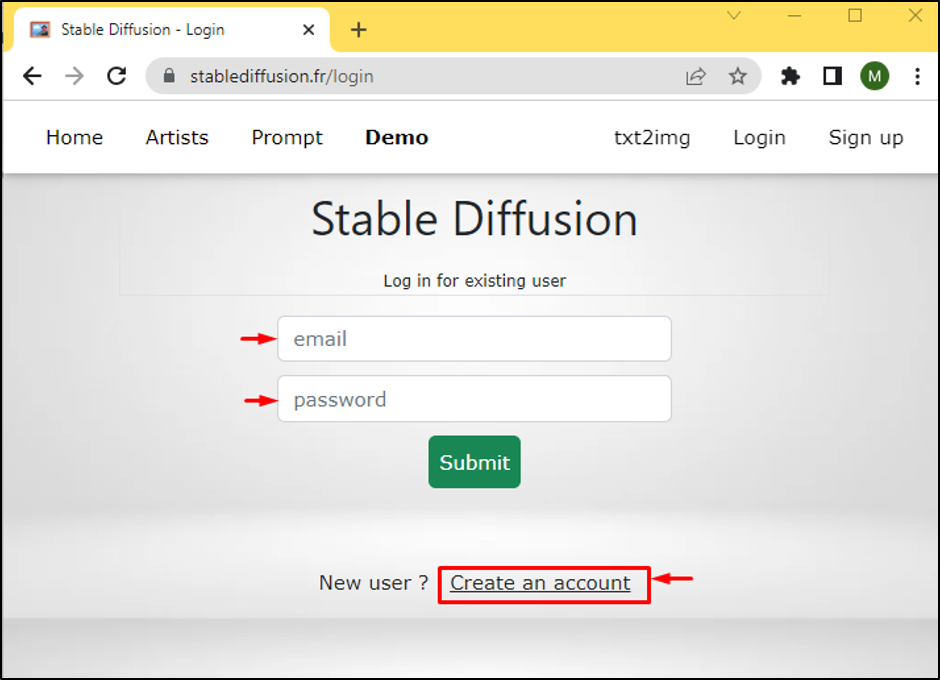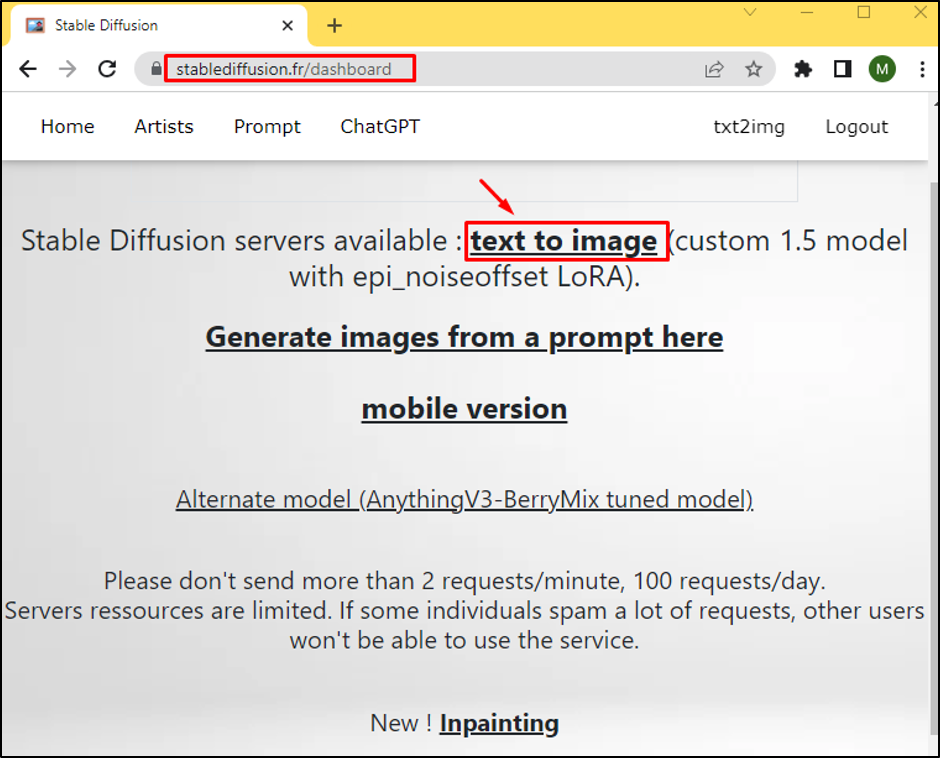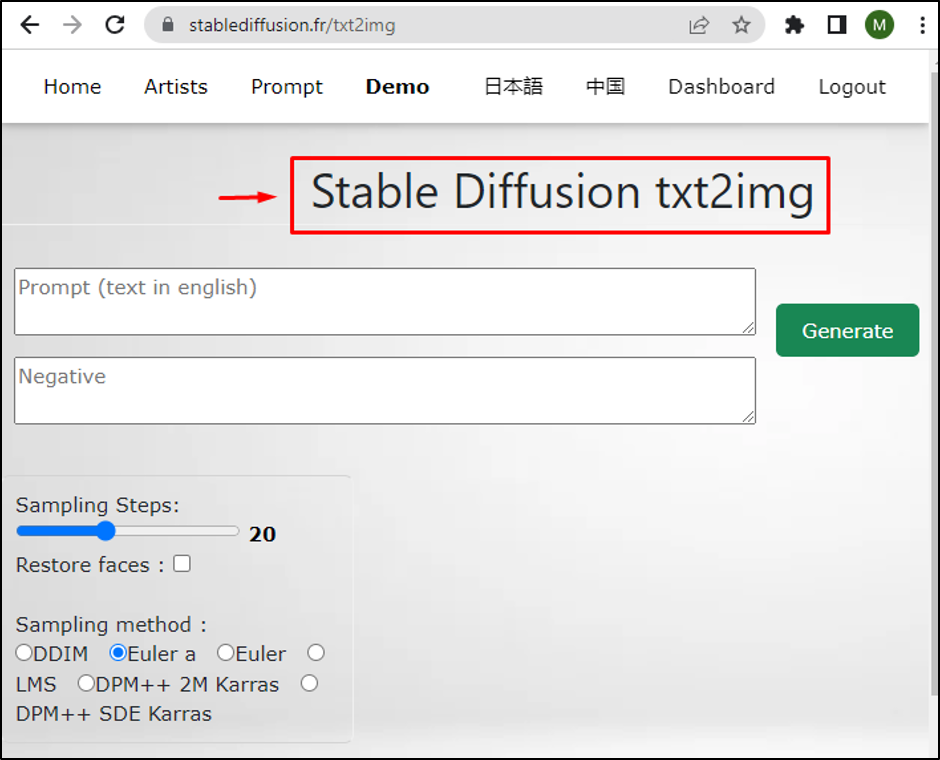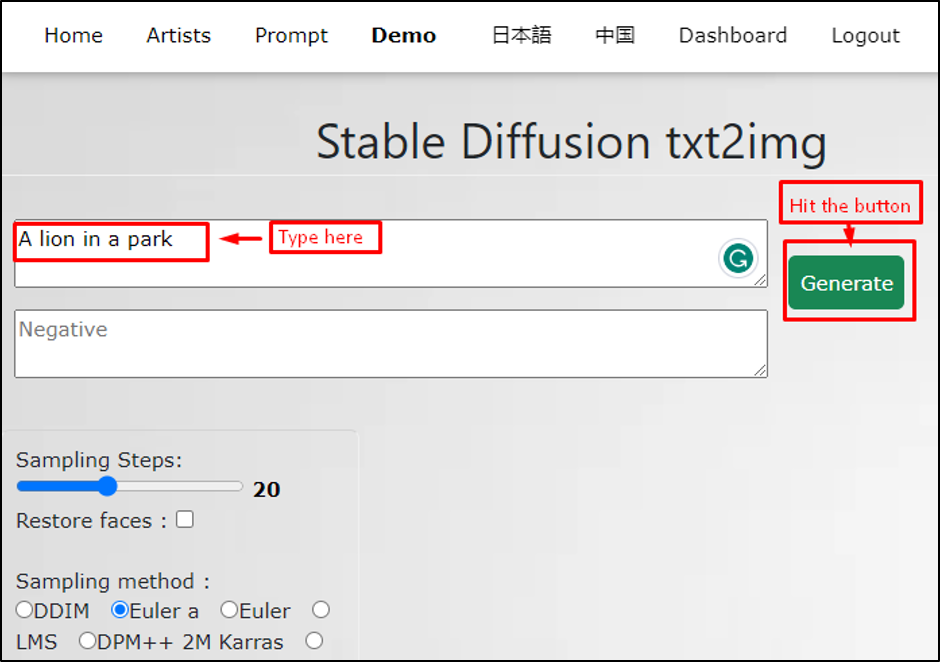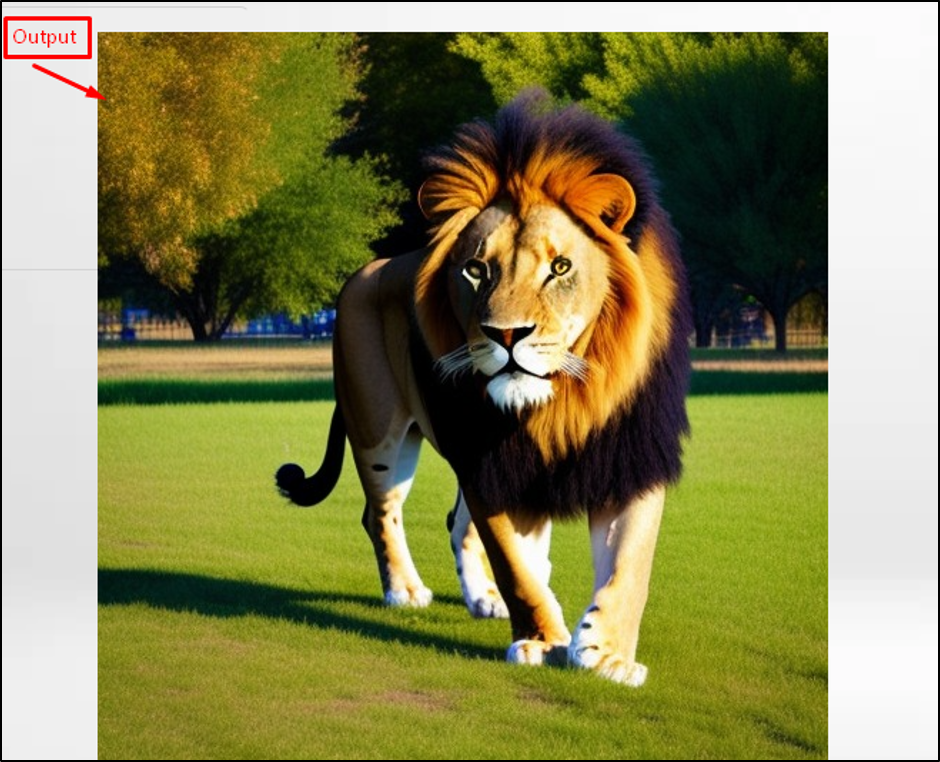WebUI is a powerful tool that gives users access to various settings and metrics for web apps. Users can use it to monitor performance, troubleshoot issues, and configure features like Stable Diffusion. Stable Diffusion is a feature of WebUI that allows users to deploy changes to a website gradually and safely. This way, users can monitor the impact of small modifications before rolling them out to the public.
This post will explain how to start Stable Diffusion in WebUI and what are the benefits of using it.
How do I Start Stable Diffusion in WebUI?
Stable Diffusion works by creating a series of stages, each with a different percentage of traffic, and applying your changes to one stage at a time.
To start Stable Diffusion in WebUI, users need to follow these steps:
Step 1: Log in to WebUI
Log in to the WebUI of Stable Diffusion with your credentials. Users can also create an account for the first time by hitting the “Creating an account” link. After that, users see a dashboard with an overview of the web app.
Step 2: Hit the “text to image” Link
It navigates to the dashboard of Stable Diffusion. At there, click on the “text to image” link:
Step 3: Start Stable Diffusion in WebUI
Now, users see a “Stable Diffusion txt2img” page. On this page, users can input any text that transforms into an image in Stable Diffusion at WebUI:
Now, users have successfully started Stable Diffusion in WebUI.
Step 4: Input the Text and Generate Image
Now, input the text “A lion in a park” and hit the “Generate” button:
Step 5: Generate an Image
After pressing the button, users see a Stable Diffusion started successfully and generate an image according to input:
Users can also adjust the diffusion “Sampling Steps” at any time by moving the slider or manual.
Step 6: Regenerate Different Images
In addition, users can also regenerate different images by different sampling steps, as seen below:
This is how users can change the effect according to their experience.
Conclusion
A Stable Diffusion is a powerful tool that can help users deploy changes to their website with confidence and control. It can help users to reduce the risk of errors, bugs, or negative feedback from their users. It can also help users optimize their website’s performance and user satisfaction by testing different versions of your changes and finding the best one. This guide has explained the step-by-step instructions to start the stable diffusion in WebUI.